Openbravo Issue Tracking System - Openbravo ERP |
| View Issue Details |
|
| ID | Project | Category | View Status | Date Submitted | Last Update |
| 0027544 | Openbravo ERP | B. User interface | public | 2014-09-05 11:29 | 2014-09-30 11:02 |
|
| Reporter | egoitz | |
| Assigned To | inigosanchez | |
| Priority | urgent | Severity | major | Reproducibility | always |
| Status | closed | Resolution | fixed | |
| Platform | | OS | 5 | OS Version | |
| Product Version | | |
| Target Version | | Fixed in Version | 3.0PR14Q4 | |
| Merge Request Status | |
| Review Assigned To | alostale |
| OBNetwork customer | OBPS |
| Web browser | |
| Modules | Core |
| Support ticket | 30856 |
| Regression level | |
| Regression date | |
| Regression introduced in release | |
| Regression introduced by commit | |
| Triggers an Emergency Pack | No |
|
| Summary | 0027544: Not possible to use the dropdown of a selector when the line where the selector is located is on the bottom of the page. |
| Description | Not possible to use the dropdown of a selector when the line where the selector is located is on the bottom of the page. |
| Steps To Reproduce | -Go to discounts and promotions window
-Add a new line
-Go to the product subtab
-Add lines on grid view until you go to the bottom of the page
-On the last row try to fill the product by writing on the field.
*The values are not shown because the suggestions are shwon under the row.
See attached image.
On the sales order window, on the lines does error does not happen on the product selector.
On that case the suggestion are shown over the field.
|
| Proposed Solution | |
| Additional Information | |
| Tags | No tags attached. |
| Relationships | | causes | defect | 0038421 | | closed | jarmendariz | The width of the drop down of a selector in a grid view is too small. |
|
| Attached Files |  ProductSelector.png (95,455) 2014-09-05 11:29 ProductSelector.png (95,455) 2014-09-05 11:29
https://issues.openbravo.com/file_download.php?file_id=7215&type=bug
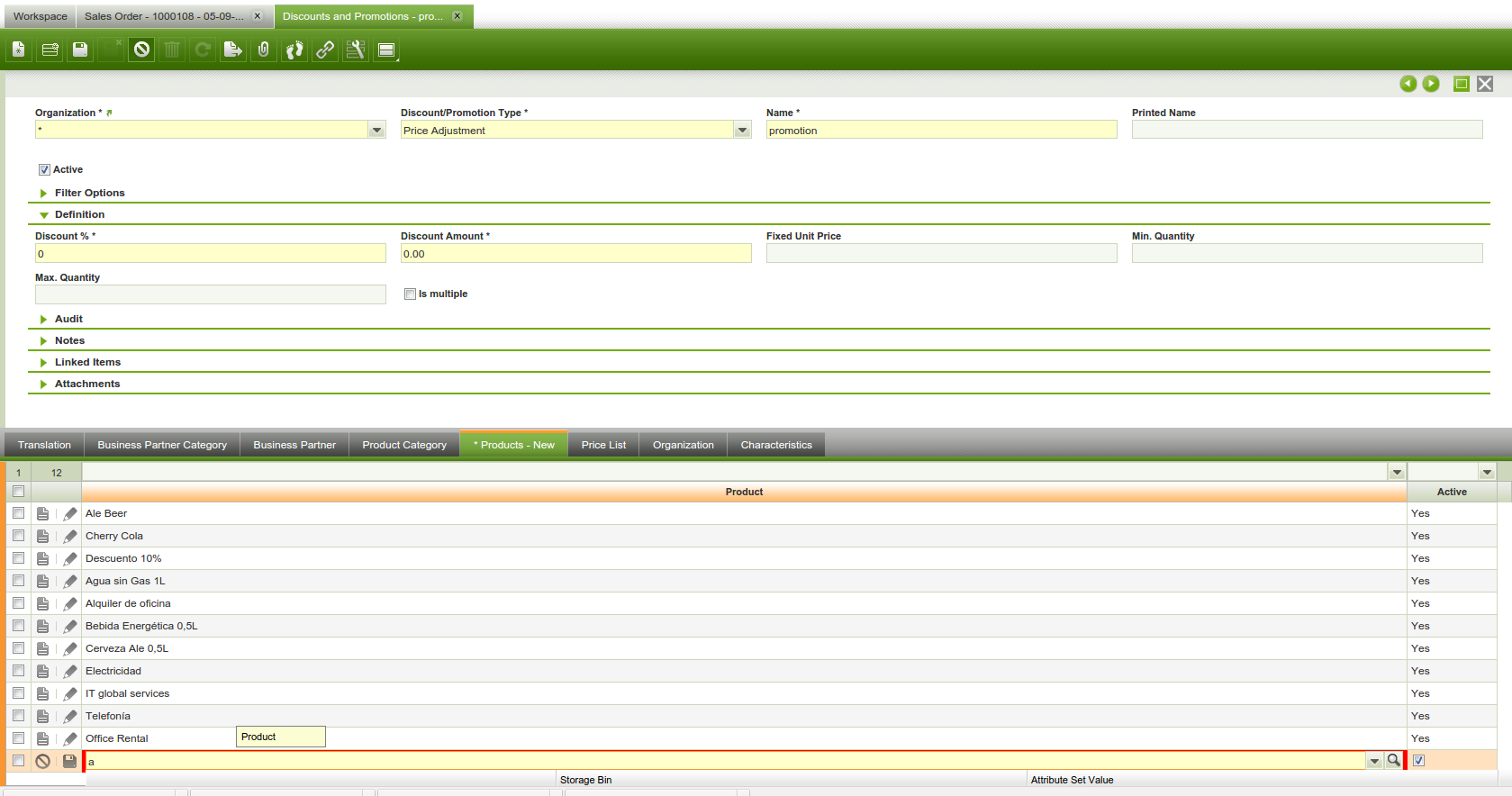
|
|
| Issue History |
| Date Modified | Username | Field | Change |
| 2014-09-05 11:29 | egoitz | New Issue | |
| 2014-09-05 11:29 | egoitz | Assigned To | => dbaz |
| 2014-09-05 11:29 | egoitz | File Added: ProductSelector.png | |
| 2014-09-05 11:29 | egoitz | OBNetwork customer | => No |
| 2014-09-05 11:29 | egoitz | Modules | => Core |
| 2014-09-05 11:29 | egoitz | Support ticket | => 30856 |
| 2014-09-05 11:29 | egoitz | Resolution time | => 1413151200 |
| 2014-09-05 11:29 | egoitz | Triggers an Emergency Pack | => No |
| 2014-09-07 00:21 | dbaz | Assigned To | dbaz => AugustoMauch |
| 2014-09-08 01:55 | eintelau | Issue Monitored: eintelau | |
| 2014-09-08 15:54 | egoitz | OBNetwork customer | No => Yes |
| 2014-09-10 10:16 | inigosanchez | Assigned To | AugustoMauch => inigosanchez |
| 2014-09-16 17:30 | inigosanchez | Review Assigned To | => AugustoMauch |
| 2014-09-16 17:31 | inigosanchez | Issue Monitored: AugustoMauch | |
| 2014-09-16 17:42 | hgbot | Checkin | |
| 2014-09-16 17:42 | hgbot | Note Added: 0070150 | |
| 2014-09-16 17:42 | hgbot | Status | new => resolved |
| 2014-09-16 17:42 | hgbot | Resolution | open => fixed |
| 2014-09-16 17:42 | hgbot | Fixed in SCM revision | => http://code.openbravo.com/erp/devel/pi/rev/7feb97875e8564e8ddd1ca09345cd38ddd1dc8db [^] |
| 2014-09-17 01:50 | hudsonbot | Checkin | |
| 2014-09-17 01:50 | hudsonbot | Note Added: 0070163 | |
| 2014-09-19 13:27 | AugustoMauch | Note Added: 0070209 | |
| 2014-09-19 13:27 | AugustoMauch | Status | resolved => new |
| 2014-09-19 13:27 | AugustoMauch | Resolution | fixed => open |
| 2014-09-22 14:27 | inigosanchez | Review Assigned To | AugustoMauch => alostale |
| 2014-09-22 14:27 | hgbot | Checkin | |
| 2014-09-22 14:27 | hgbot | Note Added: 0070241 | |
| 2014-09-22 14:27 | hgbot | Status | new => resolved |
| 2014-09-22 14:27 | hgbot | Resolution | open => fixed |
| 2014-09-22 14:27 | hgbot | Fixed in SCM revision | http://code.openbravo.com/erp/devel/pi/rev/7feb97875e8564e8ddd1ca09345cd38ddd1dc8db [^] => http://code.openbravo.com/erp/devel/pi/rev/74b23c560ef9de8ccf18089152ad650efbd60282 [^] |
| 2014-09-22 17:07 | hgbot | Checkin | |
| 2014-09-22 17:07 | hgbot | Note Added: 0070246 | |
| 2014-09-23 00:26 | hudsonbot | Checkin | |
| 2014-09-23 00:26 | hudsonbot | Note Added: 0070253 | |
| 2014-09-23 00:26 | hudsonbot | Checkin | |
| 2014-09-23 00:26 | hudsonbot | Note Added: 0070254 | |
| 2014-09-26 09:35 | alostale | Note Added: 0070425 | |
| 2014-09-26 09:35 | alostale | Status | resolved => new |
| 2014-09-26 09:35 | alostale | Resolution | fixed => open |
| 2014-09-29 10:28 | hgbot | Checkin | |
| 2014-09-29 10:28 | hgbot | Note Added: 0070484 | |
| 2014-09-29 10:28 | hgbot | Status | new => resolved |
| 2014-09-29 10:28 | hgbot | Resolution | open => fixed |
| 2014-09-29 10:28 | hgbot | Fixed in SCM revision | http://code.openbravo.com/erp/devel/pi/rev/74b23c560ef9de8ccf18089152ad650efbd60282 [^] => http://code.openbravo.com/erp/devel/pi/rev/facef017c80a771093a502f190d6f718f009f5a1 [^] |
| 2014-09-29 12:55 | inigosanchez | Note Added: 0070492 | |
| 2014-09-29 22:01 | hudsonbot | Checkin | |
| 2014-09-29 22:01 | hudsonbot | Note Added: 0070517 | |
| 2014-09-30 11:02 | alostale | Note Added: 0070540 | |
| 2014-09-30 11:02 | alostale | Status | resolved => closed |
| 2014-09-30 11:02 | alostale | Fixed in Version | => 3.0PR14Q4 |
| 2018-04-27 10:32 | caristu | Relationship added | related to 0038421 |
| 2018-04-27 10:55 | caristu | Relationship deleted | related to 0038421 |
| 2018-04-27 10:56 | caristu | Relationship added | causes 0038421 |
|
Notes |
|
|
(0070150)
|
|
hgbot
|
|
2014-09-16 17:42
|
|
Repository: erp/devel/pi
Changeset: 7feb97875e8564e8ddd1ca09345cd38ddd1dc8db
Author: Inigo Sanchez <inigo.sanchez <at> openbravo.com>
Date: Tue Sep 16 17:33:37 2014 +0200
URL: http://code.openbravo.com/erp/devel/pi/rev/7feb97875e8564e8ddd1ca09345cd38ddd1dc8db [^]
Fixed issue 27544: Visibility problems in some dropdown selectors.
Real problem is that is not possible to use the dropdown of a
selector when the line where the selector is located is on the
bottom of the page and the selector has more than one field to show.
To avoid this problem, it has been modified setPickListWidth() in
order to prevent a pickListWidth longer than the width of the grid.
In the other cases (the selectors have one field to show),
setPickListWidth() works correctly.
---
M modules/org.openbravo.userinterface.selector/web/org.openbravo.userinterface.selector/js/ob-selector-item.js
---
|
|
|
|
|
|
|
|
|
|
Reopened because it does not work properly if the field being tested is not the leftmost field. The left border of the drop down box should be aligned with the left boder of the field, but it is not. |
|
|
|
(0070241)
|
|
hgbot
|
|
2014-09-22 14:27
|
|
Repository: erp/devel/pi
Changeset: 74b23c560ef9de8ccf18089152ad650efbd60282
Author: Inigo Sanchez <inigo.sanchez <at> openbravo.com>
Date: Mon Sep 22 14:25:13 2014 +0200
URL: http://code.openbravo.com/erp/devel/pi/rev/74b23c560ef9de8ccf18089152ad650efbd60282 [^]
Fixed issue 27544: Another visibility problems in some dropdown sel.
Last solution does not work properly if the field being tested is not the leftmost field.
To fix this, a new parameter, leftFieldsWidth, has been added to the setPickListWidth function.
In this function, it has been solved last problem.
---
M modules/org.openbravo.userinterface.selector/web/org.openbravo.userinterface.selector/js/ob-selector-item.js
---
|
|
|
|
(0070246)
|
|
hgbot
|
|
2014-09-22 17:07
|
|
Repository: erp/devel/pi
Changeset: 0e5a3f5cd3fc367775a63d0d54fc60f541952dcf
Author: Inigo Sanchez <inigo.sanchez <at> openbravo.com>
Date: Mon Sep 22 17:05:13 2014 +0200
URL: http://code.openbravo.com/erp/devel/pi/rev/0e5a3f5cd3fc367775a63d0d54fc60f541952dcf [^]
Related to issue 27544: Prevents jslint error
The logical comparator expected was "!==" and logical comparator
was being used "!=".
---
M modules/org.openbravo.userinterface.selector/web/org.openbravo.userinterface.selector/js/ob-selector-item.js
---
|
|
|
|
|
|
|
|
|
|
|
|
|
Reopening. Test cases in Discounts and Promotions > Products:
-Having Product field in the left:
* Open drop down with mouse -> OK
* Open drop down with keyboard ALT + down key combination -> OK
* Open drop down after typing a letter in the text box -> FAILS with same behavior as reported
-Having Product field in second position:
* Open drop down with mouse -> OK
* Open drop down with keyboard ALT + down key combination -> OK
* Open drop down after typing a letter in the text box -> OK |
|
|
|
(0070484)
|
|
hgbot
|
|
2014-09-29 10:28
|
|
Repository: erp/devel/pi
Changeset: facef017c80a771093a502f190d6f718f009f5a1
Author: Inigo Sanchez <inigo.sanchez <at> openbravo.com>
Date: Mon Sep 29 10:27:15 2014 +0200
URL: http://code.openbravo.com/erp/devel/pi/rev/facef017c80a771093a502f190d6f718f009f5a1 [^]
Fixed issue 27544: Another visibility problems in some dropdown sel.
Last solution does not work properly at all. To fix the problem, it
has been added the size of the scrollbar.
---
M modules/org.openbravo.userinterface.selector/web/org.openbravo.userinterface.selector/js/ob-selector-item.js
---
|
|
|
|
|
URL: https://code.openbravo.com/erp/devel/pi/rev/a71fb71039f9 [^]
related to 27544: fixed problem in dropdown selector in viewForm. default tip
author Inigo Sanchez <inigo.sanchez@openbravo.com>
Mon Sep 29 12:34:50 2014 +0200 (19 minutes ago)
changeset 24712 a71fb71039f9
parent 24711 be04770c9306
related to 27544: fixed problem in dropdown selector in viewForm.
To fix this, it has been considered viewForm and viewGrid. |
|
|
|
|
|
|
|
|
Code reviewed.
Executed test cases:
-In Discounts and Promotions > Products, field product (which has 3 columns in the drop down)
* Open drop down in grid with mouse
* Open drop down in grid with keyboard ALT + down key combination
* Open drop down in grid after typing a letter in the text box
* Open drop down in form with mouse
* Open drop down in form with keyboard ALT + down key combination
* Open drop down in form after typing a letter in the text box
-In Discounts and Sales Order > Lines, field product (which has 1 column in the drop down)
* Open drop down in grid with mouse
* Open drop down in grid with keyboard ALT + down key combination
* Open drop down in grid after typing a letter in the text box
* Open drop down in form with mouse
* Open drop down in form with keyboard ALT + down key combination
* Open drop down in form after typing a letter in the text box |
|