Openbravo Issue Tracking System - Retail Modules |
| View Issue Details |
|
| ID | Project | Category | View Status | Date Submitted | Last Update |
| 0027214 | Retail Modules | Multi order payment | public | 2014-07-28 16:47 | 2015-03-18 10:16 |
|
| Reporter | sureshbabu | |
| Assigned To | Orekaria | |
| Priority | high | Severity | major | Reproducibility | always |
| Status | closed | Resolution | fixed | |
| Platform | | OS | 5 | OS Version | |
| Product Version | | |
| Target Version | | Fixed in Version | RR14Q3 | |
| Merge Request Status | |
| Review Assigned To | marvintm |
| OBNetwork customer | No |
| Support ticket | |
| Regression level | QA functional test |
| Regression date | |
| Regression introduced in release | main |
| Regression introduced by commit | |
| Triggers an Emergency Pack | No |
|
| Summary | 0027214: [RR14Q3] While paying the receipts using Pay Open Tickets option, Uncaught type error appears when overpayment is made - Card |
| Description | While paying the receipts using Pay Open Tickets option, Uncaught type error appears when overpayment is made using Card payment method |
| Steps To Reproduce | Login to POS terminal, go to the login URL:
http://{server}/{context}/web/org.openbravo.retail.posterminal/?terminal=VBS-1 [^]
Enter login credentials:
"Username": vallblanca
"Password": openbravo
The POS window will appear.
Note: Click new button few times to create few empty ticket before execting the below steps
Then, to add product click “Browse” button
Then select “Backpacks & Travel” category
And from the product list select
Product: Alpine skiing backpack 27 L
Quantity: 5
And verify the below details
Product: Alpine skiing backpack 27 L
Quantity: 5
Unit Price: 109.90
Total line amount: 549.50
Total Gross Amount: 549.50
Tax Breakdown
Tax percentage: Entregas IVA 21%
Taxable Amount: 454.15
Total Tax amount: 95.35
Then tap on the “Total” amount
Verify “549.50 € remaining to pay.” text appears on the right hand side of the terminal, along “OK” (tick) buttons
Without closing the receipt, click New button (* icon) to create one more new receipt
To add product click “Browse” button
Then select “Backpacks & Travel” category
And add below products:
Line 1:
Product: Baby Carrier
Quantity: 1
Price: 110.50
Total Line Amount: 110.50
Line 2:
Product: Base Camp Duffel 70 L
Quantity: 1
Price: 89.50
Total Line Amount: 89.50
And verify the below details
Total Gross Amount: 200.00
Tax Breakdown
Tax percentage: Entregas IVA 21%
Taxable Amount: 165.29
Total Tax amount: 34.71
Then tap on the “Total” amount
Verify “200.00 € remaining to pay.” text appears on the right hand side of the terminal, along “OK” (tick) buttons
Without closing the receipt, from dropdown menu click “Pay Open Tickets”
In the “Open Tickets” pop, select the above created receipts and click “Done” button
Verify both the receipts are listed in the POS screen
Line 1:
VBS1/xxxxxx – VBS Customer
549.50 – Remaining to pay 549.50 (Current system date) - 549.50 (amount to be paid)
Line 2:
VBS1/xxxxxx – VBS Customer
200.00 – Remaining to pay 200.00 (Current system date) - 200.00 (amount to be paid)
And verify the below details
Total Gross Amount: 749.50
To complete the receipt tap on the “Total” amount
Verify “749.50 € remaining to pay.” text appears on the right hand side of the terminal, along with “OK” (tick) buttons
Then select “Card” Payment method if it is not selected already
Then from WEB POS keypad, enter amount as 750.00 and press enter key
Verify
“0.50€ Overpayment.” text appears
Cash “750.00 with close(X) icon
To complete the receipt, tap on the “Done” button
And confirm it by clicking the “OK” button
Defect: Uncaught type error appears. |
| Proposed Solution | |
| Additional Information | |
| Tags | No tags attached. |
| Relationships | | causes | defect | 0029287 | RR15Q3 | closed | aaroncalero | The Paymentmethodcashup table is not correctly updated using multiorders |
|
| Attached Files |  While paying the receipts using Pay Open Tickets option, Uncaught type error appears when overpayment is made using Card payment method.png (174,252) 2014-07-28 16:47 While paying the receipts using Pay Open Tickets option, Uncaught type error appears when overpayment is made using Card payment method.png (174,252) 2014-07-28 16:47
https://issues.openbravo.com/file_download.php?file_id=7095&type=bug
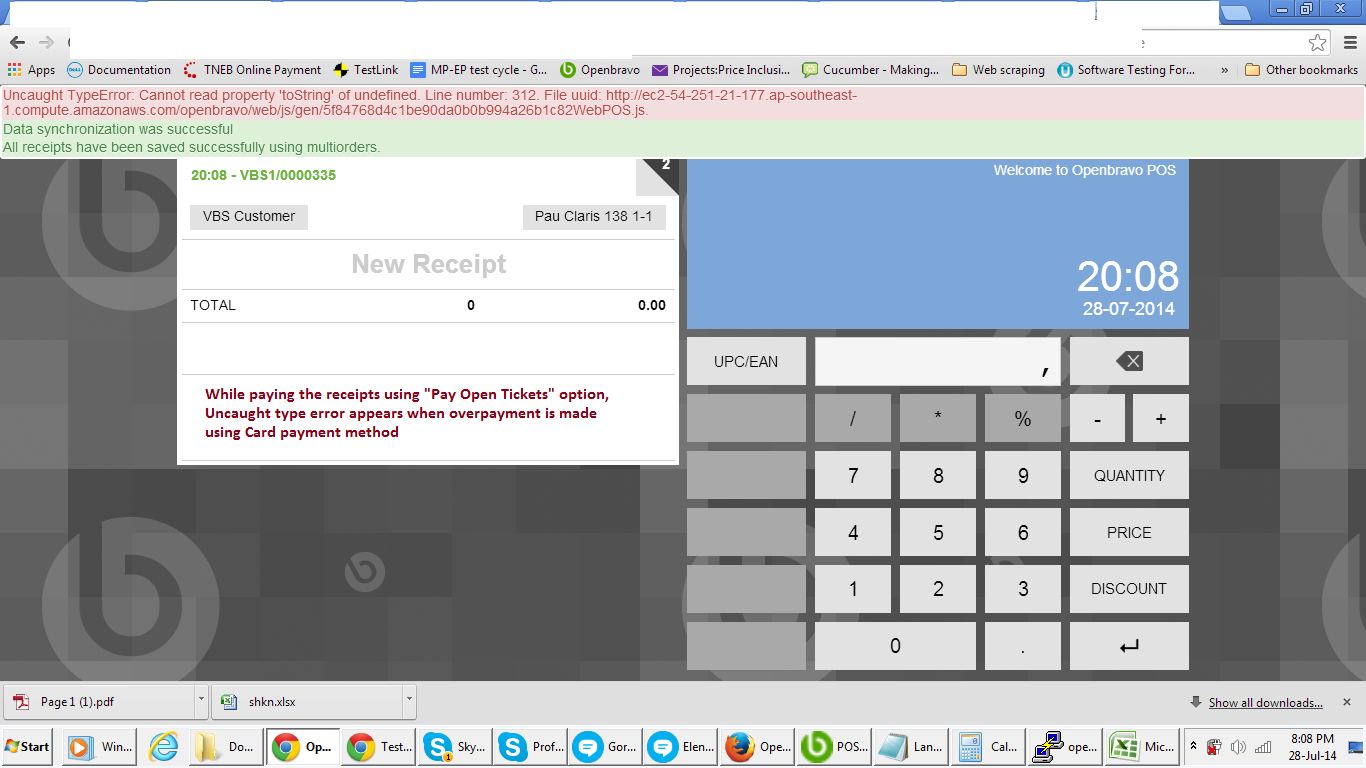
|
|
| Issue History |
| Date Modified | Username | Field | Change |
| 2014-07-28 16:47 | sureshbabu | New Issue | |
| 2014-07-28 16:47 | sureshbabu | Assigned To | => marvintm |
| 2014-07-28 16:47 | sureshbabu | File Added: While paying the receipts using Pay Open Tickets option, Uncaught type error appears when overpayment is made using Card payment method.png | |
| 2014-07-28 16:47 | sureshbabu | OBNetwork customer | => No |
| 2014-07-28 16:47 | sureshbabu | Regression level | => QA functional test |
| 2014-07-28 16:47 | sureshbabu | Regression introduced in release | => main |
| 2014-07-28 16:47 | sureshbabu | Triggers an Emergency Pack | => No |
| 2014-07-29 13:52 | sureshbabu | Note Added: 0068960 | |
| 2014-07-29 13:52 | sureshbabu | Steps to Reproduce Updated | bug_revision_view_page.php?rev_id=6207#r6207 |
| 2014-07-30 20:47 | Orekaria | Note Added: 0068987 | |
| 2014-07-31 13:55 | hgbot | Checkin | |
| 2014-07-31 13:55 | hgbot | Note Added: 0069007 | |
| 2014-07-31 13:55 | hgbot | Checkin | |
| 2014-07-31 13:55 | hgbot | Note Added: 0069008 | |
| 2014-07-31 13:55 | hgbot | Status | new => resolved |
| 2014-07-31 13:55 | hgbot | Resolution | open => fixed |
| 2014-07-31 13:55 | hgbot | Fixed in SCM revision | => http://code.openbravo.com/erp/pmods/org.openbravo.retail.posterminal/rev/609268cc0bea4151ad7c97f2582dd20d548ad55f [^] |
| 2014-07-31 14:35 | marvintm | Review Assigned To | => marvintm |
| 2014-07-31 14:35 | marvintm | Status | resolved => closed |
| 2014-07-31 14:35 | marvintm | Fixed in Version | => RR14Q3 |
| 2014-10-02 14:46 | shuehner | Assigned To | marvintm => Orekaria |
| 2015-03-17 11:41 | dmitry_mezentsev | Relationship added | causes 0029287 |
| 2015-03-18 10:13 | Orekaria | Relationship added | depends on 0028933 |
| 2015-03-18 10:16 | Orekaria | Relationship deleted | depends on 0028933 |
|
Notes |
|
|
|
|
Please create few emtpty tickets along with the two tickets which need to be paid |
|
|
|
(0068987)
|
|
Orekaria
|
|
2014-07-30 20:47
|
|
|
Created test I27214_MultiorderFailsWhenEmptyReceiptsPresent |
|
|
|
(0069007)
|
|
hgbot
|
|
2014-07-31 13:55
|
|
|
|
|
(0069008)
|
|
hgbot
|
|
2014-07-31 13:55
|
|
Repository: erp/pmods/org.openbravo.retail.posterminal
Changeset: 609268cc0bea4151ad7c97f2582dd20d548ad55f
Author: Rafa Alonso <rafael.alonso <at> openbravo.com>
Date: Thu Jul 31 13:55:22 2014 +0200
URL: http://code.openbravo.com/erp/pmods/org.openbravo.retail.posterminal/rev/609268cc0bea4151ad7c97f2582dd20d548ad55f [^]
Fixes issue 27214: in multiorders, we have to be sure that the cashupReport
process is executed only when all the orders have finished their asyncrhonous
processes, so all the receipt data have been computed
---
M web/org.openbravo.retail.posterminal/js/pointofsale/model/pointofsale-model.js
---
|
|