Openbravo Issue Tracking System - Modules |
| View Issue Details |
|
| ID | Project | Category | View Status | Date Submitted | Last Update |
| 0026726 | Modules | Service Contract Management | public | 2014-05-28 22:46 | 2014-05-30 13:45 |
|
| Reporter | sjkumar | |
| Assigned To | naiaramartinez | |
| Priority | normal | Severity | major | Reproducibility | always |
| Status | closed | Resolution | fixed | |
| Platform | | OS | 5 | OS Version | |
| Product Version | | |
| Target Version | | Fixed in Version | | |
| Merge Request Status | |
| Regression date | |
| Regression introduced by commit | |
| Regression level | |
| Review Assigned To | vmromanos |
| Support ticket | |
| OBNetwork customer | No |
| Regression introduced in release | |
|
| Summary | 0026726: Quantity field not correct for the first Overage computation |
| Description | Created a Subscription with tiered Product successfully. Then created a usage for one of the service items with a quantity exceeding the prepaid amount and computed the usage. Usage calculation and Overage calculation are correct but the quantity for the first overage computation is incorrect. |
| Steps To Reproduce | 1)Created a Subscription with tiered Product successfully
2)In SPM created a usage for one of the service items with a quantity
exceeding the prepaid amount and computed the usage.
3) In the above example when the usage gets in to overage the expected quantity
should be '1' rather than 9,479. |
| Proposed Solution | when the usage gets in to overage the expected quantity should be '1'. |
| Additional Information | |
| Tags | No tags attached. |
| Relationships | |
| Attached Files |  Quantity_error.png (253,618) 2014-05-28 22:46 Quantity_error.png (253,618) 2014-05-28 22:46
https://issues.openbravo.com/file_download.php?file_id=6964&type=bug
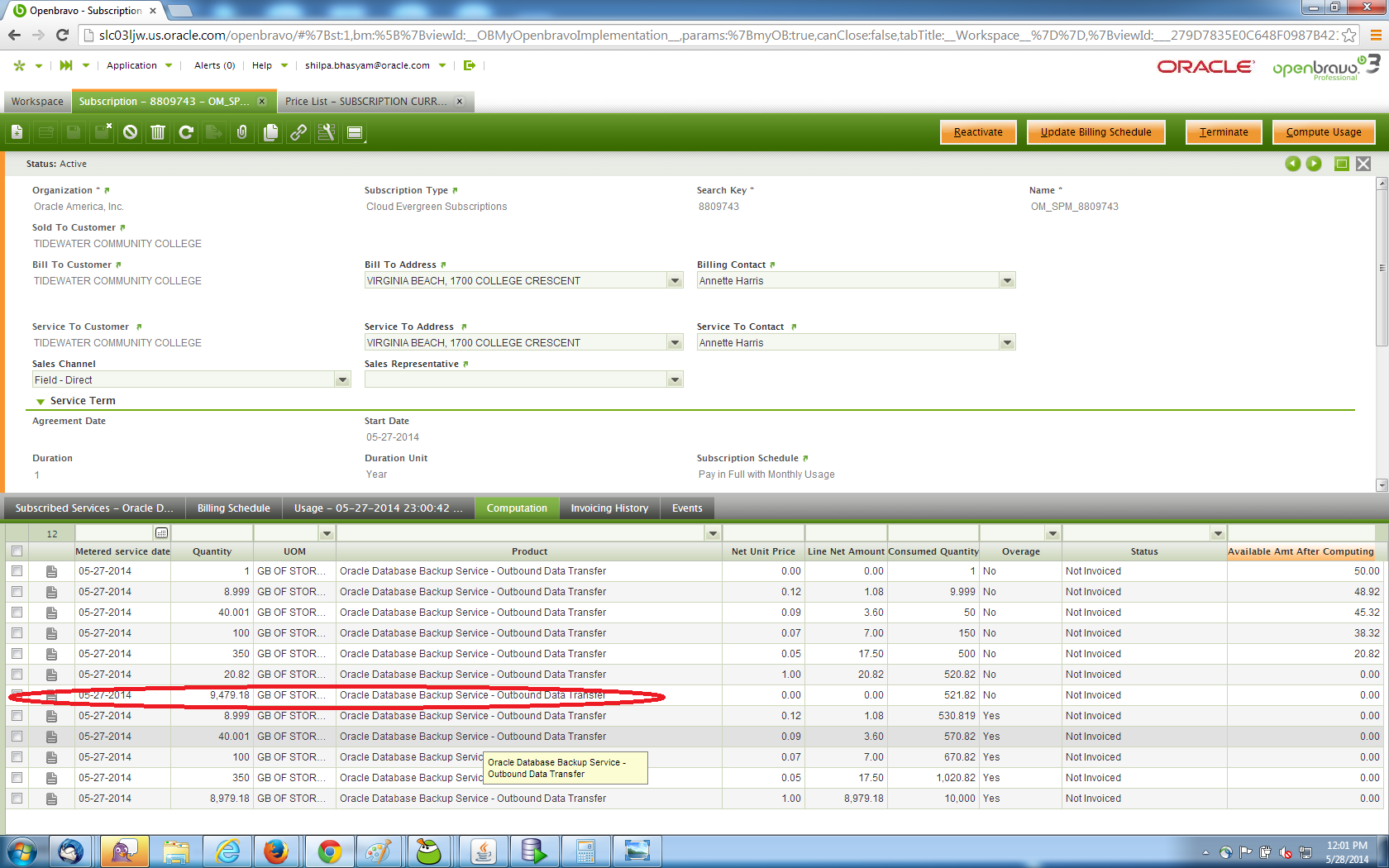
|
|
| Issue History |
| Date Modified | Username | Field | Change |
| 2014-05-28 22:46 | sjkumar | New Issue | |
| 2014-05-28 22:46 | sjkumar | Assigned To | => vmromanos |
| 2014-05-28 22:46 | sjkumar | File Added: Quantity_error.png | |
| 2014-05-29 12:02 | naiaramartinez | Note Added: 0067569 | |
| 2014-05-29 12:02 | naiaramartinez | Status | new => feedback |
| 2014-05-29 18:40 | vmromanos | Status | feedback => scheduled |
| 2014-05-29 18:40 | vmromanos | Note Added: 0067578 | |
| 2014-05-29 18:40 | vmromanos | Assigned To | vmromanos => naiaramartinez |
| 2014-05-29 18:40 | vmromanos | fix_in_branch | => pi |
| 2014-05-29 18:49 | sjkumar | Note Added: 0067579 | |
| 2014-05-30 13:23 | hgbot | Checkin | |
| 2014-05-30 13:23 | hgbot | Note Added: 0067625 | |
| 2014-05-30 13:23 | hgbot | Status | scheduled => resolved |
| 2014-05-30 13:23 | hgbot | Resolution | open => fixed |
| 2014-05-30 13:23 | hgbot | Fixed in SCM revision | => http://code.openbravo.com/erp/pmods/org.openbravo.contract.services/rev/85946d8794af9fa57ed3be759ba330d22ca059f2 [^] |
| 2014-05-30 13:45 | vmromanos | Review Assigned To | => vmromanos |
| 2014-05-30 13:45 | vmromanos | Status | resolved => closed |
|
Notes |
|
|
|
|
We are not able to reproduce this issue. Are you working with the latest version of the module? Try to reproduce this issue in the latest version. If it is reproducible, please, send more information/screenshots (subscribed services, tier definition in the subscription and in the pricelist, usage...) to us in order to be able to have the same scenario as you. |
|
|
|
|
|
Document attached at 0026728 may contain the required info. Please review it |
|
|
|
|
This issue also happens in the new code drop:56.
I have a document attached to the issue: 26728: Overage computation resets the counter and starts from the beginning. Document name is 10000034_overage_issue.doc
if you open that doc, you will see that if you scroll in that document to the last screen shot you will see the quantity shows as 9479.18 where as it should be 1 for the first overage line.
You can reproduce the issue if you do the setup like the way I had done and attached in that screenshot. |
|
|
|
(0067625)
|
|
hgbot
|
|
2014-05-30 13:23
|
|
|