Openbravo Issue Tracking System - Retail Modules |
| View Issue Details |
|
| ID | Project | Category | View Status | Date Submitted | Last Update |
| 0026278 | Retail Modules | Web POS | public | 2014-04-15 07:10 | 2015-02-19 20:09 |
|
| Reporter | sureshbabu | |
| Assigned To | Osmany | |
| Priority | urgent | Severity | minor | Reproducibility | always |
| Status | closed | Resolution | unable to reproduce | |
| Platform | | OS | 5 | OS Version | |
| Product Version | | |
| Target Version | | Fixed in Version | | |
| Merge Request Status | |
| Review Assigned To | |
| OBNetwork customer | |
| Support ticket | |
| Regression level | |
| Regression date | |
| Regression introduced in release | |
| Regression introduced by commit | |
| Triggers an Emergency Pack | No |
|
| Summary | 0026278: [RR14Q2] While performing cash up process in offline, Radio buttons are missing in step 4 |
| Description | While performing cash up process in offline, Radio buttons are missing in step 4 |
| Steps To Reproduce | 1) login to webpos
2) Then go offline
3) complete a receipt in offline mode
4) Then perform cash up process
Defect: Radio buttons are missing in step 4 |
| Proposed Solution | |
| Additional Information | |
| Tags | No tags attached. |
| Relationships | |
| Attached Files |  While performing cash up process in offline, Radio buttons are missing in step 4.png (189,491) 2014-04-15 07:10 While performing cash up process in offline, Radio buttons are missing in step 4.png (189,491) 2014-04-15 07:10
https://issues.openbravo.com/file_download.php?file_id=6836&type=bug
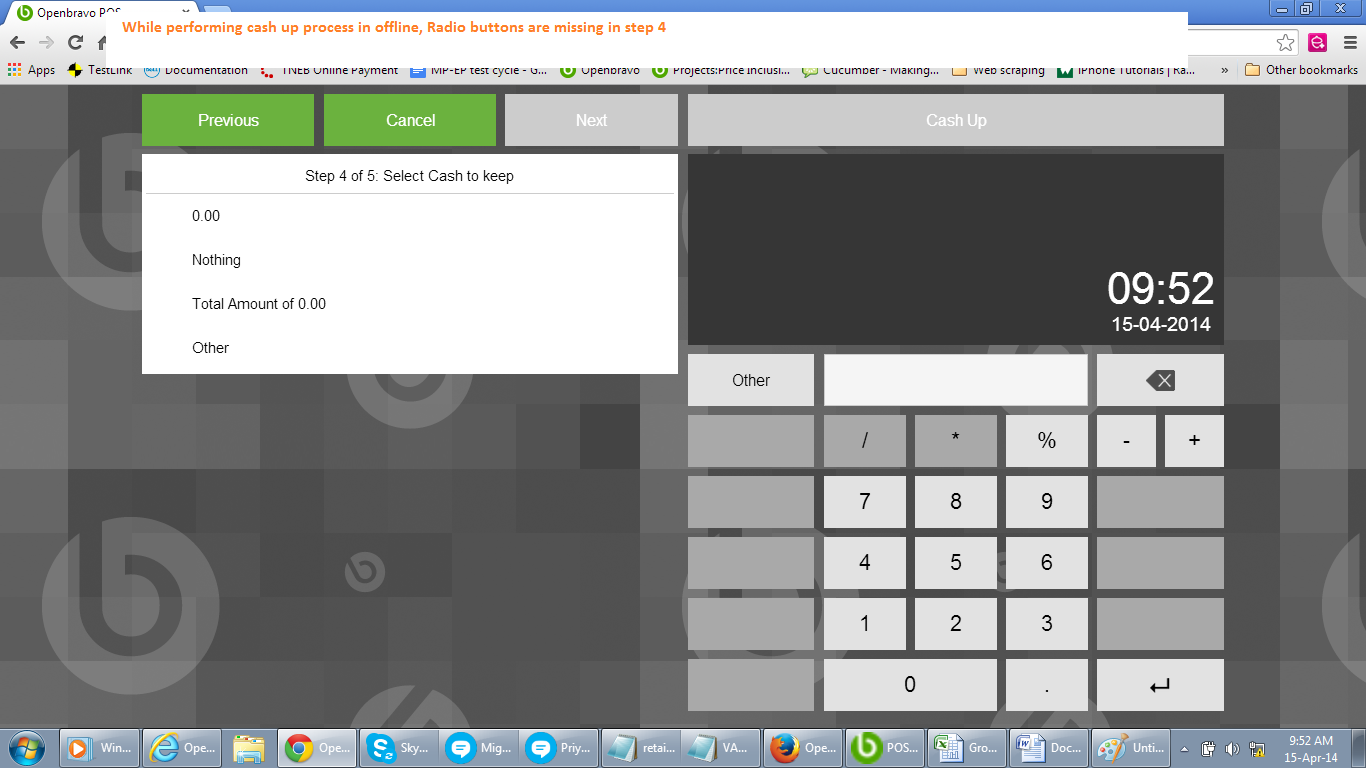
|
|
| Issue History |
| Date Modified | Username | Field | Change |
| 2014-04-15 07:10 | sureshbabu | New Issue | |
| 2014-04-15 07:10 | sureshbabu | Assigned To | => malsasua |
| 2014-04-15 07:10 | sureshbabu | File Added: While performing cash up process in offline, Radio buttons are missing in step 4.png | |
| 2014-04-15 07:10 | sureshbabu | Triggers an Emergency Pack | => No |
| 2014-04-23 11:25 | malsasua | Note Added: 0066554 | |
| 2014-04-23 11:25 | malsasua | Target Version | => RR14Q3 |
| 2014-04-24 10:36 | malsasua | Note Edited: 0066554 | bug_revision_view_page.php?bugnote_id=0066554#r5729 |
| 2014-06-24 13:54 | migueldejuana | Target Version | RR14Q3 => RR14Q4 |
| 2014-09-22 16:30 | mtaal | Target Version | RR14Q4 => |
| 2015-02-16 22:41 | Osmany | Assigned To | malsasua => Osmany |
| 2015-02-19 20:09 | Osmany | Note Added: 0074684 | |
| 2015-02-19 20:09 | Osmany | Status | new => closed |
| 2015-02-19 20:09 | Osmany | Resolution | open => unable to reproduce |