Openbravo Issue Tracking System - Retail Modules |
| View Issue Details |
|
| ID | Project | Category | View Status | Date Submitted | Last Update |
| 0026249 | Retail Modules | Web POS | public | 2014-04-11 09:20 | 2015-03-16 12:59 |
|
| Reporter | sureshbabu | |
| Assigned To | Osmany | |
| Priority | normal | Severity | minor | Reproducibility | always |
| Status | closed | Resolution | fixed | |
| Platform | | OS | 5 | OS Version | |
| Product Version | | |
| Target Version | | Fixed in Version | | |
| Merge Request Status | |
| Review Assigned To | adrianromero |
| OBNetwork customer | No |
| Support ticket | |
| Regression level | |
| Regression date | |
| Regression introduced in release | |
| Regression introduced by commit | |
| Triggers an Emergency Pack | No |
|
| Summary | 0026249: [RR14Q2] when a BP is created from webpos, then the address can be edited |
| Description | when a BP is created from webpos, then the address can be edited |
| Steps To Reproduce | 1) From webpos create a new address. and then assign the Bp to the receipt.
2) Then click the Address label, "Assign customer address to receipt" popup appears
3) Then click "Edit Address" button, then "Customer Address Search" popup appears
4) Then click the address, then "Customer Address Details" appears
Defect: Here one can find Edit button is disabled, and user doesn't have option to
edit the address.
|
| Proposed Solution | |
| Additional Information | |
| Tags | No tags attached. |
| Relationships | | blocks | feature request | 0028933 | RR16Q1 | closed | Retail | QA: RR15Q2: Add tests for Mobile applications |
|
| Attached Files |  Edit button is disabled (not able to edit the BP address).png (178,440) 2014-04-11 09:20 Edit button is disabled (not able to edit the BP address).png (178,440) 2014-04-11 09:20
https://issues.openbravo.com/file_download.php?file_id=6825&type=bug
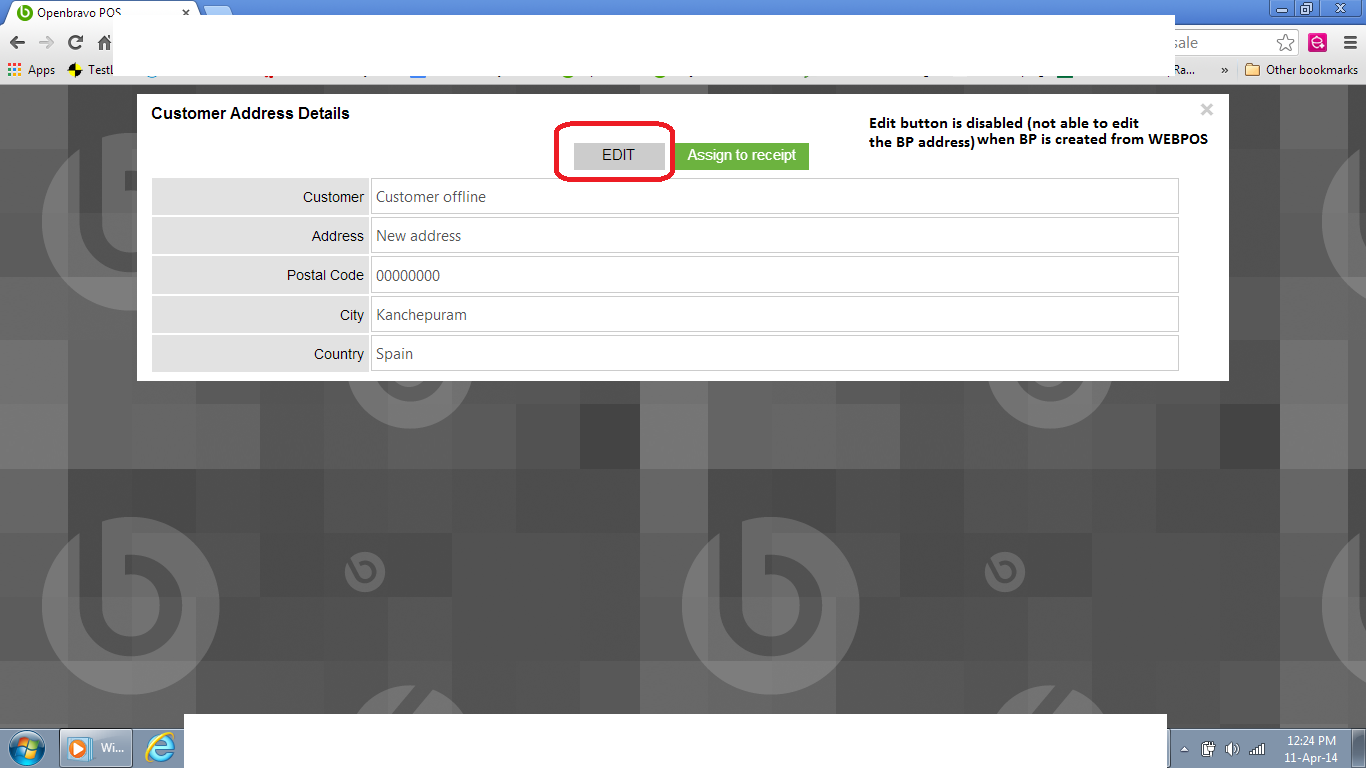
|
|
| Issue History |
| Date Modified | Username | Field | Change |
| 2014-04-11 09:20 | sureshbabu | New Issue | |
| 2014-04-11 09:20 | sureshbabu | Assigned To | => malsasua |
| 2014-04-11 09:20 | sureshbabu | File Added: Edit button is disabled (not able to edit the BP address).png | |
| 2014-04-11 09:20 | sureshbabu | OBNetwork customer | => No |
| 2014-04-11 09:20 | sureshbabu | Triggers an Emergency Pack | => No |
| 2014-04-14 13:30 | malsasua | Note Added: 0066377 | |
| 2014-04-14 13:30 | malsasua | Assigned To | malsasua => sureshbabu |
| 2014-04-14 13:30 | malsasua | Status | new => feedback |
| 2014-04-15 12:57 | sureshbabu | Note Added: 0066437 | |
| 2014-04-15 12:58 | sureshbabu | Assigned To | sureshbabu => malsasua |
| 2014-04-15 13:52 | sureshbabu | Note Edited: 0066437 | bug_revision_view_page.php?bugnote_id=0066437#r5704 |
| 2014-04-30 19:10 | sureshbabu | Note Added: 0066721 | |
| 2014-04-30 19:10 | sureshbabu | Status | feedback => new |
| 2014-05-02 09:00 | malsasua | Note Added: 0066778 | |
| 2014-05-02 09:01 | malsasua | Target Version | => RR14Q3 |
| 2014-06-24 14:33 | migueldejuana | Target Version | RR14Q3 => RR14Q4 |
| 2014-09-22 16:28 | mtaal | Target Version | RR14Q4 => |
| 2014-11-21 07:36 | sureshbabu | Note Added: 0071865 | |
| 2015-03-13 16:20 | Osmany | Assigned To | malsasua => Osmany |
| 2015-03-13 20:53 | hgbot | Checkin | |
| 2015-03-13 20:53 | hgbot | Note Added: 0075581 | |
| 2015-03-13 20:53 | hgbot | Status | new => resolved |
| 2015-03-13 20:53 | hgbot | Resolution | open => fixed |
| 2015-03-13 20:53 | hgbot | Fixed in SCM revision | => http://code.openbravo.com/erp/pmods/org.openbravo.retail.posterminal/rev/e31588f4aaa0f5bd8c858f3166c10c66628a8e03 [^] |
| 2015-03-16 12:53 | Orekaria | Relationship added | blocks 0028933 |
| 2015-03-16 12:59 | adrianromero | Review Assigned To | => adrianromero |
| 2015-03-16 12:59 | adrianromero | Note Added: 0075622 | |
| 2015-03-16 12:59 | adrianromero | Status | resolved => closed |
|
Notes |
|
|
|
with this steps, it works for me.
Could you check the steps to reproduce? |
|
|
|
(0066437)
|
|
sureshbabu
|
2014-04-15 12:57
(edited on: 2014-04-15 13:52) |
|
1) Login as vallblanca user and open a receipt in webpos
2) Then click Bp label
3)In the Assign a Cusotmer to this receipt popup, click New Customer button
4) Then in Edit/new Customer popup, enter New BP details
Name: Test Bp
Taxid: 1234568
Address: 4th cross street
Postal Cod: 123456878
City: Pamplona
5) Then click Save button
6) Then in "Cusotmer Details" popup, click "Assign to receipt" button
7) one can see in the receipt, the newly created bp assigned to the receipt
8) Then click "Address" labe '4th cross street'
9) Then in the Assign Customer address to receipt popup, click "Edit Address" button
10) In the customer Address search popup, click Address
Defect: Customer Address Details popup appears, but Edit button and the address fields are readonly
|
|
|
|
|
|
Issue can be reproduce using vallblanca user in Q2 instance |
|
|
|
|
|
The problem is that vallblanca user only has access to VallBlanca organization (by the role VallBlancaUser), and the location is created to The White Valley Group organization. |
|
|
|
|
Both here both the organization share the same address, not sure what is the difference in location.
Vallblanca organization:
Pau Claris 138 1-1 - - 08009 - Barcelona - BARCELONA - Spain
*****
white valley group organization
Pau Claris 138 1-1 - - 08009 - Barcelona - BARCELONA - Spain |
|
|
|
(0075581)
|
|
hgbot
|
|
2015-03-13 20:53
|
|
Repository: erp/pmods/org.openbravo.retail.posterminal
Changeset: e31588f4aaa0f5bd8c858f3166c10c66628a8e03
Author: Osmany Garcia Machado <osmany.machado <at> peoplewalking.com>
Date: Fri Mar 13 13:52:41 2015 -0600
URL: http://code.openbravo.com/erp/pmods/org.openbravo.retail.posterminal/rev/e31588f4aaa0f5bd8c858f3166c10c66628a8e03 [^]
Fixed issue 26249: You can edit business partner and address of any organization. Of course, If the business partner exist in the organization.
---
M web/org.openbravo.retail.posterminal/js/pointofsale/view/subwindows/customeraddress/customeraddrdetailview.js
M web/org.openbravo.retail.posterminal/js/pointofsale/view/subwindows/customers/customerdetailview.js
---
|
|
|
|
|
|