Openbravo Issue Tracking System - Retail Modules |
| View Issue Details |
|
| ID | Project | Category | View Status | Date Submitted | Last Update |
| 0026173 | Retail Modules | Web POS | public | 2014-04-04 09:06 | 2014-09-22 16:26 |
|
| Reporter | sureshbabu | |
| Assigned To | malsasua | |
| Priority | normal | Severity | minor | Reproducibility | always |
| Status | new | Resolution | open | |
| Platform | | OS | 5 | OS Version | |
| Product Version | | |
| Target Version | | Fixed in Version | | |
| Merge Request Status | |
| Review Assigned To | |
| OBNetwork customer | No |
| Support ticket | |
| Regression level | |
| Regression date | |
| Regression introduced in release | |
| Regression introduced by commit | |
| Triggers an Emergency Pack | No |
|
| Summary | 0026173: [RR14Q2]In backend when Generate Invoice for orders is selected, at webpos Invoice option not appears in Pay open tickets window |
| Description | In backend when Generate Invoice for orders is selected, at webpos Invoice option not appears in Pay open tickets window |
| Steps To Reproduce | 1) in the back end at POS Terminal Type window, select option Generate Invoice For orders
2) Then from webpos, select more than one open receipts.
3) Then using Pay open tickets option, select above created open receipts.
4) verify the Invoice label appears in the screen.
Defect: Invoice label not appears even though invoice is automatically generated once the receipts are paid. |
| Proposed Solution | |
| Additional Information | |
| Tags | No tags attached. |
| Relationships | |
| Attached Files |  In backend when Generate Invoice for orders is selected, at webpos Invoice option not appears in Pay open tickets window.png (179,103) 2014-04-04 09:06 In backend when Generate Invoice for orders is selected, at webpos Invoice option not appears in Pay open tickets window.png (179,103) 2014-04-04 09:06
https://issues.openbravo.com/file_download.php?file_id=6802&type=bug
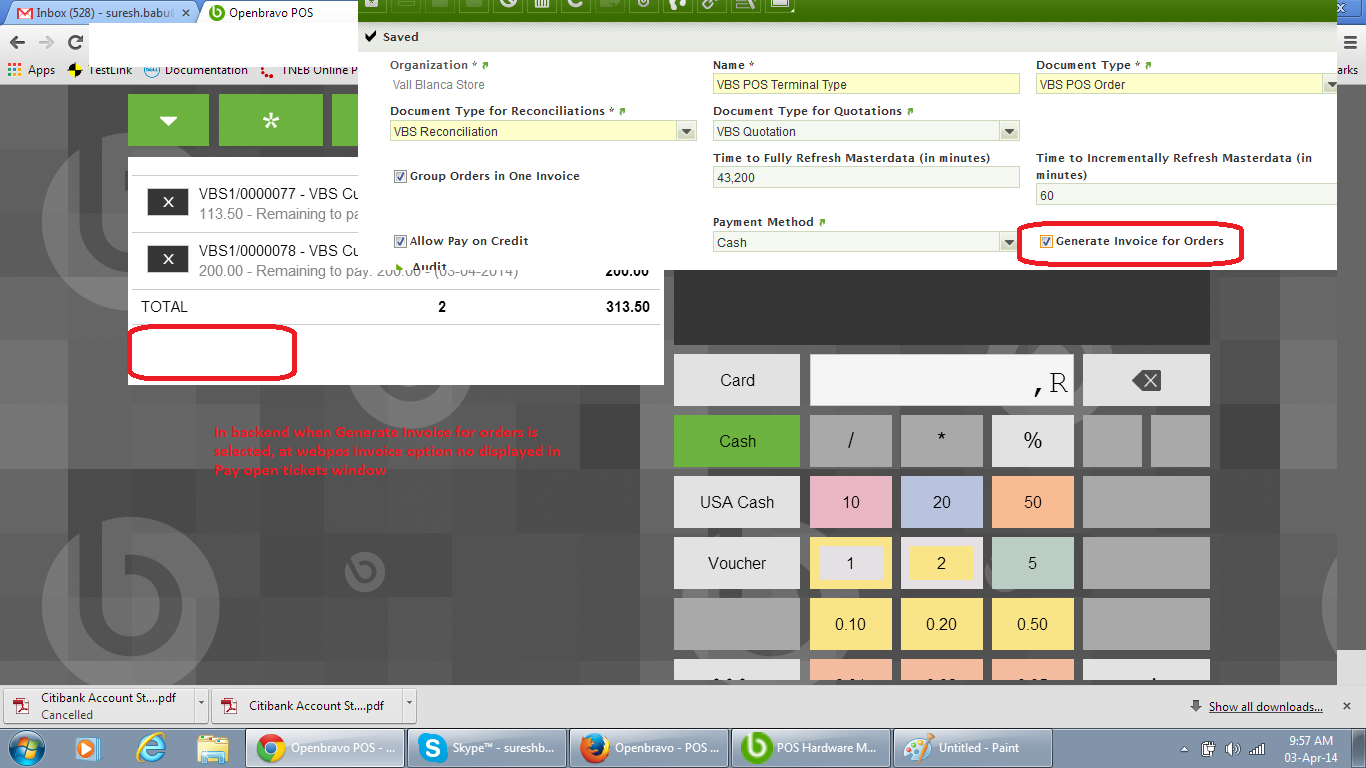
|
|
| Issue History |
| Date Modified | Username | Field | Change |
| 2014-04-04 09:06 | sureshbabu | New Issue | |
| 2014-04-04 09:06 | sureshbabu | Assigned To | => marvintm |
| 2014-04-04 09:06 | sureshbabu | File Added: In backend when Generate Invoice for orders is selected, at webpos Invoice option not appears in Pay open tickets window.png | |
| 2014-04-04 09:06 | sureshbabu | OBNetwork customer | => No |
| 2014-04-04 09:06 | sureshbabu | Triggers an Emergency Pack | => No |
| 2014-04-07 09:59 | sureshbabu | Assigned To | marvintm => malsasua |
| 2014-04-10 17:03 | malsasua | Target Version | => RR14Q3 |
| 2014-06-24 14:53 | migueldejuana | Target Version | RR14Q3 => RR14Q4 |
| 2014-09-22 16:26 | mtaal | Target Version | RR14Q4 => |