Openbravo Issue Tracking System - Openbravo ERP |
| View Issue Details |
|
| ID | Project | Category | View Status | Date Submitted | Last Update |
| 0025727 | Openbravo ERP | A. Platform | public | 2014-02-13 17:10 | 2014-05-07 18:12 |
|
| Reporter | caristu | |
| Assigned To | AugustoMauch | |
| Priority | high | Severity | major | Reproducibility | have not tried |
| Status | closed | Resolution | fixed | |
| Platform | | OS | 5 | OS Version | |
| Product Version | | |
| Target Version | 3.0PR14Q3 | Fixed in Version | 3.0PR14Q3 | |
| Merge Request Status | |
| Review Assigned To | shankarb |
| OBNetwork customer | OBPS |
| Web browser | |
| Modules | Core |
| Support ticket | 26418 |
| Regression level | |
| Regression date | |
| Regression introduced in release | |
| Regression introduced by commit | |
| Triggers an Emergency Pack | No |
|
| Summary | 0025727: Selectors are not working properly in pick and execute windows |
| Description | Selectors are not working properly in pick and execute windows, after selecting a record using the magnifying glass, the record name in the pick and execute gird disappears after selecting another record in the grid (see attached). This problem is not happening when selecting the values using the drop-down list. |
| Steps To Reproduce | As System Admin:
- Open Windows, Tabs and Fields.
- Select the RFC Order Pick / Edit Lines window
- Open if form view the Product field of the Header tab
- Uncheck the Read Only flag
Log out and log in as F&B Admin
- Open the Return to Vendor window
- Create a new record in the header
- Click on the Pick/Edit Lines button
- Clear the filter, a few records should be loaded
- Select the first line. The Product column is now editable
- Click on the magnifying glass icon to open the selector popup.
- Pick a value, click on OK. The proper product name will be shown in the grid
- Click on the second record. The product name of the first record will be voided. |
| Proposed Solution | |
| Additional Information | |
| Tags | No tags attached. |
| Relationships | | related to | defect | 0025686 | | closed | caristu | Selectors with out fields are not working properly in pick and execute windows |
|
| Attached Files |  EmptyField.png (1,417) 2014-02-13 17:10 EmptyField.png (1,417) 2014-02-13 17:10
https://issues.openbravo.com/file_download.php?file_id=6701&type=bug
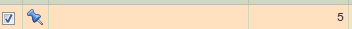
|
|
| Issue History |
| Date Modified | Username | Field | Change |
| 2014-02-13 17:10 | caristu | New Issue | |
| 2014-02-13 17:10 | caristu | Assigned To | => AugustoMauch |
| 2014-02-13 17:10 | caristu | File Added: EmptyField.png | |
| 2014-02-13 17:10 | caristu | Modules | => Core |
| 2014-02-13 17:10 | caristu | OBNetwork customer | => Yes |
| 2014-02-13 17:10 | caristu | Support ticket | => 26418 |
| 2014-02-13 17:10 | caristu | Triggers an Emergency Pack | => No |
| 2014-02-13 17:10 | caristu | Relationship added | related to 0025686 |
| 2014-03-11 13:44 | jonalegriaesarte | Resolution time | => 1398204000 |
| 2014-03-11 13:44 | jonalegriaesarte | Target Version | => PR14Q2 |
| 2014-03-24 08:17 | alostale | Target Version | PR14Q2 => PR14Q3 |
| 2014-04-24 18:26 | AugustoMauch | Summary | Custom query selectors are not working properly in pick and execute windows => Selectors are not working properly in pick and execute windows |
| 2014-04-24 18:26 | AugustoMauch | Description Updated | bug_revision_view_page.php?rev_id=5731#r5731 |
| 2014-04-24 18:26 | AugustoMauch | Steps to Reproduce Updated | bug_revision_view_page.php?rev_id=5733#r5733 |
| 2014-04-24 18:27 | AugustoMauch | Issue Monitored: shankarb | |
| 2014-04-24 18:27 | AugustoMauch | Review Assigned To | => shankarb |
| 2014-04-24 18:30 | hgbot | Checkin | |
| 2014-04-24 18:30 | hgbot | Note Added: 0066586 | |
| 2014-04-24 18:30 | hgbot | Status | new => resolved |
| 2014-04-24 18:30 | hgbot | Resolution | open => fixed |
| 2014-04-24 18:30 | hgbot | Fixed in SCM revision | => http://code.openbravo.com/erp/devel/pi/rev/72cc3b54fc80412bda59a141228a3415ce40476e [^] |
| 2014-04-27 21:29 | shankarb | Note Added: 0066629 | |
| 2014-04-27 21:29 | shankarb | Status | resolved => closed |
| 2014-04-27 21:29 | shankarb | Fixed in Version | => PR14Q3 |
| 2014-05-07 18:12 | hudsonbot | Checkin | |
| 2014-05-07 18:12 | hudsonbot | Note Added: 0066970 | |