Openbravo Issue Tracking System - Retail Modules |
| View Issue Details |
|
| ID | Project | Category | View Status | Date Submitted | Last Update |
| 0024794 | Retail Modules | Web POS | public | 2013-09-19 13:07 | 2013-11-25 11:29 |
|
| Reporter | adrianromero | |
| Assigned To | migueldejuana | |
| Priority | urgent | Severity | major | Reproducibility | have not tried |
| Status | closed | Resolution | fixed | |
| Platform | | OS | 5 | OS Version | |
| Product Version | | |
| Target Version | RMP27 | Fixed in Version | RMP27 | |
| Merge Request Status | |
| Review Assigned To | marvintm |
| OBNetwork customer | No |
| Support ticket | |
| Regression level | |
| Regression date | |
| Regression introduced in release | |
| Regression introduced by commit | |
| Triggers an Emergency Pack | No |
|
| Summary | 0024794: Filters with characteristics in search panel must be reviewed |
| Description | When there are products with characteristics in the POS assortment some behaviours in the search panel are strange and must be polished
* "Clear button" appears and disappears with no clear reason, And in any case this button does the same action as the button with the "X" that is on the right of the text field. After some testing, I found that the button only appears when the filter does not return any result, but only in the case that the filter is combined with a filter with the text field. If for example combining only the filters of brand, color, etc, There is no result, then the button does not appear
* If you first apply some filter in characteristics and you combine with a filter in the text field that does not give any result, the buttons that filter characteristics disappear but you can still see a message that the filter is applyed. (An screenshot is attached)
* If you apply a filter using the text field and you resize the browser window, the text in this text field disappears |
| Steps To Reproduce | In description |
| Proposed Solution | |
| Additional Information | |
| Tags | No tags attached. |
| Relationships | |
| Attached Files |  Pantallazo-Openbravo POS - Google Chrome.png (210,735) 2013-09-19 13:07 Pantallazo-Openbravo POS - Google Chrome.png (210,735) 2013-09-19 13:07
https://issues.openbravo.com/file_download.php?file_id=6417&type=bug
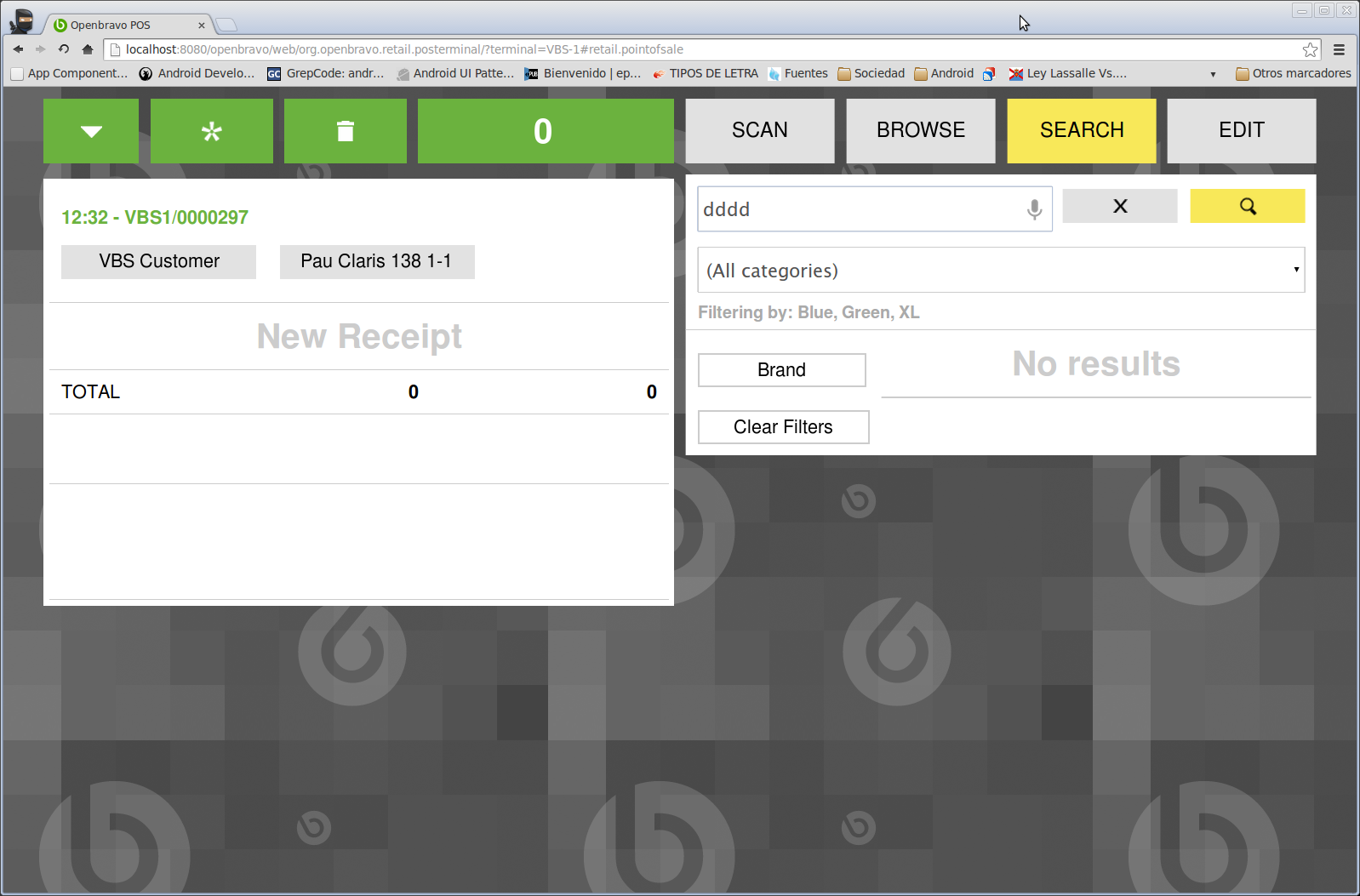
 Pantallazo-Openbravo POS - Google Chrome-2.png (184,314) 2013-09-23 16:35 Pantallazo-Openbravo POS - Google Chrome-2.png (184,314) 2013-09-23 16:35
https://issues.openbravo.com/file_download.php?file_id=6422&type=bug
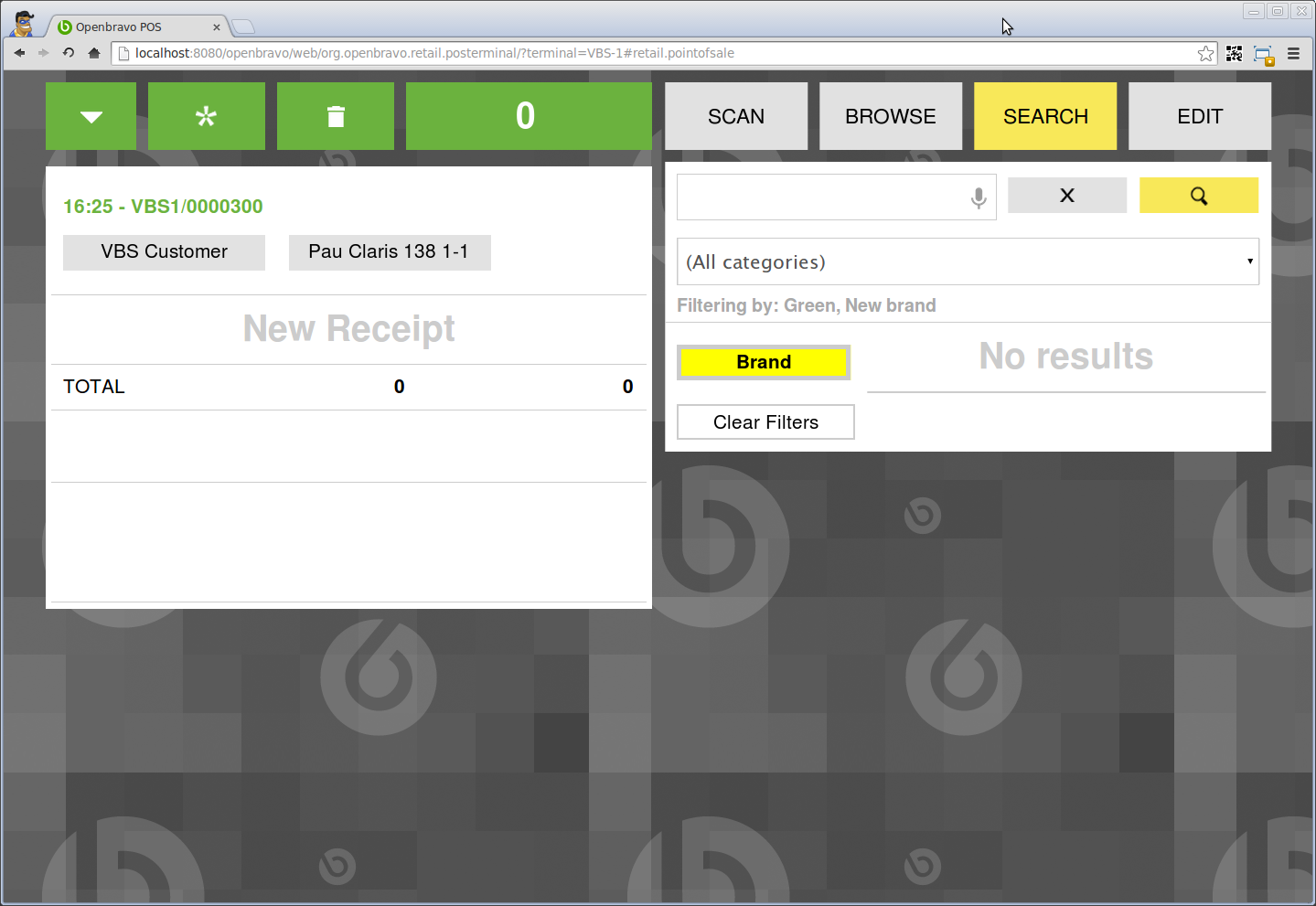
|
|
| Issue History |
| Date Modified | Username | Field | Change |
| 2013-09-19 13:07 | adrianromero | New Issue | |
| 2013-09-19 13:07 | adrianromero | Assigned To | => migueldejuana |
| 2013-09-19 13:07 | adrianromero | File Added: Pantallazo-Openbravo POS - Google Chrome.png | |
| 2013-09-19 13:07 | adrianromero | OBNetwork customer | => No |
| 2013-09-19 13:07 | adrianromero | Triggers an Emergency Pack | => No |
| 2013-09-20 12:03 | migueldejuana | Review Assigned To | => marvintm |
| 2013-09-20 12:04 | hgbot | Checkin | |
| 2013-09-20 12:04 | hgbot | Note Added: 0061314 | |
| 2013-09-20 12:04 | hgbot | Status | new => resolved |
| 2013-09-20 12:04 | hgbot | Resolution | open => fixed |
| 2013-09-20 12:04 | hgbot | Fixed in SCM revision | => http://code.openbravo.com/erp/pmods/org.openbravo.mobile.core/rev/88f42d23710bb2ca465f1ccbcd75c1ef9e11b29f [^] |
| 2013-09-20 14:30 | marvintm | Status | resolved => closed |
| 2013-09-20 14:30 | marvintm | Fixed in Version | => RMP27 |
| 2013-09-23 16:34 | adrianromero | Note Added: 0061355 | |
| 2013-09-23 16:34 | adrianromero | Status | closed => new |
| 2013-09-23 16:34 | adrianromero | Resolution | fixed => open |
| 2013-09-23 16:34 | adrianromero | Fixed in Version | RMP27 => |
| 2013-09-23 16:35 | adrianromero | File Added: Pantallazo-Openbravo POS - Google Chrome-2.png | |
| 2013-10-04 09:34 | hgbot | Checkin | |
| 2013-10-04 09:34 | hgbot | Note Added: 0061547 | |
| 2013-10-04 09:34 | hgbot | Status | new => resolved |
| 2013-10-04 09:34 | hgbot | Resolution | open => fixed |
| 2013-10-04 09:34 | hgbot | Fixed in SCM revision | http://code.openbravo.com/erp/pmods/org.openbravo.mobile.core/rev/88f42d23710bb2ca465f1ccbcd75c1ef9e11b29f [^] => http://code.openbravo.com/erp/pmods/org.openbravo.mobile.core-levelpricing/rev/88f42d23710bb2ca465f1ccbcd75c1ef9e11b29f [^] |
| 2013-10-07 16:59 | guilleaer | Note Added: 0061590 | |
| 2013-10-07 16:59 | guilleaer | Status | resolved => closed |
| 2013-10-07 16:59 | guilleaer | Fixed in Version | => RMP27 |
| 2013-11-22 16:07 | hgbot | Checkin | |
| 2013-11-22 16:07 | hgbot | Note Added: 0062341 | |
| 2013-11-22 16:07 | hgbot | Status | closed => resolved |
| 2013-11-22 16:07 | hgbot | Fixed in SCM revision | http://code.openbravo.com/erp/pmods/org.openbravo.mobile.core-levelpricing/rev/88f42d23710bb2ca465f1ccbcd75c1ef9e11b29f [^] => http://code.openbravo.com/erp/pmods/org.openbravo.mobile.core.cirque/rev/88f42d23710bb2ca465f1ccbcd75c1ef9e11b29f [^] |
| 2013-11-25 11:29 | guilleaer | Note Added: 0062362 | |
| 2013-11-25 11:29 | guilleaer | Status | resolved => closed |
|
Notes |
|
|
(0061314)
|
|
hgbot
|
|
2013-09-20 12:04
|
|
|
|
|
|
Seems to be not properly fixed
* If instead of combining filtering characteristics wit the filter of text it is combined with the "brand" filter. The behaviour continues. Still "Clear button" appears and disappears with no clear reason.
* The same as previous point, if combined the filter with branch filter, the buttons that filter characteristics disappear but you can still see a message that the filter is applied. (New screenshot attached).
* If you apply a filter using the text field and you resize the browser window, the text in this text field disappears. It has not been fixed yet. |
|
|
|
(0061547)
|
|
hgbot
|
|
2013-10-04 09:34
|
|
|
|
|
|
|
|
|
(0062341)
|
|
hgbot
|
|
2013-11-22 16:07
|
|
|
|
|
|
|