Openbravo Issue Tracking System - Openbravo ERP |
| View Issue Details |
|
| ID | Project | Category | View Status | Date Submitted | Last Update |
| 0024775 | Openbravo ERP | 09. Financial management | public | 2013-09-16 07:05 | 2013-11-24 16:24 |
|
| Reporter | sureshbabu | |
| Assigned To | dmiguelez | |
| Priority | low | Severity | trivial | Reproducibility | always |
| Status | closed | Resolution | fixed | |
| Platform | | OS | 5 | OS Version | |
| Product Version | main | |
| Target Version | | Fixed in Version | | |
| Merge Request Status | |
| Review Assigned To | pramakrishnan |
| OBNetwork customer | No |
| Web browser | Google Chrome |
| Modules | Core |
| Support ticket | |
| Regression level | |
| Regression date | |
| Regression introduced in release | |
| Regression introduced by commit | |
| Triggers an Emergency Pack | No |
|
| Summary | 0024775: 3.0MP27: When a payment doc is reactivated, in the status bar amount field wrongly shows previous value instead of 0.00 |
| Description | When a payment doc is reactivated, in the status bar amount field wrongly shows previous value instead of 0.00 |
| Steps To Reproduce | Process of creating Purchase Invoice (Inv1):
Login with user having access to Procurement role
Navigate to purchase invoice window
Click New
Invoice date: current system date (01/04/2010)
Select BP: Vendor A
Select Payment Method: Check
Payment terms: one month
Move to tab Lines and click New.
Select product: RMA(Raw Material A)
And verify:
UOM: Unit
Unit price:2
List price:2
Tax: VAT 10%
Fill in Ordered quantity= 10
Move to header and complete.
“Process completed successfully” message appears
Verify the amount details in the header tab (in payment monitor section )
Paid amount: 0.00
Out standing amount: 22.00
Due date: 31
Due amount: 000
Status section:
Summed Line Amount= 20.00 (status section)
Grand Total Amount= 22.00 (status section)
Navigate to Payment Plan tab and verify a record is crated with below details
Due Date: 01-05-2010
Payment Method: Check
Expected: 22.00
Received: 0.00
Outstanding: 22.00
Currency: EUR
Navigate to Payment Details,
No details will be found
Process of creating payment document from payment out window:
Navigate to Make payment window(Financial Management || Receivables & Payables || Transactions || Make Payment || Header) and click new
Enter the below details
Received from: Vendor A
Amount: 22.00
Payment date: current system date +1
Click the “Add Payment Details” button
Verify the above created invoice details appears under grid table of “Add Payment” window
Purchase invoice no: <above created invoice no>
Due date: 01/05/2010
Invoiced Amount: 22.00
Expected Amount: 22.00
Outstanding Amount: 22.00
Paid amount: 22.00
Select the above created invoice (Note: Don’t change the value in Payment field)
Click “Process” button and confirm it by clicking ‘Ok’ button
“Process completed successfully” message appears with payment details “Payment xxxxxx Vendor A):”
Verify the Payment details in payment document
Verify the below details in Payment document header tab
Amount: 22.00
Payment date: Current system date + 1
Status: moved from “Payment Pending” to “Payment Made”
Reactivating the payment document
Navigate to paymentout window
Select the above created Payment document
Click the “Reactivate” button
Then select option "Reactivate and Delete Line items" and confirm it by clicking the “Ok” button
“Process completed successfully” message appears
Verify “status” field moves from “Payment Made” to “Payment Pending”
Also verify the line items will get deleted automatically
Defect: Amount field in the status bar not changes to 0.00 from 22.00 |
| Proposed Solution | |
| Additional Information | |
| Tags | No tags attached. |
| Relationships | |
| Attached Files |  After reactivate the payment doc, in the status bar amount value not changes to zero (0.00).png (136,446) 2013-09-16 07:05 After reactivate the payment doc, in the status bar amount value not changes to zero (0.00).png (136,446) 2013-09-16 07:05
https://issues.openbravo.com/file_download.php?file_id=6408&type=bug
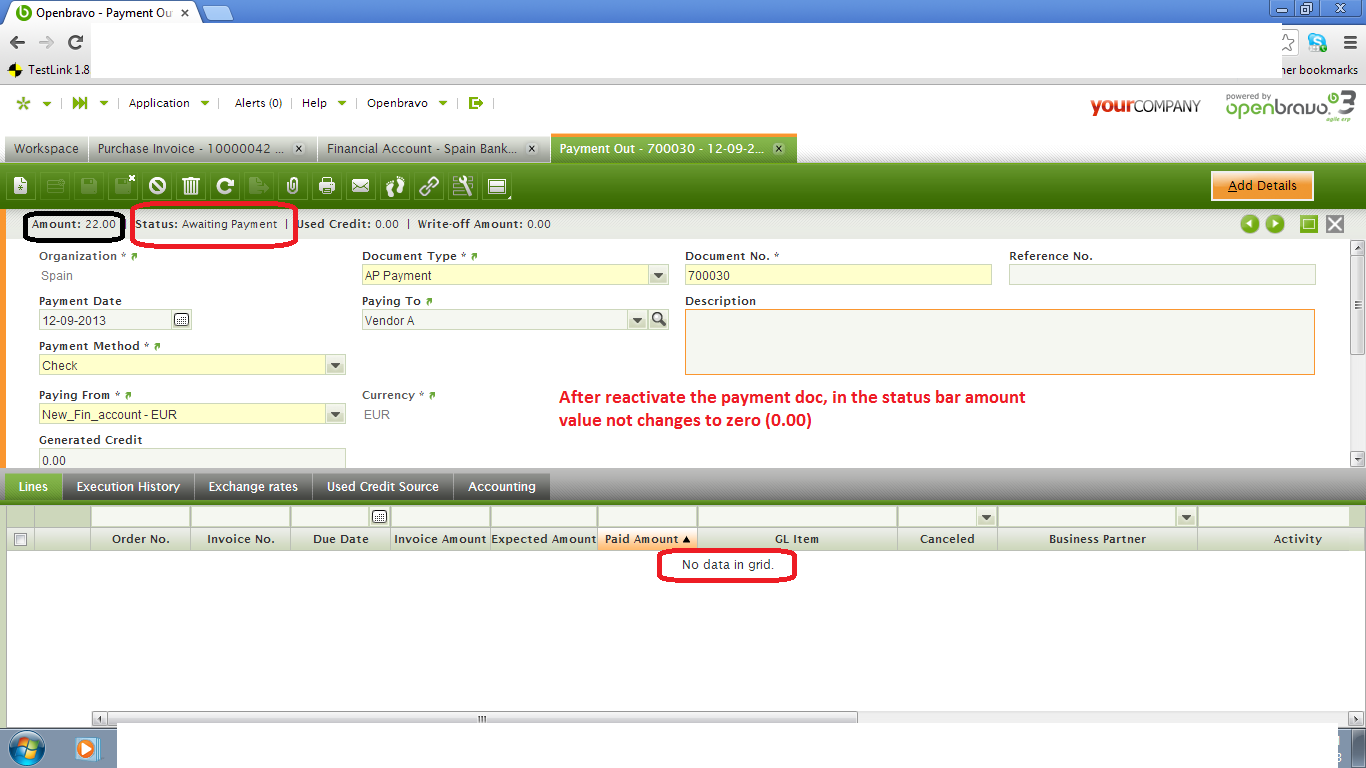
|
|
| Issue History |
| Date Modified | Username | Field | Change |
| 2013-09-16 07:05 | sureshbabu | New Issue | |
| 2013-09-16 07:05 | sureshbabu | Assigned To | => dmiguelez |
| 2013-09-16 07:05 | sureshbabu | File Added: After reactivate the payment doc, in the status bar amount value not changes to zero (0.00).png | |
| 2013-09-16 07:05 | sureshbabu | Web browser | => Google Chrome |
| 2013-09-16 07:05 | sureshbabu | Modules | => Core |
| 2013-09-16 07:05 | sureshbabu | OBNetwork customer | => No |
| 2013-09-16 07:05 | sureshbabu | Triggers an Emergency Pack | => No |
| 2013-11-20 12:12 | gauravdeshmukh | Note Added: 0062284 | |
| 2013-11-21 10:00 | hgbot | Checkin | |
| 2013-11-21 10:00 | hgbot | Note Added: 0062296 | |
| 2013-11-21 10:00 | hgbot | Status | new => resolved |
| 2013-11-21 10:00 | hgbot | Resolution | open => fixed |
| 2013-11-21 10:00 | hgbot | Fixed in SCM revision | => http://code.openbravo.com/erp/devel/pi/rev/bb7e66a727a2523d76f2d9eb7ae36e8325122a8c [^] |
| 2013-11-21 10:01 | pramakrishnan | Review Assigned To | => pramakrishnan |
| 2013-11-21 10:01 | pramakrishnan | Note Added: 0062298 | |
| 2013-11-21 10:01 | pramakrishnan | Status | resolved => closed |
| 2013-11-24 16:24 | hudsonbot | Checkin | |
| 2013-11-24 16:24 | hudsonbot | Note Added: 0062355 | |
|
Notes |
|
|
|
Login with group admin role
1.GoTo Payment Out window
2.Click on Add Detail button
3.Select appropriate line with some Outstanding Amount and click on Process
button
4.Line are create in Payment Out window
5.Click on "Reactivate" button select "Reactivate and Delete lines"
6.Line are deleted also amount field of header tab set to zero. |
|
|
|
(0062296)
|
|
hgbot
|
|
2013-11-21 10:00
|
|
Repository: erp/devel/pi
Changeset: bb7e66a727a2523d76f2d9eb7ae36e8325122a8c
Author: Gaurav Deshmukh <gaurav.deshmukh <at> geotechinfo.in>
Date: Wed Nov 20 16:24:31 2013 +0530
URL: http://code.openbravo.com/erp/devel/pi/rev/bb7e66a727a2523d76f2d9eb7ae36e8325122a8c [^]
Fixes Issue 0024775:When a payment doc is reactivated, in the status bar amount field wrongly shows previous value instead of 0.00
---
M modules/org.openbravo.advpaymentmngt/src/org/openbravo/advpaymentmngt/process/FIN_PaymentProcess.java
---
|
|
|
|
|
|
Code Review + Testing - OK. |
|
|
|
|
|