Openbravo Issue Tracking System - Openbravo ERP |
| View Issue Details |
|
| ID | Project | Category | View Status | Date Submitted | Last Update |
| 0024725 | Openbravo ERP | 09. Financial management | public | 2013-09-10 05:07 | 2013-12-10 14:26 |
|
| Reporter | sureshbabu | |
| Assigned To | dmiguelez | |
| Priority | high | Severity | major | Reproducibility | always |
| Status | closed | Resolution | no change required | |
| Platform | | OS | 30 | OS Version | Professional Appliance |
| Product Version | | |
| Target Version | 3.0MP27 | Fixed in Version | | |
| Merge Request Status | |
| Review Assigned To | pramakrishnan |
| OBNetwork customer | |
| Web browser | Google Chrome |
| Modules | Core |
| Support ticket | |
| Regression level | |
| Regression date | |
| Regression introduced in release | |
| Regression introduced by commit | |
| Triggers an Emergency Pack | No |
|
| Summary | 0024725: 3.0MP27: Process Received Payments option is missing while processing the payment document without selecting any line item |
| Description | Process Received Payments option is missing while processing the payment document without selecting any line item and selecting the option “Leave this amount to be used later” |
| Steps To Reproduce | Login with valid Username & Password:
Ø Username: Openbravo
Ø Password: openbravo
And change the role to “Group Admin”, Organization: F&B US inc, Warehosue: US East cost, Language: English
Navigate to Payment In window and Click Ctrl + D to create a new record
Then enter the below details
Payment Date: Current System Date
Received From : any valid BP(Sleep well Hotels)
Payment method: Wire Transfer
Amount: 100
Then click Add Details button
Without selecting any line details, select the option “Leave this amount to be used later”
Then click Process button
verify in the Add payment window, “Process Received Payments” option appears in the dropdown
Defect: Right now, “Process Received Payments” option is missing in the drop down combobox |
| Proposed Solution | |
| Additional Information | |
| Tags | No tags attached. |
| Relationships | |
| Attached Files |  Process Received Payments option is missing while processing the payment document without selecting any line item and selecting the option “Leave this amount to be used later”.png (123,594) 2013-09-10 05:07 Process Received Payments option is missing while processing the payment document without selecting any line item and selecting the option “Leave this amount to be used later”.png (123,594) 2013-09-10 05:07
https://issues.openbravo.com/file_download.php?file_id=6399&type=bug
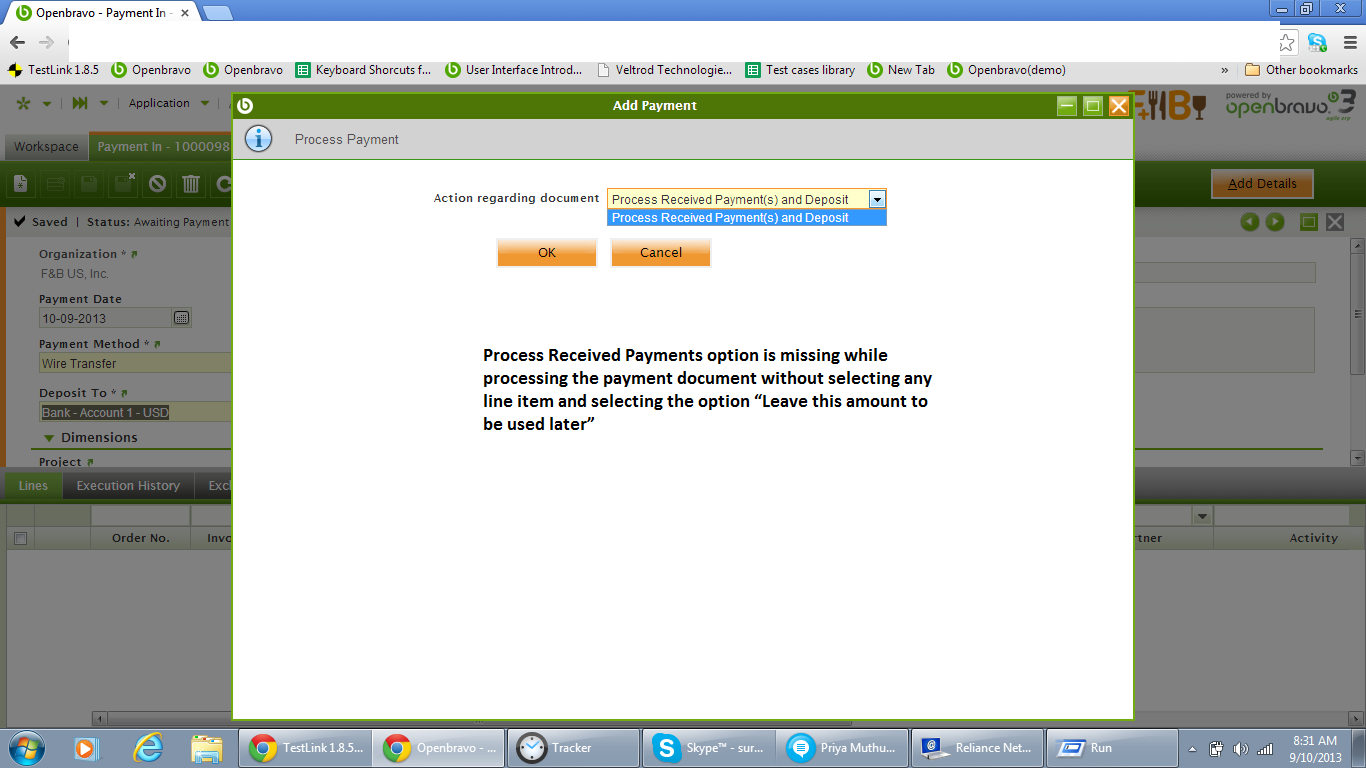
|
|
| Issue History |
| Date Modified | Username | Field | Change |
| 2013-09-10 05:07 | sureshbabu | New Issue | |
| 2013-09-10 05:07 | sureshbabu | Assigned To | => dmiguelez |
| 2013-09-10 05:07 | sureshbabu | File Added: Process Received Payments option is missing while processing the payment document without selecting any line item and selecting the option “Leave this amount to be used later”.png | |
| 2013-09-10 05:07 | sureshbabu | Web browser | => Google Chrome |
| 2013-09-10 05:07 | sureshbabu | Modules | => Core |
| 2013-09-10 05:07 | sureshbabu | Triggers an Emergency Pack | => No |
| 2013-09-10 05:12 | sureshbabu | Web browser | Google Chrome => Google Chrome |
| 2013-09-10 05:12 | sureshbabu | Steps to Reproduce Updated | bug_revision_view_page.php?rev_id=5003#r5003 |
| 2013-12-10 14:26 | pramakrishnan | Review Assigned To | => pramakrishnan |
| 2013-12-10 14:26 | pramakrishnan | Note Added: 0062689 | |
| 2013-12-10 14:26 | pramakrishnan | Status | new => closed |
| 2013-12-10 14:26 | pramakrishnan | Resolution | open => no change required |