Openbravo Issue Tracking System - Openbravo ERP |
| View Issue Details |
|
| ID | Project | Category | View Status | Date Submitted | Last Update |
| 0024365 | Openbravo ERP | 09. Financial management | public | 2013-07-18 11:28 | 2017-12-27 09:21 |
|
| Reporter | psanjuan | |
| Assigned To | collazoandy4 | |
| Priority | urgent | Severity | major | Reproducibility | always |
| Status | closed | Resolution | unable to reproduce | |
| Platform | | OS | 20 | OS Version | Ubuntu 8.04.1 |
| Product Version | | |
| Target Version | | Fixed in Version | | |
| Merge Request Status | |
| Review Assigned To | |
| OBNetwork customer | No |
| Web browser | |
| Modules | Core |
| Support ticket | |
| Regression level | |
| Regression date | |
| Regression introduced in release | |
| Regression introduced by commit | |
| Triggers an Emergency Pack | No |
|
| Summary | 0024365: Payment Schedule Details not properly created while issuing a Return Material Sales Invoice |
| Description | Payment Schedule Details not properly created while issuing a Return Material Sales Invoice |
| Steps To Reproduce | Navigate to Payment Term window and create a new one having two payment lines, for instance 50% 30 days and 50% 60 days.
Navigate to Business Partner window and associate that payment term to the customer "Healthy Food Supermarket" of the F&B US Inc organization.
Create a Sales Order for a total of 45 units of a product. Book the order.
Create the corresponding Goods Shipment for the 45 units of the product. Complete the shipment
Create the corresponding Sales Invoice by using the button "Create Lines From" and select the shipment. Complete the invoice.
Now the customer returns 5 units of the product.
Create a Return from Customer order by selecting the goods shipment line of 45 units and specify as "returned" quantity 5.
Create the Return Material Receipt document by selecting the return from customer line of -5 units.
Navigate to the Sales Invoice and select the type "Return Material Sales Invoice". Select the -5 units to be invoiced by using the button "Create Lines From", "Shipment/Receipt" checkbox.
Once completed, the payment schedule details of the invoice have not been properly created due to the split of negative amounts. For checking this you need to look into the database as it can not been seen as a user, unless the payment method is setup as described below:
- Automatic Receipt = Yes
- Automatic Deposit = Yes
- Execution Type = Manual
- Upon Receipt Use = Cleared Payment Account.
See image attached.
|
| Proposed Solution | |
| Additional Information | |
| Tags | No tags attached. |
| Relationships | | related to | defect | 0026090 | 3.0PR14Q3 | closed | eduardo_Argal | Wrong payment plan details for invoices with a negative amount, split payment terms and an order associated |
|
| Attached Files |  error_24365.png (76,058) 2013-07-18 11:52 error_24365.png (76,058) 2013-07-18 11:52
https://issues.openbravo.com/file_download.php?file_id=6271&type=bug
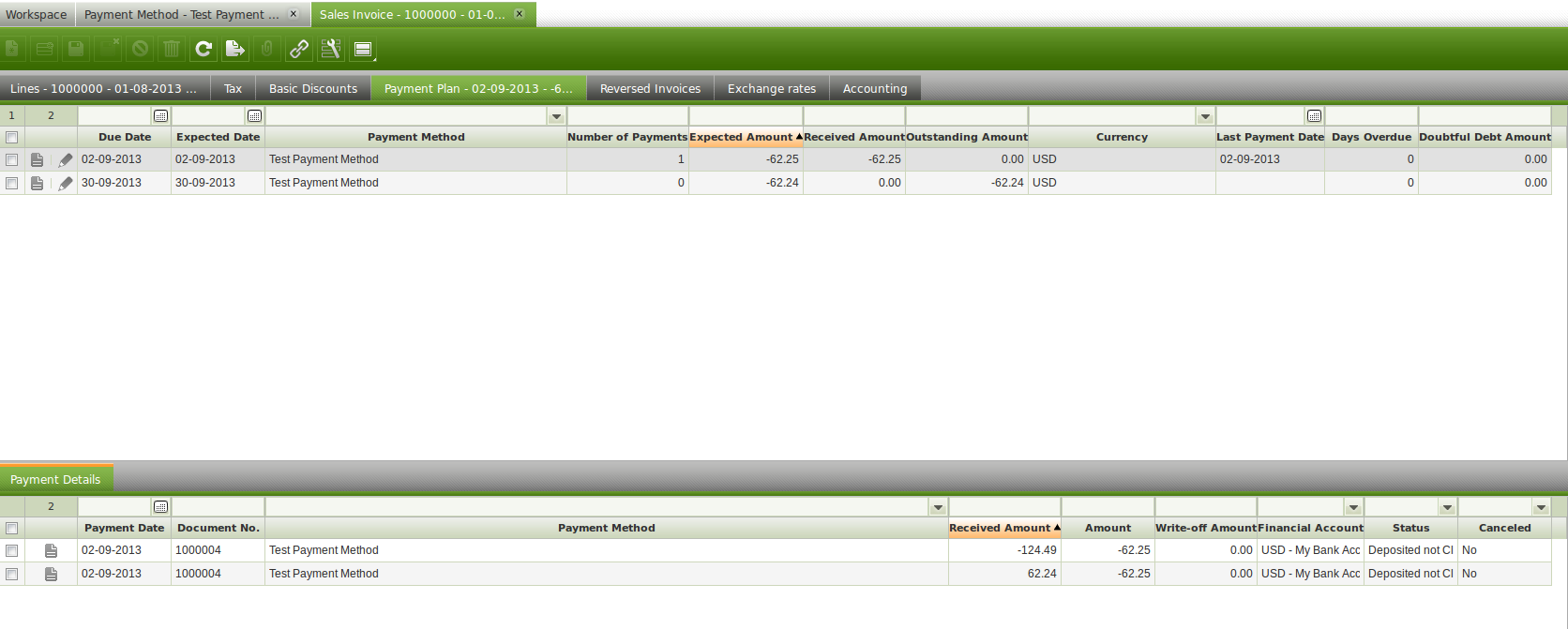
|
|
| Issue History |
| Date Modified | Username | Field | Change |
| 2013-07-18 11:28 | psanjuan | New Issue | |
| 2013-07-18 11:28 | psanjuan | Assigned To | => dmiguelez |
| 2013-07-18 11:28 | psanjuan | Modules | => Core |
| 2013-07-18 11:28 | psanjuan | OBNetwork customer | => No |
| 2013-07-18 11:28 | psanjuan | Triggers an Emergency Pack | => No |
| 2013-07-18 11:35 | psanjuan | Description Updated | bug_revision_view_page.php?rev_id=4894#r4894 |
| 2013-07-18 11:35 | psanjuan | Steps to Reproduce Updated | bug_revision_view_page.php?rev_id=4896#r4896 |
| 2013-07-18 11:35 | psanjuan | Proposed Solution updated | |
| 2013-07-18 11:36 | psanjuan | Steps to Reproduce Updated | bug_revision_view_page.php?rev_id=4897#r4897 |
| 2013-07-18 11:38 | psanjuan | Steps to Reproduce Updated | bug_revision_view_page.php?rev_id=4898#r4898 |
| 2013-07-18 11:50 | psanjuan | Steps to Reproduce Updated | bug_revision_view_page.php?rev_id=4899#r4899 |
| 2013-07-18 11:52 | psanjuan | File Added: error_24365.png | |
| 2013-12-11 09:56 | pramakrishnan | Assigned To | dmiguelez => gauravdeshmukh |
| 2014-05-07 11:09 | ngarcia | Relationship added | related to 0026090 |
| 2015-05-13 16:03 | plujan | Assigned To | gauravdeshmukh => Triage Finance |
| 2017-12-08 21:41 | collazoandy4 | Assigned To | Triage Finance => collazoandy4 |
| 2017-12-08 21:41 | collazoandy4 | Status | new => scheduled |
| 2017-12-27 09:20 | psanjuan | Status | scheduled => resolved |
| 2017-12-27 09:20 | psanjuan | Resolution | open => unable to reproduce |
| 2017-12-27 09:20 | psanjuan | Fixed in SCM revision | => n/a |
| 2017-12-27 09:21 | psanjuan | Note Added: 0101260 | |
| 2017-12-27 09:21 | psanjuan | Status | resolved => closed |