Openbravo Issue Tracking System - Openbravo ERP |
| View Issue Details |
|
| ID | Project | Category | View Status | Date Submitted | Last Update |
| 0024355 | Openbravo ERP | 07. Sales management | public | 2013-07-17 12:38 | 2016-03-17 10:55 |
|
| Reporter | maite | |
| Assigned To | AtulOpenbravo | |
| Priority | urgent | Severity | major | Reproducibility | always |
| Status | closed | Resolution | fixed | |
| Platform | | OS | 5 | OS Version | |
| Product Version | | |
| Target Version | | Fixed in Version | | |
| Merge Request Status | |
| Review Assigned To | vmromanos |
| OBNetwork customer | OBPS |
| Web browser | |
| Modules | Core |
| Support ticket | 22310 |
| Regression level | |
| Regression date | |
| Regression introduced in release | |
| Regression introduced by commit | |
| Triggers an Emergency Pack | No |
|
| Summary | 0024355: "Good Shipment Line" field information is not filled when creating POS Order with Invoice Terms=Immediate |
| Description | "Good Shipment Line" field information is not filled when creating POS Order with Invoice Terms=Immediate |
| Steps To Reproduce | 1. Create new POS Order for any BP ensuring that Invoice Terms=Immediate
2. Add any line and process. Shipment and Invoice are automatically created
3. From Sales Order Line, navigate to Sales Invoice Line and verify that, in More Information section, "Good Shipment Line" information is not showed.
If you follow same process using Invoice Terms=After delivery, information will be showed. |
| Proposed Solution | |
| Additional Information | |
| Tags | No tags attached. |
| Relationships | | related to | defect | 0028685 | pi | closed | reinaldoguerra | Openbravo ERP | Goods shipment and invoice relationship not created when launching "Create shipments from orders" form. | | related to | defect | 0024147 | RMP25 | closed | marvintm | Retail Modules | Goods Shipment Line field not filled in Sales Invoice Lines | | related to | design defect | 0032061 | | new | Triage Omni OMS | Openbravo ERP | No "Cost" information shown in Sales Invoice Dimensional Report in case there is no 1 to 1 relation between SO line and GS line | | related to | defect | 0032670 | | closed | collazoandy4 | Openbravo ERP | "Good Shipment Line" field information is not filled in Sales Invoice Line when processing On Credit Order | | related to | defect | 0032709 | | closed | AtulOpenbravo | Openbravo ERP | Sales Invoice - Invoice Term=Immediate does not create link to Good Shipment in Sales Invoice | | related to | defect | 0032938 | | closed | AtulOpenbravo | Openbravo ERP | It is necessary a script to add the 1-1 relation between sales invoice line and goods shipment line |
|
| Attached Files |  Issue_24355.png (49,055) 2016-01-29 14:51 Issue_24355.png (49,055) 2016-01-29 14:51
https://issues.openbravo.com/file_download.php?file_id=8984&type=bug
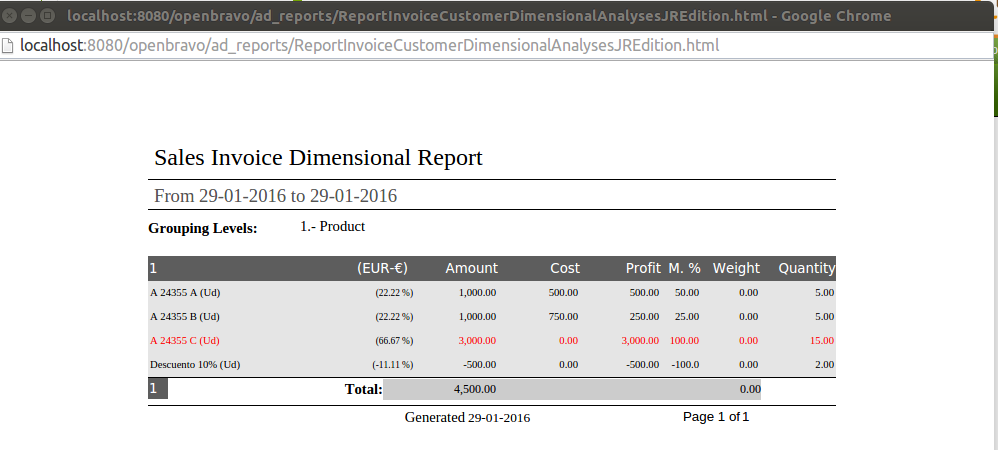
|
|
| Issue History |
| Date Modified | Username | Field | Change |
| 2013-07-17 12:38 | maite | New Issue | |
| 2013-07-17 12:38 | maite | Assigned To | => dmiguelez |
| 2013-07-17 12:38 | maite | Modules | => Core |
| 2013-07-17 12:38 | maite | OBNetwork customer | => Yes |
| 2013-07-17 12:38 | maite | Support ticket | => 22310 |
| 2013-07-17 12:38 | maite | Triggers an Emergency Pack | => No |
| 2013-07-17 12:38 | maite | Target Version | => 3.0MP27 |
| 2013-07-17 14:30 | pramakrishnan | Assigned To | dmiguelez => pramakrishnan |
| 2013-07-17 14:30 | pramakrishnan | Status | new => scheduled |
| 2013-07-17 14:30 | pramakrishnan | fix_in_branch | => pi |
| 2013-09-02 10:12 | jonalegriaesarte | Target Version | 3.0MP27 => 3.0MP28 |
| 2013-09-02 10:12 | jonalegriaesarte | fix_in_branch | pi => |
| 2013-09-26 12:14 | pramakrishnan | Type | defect => design defect |
| 2013-10-01 13:48 | jonalegriaesarte | Note Added: 0061506 | |
| 2013-10-01 13:48 | jonalegriaesarte | Target Version | 3.0MP28 => |
| 2015-12-18 13:04 | ngarcia | Issue Monitored: ngarcia | |
| 2016-01-08 12:29 | ngarcia | Relationship added | related to 0028685 |
| 2016-01-08 12:41 | ngarcia | Relationship added | related to 0024147 |
| 2016-01-08 13:02 | ngarcia | Resolution time | => 1455663600 |
| 2016-01-08 13:02 | ngarcia | Type | design defect => defect |
| 2016-01-08 13:02 | ngarcia | Assigned To | pramakrishnan => Triage Finance |
| 2016-01-08 13:02 | ngarcia | Severity | minor => major |
| 2016-01-08 13:03 | ngarcia | Priority | high => urgent |
| 2016-01-08 15:05 | aferraz | Status | scheduled => acknowledged |
| 2016-01-08 15:06 | aferraz | Status | acknowledged => scheduled |
| 2016-01-08 15:06 | aferraz | Status | scheduled => feedback |
| 2016-01-08 15:06 | aferraz | Status | feedback => new |
| 2016-01-28 05:45 | AtulOpenbravo | Assigned To | Triage Finance => AtulOpenbravo |
| 2016-01-28 05:46 | AtulOpenbravo | Status | new => scheduled |
| 2016-01-28 05:46 | AtulOpenbravo | Note Added: 0083647 | |
| 2016-01-28 06:23 | AtulOpenbravo | Note Added: 0083648 | |
| 2016-01-28 06:23 | AtulOpenbravo | Note Added: 0083649 | |
| 2016-01-28 06:24 | AtulOpenbravo | Note Deleted: 0083648 | |
| 2016-01-28 14:41 | psanjuan | Note Added: 0083663 | |
| 2016-01-28 15:48 | psanjuan | Note Added: 0083685 | |
| 2016-01-28 15:49 | psanjuan | Note Edited: 0083649 | bug_revision_view_page.php?bugnote_id=0083649#r10795 |
| 2016-01-28 15:52 | psanjuan | Note Edited: 0083685 | bug_revision_view_page.php?bugnote_id=0083685#r10797 |
| 2016-01-28 15:54 | psanjuan | Note Edited: 0083649 | bug_revision_view_page.php?bugnote_id=0083649#r10798 |
| 2016-01-28 16:00 | psanjuan | Note Added: 0083686 | |
| 2016-01-28 16:03 | psanjuan | Note Edited: 0083686 | bug_revision_view_page.php?bugnote_id=0083686#r10802 |
| 2016-01-29 12:40 | psanjuan | Note Added: 0083723 | |
| 2016-01-29 12:41 | psanjuan | Note Edited: 0083723 | bug_revision_view_page.php?bugnote_id=0083723#r10807 |
| 2016-01-29 13:22 | psanjuan | Note Edited: 0083723 | bug_revision_view_page.php?bugnote_id=0083723#r10812 |
| 2016-01-29 14:06 | psanjuan | Note Added: 0083730 | |
| 2016-01-29 14:07 | psanjuan | Note Edited: 0083723 | bug_revision_view_page.php?bugnote_id=0083723#r10813 |
| 2016-01-29 14:10 | psanjuan | Note Edited: 0083730 | bug_revision_view_page.php?bugnote_id=0083730#r10815 |
| 2016-01-29 14:13 | psanjuan | Note Edited: 0083730 | bug_revision_view_page.php?bugnote_id=0083730#r10816 |
| 2016-01-29 14:46 | psanjuan | Note Edited: 0083730 | bug_revision_view_page.php?bugnote_id=0083730#r10817 |
| 2016-01-29 14:48 | psanjuan | Note Edited: 0083686 | bug_revision_view_page.php?bugnote_id=0083686#r10818 |
| 2016-01-29 14:49 | psanjuan | Note Edited: 0083723 | bug_revision_view_page.php?bugnote_id=0083723#r10819 |
| 2016-01-29 14:49 | psanjuan | Note Edited: 0083730 | bug_revision_view_page.php?bugnote_id=0083730#r10820 |
| 2016-01-29 14:50 | psanjuan | Note Edited: 0083730 | bug_revision_view_page.php?bugnote_id=0083730#r10821 |
| 2016-01-29 14:51 | psanjuan | Note Edited: 0083730 | bug_revision_view_page.php?bugnote_id=0083730#r10822 |
| 2016-01-29 14:51 | psanjuan | File Added: Issue_24355.png | |
| 2016-01-29 14:52 | psanjuan | Note Edited: 0083723 | bug_revision_view_page.php?bugnote_id=0083723#r10823 |
| 2016-01-29 14:52 | psanjuan | Note Edited: 0083730 | bug_revision_view_page.php?bugnote_id=0083730#r10824 |
| 2016-01-29 15:06 | psanjuan | Note Added: 0083743 | |
| 2016-01-29 15:11 | psanjuan | Relationship added | related to 0032061 |
| 2016-01-31 10:17 | hgbot | Checkin | |
| 2016-01-31 10:17 | hgbot | Note Added: 0083756 | |
| 2016-01-31 10:17 | hgbot | Status | scheduled => resolved |
| 2016-01-31 10:17 | hgbot | Resolution | open => fixed |
| 2016-01-31 10:17 | hgbot | Fixed in SCM revision | => http://code.openbravo.com/erp/devel/pi/rev/b4ee0d43b8e15518ac12e31f734e40a509adf510 [^] |
| 2016-01-31 10:17 | vmromanos | Review Assigned To | => vmromanos |
| 2016-01-31 10:17 | vmromanos | Note Added: 0083757 | |
| 2016-01-31 10:17 | vmromanos | Status | resolved => closed |
| 2016-03-17 10:55 | hudsonbot | Checkin | |
| 2016-03-17 10:55 | hudsonbot | Note Added: 0085096 | |
| 2016-04-14 17:44 | ngarcia | Relationship added | related to 0032670 |
| 2016-05-11 13:16 | aferraz | Relationship added | related to 0032709 |
| 2016-05-12 10:00 | ngarcia | Relationship added | related to 0032938 |
|
Notes |
|
|
(0061506)
|
|
jonalegriaesarte
|
|
2013-10-01 13:48
|
|
|
Target version does not make sense in design defects. Removing it. |
|
|
|
|
Test Plan
- Create new POS Order for any BP ensuring that Invoice Terms=Immediate
- Add any line and process. Shipment and Invoice are automatically created
- From Sales Order Line, navigate to Sales Invoice Line and verify that, in More Information section, "Good Shipment Line" information is properly shown. |
|
|
|
(0083649)
|
|
AtulOpenbravo
|
2016-01-28 06:23
(edited on: 2016-01-28 15:54) |
|
Test Plan B
- Create a Product A in F&B España, S.A Org, assign price to it.
- Creare a Product B in F&B España, S.A Org, assign price to it.
- Create Goods Receipt in F&B España, S.A Org. Warehouse Norte.
- Add line with Product A Qty = 5 in RN-0-0-0 Locator.
- Add line with Product B Qty = 5 in RN-0-0-0 Locator.
- Process Goods Receipt
- Create another Goods Receipt in F&B España, Warehouse Sur
- Add line with Product A Qty = 5 in RS-0-0-0 Locator.
- Process Goods Receipt
- Create a POS Sales Order with Immediate Invoice Terms in F&B España, S.A Org.
- Add line with Product A Qty = 10.
- Add line with Product B Qty = 5.
- Process the Order.
- Check that Goods Shipment is created with 3 three lines, 2 for Product A, RN-0-0-0 and RS-0-0-0 one each and 1 for Product B.
- Check that Sales Invoice is created with 2 lines.
- Check that Sales Invoice Line with Product B has link to Goods Shipment Line.
- Check that Sales Invoice Line with Product A has blank Goods Shipment Lines Reference as there are two Shipment Lines associated.
|
|
|
|
|
|
|
|
(0083685)
|
|
psanjuan
|
2016-01-28 15:48
(edited on: 2016-01-28 15:52) |
|
Test Plan C
- Create a Product A in F&B España, S.A Org, assign price to it.
- Creare a Product B in F&B España, S.A Org, assign price to it.
- Create a Goods Receipt in F&B España, S.A Org. Warehouse Norte.
- Add line with Product A Qty = 5 in RN-0-0-0 Locator.
- Add line with Product B Qty = 5 in RN-0-0-0 Locator.
- Add line with Product A Qty = 5 in RN-1-0-0 Locator.
- Process Goods Receipt
- Create another Goods Receipt in F&B España, Warehouse Sur.
- Add line with Product B Qty = 5 in RS-0-0-0 Locator.
- Process Goods Receipt.
- Create a POS Sales Order with Immediate Invoice Terms in F&B España, S.A Org.
- Add line with Product A Qty = 10.
- Add line with Product B Qty = 10
- Process the Order.
- Check that Goods Shipment is created with 4 three lines, 2 for Product A, RN-0-0-0 and RN-1-0-0 one each and 2 for Product B, RN-0-0-0 and RS-0-0-0
- Check that Sales Invoice is created with 2 lines.
- Check that Sales Invoice Line with Product A has blank Goods Shipment Lines Reference as there are two Shipment Lines associated.
- Check that Sales Invoice Line with Product B has blank Goods Shipment Lines Reference as there are two Shipment Lines associated.
|
|
|
|
(0083686)
|
|
psanjuan
|
2016-01-28 16:00
(edited on: 2016-01-29 14:48) |
|
All test plan above verified.
Starting from here it is research whether "Cost" info is shown in the Sales Dimensional Report or not. This was really the reason for reporting this bug.
|
|
|
|
(0083723)
|
|
psanjuan
|
2016-01-29 12:40
(edited on: 2016-01-29 14:52) |
|
Test Plan D - Sales Invoice Dimensional Report check (1 to 1 relationship)
- Make sure that there is a costing rule assigned to F&B España. WH is not set as a cost dimension.
- Create a product named "A 24355 A", add a Purchase Price list "Bebidas Alegres" = 100.00; add a sales price list "Tarifa de Ventas" = 200.00
- Create a product named "A 24355 B", add a Purchase Price list "Bebidas Alegres" = 150.00; add a sales price list "Tarifa de Ventas" = 200.00
- Create a purchase order for F&B España, today's date. Enter 10 units of Product "A 24355 A", price 100 and 10 units of Product "A 24355 B", price 150. Book the order.
- Create a Goods receipt to receipt full quantity in WH Norte, Product "A 24355 A" located in RN-1-0-0 and Product "A 24355 B" locates in RN-2-0-0. Complete GR.
- Run costing background process therefore vendor receipt above is cost calculated.
- Create a POS Sales Order with Inmmediate Invoice Terms for F&B España:
- Add line with product "A 24355 A" Qty = 5 units, sales price 200
- Add line with product "A 24355 B" Qty = 5 units, sales price 200
- Complete POS Sales Order.
- Run costing background process therefore customer shipment created as explained below is cost calculated.
- Check that a Goods Shipment is created with 2 lines one for each product located in each storage bin.
- From Sales order lines, navigate to Sales Invoice lines and check that Goods Shipment Line info in shown in there for each line.
- Run Sales Invoice Dimensional Report for today's date an check that cost information is shown:
- Product "A 24355 A" shows an Amount = 1000.00 (5 units * 200.00); and a Cost = 500 (5 units * 100.00), therefor profit = 500.00
- Product "A 24355 B" shows an Amount = 1000.00 (5 units * 200.00); and a Cost = 750 (5 units * 150.00), therefore profit = 250
|
|
|
|
(0083730)
|
|
psanjuan
|
2016-01-29 14:06
(edited on: 2016-01-29 14:52) |
|
Test Plan E - Sales Invoice Dimensional Report check (not 1 to 1 relationship).
- Create a new costing rule by making warehouse a costing dimension.
- Create a product named "A 24355 C", add a Purchase Price list "Bebidas Alegres" = 100.00; add a sales price list "Tarifa de Ventas" = 200.00
- Create a purchase order for F&B España, today's date. Enter 10 units of Product "A 24355 C", price 100 and 10 units. Book the order.
- Create another purchase order for F&B España, today's date. Enter 10 units of Product "A 24355 C", price 150 and 10 units. Book the order.
- Create a Goods receipt to receipt 10 units in WH Norte (RN-1-0-0) at a price / cost of 100.00 and create another Goods receipt to receipt 10 units in WH Sur (RS-1-0-0) at a price/cost of 150.00. Complete Goods Shipments.
- Run costing background process therefore vendor receipts above are cost calculated. Check that the cost in WH Norte is 100.00 (10 units) and the cost in WH Sur is 150.00 (10 units).
- Create a POS Sales Order with "Inmmediate" Invoice Terms for F&B España:
- Add line with product "A 24355 C" Qty = 15 units, sales price 200
- Complete POS Sales Order.
- Run costing background process therefore customer shipment created as explained below is cost calculated.
- Check that a Goods Shipment is created with 2 lines one line for 10 units from RN-1-0-0 and the other line for 5 units from RS-1-0-0.
- Check that a Sales Invoice for just one line (15 units at a price of 200.00) has been created.
- From Sales order lines, navigate to Sales Invoice lines and check that Goods Shipment Line info in not shown in there as sales invoice line can not be related to two goods shipment lines.
- Run Sales Invoice Dimensional Report for today's date an check that "NO cost info is shown in there for the product". See image attached.
Therefore, this bug is fixed in case there is a 1 to 1 relationship between a POS Sales Order Line and a Sales Invoice Line.
A new issue is created as design defect to research on the solution to provide in case 1 to 1 relationship is not met. See issue:
Existing workaround that is to set POS Sales Order Invoice Terms as "After Delivery".
|
|
|
|
|
|
Issue can be code reviewed and closed. |
|
|
|
(0083756)
|
|
hgbot
|
|
2016-01-31 10:17
|
|
Repository: erp/devel/pi
Changeset: b4ee0d43b8e15518ac12e31f734e40a509adf510
Author: Atul Gaware <atul.gaware <at> openbravo.com>
Date: Thu Jan 28 01:01:58 2016 +0530
URL: http://code.openbravo.com/erp/devel/pi/rev/b4ee0d43b8e15518ac12e31f734e40a509adf510 [^]
Fixes Issue 24355:In case of processing POS Order with Immediate Invoice
Terms, Invoice Line is not set with Goods Shipment Line information.
In case of POS Order get M_InOutLine_ID for OrderLine, making sure exactly
one record is retreived using Max, Qty compared to get full shipped line
reference only as there could a case where Order Line is split into two or
more based on available stock in different storage bins in that case no
reference would be set in Invoice Line.
---
M src-db/database/model/functions/C_INVOICE_CREATE.xml
---
|
|
|
|
|
|
|
|
|
|