Openbravo Issue Tracking System - Retail Modules |
| View Issue Details |
|
| ID | Project | Category | View Status | Date Submitted | Last Update |
| 0024351 | Retail Modules | Web POS | public | 2013-07-17 10:03 | 2013-07-24 17:25 |
|
| Reporter | sureshbabu | |
| Assigned To | migueldejuana | |
| Priority | urgent | Severity | major | Reproducibility | always |
| Status | closed | Resolution | fixed | |
| Platform | | OS | 30 | OS Version | Professional Appliance |
| Product Version | | |
| Target Version | | Fixed in Version | RMP25 | |
| Merge Request Status | |
| Review Assigned To | marvintm |
| OBNetwork customer | No |
| Support ticket | |
| Regression level | |
| Regression date | |
| Regression introduced in release | |
| Regression introduced by commit | |
| Triggers an Emergency Pack | No |
|
| Summary | 0024351: [MULTI] Not able to do over payment for an Layaway order which is already partially paid. |
| Description | Not able to do over payment for an Layaway order which is already partially paid. |
| Steps To Reproduce |
1) create a layaway order with below products
Baby Carrier 1(qty) : 110.50
Base Camp duffel 70L: 89.50
Total Gross amount: 200
from menu select Layaway this receitp
Then Pay 100 euros and 100 Euro remaining to pay label appears in the screen
Then click "Layaway " button to close the layaway order
2)Then select the option "Pay Open Tickets" from drop down menu
Then select the above created Layawayorder and click done button
3)Above selected Layaway order appears in the screen, then click the Layaway order to do a partial payment, and then in the popup enter Layaway amount as 50, then click Apply button
4) Check the total amount to be paid, amount changes to 50 from 100. Then click the total amount, 50.00 euros remaining to pay label appears on the left hand side of the screen
5) Then change the payment method to "Card" and then pay the order by entering the amount from keypad as 60 euros
and then verify "10.00 Over payment" label appears in the screen
6) Then click "Done" button, Over payment confirmation popup appears and click "OK" button to confirm the action.
Defect: Once the user clicks OK button, system hangs and there is no response |
| Proposed Solution | |
| Additional Information | |
| Tags | No tags attached. |
| Relationships | |
| Attached Files |  when i do overpayment system hangs and need to relogin to work in the system.png (177,698) 2013-07-17 10:18 when i do overpayment system hangs and need to relogin to work in the system.png (177,698) 2013-07-17 10:18
https://issues.openbravo.com/file_download.php?file_id=6264&type=bug
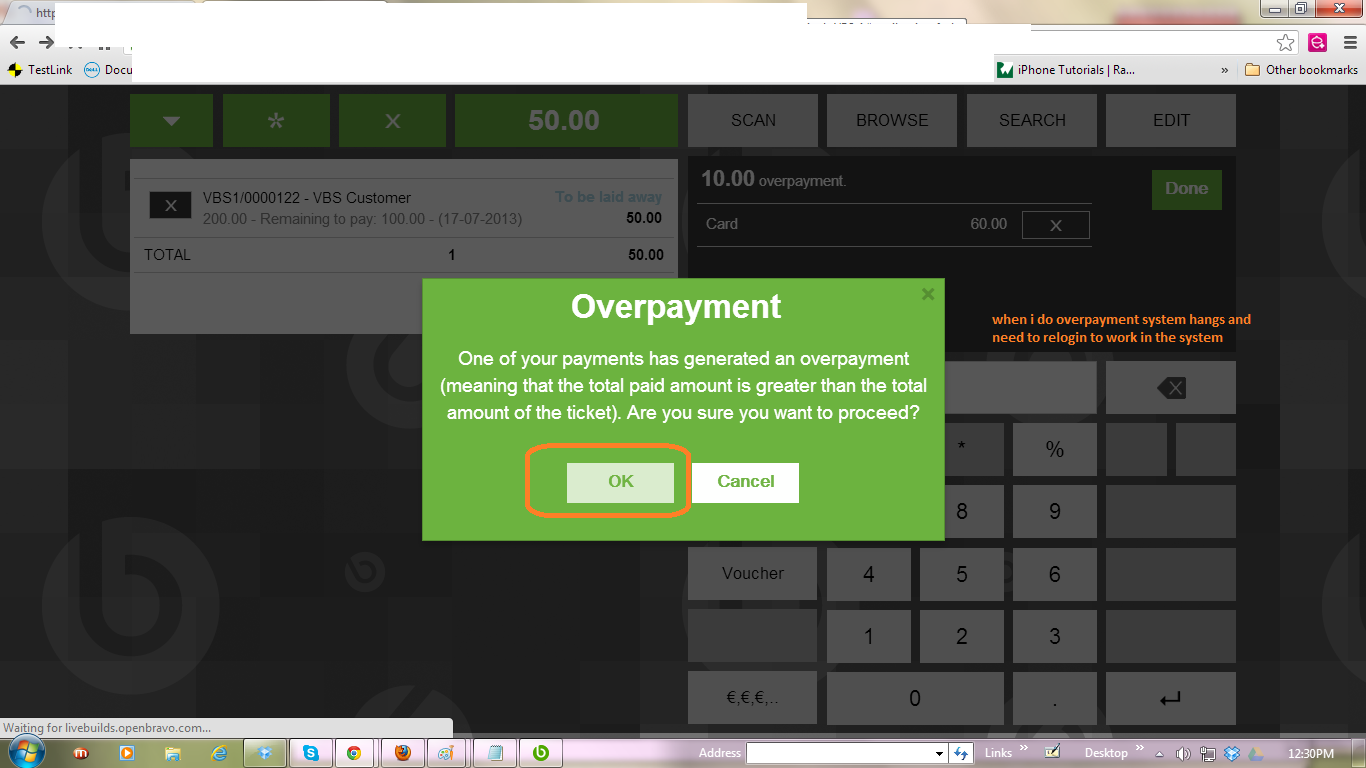
|
|
| Issue History |
| Date Modified | Username | Field | Change |
| 2013-07-17 10:03 | sureshbabu | New Issue | |
| 2013-07-17 10:03 | sureshbabu | Assigned To | => migueldejuana |
| 2013-07-17 10:03 | sureshbabu | OBNetwork customer | => No |
| 2013-07-17 10:18 | sureshbabu | File Added: when i do overpayment system hangs and need to relogin to work in the system.png | |
| 2013-07-23 08:42 | sureshbabu | Priority | high => urgent |
| 2013-07-23 08:42 | sureshbabu | Severity | minor => major |
| 2013-07-23 08:42 | sureshbabu | Steps to Reproduce Updated | bug_revision_view_page.php?rev_id=4909#r4909 |
| 2013-07-23 13:43 | hgbot | Checkin | |
| 2013-07-23 13:43 | hgbot | Note Added: 0060176 | |
| 2013-07-23 13:43 | hgbot | Status | new => resolved |
| 2013-07-23 13:43 | hgbot | Resolution | open => fixed |
| 2013-07-23 13:43 | hgbot | Fixed in SCM revision | => http://code.openbravo.com/erp/pmods/org.openbravo.retail.posterminal/rev/1de7834a7e47b6b4645ae4cf7deb240d6b98b6ff [^] |
| 2013-07-24 13:42 | hgbot | Checkin | |
| 2013-07-24 13:42 | hgbot | Note Added: 0060257 | |
| 2013-07-24 13:42 | hgbot | Fixed in SCM revision | http://code.openbravo.com/erp/pmods/org.openbravo.retail.posterminal/rev/1de7834a7e47b6b4645ae4cf7deb240d6b98b6ff [^] => http://code.openbravo.com/erp/pmods/org.openbravo.retail.posterminal-col/rev/1de7834a7e47b6b4645ae4cf7deb240d6b98b6ff [^] |
| 2013-07-24 17:25 | marvintm | Review Assigned To | => marvintm |
| 2013-07-24 17:25 | marvintm | Status | resolved => closed |
| 2013-07-24 17:25 | marvintm | Fixed in Version | => RMP25 |