Openbravo Issue Tracking System - Retail Modules |
| View Issue Details |
|
| ID | Project | Category | View Status | Date Submitted | Last Update |
| 0023192 | Retail Modules | Web POS | public | 2013-02-28 11:34 | 2013-04-17 15:47 |
|
| Reporter | sureshbabu | |
| Assigned To | marvintm | |
| Priority | low | Severity | trivial | Reproducibility | always |
| Status | closed | Resolution | no change required | |
| Platform | | OS | 30 | OS Version | Professional Appliance |
| Product Version | | |
| Target Version | RMP22 | Fixed in Version | | |
| Merge Request Status | |
| Review Assigned To | |
| OBNetwork customer | No |
| Support ticket | |
| Regression level | |
| Regression date | |
| Regression introduced in release | |
| Regression introduced by commit | |
| Triggers an Emergency Pack | No |
|
| Summary | 0023192: While adding a new customer details after i click save button. Edit and Assign to buttons are not properly rendered |
| Description | While adding a new customer details after i click save button. Edit and Assign to buttons are not properly rendered (Chrome browser) |
| Steps To Reproduce | Go to Openbravo ERP http://{server}/{context}/ [^] Login as Openbravo/openbravo and change the role to "The White Valley Group Admin"
Go to the window "Organization" and find the record "Valblanca Store". Fillin the following fields:
Default invoice term for BPs: Immediate.
Default payment term for BPs: Treinta días.
Default payment method for BPs: Cash
Default BP Category for BPs: Customer
Default country for BPs: Spain
Default organization for BPs: Vall Blanca Store
Go to the login URL: http://{server}/{context}/web/org.openbravo.retail.posterminal/?terminal=VBS-1 [^]
Enter login credentials:
"Username": vallblanca
"Password": openbravo
Select in the menu the option "Customer" and in the dialog that appears select "New" and enter new data:
Name: John Carter
Tax ID: 12345
Address: Barcelona
Postal Code: 12345
City: Barcelona
Tap on "Save". A message saying "Success. Customer John Carter has been saved successfully" will appear.
Defect: Once i click the save button, Edit and Assign to buttons are not properly rendered
Note: Refer the screen shot for more details |
| Proposed Solution | |
| Additional Information | |
| Tags | No tags attached. |
| Relationships | |
| Attached Files |  While adding a new customer details after i click save button. Edit and Assign to buttons are not properly rendered.png (172,010) 2013-02-28 11:34 While adding a new customer details after i click save button. Edit and Assign to buttons are not properly rendered.png (172,010) 2013-02-28 11:34
https://issues.openbravo.com/file_download.php?file_id=6004&type=bug
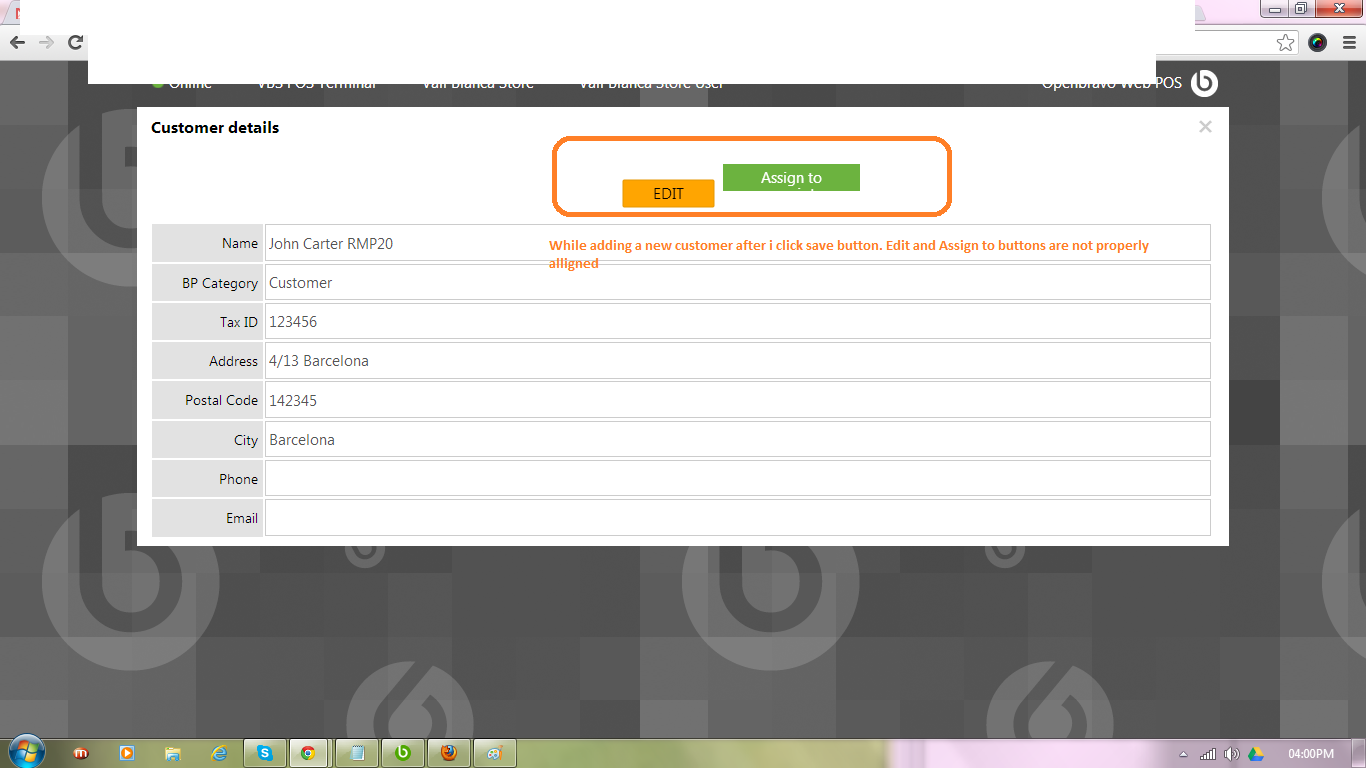
|
|
| Issue History |
| Date Modified | Username | Field | Change |
| 2013-02-28 11:34 | sureshbabu | New Issue | |
| 2013-02-28 11:34 | sureshbabu | Assigned To | => marvintm |
| 2013-02-28 11:34 | sureshbabu | File Added: While adding a new customer details after i click save button. Edit and Assign to buttons are not properly rendered.png | |
| 2013-02-28 11:34 | sureshbabu | OBNetwork customer | => No |
| 2013-03-22 10:15 | marvintm | Target Version | RMP21 => RMP22 |
| 2013-04-17 15:47 | marvintm | Note Added: 0057998 | |
| 2013-04-17 15:47 | marvintm | Status | new => closed |
| 2013-04-17 15:47 | marvintm | Resolution | open => no change required |