Openbravo Issue Tracking System - Openbravo ERP |
| View Issue Details |
|
| ID | Project | Category | View Status | Date Submitted | Last Update |
| 0023030 | Openbravo ERP | 09. Financial management | public | 2013-02-11 16:33 | 2013-03-04 13:45 |
|
| Reporter | pjuvara | |
| Assigned To | eduardo_Argal | |
| Priority | normal | Severity | critical | Reproducibility | always |
| Status | closed | Resolution | fixed | |
| Platform | | OS | 5 | OS Version | |
| Product Version | 3.0MP19.1 | |
| Target Version | | Fixed in Version | | |
| Merge Request Status | |
| Review Assigned To | Sandrahuguet |
| OBNetwork customer | No |
| Web browser | |
| Modules | Core |
| Support ticket | |
| Regression level | |
| Regression date | |
| Regression introduced in release | |
| Regression introduced by commit | |
| Triggers an Emergency Pack | No |
|
| Summary | 0023030: Cannot specify cost center when modifying a Financial Account transaction |
| Description | Starting from MP18, you can specify cost center as accounting dimension.
When properly configured, the Financial Account screen allows to add a GL Item transactions which specifies a cost center.
However, once created, the Modify window does not have the cost center field so if a transaction has been created without it, it cannot be added after the fact.
This is particularly critical because in most cases GL Item transactions are not created manually but imported as part of a bank statement and the import process does not have the ability to specify a cost center (the only attributes that can be specified are business partner and gl item), so the normal user procedure is:
1) Import the file
2) Revise and correct if needed business partners and gl items
3) Match
4) Update transactions as needed adding the missing dimensions.
Step 4 cannot be performed for cost center, making the whole cost center functionality not viable.
This is particularly relevant for small and medium businesses in non-VAT based countries that rely heavily on gl item transactions for expenses. |
| Steps To Reproduce | 1) Configure the system to support cost centers for Financial Account transactions.
. 1.1) Navigate to Client window, check Central Maintenance and make sure that Cost Center is selected at header level
. 1.2) Logout and login
2) In the Financial Account window, click on Add Transaction and select GL Item; you will see a cost center field
3) In the Financial Account window, select a previously created GL Item transaction and press Modify. There is no cost center.
See attachments. |
| Proposed Solution | |
| Additional Information | |
| Tags | No tags attached. |
| Relationships | |
| Attached Files |  AddTransaction.png (95,208) 2013-02-11 16:33 AddTransaction.png (95,208) 2013-02-11 16:33
https://issues.openbravo.com/file_download.php?file_id=5964&type=bug
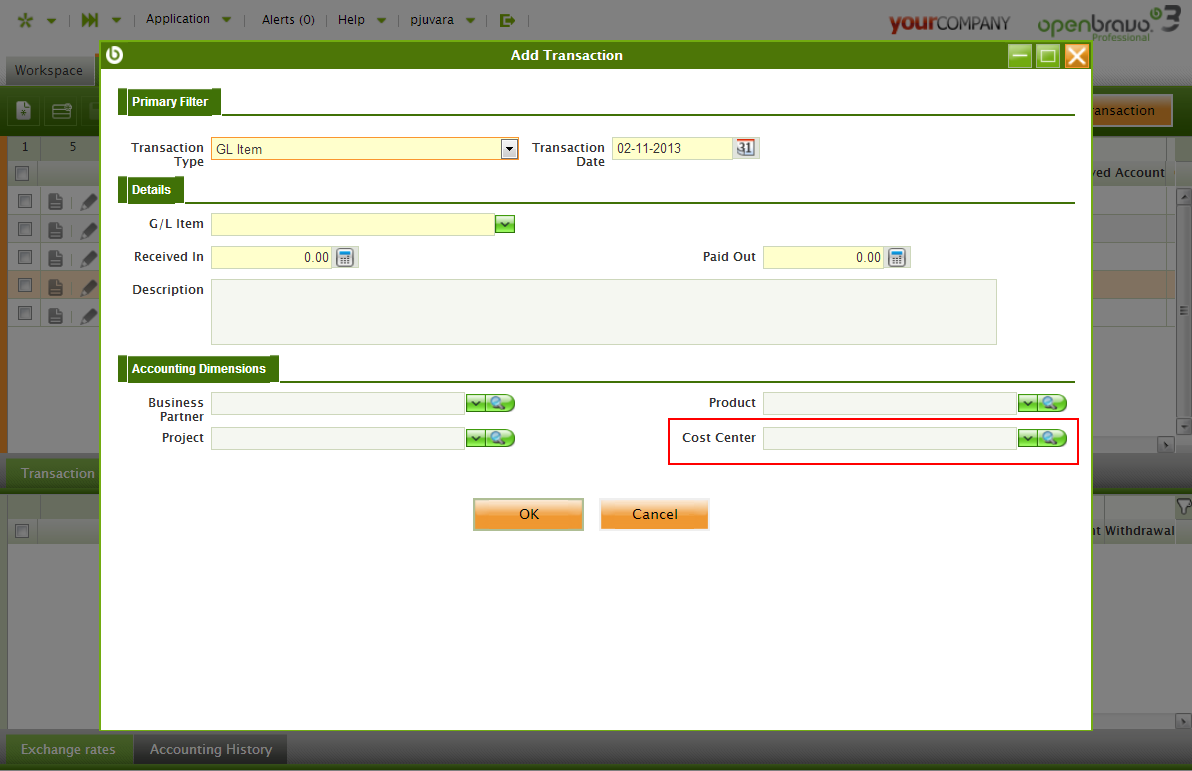
 Modify.png (113,420) 2013-02-11 16:34 Modify.png (113,420) 2013-02-11 16:34
https://issues.openbravo.com/file_download.php?file_id=5965&type=bug
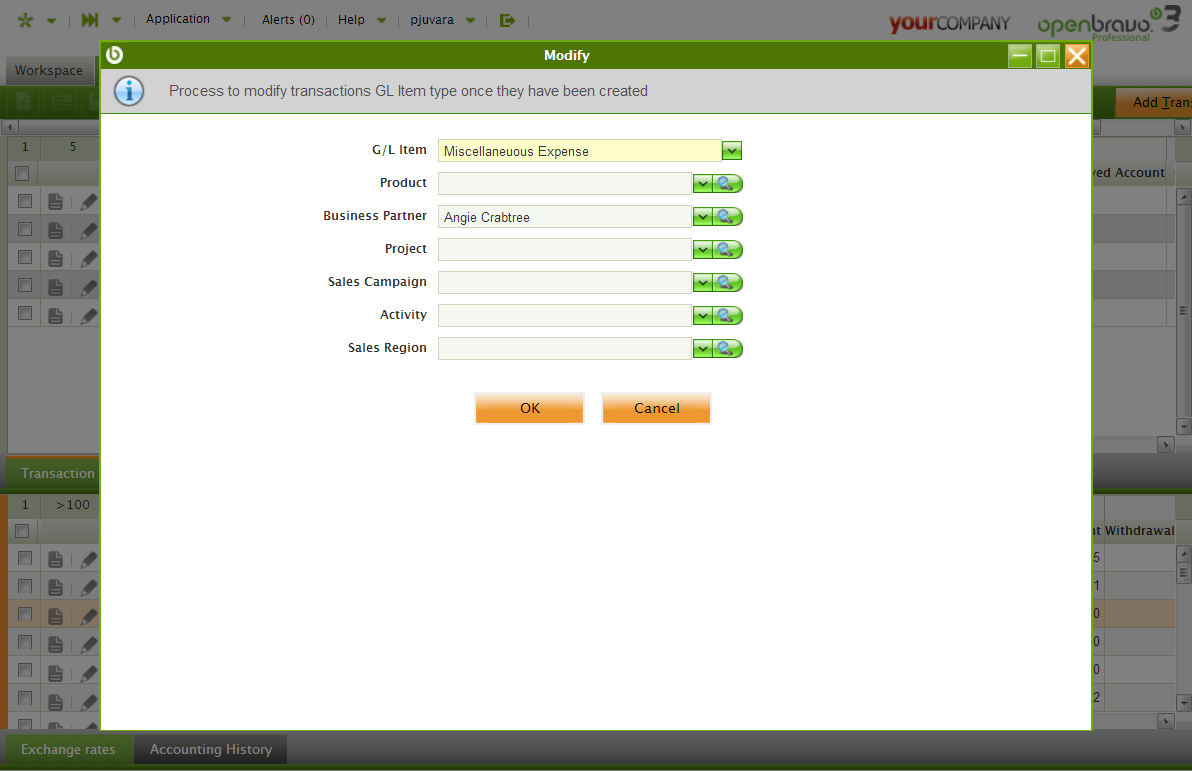
|
|
| Issue History |
| Date Modified | Username | Field | Change |
| 2013-02-11 16:33 | pjuvara | New Issue | |
| 2013-02-11 16:33 | pjuvara | Assigned To | => dmiguelez |
| 2013-02-11 16:33 | pjuvara | File Added: AddTransaction.png | |
| 2013-02-11 16:33 | pjuvara | Modules | => Core |
| 2013-02-11 16:33 | pjuvara | Triggers an Emergency Pack | => No |
| 2013-02-11 16:34 | pjuvara | File Added: Modify.png | |
| 2013-02-26 12:44 | eduardo_Argal | Assigned To | dmiguelez => eduardo_Argal |
| 2013-02-26 12:44 | eduardo_Argal | Status | new => scheduled |
| 2013-02-26 12:44 | eduardo_Argal | fix_in_branch | => pi |
| 2013-02-26 12:46 | hgbot | Checkin | |
| 2013-02-26 12:46 | hgbot | Note Added: 0056770 | |
| 2013-02-26 12:46 | hgbot | Status | scheduled => resolved |
| 2013-02-26 12:46 | hgbot | Resolution | open => fixed |
| 2013-02-26 12:46 | hgbot | Fixed in SCM revision | => http://code.openbravo.com/erp/devel/pi/rev/3fbb751a88c01f33431605cda380756aecea00e5 [^] |
| 2013-03-02 05:48 | hudsonbot | Checkin | |
| 2013-03-02 05:48 | hudsonbot | Note Added: 0056914 | |
| 2013-03-04 13:37 | Sandrahuguet | Note Added: 0057004 | |
| 2013-03-04 13:45 | Sandrahuguet | Review Assigned To | => Sandrahuguet |
| 2013-03-04 13:45 | Sandrahuguet | Note Added: 0057006 | |
| 2013-03-04 13:45 | Sandrahuguet | Status | resolved => closed |
|
Notes |
|
|
(0056770)
|
|
hgbot
|
|
2013-02-26 12:46
|
|
Repository: erp/devel/pi
Changeset: 3fbb751a88c01f33431605cda380756aecea00e5
Author: Eduardo Argal Guibert <eduardo.argal <at> openbravo.com>
Date: Tue Feb 26 12:46:18 2013 +0100
URL: http://code.openbravo.com/erp/devel/pi/rev/3fbb751a88c01f33431605cda380756aecea00e5 [^]
Fixes issue 23030
---
M modules/org.openbravo.advpaymentmngt/src-db/database/sourcedata/AD_COLUMN.xml
M modules/org.openbravo.advpaymentmngt/src-db/database/sourcedata/AD_PROCESS_PARA.xml
M modules/org.openbravo.advpaymentmngt/src/org/openbravo/advpaymentmngt/process/FIN_TransactionModify.java
---
|
|
|
|
|
|
|
|
|
1) Configure the system to support cost centers for Financial Account transactions.
. 1.1) Navigate to Client window, check Central Maintenance and make sure that Cost Center is selected at header level
. 1.2) Logout and login
2) In the Financial Account window, click on Add Transaction and select GL Item; you will see a cost center field
3) In the Financial Account window, select a previously created GL Item transaction and press Modify. Notice that you can modify cost center, user1 and user2 dimensions |
|
|
|
|
|