Openbravo Issue Tracking System - Openbravo ERP |
| View Issue Details |
|
| ID | Project | Category | View Status | Date Submitted | Last Update |
| 0022690 | Openbravo ERP | A. Platform | public | 2012-12-27 17:57 | 2013-01-03 13:12 |
|
| Reporter | sureshbabu | |
| Assigned To | AugustoMauch | |
| Priority | normal | Severity | minor | Reproducibility | always |
| Status | closed | Resolution | fixed | |
| Platform | | OS | 30 | OS Version | Professional Appliance |
| Product Version | pi | |
| Target Version | | Fixed in Version | pi | |
| Merge Request Status | |
| Review Assigned To | shankarb |
| OBNetwork customer | No |
| Web browser | Google Chrome |
| Modules | Openbravo 3.0 |
| Support ticket | |
| Regression level | Production - Confirmed Stable |
| Regression date | 2011-10-26 |
| Regression introduced in release | |
| Regression introduced by commit | https://code.openbravo.com/erp/devel/pi/rev/f9b05776d657 [^] |
| Triggers an Emergency Pack | No |
|
| Summary | 0022690: [Reg] In Return to Vendor window, Save icon in tool bar is disabled in grid view |
| Description | [Reg] In Return to Vendor window, at grid view, when an new record is inserted, Save icon in tool bar is disabled also when i click Ctrl + S to save the record there is no response.
Note: Above icon is enabled in Mp18 |
| Steps To Reproduce | Login as Openbravo/openbravo
Change the role as QA Testing Admin
Navigate to Return to vendor window
Click Ctrl + I to insert new row in grid view
Then select BP: Vendor A
Defect: Click Ctrl + S to save the record, there is no response. Also the Save icon in Tool bar is disabled.(Above functionality is working fine in form view. )
Note: Also the above functionality is working fine in Mp18 release. |
| Proposed Solution | |
| Additional Information | |
| Tags | No tags attached. |
| Relationships | |
| Attached Files |  Save icon not getting enabled in tool bar at Return to vendor window.png (182,503) 2012-12-27 17:57 Save icon not getting enabled in tool bar at Return to vendor window.png (182,503) 2012-12-27 17:57
https://issues.openbravo.com/file_download.php?file_id=5866&type=bug
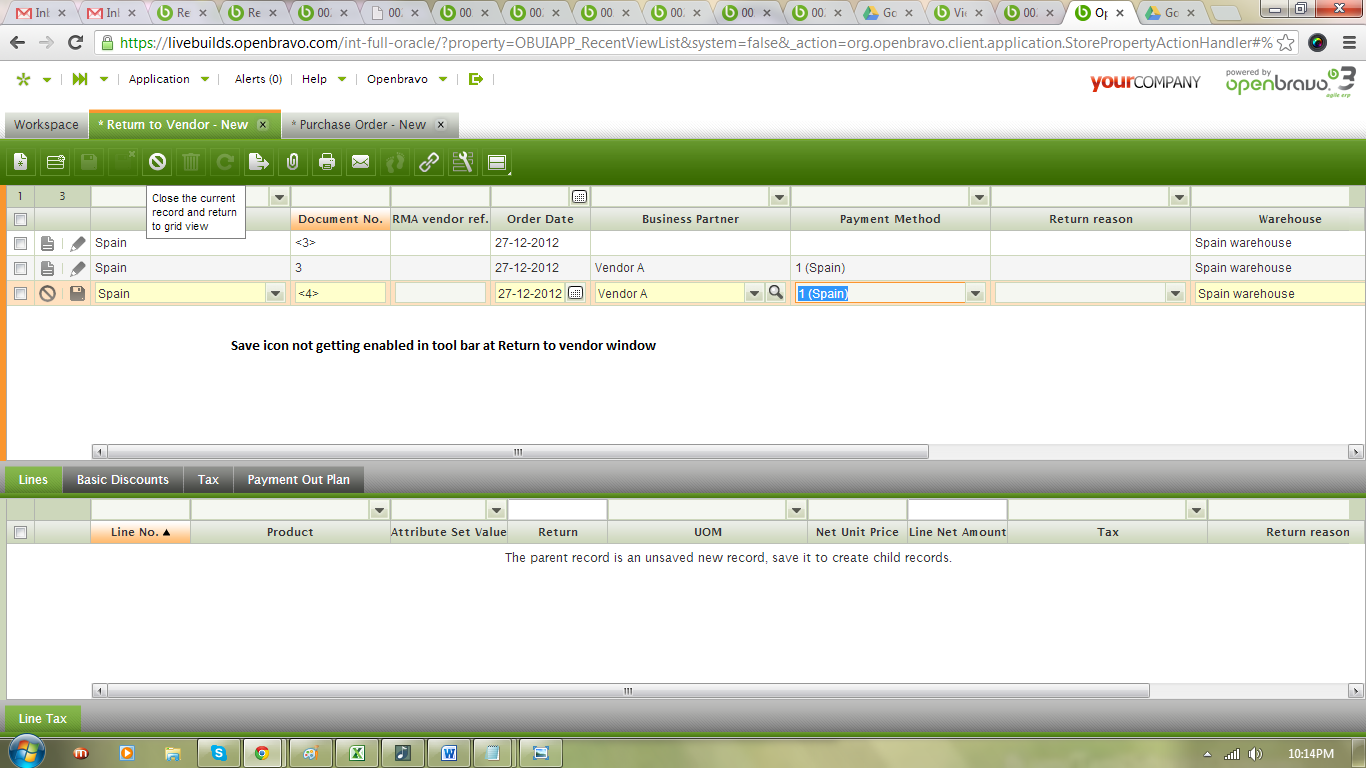
|
|
| Issue History |
| Date Modified | Username | Field | Change |
| 2012-12-27 17:57 | sureshbabu | New Issue | |
| 2012-12-27 17:57 | sureshbabu | Assigned To | => dmiguelez |
| 2012-12-27 17:57 | sureshbabu | File Added: Save icon not getting enabled in tool bar at Return to vendor window.png | |
| 2012-12-27 17:57 | sureshbabu | Web browser | => Google Chrome |
| 2012-12-27 17:57 | sureshbabu | Modules | => Openbravo 3.0 |
| 2012-12-27 17:57 | sureshbabu | OBNetwork customer | => No |
| 2012-12-27 17:57 | sureshbabu | Triggers an Emergency Pack | => No |
| 2012-12-27 18:00 | sureshbabu | Web browser | Google Chrome => Google Chrome |
| 2012-12-27 18:00 | sureshbabu | Regression level | => QA functional test |
| 2012-12-28 09:18 | Sandrahuguet | Web browser | Google Chrome => Google Chrome |
| 2012-12-28 09:18 | Sandrahuguet | Assigned To | dmiguelez => AugustoMauch |
| 2012-12-28 09:18 | Sandrahuguet | Category | 03. Procurement management => A. Platform |
| 2012-12-28 19:14 | dmitry_mezentsev | Note Added: 0055283 | |
| 2012-12-29 17:49 | sureshbabu | Web browser | Google Chrome => Google Chrome |
| 2012-12-29 17:49 | sureshbabu | Regression level | QA functional test => |
| 2012-12-31 11:05 | AugustoMauch | Issue Monitored: shankarb | |
| 2012-12-31 11:07 | AugustoMauch | Review Assigned To | => shankarb |
| 2012-12-31 11:07 | AugustoMauch | Web browser | Google Chrome => Google Chrome |
| 2012-12-31 11:07 | AugustoMauch | Regression level | => Production - Confirmed Stable |
| 2012-12-31 11:07 | AugustoMauch | Regression date | => 2011-10-26 |
| 2012-12-31 11:07 | AugustoMauch | Regression introduced by commit | => https://code.openbravo.com/erp/devel/pi/rev/f9b05776d657 [^] |
| 2012-12-31 11:41 | hgbot | Checkin | |
| 2012-12-31 11:41 | hgbot | Note Added: 0055286 | |
| 2012-12-31 11:41 | hgbot | Status | new => resolved |
| 2012-12-31 11:41 | hgbot | Resolution | open => fixed |
| 2012-12-31 11:41 | hgbot | Fixed in SCM revision | => http://code.openbravo.com/erp/devel/pi/rev/cb19f41d5523ab127140d43d53c6f6e1baf02b3f [^] |
| 2012-12-31 12:03 | shankarb | Note Added: 0055287 | |
| 2012-12-31 12:03 | shankarb | Status | resolved => closed |
| 2012-12-31 12:03 | shankarb | Fixed in Version | => pi |
| 2013-01-03 13:12 | hudsonbot | Checkin | |
| 2013-01-03 13:12 | hudsonbot | Note Added: 0055342 | |
|
Notes |
|
|
|
For me it happens the same in the Return to Customer but I can also reproduce it in MP15.
So I am not sure that it is a regression or if it is - it might be very old one.
Also Save button is not always absent. For example, after I finally save a record (that does not have Save button) in a grid (for example by clicking on one of the existing records in grid) then the next record I create has the Save button. |
|
|
|
(0055286)
|
|
hgbot
|
|
2012-12-31 11:41
|
|
Repository: erp/devel/pi
Changeset: cb19f41d5523ab127140d43d53c6f6e1baf02b3f
Author: Augusto Mauch <augusto.mauch <at> openbravo.com>
Date: Mon Dec 31 11:05:17 2012 +0100
URL: http://code.openbravo.com/erp/devel/pi/rev/cb19f41d5523ab127140d43d53c6f6e1baf02b3f [^]
Fixes issue 22690: Save button is enabled in Return to Vendor window
The save button was not being enabled because there was one mandatory field (grandTotalAmount) that was empty. The thing is that this field belongs to the status bar, so it is read only, and should not be taken into account when cheking if all the mandatory fields have been set.
The allRequiredFieldsSet function has been modified so that it doesn't take into account the fields that are not displayed in the form (i.e. the status bar fields)
---
M modules/org.openbravo.client.application/web/org.openbravo.client.application/js/form/ob-view-form.js
---
|
|
|
|
(0055287)
|
|
shankarb
|
|
2012-12-31 12:03
|
|
|
Code Review done and Verified in pi @ changeset cb19f41d5523 |
|
|
|
|
|