Openbravo Issue Tracking System - Openbravo ERP |
| View Issue Details |
|
| ID | Project | Category | View Status | Date Submitted | Last Update |
| 0022675 | Openbravo ERP | A. Platform | public | 2012-12-27 08:58 | 2012-12-27 18:38 |
|
| Reporter | sureshbabu | |
| Assigned To | AugustoMauch | |
| Priority | high | Severity | major | Reproducibility | always |
| Status | new | Resolution | open | |
| Platform | | OS | 30 | OS Version | Professional Appliance |
| Product Version | pi | |
| Target Version | | Fixed in Version | | |
| Merge Request Status | |
| Review Assigned To | |
| OBNetwork customer | No |
| Web browser | Google Chrome |
| Modules | Core |
| Support ticket | |
| Regression level | |
| Regression date | |
| Regression introduced in release | |
| Regression introduced by commit | |
| Triggers an Emergency Pack | No |
|
| Summary | 0022675: Information box wrongly appears when the user move away from Goods shipment window without doing any action. |
| Description | "Not able to save" information box wrongly appears when the user move away from Goods shipment window without doing any action.
|
| Steps To Reproduce | Login as Openbravo/openbravo
Change the role to QA Testing Admin
Then using quick launch option, navigate to sales order window
Create few sales orders
Then navigate to goods shipment window and create shipment documents using the above created order details.
Then using "Create Shipment from order" process using above created sales order details create shipments.
Then navigate to shipment window to verify the shipment details created through Create shipment from order process
Then move away from goods shipment tab, system wrongly throws below information message
"The tab you left (Goods Shipment) has errors and one or more records which could not be saved. See the detailed error message on the tab itself."
Note: This particular information box not appears in Mp17.2 context.
|
| Proposed Solution | |
| Additional Information | |
| Tags | No tags attached. |
| Relationships | |
| Attached Files |  Not able to save Information box wrongly appears when the user move away from Goods shipment window without doing any action..png (116,453) 2012-12-27 08:58 Not able to save Information box wrongly appears when the user move away from Goods shipment window without doing any action..png (116,453) 2012-12-27 08:58
https://issues.openbravo.com/file_download.php?file_id=5860&type=bug
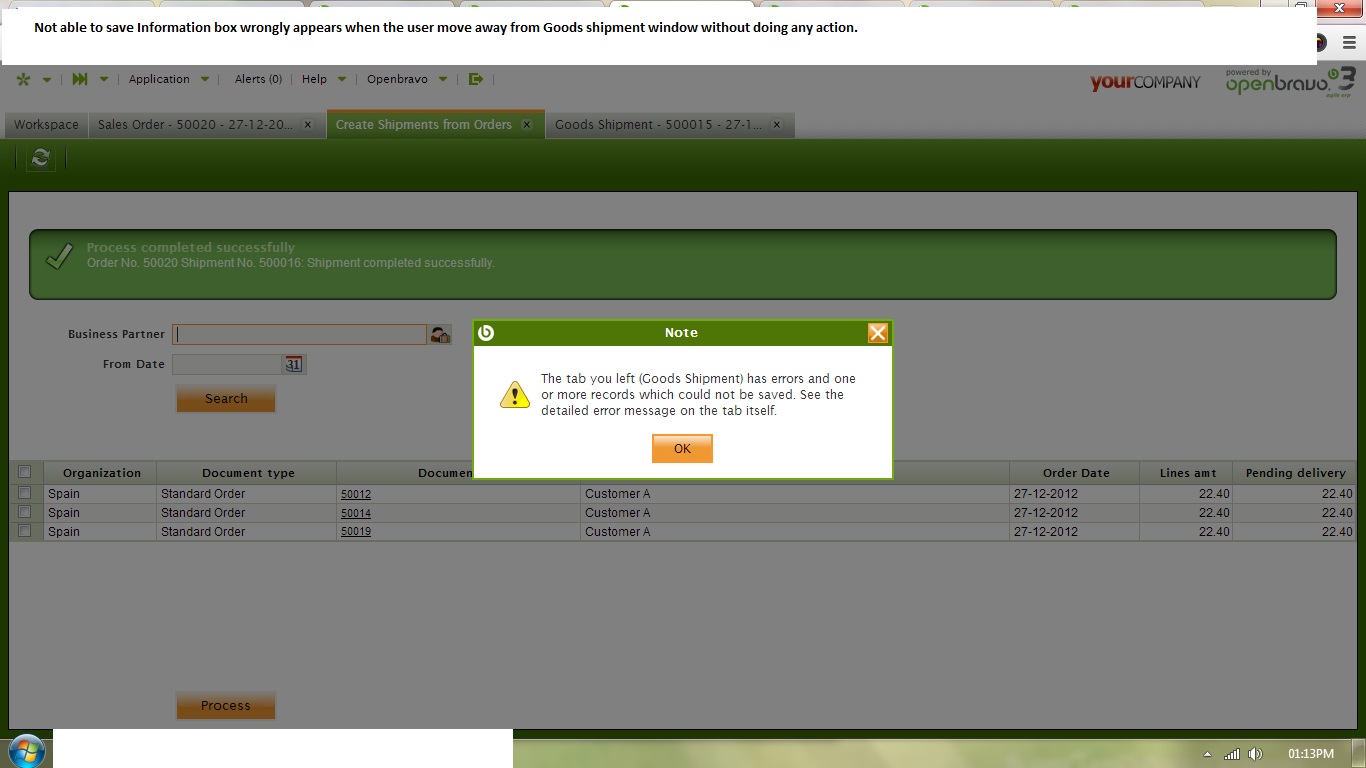
|
|
| Issue History |
| Date Modified | Username | Field | Change |
| 2012-12-27 08:58 | sureshbabu | New Issue | |
| 2012-12-27 08:58 | sureshbabu | Assigned To | => dbaz |
| 2012-12-27 08:58 | sureshbabu | File Added: Not able to save Information box wrongly appears when the user move away from Goods shipment window without doing any action..png | |
| 2012-12-27 08:58 | sureshbabu | Web browser | => Google Chrome |
| 2012-12-27 08:58 | sureshbabu | Modules | => Core |
| 2012-12-27 08:58 | sureshbabu | OBNetwork customer | => No |
| 2012-12-27 08:58 | sureshbabu | Triggers an Emergency Pack | => No |
| 2012-12-27 09:02 | sureshbabu | Web browser | Google Chrome => Google Chrome |
| 2012-12-27 09:02 | sureshbabu | Regression level | => QA functional test |
| 2012-12-27 09:02 | sureshbabu | Steps to Reproduce Updated | bug_revision_view_page.php?rev_id=4222#r4222 |
| 2012-12-27 15:21 | dbaz | Assigned To | dbaz => shankarb |
| 2012-12-27 18:32 | plujan | Web browser | Google Chrome => Google Chrome |
| 2012-12-27 18:32 | plujan | Assigned To | shankarb => AugustoMauch |
| 2012-12-27 18:32 | plujan | Category | B. User interface => A. Platform |
| 2012-12-27 18:32 | plujan | Type | defect => design defect |
| 2012-12-27 18:38 | plujan | Web browser | Google Chrome => Google Chrome |
| 2012-12-27 18:38 | plujan | Regression level | QA functional test => |