Openbravo Issue Tracking System - Openbravo ERP |
| View Issue Details |
|
| ID | Project | Category | View Status | Date Submitted | Last Update |
| 0022448 | Openbravo ERP | 07. Sales management | public | 2012-12-04 02:13 | 2012-12-04 02:13 |
|
| Reporter | fgaldiano | |
| Assigned To | dmiguelez | |
| Priority | normal | Severity | major | Reproducibility | always |
| Status | new | Resolution | open | |
| Platform | | OS | 30 | OS Version | Professional Appliance |
| Product Version | | |
| Target Version | | Fixed in Version | | |
| Merge Request Status | |
| Review Assigned To | |
| OBNetwork customer | No |
| Web browser | |
| Modules | Core |
| Support ticket | |
| Regression level | |
| Regression date | |
| Regression introduced in release | |
| Regression introduced by commit | |
| Triggers an Emergency Pack | No |
|
| Summary | 0022448: Reverse Sales invoice in the Spanish Profesional Localization makes acconting as it was a Sales Invoice. |
| Description | When we cancel a Sales Invoice (e.g. some one already completed but with mistakes that need to be canceled "Anular") Then a Reverse Sales Invoice is created. This document and the accounting generated need to be review because:
1 - The payments from Reverse Sales Invoice behaves the same as the ones from the Sales Invoice.
2 - Tha accounting generated by the Reverse Sales Invoice is the same as the ones from the Sales Invoice. Then instead having and cancelation we have same accounting twice. |
| Steps To Reproduce | MP16.3 Spanish Professional localization. Create and complete a Sales Invoice, create acconting. Cancel it, Complete the resulting Reverse Sales Invoice, and create accounting. Check the payments (cash) and accounting.
Last apppliance update (Dec 2012)
|
| Proposed Solution | Fix It please |
| Additional Information | |
| Tags | No tags attached. |
| Relationships | |
| Attached Files |  ReverseSalesInvoce.JPG (244,348) 2012-12-04 02:13 ReverseSalesInvoce.JPG (244,348) 2012-12-04 02:13
https://issues.openbravo.com/file_download.php?file_id=5786&type=bug
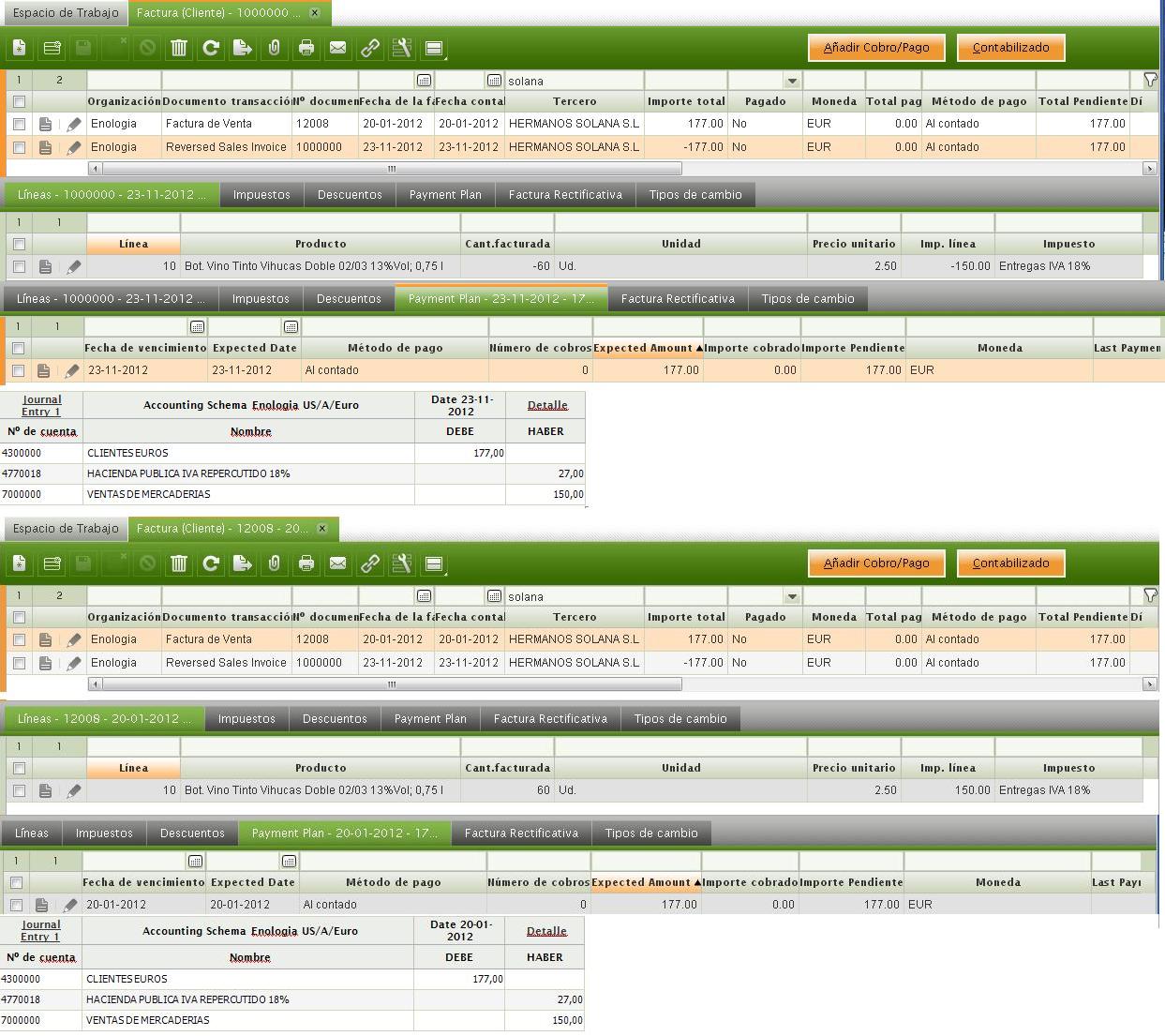
|
|
| Issue History |
| Date Modified | Username | Field | Change |
| 2012-12-04 02:13 | fgaldiano | New Issue | |
| 2012-12-04 02:13 | fgaldiano | Assigned To | => dmiguelez |
| 2012-12-04 02:13 | fgaldiano | File Added: ReverseSalesInvoce.JPG | |
| 2012-12-04 02:13 | fgaldiano | Modules | => Core |