Openbravo Issue Tracking System - Openbravo ERP |
| View Issue Details |
|
| ID | Project | Category | View Status | Date Submitted | Last Update |
| 0022358 | Openbravo ERP | 09. Financial management | public | 2012-11-20 19:03 | 2013-01-22 15:33 |
|
| Reporter | sureshbabu | |
| Assigned To | pramakrishnan | |
| Priority | normal | Severity | major | Reproducibility | always |
| Status | closed | Resolution | fixed | |
| Platform | | OS | 30 | OS Version | Professional Appliance |
| Product Version | 3.0MP17 | |
| Target Version | | Fixed in Version | | |
| Merge Request Status | |
| Review Assigned To | dmiguelez |
| OBNetwork customer | No |
| Web browser | Google Chrome |
| Modules | Advanced Payables and Receivables Mngmt |
| Support ticket | |
| Regression level | QA functional test |
| Regression date | |
| Regression introduced in release | |
| Regression introduced by commit | |
| Triggers an Emergency Pack | No |
|
| Summary | 0022358: Not able to create payment document using Add Payment option from sales invoice for Zero Amount |
| Description | Not able to create payment document using Add Payment option from sales invoice for Zero Amount
Note: In Add payment window, when i select the option "Leave this as an Underpayment", then i am getting this error. But when i select the "Write off the difference" then system allows the user to complete the payment for zero amount.
|
| Steps To Reproduce | Create and complete a Sales invoice
BP: any Business partner
In lines tab,select any product
Then click Add Payment button,
In the Add payment window, enter Actual payment as 0 and select the above created sales invoice line.
And select the option "Leave this as an Underpayment" and click Process button.
System shows the below error Message:
Error:
The value is not in a valid range
|
| Proposed Solution | |
| Additional Information | |
| Tags | No tags attached. |
| Relationships | |
| Attached Files |  System not allows the user to complete the payment with zero amount.png (122,000) 2012-12-05 14:19 System not allows the user to complete the payment with zero amount.png (122,000) 2012-12-05 14:19
https://issues.openbravo.com/file_download.php?file_id=5789&type=bug
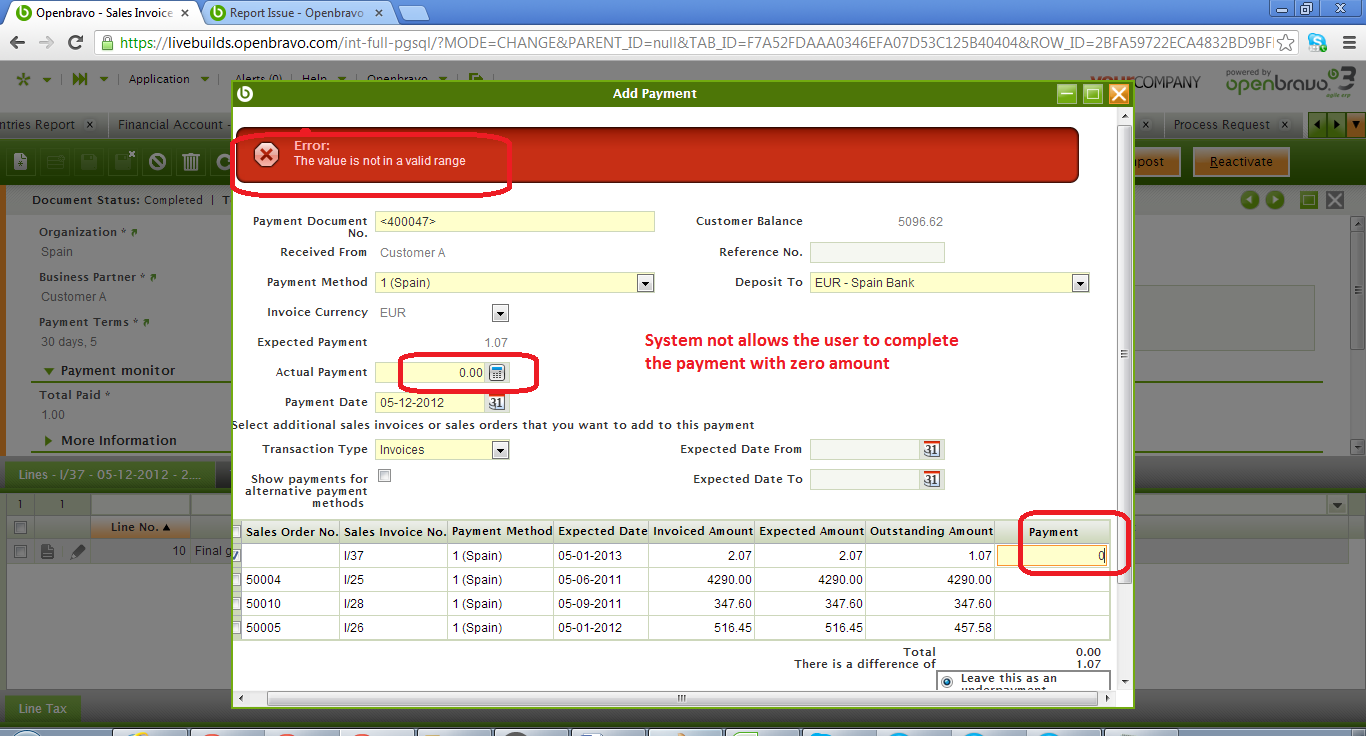
|
|
| Issue History |
| Date Modified | Username | Field | Change |
| 2012-11-20 19:03 | sureshbabu | New Issue | |
| 2012-11-20 19:03 | sureshbabu | Assigned To | => dmiguelez |
| 2012-11-20 19:03 | sureshbabu | Web browser | => Google Chrome |
| 2012-11-20 19:03 | sureshbabu | Modules | => Advanced Payables and Receivables Mngmt |
| 2012-11-20 19:03 | sureshbabu | OBNetwork customer | => No |
| 2012-12-05 14:17 | sureshbabu | Triggers an Emergency Pack | => No |
| 2012-12-05 14:17 | sureshbabu | Web browser | Google Chrome => Google Chrome |
| 2012-12-05 14:17 | sureshbabu | Regression level | => QA functional test |
| 2012-12-05 14:17 | sureshbabu | Description Updated | bug_revision_view_page.php?rev_id=4122#r4122 |
| 2012-12-05 14:19 | sureshbabu | File Added: System not allows the user to complete the payment with zero amount.png | |
| 2013-01-11 13:37 | dmiguelez | Note Added: 0055487 | |
| 2013-01-18 12:32 | pramakrishnan | Assigned To | dmiguelez => pramakrishnan |
| 2013-01-18 12:32 | pramakrishnan | Status | new => scheduled |
| 2013-01-18 12:32 | pramakrishnan | fix_in_branch | => pi |
| 2013-01-21 09:30 | pramakrishnan | Note Added: 0055649 | |
| 2013-01-21 17:13 | hgbot | Checkin | |
| 2013-01-21 17:13 | hgbot | Note Added: 0055694 | |
| 2013-01-21 17:13 | hgbot | Status | scheduled => resolved |
| 2013-01-21 17:13 | hgbot | Resolution | open => fixed |
| 2013-01-21 17:13 | hgbot | Fixed in SCM revision | => http://code.openbravo.com/erp/devel/pi/rev/d2f356404b3fb6e65e4764636cf079ffe5ccb14c [^] |
| 2013-01-21 17:14 | dmiguelez | Review Assigned To | => dmiguelez |
| 2013-01-21 17:14 | dmiguelez | Note Added: 0055696 | |
| 2013-01-21 17:14 | dmiguelez | Status | resolved => closed |
| 2013-01-22 15:33 | hudsonbot | Checkin | |
| 2013-01-22 15:33 | hudsonbot | Note Added: 0055738 | |
|
Notes |
|
|
|
This is the expected behaviour.
Improve the message shown in this case. |
|
|
|
|
Test Plan:
Login as Openbravo/openbravo
Create a Sales invoice and complete the document
Then click Add Payment button
In the Add payment window, enter Actual payment as 0 and select the above created sales invoice line.
Choose the option "Leave this as an Underpayment" and click Process button
Notice that the system throws the error message as "You cannot leave as an underpayment a zero amount Payment" |
|
|
|
(0055694)
|
|
hgbot
|
|
2013-01-21 17:13
|
|
Repository: erp/devel/pi
Changeset: d2f356404b3fb6e65e4764636cf079ffe5ccb14c
Author: Pandeeswari Ramakrishnan <pandeeswari.ramakrishnan <at> openbravo.com>
Date: Mon Jan 21 14:07:35 2013 +0530
URL: http://code.openbravo.com/erp/devel/pi/rev/d2f356404b3fb6e65e4764636cf079ffe5ccb14c [^]
Fixes Issue 22358: Not able to create payment for Zero Amount
---
M modules/org.openbravo.advpaymentmngt/src-db/database/sourcedata/AD_MESSAGE.xml
M modules/org.openbravo.advpaymentmngt/web/org.openbravo.advpaymentmngt/FIN_Utilities.js
---
|
|
|
|
|
|
|
|
|
|