Openbravo Issue Tracking System - Openbravo ERP |
| View Issue Details |
|
| ID | Project | Category | View Status | Date Submitted | Last Update |
| 0022333 | Openbravo ERP | 07. Sales management | public | 2012-11-16 14:19 | 2013-04-19 12:52 |
|
| Reporter | naiaramartinez | |
| Assigned To | pramakrishnan | |
| Priority | normal | Severity | major | Reproducibility | have not tried |
| Status | closed | Resolution | fixed | |
| Platform | | OS | 5 | OS Version | |
| Product Version | | |
| Target Version | | Fixed in Version | | |
| Merge Request Status | |
| Review Assigned To | |
| OBNetwork customer | No |
| Web browser | |
| Modules | Core |
| Support ticket | |
| Regression level | |
| Regression date | |
| Regression introduced in release | |
| Regression introduced by commit | |
| Triggers an Emergency Pack | No |
|
| Summary | 0022333: Generate invoice throws an exception when it shouldn't |
| Description | You have a sales order completely invoiced. Then, if you execute 'Generate invoices' process you get an error saying that invoiced quantity cannot be higher than Ordered Quantity.
|
| Steps To Reproduce | Create a Sales order:
Org: España -Region Norte
BP: Restaurantes Luna Llena, S.A.
Create new line:
Product: Cerveza Ale 0,5L
Ordered quantity: 10
Create new line:
Product: Cola 0,5L
Ordered Quantity: 20
Delete the discount. Complete the order.
Go to Goods Shipment window and create new header:
Org: España -Region Norte
BP: Restaurantes Luna Llena, S.A.
Press 'Create lines from'. Select newly created order and select both lines. Select a warehouse and press OK.
Modify the quantities:
For Cerveza Ale 0,5L set quantity 5
For Cola 0,5L set quantity 10
Complete the goods shipment.
Go to sales invoice window and create new header:
Org: España -Region Norte
BP: Restaurantes Luna Llena, S.A.
Press create lines from and select newly created goods shipment. Select both lines and press OK.
Modify the quantities:
For Cerveza Ale 0,5L set quantity 2.5
For Cola 0,5L set quantity 5
Complete the sales invoice.
Create new sales invoice header:
Org: España -Region Norte
BP: Restaurantes Luna Llena, S.A.
Press 'Create lines from' and select previosuly created sales order. Select both lines and press OK.
Complete the invoice.
Go back to Goods shipment window and create new header:
Org: España -Region Norte
BP: Restaurantes Luna Llena, S.A.
Press 'Create lines from' window and select previously created sales order.
Complete the good shipment.
Now, go to the menu and execute 'Generate invoices' process. You will get an error.
I attach a screenshot with the error.
|
| Proposed Solution | |
| Additional Information | |
| Tags | No tags attached. |
| Relationships | |
| Attached Files |  nairabug.PNG (14,405) 2012-11-16 14:19 nairabug.PNG (14,405) 2012-11-16 14:19
https://issues.openbravo.com/file_download.php?file_id=5744&type=bug
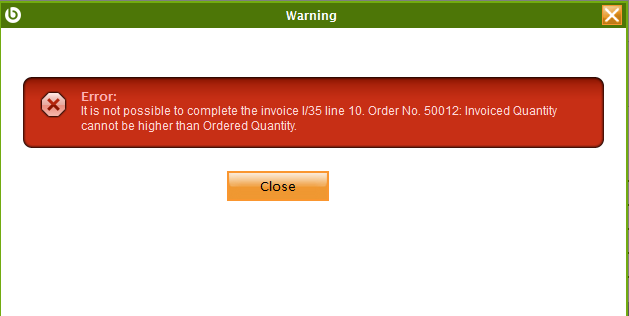
|
|
| Issue History |
| Date Modified | Username | Field | Change |
| 2012-11-16 14:19 | naiaramartinez | New Issue | |
| 2012-11-16 14:19 | naiaramartinez | Assigned To | => dmiguelez |
| 2012-11-16 14:19 | naiaramartinez | File Added: nairabug.PNG | |
| 2012-11-16 14:19 | naiaramartinez | Modules | => Core |
| 2012-11-16 14:19 | naiaramartinez | OBNetwork customer | => No |
| 2012-11-16 14:21 | naiaramartinez | Description Updated | bug_revision_view_page.php?rev_id=4079#r4079 |
| 2012-11-27 09:50 | pramakrishnan | Assigned To | dmiguelez => pramakrishnan |
| 2012-11-27 09:50 | pramakrishnan | Status | new => scheduled |
| 2012-11-27 09:50 | pramakrishnan | fix_in_branch | => pi |
| 2012-12-24 08:39 | pramakrishnan | Note Added: 0055164 | |
| 2013-04-16 10:30 | hgbot | Checkin | |
| 2013-04-16 10:30 | hgbot | Note Added: 0057921 | |
| 2013-04-16 10:30 | hgbot | Status | scheduled => resolved |
| 2013-04-16 10:30 | hgbot | Resolution | open => fixed |
| 2013-04-16 10:30 | hgbot | Fixed in SCM revision | => http://code.openbravo.com/erp/devel/pi/rev/d1449feb13c488769be689b41abfed09fdfd5445 [^] |
| 2013-04-16 10:34 | dmiguelez | Note Added: 0057922 | |
| 2013-04-16 10:34 | dmiguelez | Status | resolved => closed |
| 2013-04-19 12:52 | hudsonbot | Checkin | |
| 2013-04-19 12:52 | hudsonbot | Note Added: 0058034 | |
|
Notes |
|
|
|
Test Plan:
Create a Sales order:
Org: España -Region Norte
BP: Restaurantes Luna Llena, S.A.
Create new line:
Product: Cerveza Ale 0,5L
Ordered quantity: 10
Create new line:
Product: Cola 0,5L
Ordered Quantity: 20
Delete the discount. Complete the order.
Go to Goods Shipment window and create new header:
Org: España -Region Norte
BP: Restaurantes Luna Llena, S.A.
Press 'Create lines from'. Select newly created order and select both lines. Select a warehouse and press OK.
Modify the quantities:
For Cerveza Ale 0,5L set quantity 5
For Cola 0,5L set quantity 10
Complete the goods shipment.
Go to sales invoice window and create new header:
Org: España -Region Norte
BP: Restaurantes Luna Llena, S.A.
Press create lines from and select newly created goods shipment. Select both lines and press OK.
Modify the quantities:
For Cerveza Ale 0,5L set quantity 2.5
For Cola 0,5L set quantity 5
Complete the sales invoice.
Create new sales invoice header:
Org: España -Region Norte
BP: Restaurantes Luna Llena, S.A.
Press 'Create lines from' and select previosuly created sales order. Select both lines and press OK.
Complete the invoice.
Go back to Goods shipment window and create new header:
Org: España -Region Norte
BP: Restaurantes Luna Llena, S.A.
Press 'Create lines from' window and select previously created sales order.
Complete the good shipment.
Now, go to the menu and execute 'Generate invoices' process.
Notice that the process gets executed without any errors. |
|
|
|
(0057921)
|
|
hgbot
|
|
2013-04-16 10:30
|
|
|
|
|
|
|
|
|
|
|