Openbravo Issue Tracking System - Openbravo ERP |
| View Issue Details |
|
| ID | Project | Category | View Status | Date Submitted | Last Update |
| 0022332 | Openbravo ERP | 02. Master data management | public | 2012-11-16 13:57 | 2012-11-16 13:57 |
|
| Reporter | RenateNieuwkoop | |
| Assigned To | dmiguelez | |
| Priority | normal | Severity | minor | Reproducibility | have not tried |
| Status | new | Resolution | open | |
| Platform | | OS | 5 | OS Version | |
| Product Version | 3.0MP17 | |
| Target Version | | Fixed in Version | | |
| Merge Request Status | |
| Review Assigned To | |
| OBNetwork customer | No |
| Web browser | Google Chrome |
| Modules | Core |
| Support ticket | |
| Regression level | |
| Regression date | |
| Regression introduced in release | |
| Regression introduced by commit | |
| Triggers an Emergency Pack | No |
|
| Summary | 0022332: Product: for selection of the Use Attribute Set Value As, the selection of an Attribute Set Value is mandatory |
| Description | The order of the fields 'Use Attribute Set Value As' and 'Attribute Set Value' should be changed |
| Steps To Reproduce | - enter product A
- Attribute Set 'Lot'
- Use Attribute Set Value As: Specification
- Attribute Set Value: leave blank
Save the product. The error message appears:
Saving failed. Please delete the value of Use Attribute Set Value As field before deleting the Attribute Set Value.
Looks like the selection of the Attribute Set Value is mandatory if you want to select a value for Use Attribute Set Value As. This makes sense, but then the fields should be in reversed order |
| Proposed Solution | order of fields:
- Attribute Set
- Attribute Set Value
- Use Attribute Set Value As (only appears if a value is selected for Attribute Set Value)
this only applies to the initial entry of the product. When saved with an Attribute Set and Attribute Set Value left blank, the field Use Attribute Set Value As is hidden. |
| Additional Information | |
| Tags | No tags attached. |
| Relationships | |
| Attached Files |  BugAttributeProduct.png (62,875) 2012-11-16 13:57 BugAttributeProduct.png (62,875) 2012-11-16 13:57
https://issues.openbravo.com/file_download.php?file_id=5743&type=bug
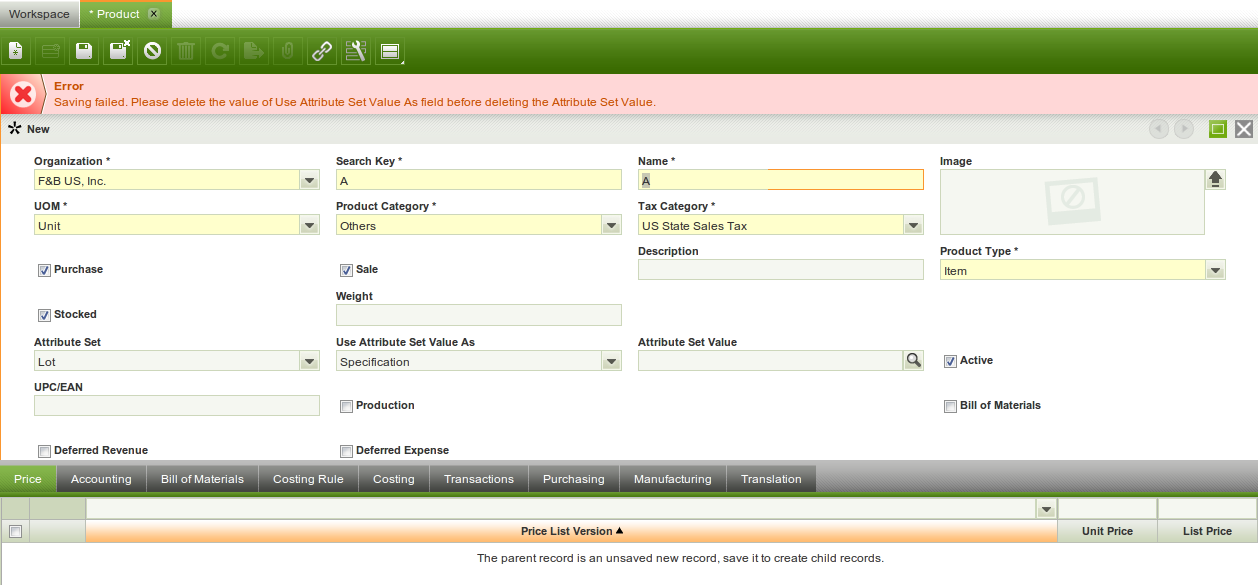
|
|
| Issue History |
| Date Modified | Username | Field | Change |
| 2012-11-16 13:57 | RenateNieuwkoop | New Issue | |
| 2012-11-16 13:57 | RenateNieuwkoop | Assigned To | => dmiguelez |
| 2012-11-16 13:57 | RenateNieuwkoop | File Added: BugAttributeProduct.png | |
| 2012-11-16 13:57 | RenateNieuwkoop | Web browser | => Google Chrome |
| 2012-11-16 13:57 | RenateNieuwkoop | Modules | => Core |
| 2012-11-16 13:57 | RenateNieuwkoop | OBNetwork customer | => No |