Openbravo Issue Tracking System - Openbravo ERP |
| View Issue Details |
|
| ID | Project | Category | View Status | Date Submitted | Last Update |
| 0022246 | Openbravo ERP | 07. Sales management | public | 2012-11-09 12:01 | 2013-04-16 19:18 |
|
| Reporter | sureshbabu | |
| Assigned To | AugustoMauch | |
| Priority | low | Severity | minor | Reproducibility | random |
| Status | closed | Resolution | fixed | |
| Platform | | OS | 30 | OS Version | Professional Appliance |
| Product Version | main | |
| Target Version | | Fixed in Version | 3.0MP23 | |
| Merge Request Status | |
| Review Assigned To | shankarb |
| OBNetwork customer | No |
| Web browser | Google Chrome |
| Modules | Core |
| Support ticket | |
| Regression level | |
| Regression date | |
| Regression introduced in release | |
| Regression introduced by commit | |
| Triggers an Emergency Pack | No |
|
| Summary | 0022246: At times, Product field back ground shows red in color when i insert the record in grid view |
| Description | At times, Product field back ground shows red in color when i insert the record in grid view |
| Steps To Reproduce | In Sales invoice window, After entering the header details, at lines tab click the "Create one" link
A new row will be inserted in grid view as expected
Defect: But the product background color display as red wrongly |
| Proposed Solution | |
| Additional Information | |
| Tags | No tags attached. |
| Relationships | |
| Attached Files |  Issue_22246.png (51,947) 2012-11-13 10:34 Issue_22246.png (51,947) 2012-11-13 10:34
https://issues.openbravo.com/file_download.php?file_id=5723&type=bug
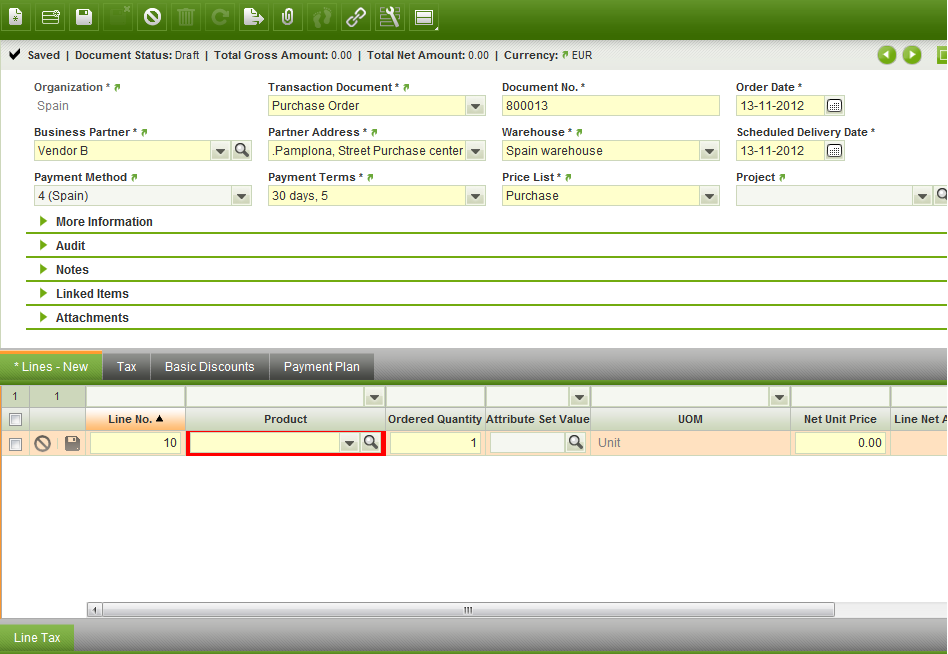
|
|
| Issue History |
| Date Modified | Username | Field | Change |
| 2012-11-09 12:01 | sureshbabu | New Issue | |
| 2012-11-09 12:01 | sureshbabu | Assigned To | => dmiguelez |
| 2012-11-09 12:01 | sureshbabu | Web browser | => Google Chrome |
| 2012-11-09 12:01 | sureshbabu | Modules | => Core |
| 2012-11-09 12:01 | sureshbabu | OBNetwork customer | => No |
| 2012-11-13 10:34 | plujan | File Added: Issue_22246.png | |
| 2012-11-13 10:37 | plujan | Note Added: 0054194 | |
| 2013-01-11 14:25 | dmiguelez | Assigned To | dmiguelez => AugustoMauch |
| 2013-02-05 17:33 | AugustoMauch | Note Added: 0056177 | |
| 2013-02-05 17:33 | AugustoMauch | Status | new => feedback |
| 2013-02-05 18:14 | sureshbabu | Status | feedback => scheduled |
| 2013-02-05 18:14 | sureshbabu | Note Added: 0056183 | |
| 2013-02-05 18:14 | sureshbabu | fix_in_branch | => pi |
| 2013-02-05 21:51 | AugustoMauch | Status | scheduled => closed |
| 2013-02-05 21:51 | AugustoMauch | Resolution | open => unable to reproduce |
| 2013-02-11 17:55 | sureshbabu | Note Added: 0056347 | |
| 2013-02-11 17:55 | sureshbabu | Status | closed => new |
| 2013-02-11 17:55 | sureshbabu | Resolution | unable to reproduce => open |
| 2013-04-10 11:09 | AugustoMauch | Issue Monitored: shankarb | |
| 2013-04-10 11:09 | AugustoMauch | Review Assigned To | => shankarb |
| 2013-04-10 11:09 | AugustoMauch | Web browser | Google Chrome => Google Chrome |
| 2013-04-10 11:09 | AugustoMauch | Triggers an Emergency Pack | => No |
| 2013-04-10 11:09 | AugustoMauch | fix_in_branch | pi => |
| 2013-04-10 11:11 | hgbot | Checkin | |
| 2013-04-10 11:11 | hgbot | Note Added: 0057823 | |
| 2013-04-10 11:11 | hgbot | Status | new => resolved |
| 2013-04-10 11:11 | hgbot | Resolution | open => fixed |
| 2013-04-10 11:11 | hgbot | Fixed in SCM revision | => http://code.openbravo.com/erp/devel/pi/rev/d36079a788dd7901deaf21d2b33136b9ab415d03 [^] |
| 2013-04-14 15:18 | shankarb | Note Added: 0057876 | |
| 2013-04-14 15:18 | shankarb | Status | resolved => closed |
| 2013-04-14 15:18 | shankarb | Fixed in Version | => 3.0MP23 |
| 2013-04-16 19:18 | hudsonbot | Checkin | |
| 2013-04-16 19:18 | hudsonbot | Note Added: 0057955 | |
|
Notes |
|
|
(0054194)
|
|
plujan
|
|
2012-11-13 10:37
|
|
I could reproduce the issue. Here are the steps:
1. Login into de ERP using QAAdmin user
2. Go to Purchase Invoice and create a new header in Form mode
3. After saving, click the "Create One" link in Lines tab to open a new line in Grid mode.
In order to reproduce it again, you should logout and start again from step 1. If you try to reproduced in an already logged environment, I wont work. |
|
|
|
|
This issue is no longer reproducible following the steps to reproduce provided by plujan.
Suresh, could you confirm it, please? |
|
|
|
|
I have tried to reproduce the issue, but i am not able to reproduce it.
So please close the issue, since i don't have option to close it. |
|
|
|
|
Right now In MP20 test instance, i can able to reproduce the issue in Sales order window.
Steps to reproduce:
Create a Sales order document, and after entering the header details
At lines tab, click create new link,
Defect: Line item opens in grid view, but the product field border color shows in Red.
{Note: It can be reproduce only when we create sales order || line item for the first time) |
|
|
|
(0057823)
|
|
hgbot
|
|
2013-04-10 11:11
|
|
Repository: erp/devel/pi
Changeset: d36079a788dd7901deaf21d2b33136b9ab415d03
Author: Augusto Mauch <augusto.mauch <at> openbravo.com>
Date: Wed Apr 10 11:05:37 2013 +0200
URL: http://code.openbravo.com/erp/devel/pi/rev/d36079a788dd7901deaf21d2b33136b9ab415d03 [^]
Fixes issue 22246, fixes issue 22073: Prevents false validation error
When a new line is created while another line is being edited, the function hideInlineEditor of ob-view-grid is called. In this method the values of the form are cleared. The root cause of this problem is that even though the values of the fields are cleared, the property _editorEnterValue of selectors and fk items is not cleared. This results that the value of those fields is different than the value of its _editorEnterValue property, so the validation is done, and in this particular case it fails because the field is mandatory and its value is null.
This has been fixed by clearing the _editorEnterValue property of selectors and fk fields when their values are being cleared.
---
M modules/org.openbravo.client.application/web/org.openbravo.client.application/js/form/formitem/ob-formitem-fk.js
M modules/org.openbravo.userinterface.selector/web/org.openbravo.userinterface.selector/js/ob-selector-item.js
---
|
|
|
|
(0057876)
|
|
shankarb
|
|
2013-04-14 15:18
|
|
|
Code reviewed and tested in pi changest af8bd60362ce |
|
|
|
|
|