Openbravo Issue Tracking System - Openbravo ERP |
| View Issue Details |
|
| ID | Project | Category | View Status | Date Submitted | Last Update |
| 0002220 | Openbravo ERP | 02. Master data management | public | 2007-11-01 15:41 | 2009-03-06 05:55 |
|
| Reporter | rafaroda | |
| Assigned To | rafaroda | |
| Priority | normal | Severity | minor | Reproducibility | always |
| Status | closed | Resolution | fixed | |
| Platform | | OS | 5 | OS Version | |
| Product Version | | |
| Target Version | 2.40 | Fixed in Version | 2.40MP3 | |
| Merge Request Status | |
| Review Assigned To | |
| OBNetwork customer | No |
| Web browser | |
| Modules | Core |
| Support ticket | |
| Regression level | |
| Regression date | |
| Regression introduced in release | |
| Regression introduced by commit | |
| Triggers an Emergency Pack | No |
|
| Summary | 0002220: AT235: 'Volume Discount' (Rappels) information |
| Description | *Environment
OS: Ubuntu 7.04
DB: Oracle XE 10g
OB: R2.35
Web browser: Firefox 2
*Steps
1. Go to 'Master Data Management || Business Partner Setup || Volume Discount' and create a new one.
2. Select 'Not Selected' value for 'Included Product' and 'Included Product Categories' fields.
3. Go to 'Volume Discount Parameters' tab and create a new one.
4. Go to 'Sales Management > Transactions > Sales Invoice' and create a new AR Invoice.
5. Go to 'Lines' tab and add some lines.
6. Go back to 'Header' tab and click on 'Complete' button.
7. Through 'Business Partner' link navigate to the Business Partner of the invoice.
8. Go to 'Volume Discount' tab.
9. Create a new 'Volume Discount' for this business partner and save it.
10. Click on 'Create Invoice' button.
'Process completed successfully' message does not inform about the document number of the created invoice. This is a lack of information.
|
| Steps To Reproduce | |
| Proposed Solution | |
| Additional Information | |
| Tags | No tags attached. |
| Relationships | |
| Attached Files |  RappelInvoiceNumber.png (65,384) 2009-01-09 20:04 RappelInvoiceNumber.png (65,384) 2009-01-09 20:04
https://issues.openbravo.com/file_download.php?file_id=625&type=bug
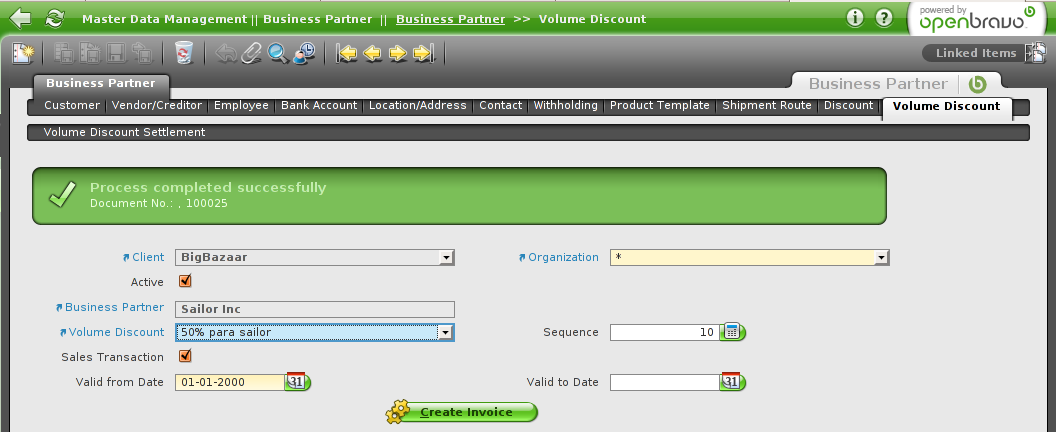
|
|
| Issue History |
| Date Modified | Username | Field | Change |
| 2008-06-13 19:42 | cromero | Status | new => scheduled |
| 2008-06-13 19:42 | cromero | Assigned To | psarobe => rafaroda |
| 2008-06-13 19:58 | cromero | Target Version | => 2.40 |
| 2008-06-21 20:02 | pjuvara | OBNetwork customer | => No |
| 2008-06-21 20:02 | pjuvara | Target Version | 2.40 => |
| 2008-06-21 20:02 | pjuvara | Summary | AT235: \'Volume Discount\' (Rappels) information => AT235: 'Volume Discount' (Rappels) information |
| 2008-06-21 20:02 | pjuvara | Description Updated | |
| 2008-06-27 17:06 | rafaroda | Fixed in Version | trunk => |
| 2008-06-27 17:06 | rafaroda | Description Updated | |
| 2008-06-27 17:09 | rafaroda | Description Updated | |
| 2008-06-27 17:19 | svnbot | Checkin | |
| 2008-06-27 17:19 | svnbot | Note Added: 0008039 | |
| 2008-06-27 17:19 | svnbot | Status | scheduled => resolved |
| 2008-06-27 17:19 | svnbot | Resolution | open => fixed |
| 2008-06-27 17:19 | svnbot | svn_revision | => 5431 |
| 2008-06-27 17:20 | rafaroda | Status | resolved => new |
| 2008-06-27 17:20 | rafaroda | Resolution | fixed => open |
| 2008-06-27 17:21 | rafaroda | Status | new => scheduled |
| 2008-06-27 17:21 | rafaroda | Target Version | => 2.40 |
| 2008-06-27 17:21 | rafaroda | Status | scheduled => resolved |
| 2008-06-27 17:21 | rafaroda | Resolution | open => fixed |
| 2008-12-08 23:39 | psarobe | Status | resolved => new |
| 2008-12-08 23:39 | psarobe | Resolution | fixed => open |
| 2008-12-08 23:39 | psarobe | Note Added: 0011034 | |
| 2008-12-08 23:39 | psarobe | Status | new => scheduled |
| 2008-12-08 23:39 | psarobe | fix_in_branch | => trunk |
| 2009-01-09 20:04 | rafaroda | File Added: RappelInvoiceNumber.png | |
| 2009-01-09 20:05 | rafaroda | Status | scheduled => resolved |
| 2009-01-09 20:05 | rafaroda | Resolution | open => fixed |
| 2009-01-09 20:05 | rafaroda | Note Added: 0012084 | |
| 2009-03-06 05:55 | sureshbabu | Regression testing | => No |
| 2009-03-06 05:55 | sureshbabu | Status | resolved => closed |
| 2009-03-06 05:55 | sureshbabu | Note Added: 0014456 | |
| 2009-03-06 05:55 | sureshbabu | Fixed in Version | => 2.40MP3 |
|
Notes |
|
|
(0005809)
|
|
user71
|
2005-06-01 00:00
(edited on: 2008-06-12 09:43) |
|
|
|
|
(0008039)
|
|
svnbot
|
|
2008-06-27 17:19
|
|
Repository: openbravo
Revision: 5431
Author: rafaroda
Date: 2008-06-27 17:19:52 +0200 (Fri, 27 Jun 2008)
Fixes bug 0002220 Added information message with Document No to M_RAPPEL_INVOICE_CREATE procedure.
---
U trunk/src-db/database/model/functions/M_RAPPEL_INVOICE_CREATE.xml
---
https://dev.openbravo.com/websvn/openbravo/?rev=5431&sc=1 [^]
|
|
|
|
|
|
Invoice number is not shown |
|
|
|
|
|
Rappel Invoice number is shown (see attached image). |
|
|
|
|
|