Openbravo Issue Tracking System - Openbravo ERP |
| View Issue Details |
|
| ID | Project | Category | View Status | Date Submitted | Last Update |
| 0021699 | Openbravo ERP | B. User interface | public | 2012-09-20 15:36 | 2012-09-28 14:39 |
|
| Reporter | plujan | |
| Assigned To | dbaz | |
| Priority | normal | Severity | minor | Reproducibility | have not tried |
| Status | closed | Resolution | fixed | |
| Platform | | OS | 5 | OS Version | |
| Product Version | main | |
| Target Version | | Fixed in Version | 3.0MP16 | |
| Merge Request Status | |
| Review Assigned To | AugustoMauch |
| OBNetwork customer | No |
| Web browser | Mozilla Firefox |
| Modules | Core |
| Support ticket | |
| Regression level | |
| Regression date | |
| Regression introduced in release | |
| Regression introduced by commit | |
| Triggers an Emergency Pack | No |
|
| Summary | 0021699: Selecting the first record using keyboard does not update children tabs |
| Description | When working using only keyboard, if the first record is selected the children's data is not refreshed. It only happens for the first record, and when the next record updates the children's data, the first record also starts working fine. |
| Steps To Reproduce | Note: the wrong behaviour is at step 7.
1. Login as Openbravo user
2. Go to Sales Invoice
3. Create two sales invoices. First one with a line and second one with no lines
4. Close the tab
5. Open the tab again. You will see both invoices. The focus is located in filtering section.
6. Hit Esc key to go to the records
7. Hit the Down Key to select first record. The record is selected but no update on children tabs (see screenshot)
8. Hit the Down Key to select second record. The record is selected and the data is updated in all the tabs.
9. Hit the Up Key to select first record again. The record is selected and the data is updated in all the tabs. |
| Proposed Solution | |
| Additional Information | |
| Tags | No tags attached. |
| Relationships | |
| Attached Files |  mp15_SelectingFirstRecord.png (55,323) 2012-09-20 15:36 mp15_SelectingFirstRecord.png (55,323) 2012-09-20 15:36
https://issues.openbravo.com/file_download.php?file_id=5587&type=bug
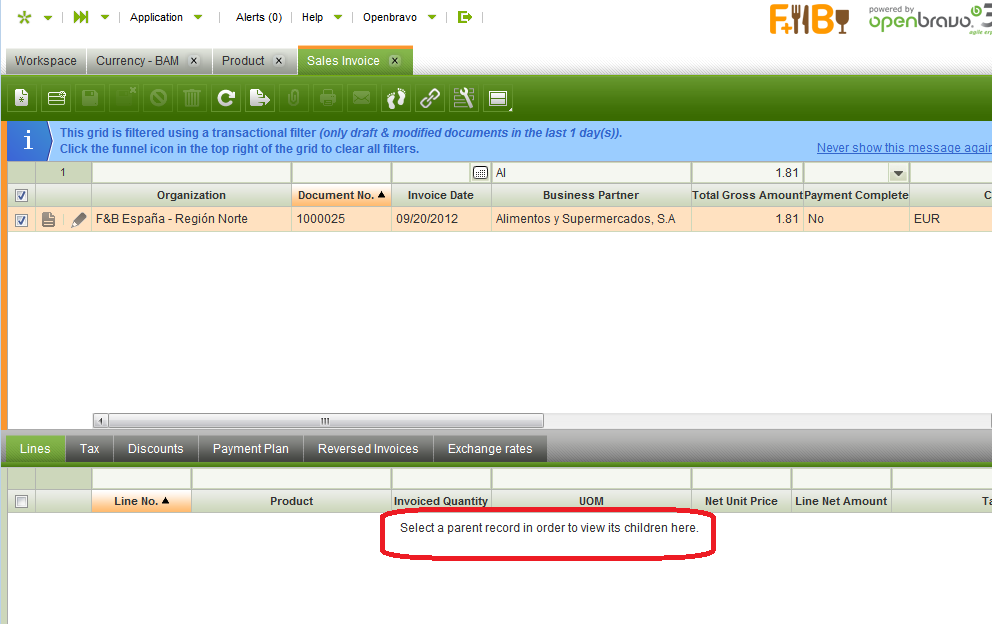
|
|
| Issue History |
| Date Modified | Username | Field | Change |
| 2012-09-20 15:36 | plujan | New Issue | |
| 2012-09-20 15:36 | plujan | Assigned To | => dbaz |
| 2012-09-20 15:36 | plujan | File Added: mp15_SelectingFirstRecord.png | |
| 2012-09-20 15:36 | plujan | Web browser | => Mozilla Firefox |
| 2012-09-20 15:36 | plujan | Modules | => Core |
| 2012-09-20 15:36 | plujan | OBNetwork customer | => No |
| 2012-09-21 10:35 | plujan | Web browser | Mozilla Firefox => Mozilla Firefox |
| 2012-09-21 10:35 | plujan | Summary | Selecting the fist record using keyboard does not update children tabs => Selecting the first record using keyboard does not update children tabs |
| 2012-09-26 11:49 | AugustoMauch | Note Added: 0052615 | |
| 2012-09-26 11:49 | AugustoMauch | Note Edited: 0052615 | bug_revision_view_page.php?bugnote_id=0052615#r3906 |
| 2012-09-26 11:49 | AugustoMauch | Note Edited: 0052615 | bug_revision_view_page.php?bugnote_id=0052615#r3907 |
| 2012-09-26 20:59 | dbaz | Note Added: 0052815 | |
| 2012-09-26 20:59 | dbaz | Web browser | Mozilla Firefox => Mozilla Firefox |
| 2012-09-26 20:59 | dbaz | Assigned To | dbaz => AugustoMauch |
| 2012-09-26 20:59 | dbaz | Assigned To | AugustoMauch => dbaz |
| 2012-09-26 21:00 | dbaz | Closed by | => AugustoMauch |
| 2012-09-26 21:00 | dbaz | Web browser | Mozilla Firefox => Mozilla Firefox |
| 2012-09-26 21:00 | dbaz | Issue Monitored: AugustoMauch | |
| 2012-09-26 21:10 | hgbot | Checkin | |
| 2012-09-26 21:10 | hgbot | Note Added: 0052816 | |
| 2012-09-26 21:10 | hgbot | Status | new => resolved |
| 2012-09-26 21:10 | hgbot | Resolution | open => fixed |
| 2012-09-26 21:10 | hgbot | Fixed in SCM revision | => http://code.openbravo.com/erp/devel/pi/rev/8400af3c6115d00acc89a475f854b329dc3516be [^] |
| 2012-09-27 13:59 | AugustoMauch | Note Added: 0052836 | |
| 2012-09-27 13:59 | AugustoMauch | Status | resolved => closed |
| 2012-09-27 13:59 | AugustoMauch | Fixed in Version | => 3.0MP16 |
| 2012-09-28 14:39 | hudsonbot | Checkin | |
| 2012-09-28 14:39 | hudsonbot | Note Added: 0052917 | |
|
Notes |
|
|
|
|
|
|
(0052815)
|
|
dbaz
|
|
2012-09-26 20:59
|
|
The new behavior after this fix is:
If ESC key is presed while the focus is in the filter, focus in grid but:
* If there is no record selected in the grid, automatically select the first one
* If there is already a record (or several records) selected in the grid, the focus goes to that one (this behavior was present too before this fix)
* If we are in a OBGridView (and just in a OBGridView) and the grid doesn't have any row to show (empty grid), ESC key won't perform any action, so the focus will remain in the filter.
Related to the last point: this behavior is desired only in OBGridView because there are not other place (besides of switching the tab) where the user could move (if the grid doesn't have rows), but if the grid is in the middle of something (linked items, selector, alerts, ...), maybe the user just want to press ESC (so the focus will move to an empty grid), and then continue pressing tab or do whatever to move away the grid, without the need of tabbing through all filter fields to exit the grid. |
|
|
|
(0052816)
|
|
hgbot
|
|
2012-09-26 21:10
|
|
Repository: erp/devel/pi
Changeset: 8400af3c6115d00acc89a475f854b329dc3516be
Author: David Baz Fayos <david.baz <at> openbravo.com>
Date: Wed Sep 26 21:04:54 2012 +0200
URL: http://code.openbravo.com/erp/devel/pi/rev/8400af3c6115d00acc89a475f854b329dc3516be [^]
Fixed issue 21699: Now 'ESC' while in grid filters moves the focus
to the first grid row (if there is no anyone already selected)
---
M modules/org.openbravo.client.application/web/org.openbravo.client.application/js/grid/ob-grid.js
---
|
|
|
|
|
|
Code reviewed and verified in pi@cc9c7512f7e1 |
|
|
|
|
|