Openbravo Issue Tracking System - Openbravo ERP |
| View Issue Details |
|
| ID | Project | Category | View Status | Date Submitted | Last Update |
| 0021244 | Openbravo ERP | 01. General setup | public | 2012-07-30 01:40 | 2012-07-30 12:53 |
|
| Reporter | plujan | |
| Assigned To | naiaramartinez | |
| Priority | immediate | Severity | critical | Reproducibility | always |
| Status | closed | Resolution | fixed | |
| Platform | | OS | 5 | OS Version | |
| Product Version | pi | |
| Target Version | | Fixed in Version | | |
| Merge Request Status | |
| Review Assigned To | |
| OBNetwork customer | |
| Web browser | Google Chrome, Mozilla Firefox |
| Modules | Core |
| Support ticket | |
| Regression level | Automated tests |
| Regression date | |
| Regression introduced in release | |
| Regression introduced by commit | |
| Triggers an Emergency Pack | No |
|
| Summary | 0021244: An error is displayed when trying to install the Professional Localization Pack |
| Description | When installing Professional Localization Pack the installation can not be completed because an error.
Error:
An error occurred when downloading the OBX file. 404Taxes: configuration for Spain (Impuestos para España)
You can get more information about it checking this site. |
| Steps To Reproduce | 1. In an active instance, log in as System Administrator
2. Go to Module Management
3. Go to Add Modules tab and seek for the Professional Localization
4. Install it, after accepting the License, an error is shown (see screenshot) |
| Proposed Solution | |
| Additional Information | |
| Tags | No tags attached. |
| Relationships | |
| Attached Files |  Openbravo Module Management.png (27,412) 2012-07-30 01:40 Openbravo Module Management.png (27,412) 2012-07-30 01:40
https://issues.openbravo.com/file_download.php?file_id=5480&type=bug
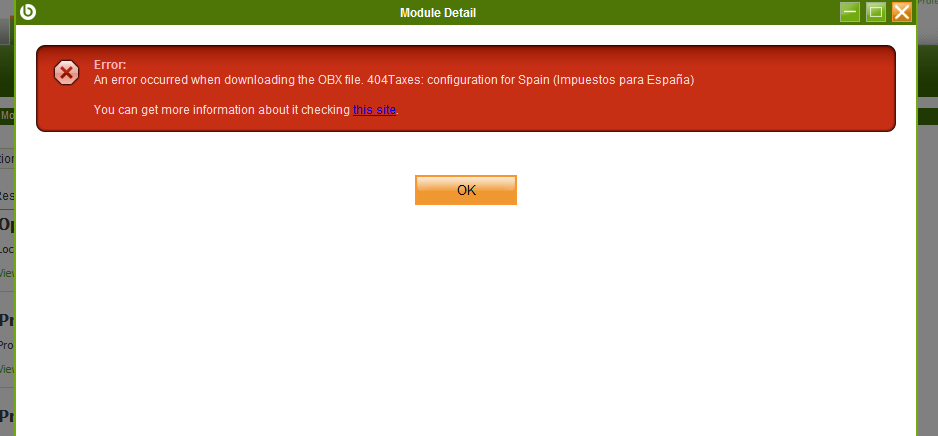
|
|
| Issue History |
| Date Modified | Username | Field | Change |
| 2012-07-30 01:40 | plujan | New Issue | |
| 2012-07-30 01:40 | plujan | Assigned To | => mirurita |
| 2012-07-30 01:40 | plujan | File Added: Openbravo Module Management.png | |
| 2012-07-30 01:40 | plujan | Web browser | => Google Chrome, Mozilla Firefox |
| 2012-07-30 01:40 | plujan | Modules | => Core |
| 2012-07-30 01:41 | plujan | Web browser | Google Chrome, Mozilla Firefox => Google Chrome, Mozilla Firefox |
| 2012-07-30 01:41 | plujan | Regression level | => Automated tests |
| 2012-07-30 12:50 | naiaramartinez | Assigned To | mirurita => naiaramartinez |
| 2012-07-30 12:53 | naiaramartinez | Note Added: 0050983 | |
| 2012-07-30 12:53 | naiaramartinez | Status | new => closed |
| 2012-07-30 12:53 | naiaramartinez | Resolution | open => fixed |