Openbravo Issue Tracking System - Openbravo ERP |
| View Issue Details |
|
| ID | Project | Category | View Status | Date Submitted | Last Update |
| 0020895 | Openbravo ERP | 09. Financial management | public | 2012-06-29 09:48 | 2012-07-10 10:35 |
|
| Reporter | gregor1com | |
| Assigned To | Sandrahuguet | |
| Priority | normal | Severity | minor | Reproducibility | have not tried |
| Status | closed | Resolution | fixed | |
| Platform | | OS | 5 | OS Version | |
| Product Version | | |
| Target Version | | Fixed in Version | 3.0MP14 | |
| Merge Request Status | |
| Review Assigned To | |
| OBNetwork customer | No |
| Web browser | |
| Modules | Core |
| Support ticket | |
| Regression level | |
| Regression date | |
| Regression introduced in release | |
| Regression introduced by commit | |
| Triggers an Emergency Pack | No |
|
| Summary | 0020895: Shipment Dimensional Report shows Qty = NULL |
| Description | http://54.247.153.121/openbravo [^]
created two new shipment receipts, then ran the dimensional report. It may be that these were never received due to some user error, but NULL is the incorrect way of expressing zero in this report.
|
| Steps To Reproduce | create an inbound shipment transaction using a new item, then run the report (in my case, did not run the cost processor manually but that shouldn't matter) |
| Proposed Solution | |
| Additional Information | |
| Tags | No tags attached. |
| Relationships | | related to | defect | 0010725 | | closed | Sandrahuguet | Spell error in Purchase Invoice Dimensional Report |
|
| Attached Files |  Screen Shot 2012-06-29 at 9.46.32 AM.png (28,780) 2012-06-29 09:48 Screen Shot 2012-06-29 at 9.46.32 AM.png (28,780) 2012-06-29 09:48
https://issues.openbravo.com/file_download.php?file_id=5338&type=bug
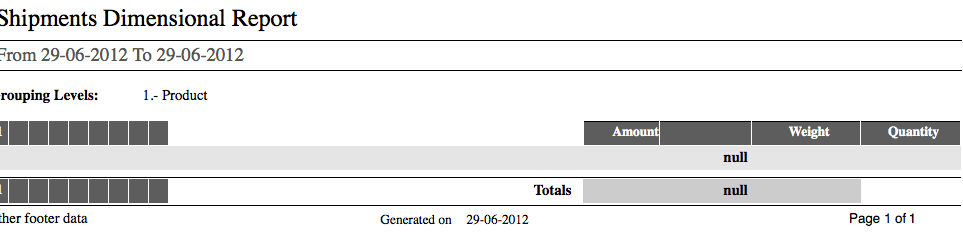
|
|
| Issue History |
| Date Modified | Username | Field | Change |
| 2012-06-29 09:48 | gregor1com | New Issue | |
| 2012-06-29 09:48 | gregor1com | Assigned To | => staffrm |
| 2012-06-29 09:48 | gregor1com | File Added: Screen Shot 2012-06-29 at 9.46.32 AM.png | |
| 2012-07-02 12:28 | shuehner | Project | Openbravo Deployment Options => Openbravo ERP |
| 2012-07-02 20:29 | gregor1com | Modules | => Core |
| 2012-07-02 20:29 | gregor1com | OBNetwork customer | => No |
| 2012-07-02 20:29 | gregor1com | Category | Appliance stack => 09. Financial management |
| 2012-07-03 11:12 | shuehner | Assigned To | staffrm => eduardo_Argal |
| 2012-07-03 12:50 | Sandrahuguet | Relationship added | related to 0010725 |
| 2012-07-03 12:54 | Sandrahuguet | Assigned To | eduardo_Argal => Sandrahuguet |
| 2012-07-03 13:20 | Sandrahuguet | Status | new => scheduled |
| 2012-07-03 13:20 | Sandrahuguet | fix_in_branch | => pi |
| 2012-07-03 14:06 | Sandrahuguet | Note Added: 0050336 | |
| 2012-07-05 09:38 | hgbot | Checkin | |
| 2012-07-05 09:38 | hgbot | Note Added: 0050363 | |
| 2012-07-05 09:38 | hgbot | Status | scheduled => resolved |
| 2012-07-05 09:38 | hgbot | Resolution | open => fixed |
| 2012-07-05 09:38 | hgbot | Fixed in SCM revision | => http://code.openbravo.com/erp/devel/pi/rev/678c8dc1b0fe4d314fcd83283ddfc296cc6156c7 [^] |
| 2012-07-05 09:38 | vmromanos | Note Added: 0050364 | |
| 2012-07-05 09:38 | vmromanos | Status | resolved => closed |
| 2012-07-05 09:38 | vmromanos | Fixed in Version | => 3.0MP14 |
| 2012-07-10 10:35 | hudsonbot | Checkin | |
| 2012-07-10 10:35 | hudsonbot | Note Added: 0050424 | |
|
Notes |
|
|
|
Test Plan 1:
-Go to Shipments Dimensional Report
-Fill in the required fields:
·From date is 03-07-2012
·To date is 03-07-2012
·Dimension: Business Partner
·Click the button "HTML Format" or "PDF Format"
-You can see a warning message when there is no data to display
Test Plan 2:
-Go to Goods Receipts Dimensional Report
-Fill in the required fields:
·From date is 03-07-2012
·To date is 03-07-2012
·Dimension: Business Partner
·Click the button "HTML Format" or "PDF Format"
-You can see a warning message when there is no data to display
Test Plan 3:
-Go to Purchase Dimensional Report
-Fill in the required fields:
·From date is 03-07-2012
·To date is 03-07-2012
·Dimension: Business Partner
·Click the button "HTML Format" or "PDF Format"
-You can see a warning message when there is no data to display
Test Plan 4:
-Go to Purchase Dimensional Report
-Fill in the required fields:
·From date is 03-07-2012
·To date is 03-07-2012
·Dimension: Business Partner
·Click the button "HTML Format" or "PDF Format"
-You can see a warning message when there is no data to display
Test Plan 5:
-Go to Sales Dimensional Report
-Fill in the required fields:
·From date is 03-07-2012
·To date is 03-07-2012
·Dimension: Business Partner
·Click the button "HTML Format" or "PDF Format"
-You can see a warning message when there is no data to display
Test Plan 6:
-Go to Sales Invoice Dimensional Report
-Fill in the required fields:
·From date is 03-07-2012
·To date is 03-07-2012
·Dimension: Business Partner
·Click the button "HTML Format" or "PDF Format"
-You can see a warning message when there is no data to display |
|
|
|
(0050363)
|
|
hgbot
|
|
2012-07-05 09:38
|
|
Repository: erp/devel/pi
Changeset: 678c8dc1b0fe4d314fcd83283ddfc296cc6156c7
Author: Sandra Huguet <sandra.huguet <at> openbravo.com>
Date: Tue Jul 03 13:47:14 2012 +0200
URL: http://code.openbravo.com/erp/devel/pi/rev/678c8dc1b0fe4d314fcd83283ddfc296cc6156c7 [^]
Fixed bug 20895 It shows warning message when there is no data to display
It shows warning message when there is no data to display in
Dimensional Reports.
---
M src/org/openbravo/erpCommon/ad_reports/ReportInvoiceCustomerDimensionalAnalysesJR.java
M src/org/openbravo/erpCommon/ad_reports/ReportInvoiceCustomerDimensionalAnalysesJR_legacy.java
M src/org/openbravo/erpCommon/ad_reports/ReportMaterialDimensionalAnalysesJR.java
M src/org/openbravo/erpCommon/ad_reports/ReportPurchaseDimensionalAnalysesJR.java
M src/org/openbravo/erpCommon/ad_reports/ReportSalesDimensionalAnalyzeJR.java
M src/org/openbravo/erpCommon/ad_reports/ReportShipmentDimensionalAnalyzeJR.java
---
|
|
|
|
|
|
|
|
|
|