Openbravo Issue Tracking System - Openbravo ERP |
| View Issue Details |
|
| ID | Project | Category | View Status | Date Submitted | Last Update |
| 0020818 | Openbravo ERP | 07. Sales management | public | 2012-06-20 16:30 | 2012-07-10 10:35 |
|
| Reporter | plujan | |
| Assigned To | naiaramartinez | |
| Priority | normal | Severity | minor | Reproducibility | have not tried |
| Status | closed | Resolution | fixed | |
| Platform | | OS | 5 | OS Version | |
| Product Version | main | |
| Target Version | | Fixed in Version | 3.0MP14 | |
| Merge Request Status | |
| Review Assigned To | |
| OBNetwork customer | No |
| Web browser | |
| Modules | Core |
| Support ticket | |
| Regression level | |
| Regression date | |
| Regression introduced in release | |
| Regression introduced by commit | |
| Triggers an Emergency Pack | No |
|
| Summary | 0020818: When a Sales Invoice has its payments completed, three empty fields are displayed |
| Description | When completing the payments for a Sales Invoice, the captions for the fields "Percentage Paid Late", "Paid in Full Date" and "Days to Pay in Full" are shown. |
| Steps To Reproduce | 1. Create and invoice
2. Create a Payment for that invoice. Payment should be created in Awaiting Execution status
3. The Sales Invoice shows some values in Payment monitor section (see top part of the attached screenshot)
4. Go to Payment In and execute the Payment
5. Return to Sales Invoice window and refresh
6. Previous shown fields are not present but some captions without fields are shown (see bottom part of the screenshot) |
| Proposed Solution | |
| Additional Information | |
| Tags | No tags attached. |
| Relationships | |
| Attached Files |  Screenshot.png (114,313) 2012-06-20 16:30 Screenshot.png (114,313) 2012-06-20 16:30
https://issues.openbravo.com/file_download.php?file_id=5317&type=bug
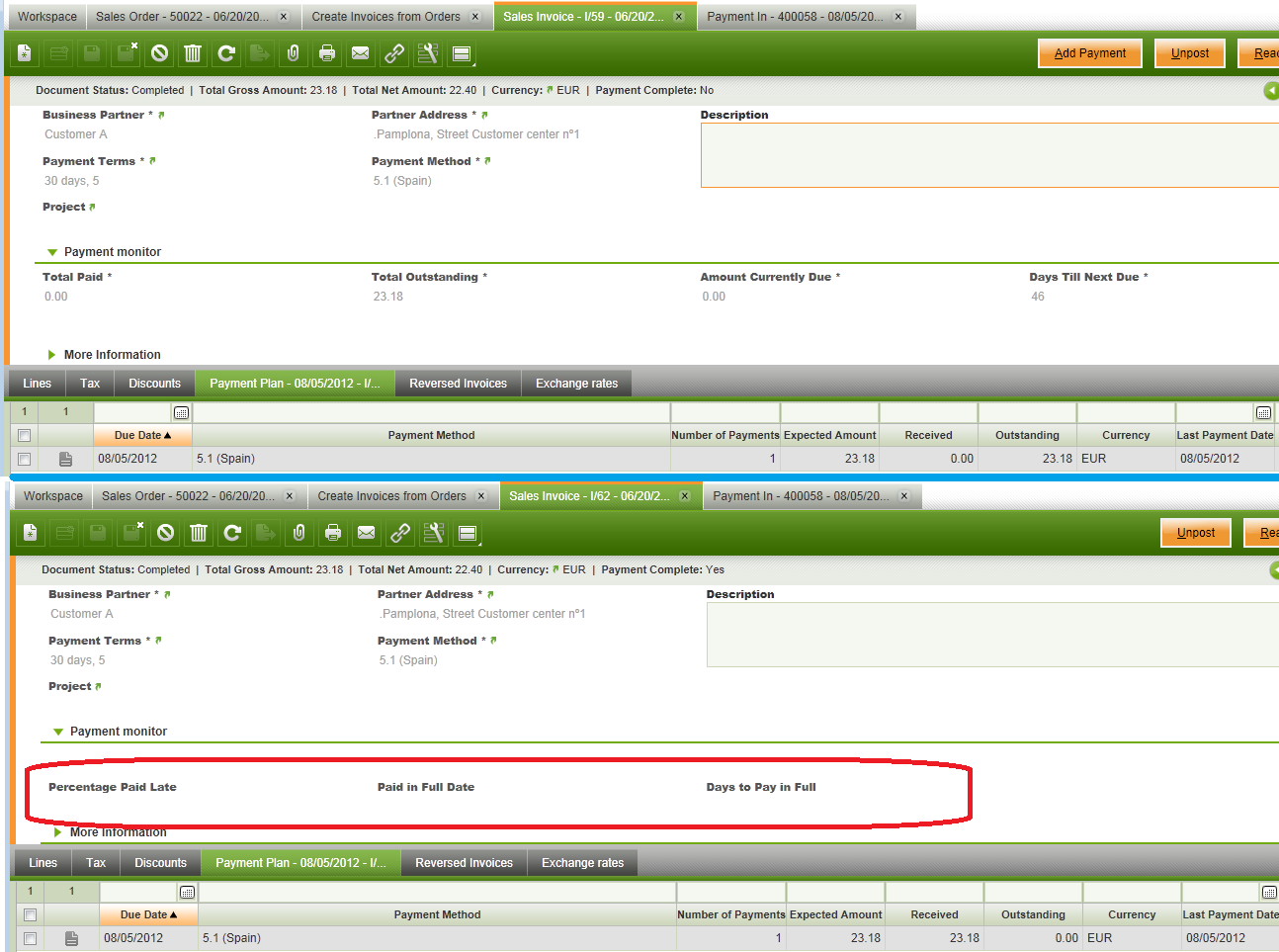
|
|
| Issue History |
| Date Modified | Username | Field | Change |
| 2012-06-20 16:30 | plujan | New Issue | |
| 2012-06-20 16:30 | plujan | Assigned To | => mirurita |
| 2012-06-20 16:30 | plujan | File Added: Screenshot.png | |
| 2012-06-20 16:30 | plujan | Modules | => Core |
| 2012-06-20 16:30 | plujan | OBNetwork customer | => No |
| 2012-06-26 12:38 | Sandrahuguet | Assigned To | mirurita => Sandrahuguet |
| 2012-06-29 12:32 | Sandrahuguet | Assigned To | Sandrahuguet => naiaramartinez |
| 2012-07-02 12:52 | naiaramartinez | Status | new => scheduled |
| 2012-07-02 12:52 | naiaramartinez | fix_in_branch | => pi |
| 2012-07-02 13:04 | naiaramartinez | Note Added: 0050316 | |
| 2012-07-06 09:45 | hgbot | Checkin | |
| 2012-07-06 09:45 | hgbot | Note Added: 0050381 | |
| 2012-07-06 09:45 | hgbot | Status | scheduled => resolved |
| 2012-07-06 09:45 | hgbot | Resolution | open => fixed |
| 2012-07-06 09:45 | hgbot | Fixed in SCM revision | => http://code.openbravo.com/erp/devel/pi/rev/40e6ff497d2561eda5b0cddcdafc07b5b6bc6389 [^] |
| 2012-07-06 09:46 | hgbot | Checkin | |
| 2012-07-06 09:46 | hgbot | Note Added: 0050382 | |
| 2012-07-06 09:46 | hgbot | Fixed in SCM revision | http://code.openbravo.com/erp/devel/pi/rev/40e6ff497d2561eda5b0cddcdafc07b5b6bc6389 [^] => http://code.openbravo.com/erp/devel/pi/rev/2e48b8785e5693ae326aa9334e73bfd638f9ada7 [^] |
| 2012-07-06 10:02 | vmromanos | Note Added: 0050383 | |
| 2012-07-06 10:02 | vmromanos | Note Added: 0050384 | |
| 2012-07-06 10:02 | vmromanos | Status | resolved => closed |
| 2012-07-06 10:02 | vmromanos | Fixed in Version | => 3.0MP14 |
| 2012-07-10 10:35 | hudsonbot | Checkin | |
| 2012-07-10 10:35 | hudsonbot | Note Added: 0050428 | |
| 2012-07-10 10:35 | hudsonbot | Checkin | |
| 2012-07-10 10:35 | hudsonbot | Note Added: 0050429 | |
|
Notes |
|
|
|
Test Plan 1:
Go to Sales Invoice window and create new header:
Business partner: Healthy food Supermarkets, Co.
Invoice Date: 02-02-2012
Payment Terms: 30days
Go to lines tab and create new line. (total gross amount 10.36)
Complete the invoice.
Press Add Payment button, and add a partial payment:
Payment date: 05-02-2012
Actual Payment: 5.18
Press Add Payment button, and add a payment:
Payment date: today
Actual Payment: 5.18
Notice that Percentage Paid Late, Paid in Full date and Dys to Pay in Full are filled correctly.
Test Plan 2:
Configure the automatic payment.
Go to Sales Invoice window and create new header:
Business partner: Healthy food Supermarkets, Co.
Invoice Date: 02-02-2012
Payment Terms: 30days
Go to lines tab and create new line. (total gross amount 10.36)
Complete the invoice.
Notice that Percentage Paid Late, Paid in Full date and Dys to Pay in Full are filled correctly. |
|
|
|
(0050381)
|
|
hgbot
|
|
2012-07-06 09:45
|
|
Repository: erp/devel/pi
Changeset: 40e6ff497d2561eda5b0cddcdafc07b5b6bc6389
Author: Naiara Martinez <naiara.martinez <at> openbravo.com>
Date: Mon Jul 02 13:13:59 2012 +0200
URL: http://code.openbravo.com/erp/devel/pi/rev/40e6ff497d2561eda5b0cddcdafc07b5b6bc6389 [^]
Fixed bug 20818 update PercentageOverDue,DaysOutStanding and FinalSettlementDate
---
M modules/org.openbravo.advpaymentmngt/src-db/database/model/functions/APRM_GEN_PAYMENTSCHEDULE_INV.xml
M modules/org.openbravo.advpaymentmngt/src/org/openbravo/advpaymentmngt/process/FIN_AddPayment.java
---
|
|
|
|
(0050382)
|
|
hgbot
|
|
2012-07-06 09:46
|
|
Repository: erp/devel/pi
Changeset: 2e48b8785e5693ae326aa9334e73bfd638f9ada7
Author: Víctor Martínez Romanos <victor.martinez <at> openbravo.com>
Date: Fri Jul 06 09:45:07 2012 +0200
URL: http://code.openbravo.com/erp/devel/pi/rev/2e48b8785e5693ae326aa9334e73bfd638f9ada7 [^]
Fixed bug 20818: implemented code review
- Optimized code that calculates overdue amount
- Implemented code that properly gets the current PSD
- Percentage Paid Late field is only displayed if != 0
---
M modules/org.openbravo.advpaymentmngt/src/org/openbravo/advpaymentmngt/process/FIN_AddPayment.java
M src-db/database/sourcedata/AD_FIELD.xml
---
|
|
|
|
|
Alternative test plan I:
1. Create a Sales Invoice for Healthy food Supermarkets, payment term 30 days
2. Enter a line, amount=100, and complete it
3. Press Add Payment button and introduce 20 USD. Payment date = today. Select leave this as an underpayment
4. In the payment monitor section, the Percentage Paid Late is not shown
5. Press Add Payment button and introduce 50 USD. Payment date = 2014 year. Select leave this as an underpayment.
6. In the payment monitor section, the Percentage Paid Late shows 50% (which is the amount we have paid after the due date)
7. Now fully pay the invoice. Payment date= today.
8. In the payment monitor section, the Percentage Paid Late shows 50% (which is the amount we have paid after the due date), and the Paid in Full Date and Days to pay in full fields reflect the day we have introduced in step 5.
Alternative test plan II:
1. Repeat test plan I for purchase invoices |
|
|
|
|
|
|
|
|
|
|
|
|
|