Openbravo Issue Tracking System - Openbravo ERP |
| View Issue Details |
|
| ID | Project | Category | View Status | Date Submitted | Last Update |
| 0020771 | Openbravo ERP | 09. Financial management | public | 2012-06-14 13:28 | 2012-06-27 05:28 |
|
| Reporter | mirurita | |
| Assigned To | naiaramartinez | |
| Priority | normal | Severity | major | Reproducibility | always |
| Status | closed | Resolution | fixed | |
| Platform | | OS | 20 | OS Version | Community Appliance |
| Product Version | pi | |
| Target Version | | Fixed in Version | 3.0MP13 | |
| Merge Request Status | |
| Review Assigned To | |
| OBNetwork customer | No |
| Web browser | |
| Modules | Advanced Payables and Receivables Mngmt |
| Support ticket | |
| Regression level | |
| Regression date | |
| Regression introduced in release | |
| Regression introduced by commit | |
| Triggers an Emergency Pack | No |
|
| Summary | 0020771: Automatic payment completing the invoice: two orders in same invoice creates incorrect payment |
| Description | Configure the payment method of the invoice to generate automatically the payment.
Put in the same invoice two orders and complete the invoice.
The expected result is to have only one payment for the total of the invoice.
But the result is to have as many payments as orders.
|
| Steps To Reproduce | 1) Create a Sales Order (SO1) for Alimentos. Total= 46.5€
2) Create a Sales Order (SO2) for Alimentos. Total= 4.9€
3) Configure payment method for Alimentos to create automatically the payment when completing the invoice.
4) Create a Sales Invoice (SI1) for Alimentos. Invoice both orders. Total= 51.4€
5) Complete the Invoice
6) Go to Payment In
7) Realize that TWO payments have been created.
It should have created only one payment for the total of the invoice.
PAY1: 46.5
PAY2: 4.9 |
| Proposed Solution | |
| Additional Information | |
| Tags | No tags attached. |
| Relationships | | related to | defect | 0020799 | | closed | eduardo_Argal | Reactivate Payment: credit is generated and used in the same payment (it does not allow to reactivate the payment) | | related to | defect | 0020798 | | closed | eduardo_Argal | Reactivate Payment: TADPI.FIN_PAYMENT_ORIGSCHEDDETAIL violated - child record found |
|
| Attached Files |  Payment_Complete_Invoice1.png (24,235) 2012-06-14 13:28 Payment_Complete_Invoice1.png (24,235) 2012-06-14 13:28
https://issues.openbravo.com/file_download.php?file_id=5299&type=bug
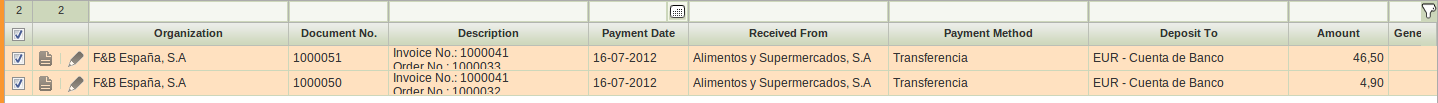
|
|
| Issue History |
| Date Modified | Username | Field | Change |
| 2012-06-14 13:28 | mirurita | New Issue | |
| 2012-06-14 13:28 | mirurita | Assigned To | => mirurita |
| 2012-06-14 13:28 | mirurita | File Added: Payment_Complete_Invoice1.png | |
| 2012-06-14 13:28 | mirurita | Modules | => Advanced Payables and Receivables Mngmt |
| 2012-06-14 13:28 | mirurita | OBNetwork customer | => No |
| 2012-06-14 17:21 | naiaramartinez | Assigned To | mirurita => naiaramartinez |
| 2012-06-15 14:53 | naiaramartinez | Note Added: 0049859 | |
| 2012-06-15 14:54 | naiaramartinez | Status | new => scheduled |
| 2012-06-15 14:54 | naiaramartinez | fix_in_branch | => pi |
| 2012-06-19 17:07 | eduardo_Argal | Relationship added | depends on 0020799 |
| 2012-06-19 17:07 | eduardo_Argal | Relationship deleted | depends on 0020799 |
| 2012-06-19 17:07 | eduardo_Argal | Relationship added | related to 0020799 |
| 2012-06-19 17:08 | eduardo_Argal | Relationship added | related to 0020798 |
| 2012-06-21 09:57 | hgbot | Checkin | |
| 2012-06-21 09:57 | hgbot | Note Added: 0049961 | |
| 2012-06-21 09:57 | hgbot | Status | scheduled => resolved |
| 2012-06-21 09:57 | hgbot | Resolution | open => fixed |
| 2012-06-21 09:57 | hgbot | Fixed in SCM revision | => http://code.openbravo.com/erp/devel/pi/rev/f06b2e72932e559d23aac7793e43239d5ec47d13 [^] |
| 2012-06-21 09:57 | mirurita | Note Added: 0049962 | |
| 2012-06-21 09:57 | mirurita | Status | resolved => closed |
| 2012-06-21 09:57 | mirurita | Fixed in Version | => 3.0MP13 |
| 2012-06-27 05:28 | hudsonbot | Checkin | |
| 2012-06-27 05:28 | hudsonbot | Note Added: 0050135 | |
|
Notes |
|
|
|
Test Plan:
1) Create a Sales Order (SO1) for Alimentos. Total= 46.5€
2) Create a Sales Order (SO2) for Alimentos. Total= 4.9€
3) Configure payment method for Alimentos to create automatically the payment when completing the invoice.
4) Create a Sales Invoice (SI1) for Alimentos. Invoice both orders. Total= 51.4€
5) Complete the Invoice
6) Go to Payment In
Realize that only one payment has been created. |
|
|
|
(0049961)
|
|
hgbot
|
|
2012-06-21 09:57
|
|
Repository: erp/devel/pi
Changeset: f06b2e72932e559d23aac7793e43239d5ec47d13
Author: Naiara Martinez <naiara.martinez <at> openbravo.com>
Date: Tue Jun 19 16:18:44 2012 +0200
URL: http://code.openbravo.com/erp/devel/pi/rev/f06b2e72932e559d23aac7793e43239d5ec47d13 [^]
Fixed bug 20771: automatic payment completing the invoice not working properly
---
M modules/org.openbravo.advpaymentmngt/src-db/database/model/functions/APRM_GEN_PAYMENTSCHEDULE_INV.xml
---
|
|
|
|
(0049962)
|
|
mirurita
|
|
2012-06-21 09:57
|
|
code review + testing OK
Testing Plan I
1) Configure "Transferencia" payment method for "Alimentos y Supermercados, S.A" to generate the payemnt automatically when completing the invoice.
2) Create Sales Order (SO1), total=5€
3) Create Sales Invoice (SI1) for previous order
4) Complete the invoice --> a new payment is created
5) Refresh the invoice and check:
- Payment Complete = Yes
- Payment Plan
* Number of payments = 1
* Expected Amount = Received Amount
* Outstanding = 0
7) Go to the Payment In and search previously created payment. Check:
- Description
Invoice No.: SI1
Order No.: SO1
- Amount = Invoice total gross amount
Testing Plan II
1) Configure "Transferencia" payment method for "Alimentos y Supermercados, S.A" to generate the payemnt automatically when completing the invoice.
2) Create Sales Order (SO1), total=5€
3) Create Sales Order (SO2), total=5€
4) Create Sales Invoice for both orders
5) Complete the invoice --> a new payment is created
6) Refresh the invoice and check:
- Payment Complete = Yes
- Payment Plan
* Number of payments = 1
* Expected Amount = Received Amount
* Outstanding = 0
7) Go to the Payment In and search previously created payment. Check:
- Description
Invoice No.: SI1
Order No.: SO1, SO2
- Amount = Invoice total gross amount
Testing Plan III
1) Configure "Transferencia" payment method for "Alimentos y Supermercados, S.A" to generate the payemnt automatically when completing the invoice.
2) Create Sales Order (SO1), total=5€
3) Pay fully previous order. (create a new payment in).
4) Create Sales Invoice (SI1) for previous order
5) Complete the invoice --> as the order has been fully paid NO payment is generated
6) Refresh the invoice and check:
- Payment Complete = Yes
- Payment Plan
* Number of payments = 1
* Expected Amount = Received Amount
* Outstanding = 0
Testing Plan IV
1) Configure "Transferencia" payment method for "Alimentos y Supermercados, S.A" to generate the payemnt automatically when completing the invoice.
2) Create Sales Order (SO1), total=5€
3) Pay partially previous order. (create a new payment in of 3€).
4) Create Sales Invoice (SI1) for previous order
5) Complete the invoice --> a new payment is created for the difference (2€)
6) Refresh the invoice and check:
- Payment Complete = Yes
- Payment Plan
* Number of payments = 2
* Expected Amount = Received Amount
* Outstanding = 0
7) Go to the Payment In and search previously created payment. Check:
- Description
Invoice No.: SI1
Order No.: SO1
- Amount = 2€ |
|
|
|
|
|