Openbravo Issue Tracking System - Openbravo ERP |
| View Issue Details |
|
| ID | Project | Category | View Status | Date Submitted | Last Update |
| 0020566 | Openbravo ERP | 03. Procurement management | public | 2012-05-21 15:42 | 2012-05-29 03:27 |
|
| Reporter | sureshbabu | |
| Assigned To | naiaramartinez | |
| Priority | normal | Severity | minor | Reproducibility | always |
| Status | closed | Resolution | fixed | |
| Platform | | OS | 5 | OS Version | |
| Product Version | main | |
| Target Version | | Fixed in Version | 3.0MP12 | |
| Merge Request Status | |
| Review Assigned To | |
| OBNetwork customer | No |
| Web browser | Google Chrome |
| Modules | Core |
| Support ticket | |
| Regression level | Production - QA Approved |
| Regression date | 2012-04-27 |
| Regression introduced in release | |
| Regression introduced by commit | https://code.openbravo.com/erp/devel/pi/rev/f18674b4824a [^] |
| Triggers an Emergency Pack | No |
|
| Summary | 0020566: While creating Purchase invoice , product name not appears in the grid after selecting he purchase order id |
| Description | While adding line items using create lines from option in Purchase invoice , product name not appears in the grid after selecting he purchase order id in 'Create from invoice' window |
| Steps To Reproduce | Login as:
Username: Openbravo
Password: openbravo
Go to Purchase invoice
Click New and select:
Organization: Spain
Business Partner: <any vendor>
Document: AP Invoice
Click Save
Click the button Create lines from and:
Select any order that appears in the combo box
issue: Check the product name in the line item that appears in the grid, product name is blank. |
| Proposed Solution | |
| Additional Information | |
| Tags | Regression QA |
| Relationships | | duplicate of | defect | 0020686 | | closed | Sandrahuguet | Procurement: Create Lines from in Purchase Invoice does not show product when order is selected |
|
| Attached Files |  In Purchase invoice window, when i try to select line item details using create lines option, the creat from invoice window product name anot appears in the grid.png (56,633) 2012-05-21 15:42 In Purchase invoice window, when i try to select line item details using create lines option, the creat from invoice window product name anot appears in the grid.png (56,633) 2012-05-21 15:42
https://issues.openbravo.com/file_download.php?file_id=5254&type=bug
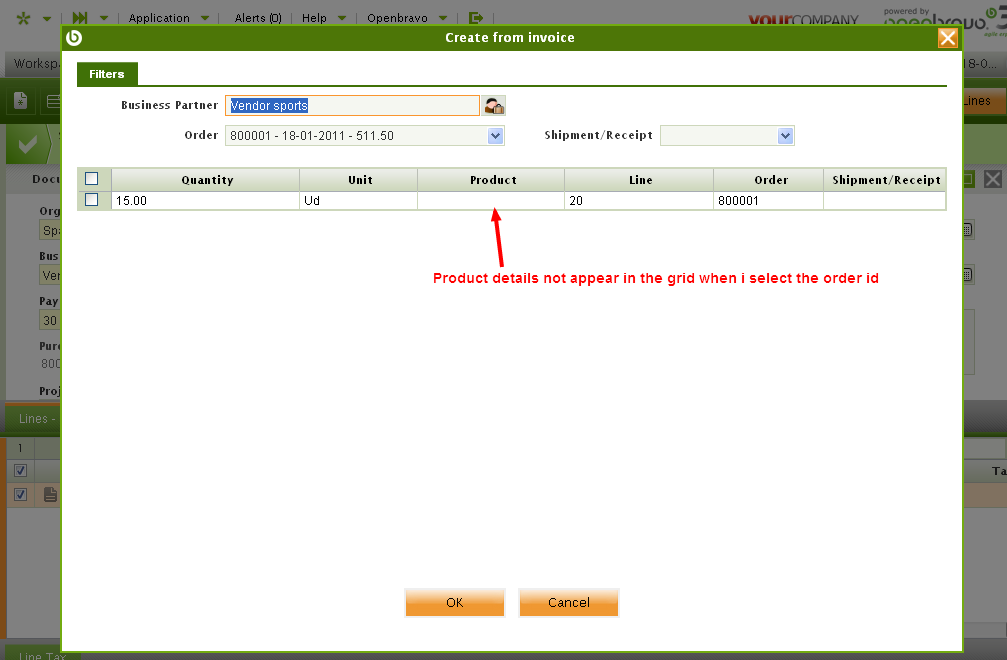
|
|
| Issue History |
| Date Modified | Username | Field | Change |
| 2012-05-21 15:42 | sureshbabu | New Issue | |
| 2012-05-21 15:42 | sureshbabu | Assigned To | => mirurita |
| 2012-05-21 15:42 | sureshbabu | File Added: In Purchase invoice window, when i try to select line item details using create lines option, the creat from invoice window product name anot appears in the grid.png | |
| 2012-05-21 15:42 | sureshbabu | Web browser | => Google Chrome |
| 2012-05-21 15:42 | sureshbabu | Modules | => Core |
| 2012-05-21 15:58 | plujan | Tag Attached: Regression QA | |
| 2012-05-23 10:44 | naiaramartinez | Assigned To | mirurita => naiaramartinez |
| 2012-05-23 10:44 | naiaramartinez | Status | new => scheduled |
| 2012-05-23 10:44 | naiaramartinez | fix_in_branch | => pi |
| 2012-05-23 10:48 | naiaramartinez | Note Added: 0048879 | |
| 2012-05-25 09:29 | naiaramartinez | Web browser | Google Chrome => Google Chrome |
| 2012-05-25 09:29 | naiaramartinez | OBNetwork customer | => No |
| 2012-05-25 09:29 | naiaramartinez | Regression level | => Production - QA Approved |
| 2012-05-25 09:29 | naiaramartinez | Regression date | => 2012-04-27 |
| 2012-05-25 09:29 | naiaramartinez | Regression introduced by commit | => https://code.openbravo.com/erp/devel/pi/rev/f18674b4824a [^] |
| 2012-05-25 09:29 | naiaramartinez | fix_in_branch | pi => |
| 2012-05-25 12:38 | naiaramartinez | Note Edited: 0048879 | bug_revision_view_page.php?bugnote_id=0048879#r3504 |
| 2012-05-25 12:39 | naiaramartinez | Note Edited: 0048879 | bug_revision_view_page.php?bugnote_id=0048879#r3505 |
| 2012-05-28 12:43 | hgbot | Checkin | |
| 2012-05-28 12:43 | hgbot | Note Added: 0049355 | |
| 2012-05-28 12:43 | hgbot | Status | scheduled => resolved |
| 2012-05-28 12:43 | hgbot | Resolution | open => fixed |
| 2012-05-28 12:43 | hgbot | Fixed in SCM revision | => http://code.openbravo.com/erp/devel/pi/rev/af369f5909c79f30e5391cbffe2d4b55a091b603 [^] |
| 2012-05-28 12:44 | mirurita | Note Added: 0049358 | |
| 2012-05-28 12:44 | mirurita | Status | resolved => closed |
| 2012-05-28 12:44 | mirurita | Fixed in Version | => 3.0MP12 |
| 2012-05-29 03:27 | hudsonbot | Checkin | |
| 2012-05-29 03:27 | hudsonbot | Note Added: 0049390 | |
| 2012-06-06 13:24 | Sandrahuguet | Relationship added | related to 0020686 |
| 2012-06-06 15:19 | Sandrahuguet | Relationship replaced | duplicate of 0020686 |
|
Notes |
|
|
(0048879)
|
|
naiaramartinez
|
2012-05-23 10:48
(edited on: 2012-05-25 12:39) |
|
Test Plan:
Go to Purchase order window. Create new header for 'Fruit & Bio is Life, Inc.' business partner.
Go to lines tab create one line and book the order.
Go to Purhcase Invoice window. Create new header for 'Fruit & Bio is Life, Inc.' business partner.
Press 'Create lines from' button. Choose the order you created previously. Notice that the name of the product appears.
Test Plan 2:
The quantity in the popoup opened with 'Create lines from' was showing an incorrect quantity, too.
Go to Purchase order window. Create new header for 'Fruit & Bio is Life, Inc.' business partner.
Go to lines tab create one line. Choose a product and set 3 as quantity. Book the order.
Go to Purhcase Invoice window. Create new header for 'Fruit & Bio is Life, Inc.' business partner.
Press 'Create lines from' button. Choose the order you created previously. Notice that the quantity is 3. Press 'OK' button and modify the invoiced quantity to 1 in newly created invoice line.
Press 'Create lines from' button. Choose the order you created previously. Notice that the quantity is 2. Before applying this fix you could see 3 and when you pressed 'OK' button the invoiced quantity was 2.
|
|
|
|
(0049355)
|
|
hgbot
|
|
2012-05-28 12:43
|
|
|
|
|
(0049358)
|
|
mirurita
|
|
2012-05-28 12:44
|
|
|
|
|
|
|