Openbravo Issue Tracking System - Openbravo ERP |
| View Issue Details |
|
| ID | Project | Category | View Status | Date Submitted | Last Update |
| 0020562 | Openbravo ERP | 03. Procurement management | public | 2012-05-21 13:03 | 2012-05-25 12:13 |
|
| Reporter | sureshbabu | |
| Assigned To | Sandrahuguet | |
| Priority | urgent | Severity | major | Reproducibility | always |
| Status | closed | Resolution | fixed | |
| Platform | | OS | 5 | OS Version | |
| Product Version | main | |
| Target Version | | Fixed in Version | 3.0MP12 | |
| Merge Request Status | |
| Review Assigned To | |
| OBNetwork customer | No |
| Web browser | Google Chrome |
| Modules | Openbravo 3.0 |
| Support ticket | |
| Regression level | |
| Regression date | |
| Regression introduced in release | |
| Regression introduced by commit | |
| Triggers an Emergency Pack | No |
|
| Summary | 0020562: Error message appears without any valid information in Return to vendor screen |
| Description | while selecting line items for Return to vendor document using Pick/Edit Lines option, In the "Pick/Edit Lines" window when the user clicks Done without entering any value in Returned field, System throws error message without any message. |
| Steps To Reproduce | Login as:
Username: Openbravo
Password: openbravo
Change the role to QA Testing Admin
Go to Return to Vendor window
Click New and select the vendor Vendor sports and save
** Create a line **
Click the button Pick/Edit lines
Clean the filters by clicking the Filter icon that it is in the right corner
Select the record that contains this data:
Shipment/Receipt No.: 10000005
Product: Soccer ball
Attribute set value: Blue
Verify the focus moves to Returned field
Enter the quantity: <blank>
Click Done
Defect: System throws error message in Return to vendor header page without any valid message |
| Proposed Solution | |
| Additional Information | |
| Tags | Regression |
| Relationships | | related to | defect | 0020560 | | closed | alostale | Sometimes no lines visible in RFC | | related to | defect | 0020578 | | closed | Sandrahuguet | Error message appears without any valid information in Return to vendor screen |
|
| Attached Files |  Return to vendor - Error message with out any meaning.png (67,934) 2012-05-21 13:03 Return to vendor - Error message with out any meaning.png (67,934) 2012-05-21 13:03
https://issues.openbravo.com/file_download.php?file_id=5250&type=bug
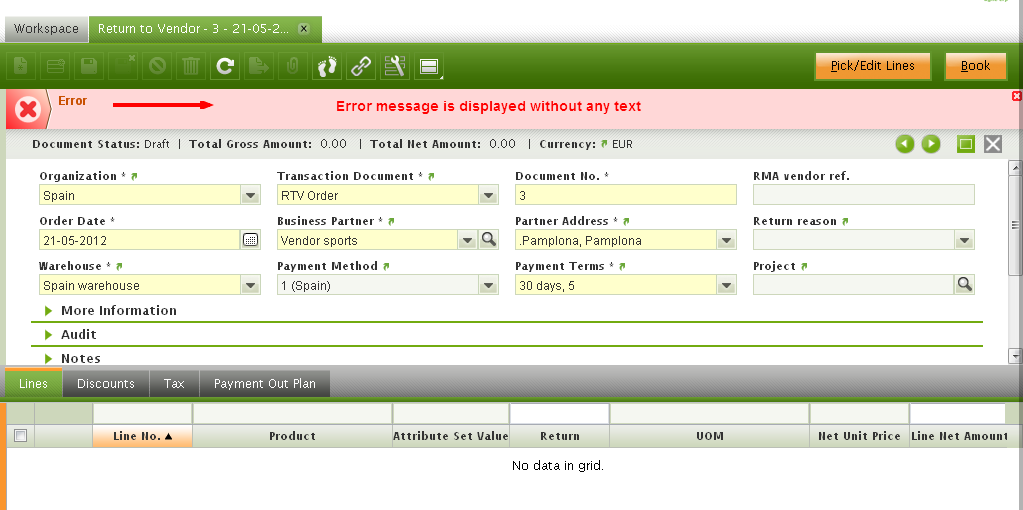
|
|
| Issue History |
| Date Modified | Username | Field | Change |
| 2012-05-21 13:03 | sureshbabu | New Issue | |
| 2012-05-21 13:03 | sureshbabu | Assigned To | => mirurita |
| 2012-05-21 13:03 | sureshbabu | File Added: Return to vendor - Error message with out any meaning.png | |
| 2012-05-21 13:03 | sureshbabu | Web browser | => Google Chrome |
| 2012-05-21 13:03 | sureshbabu | Modules | => Openbravo 3.0 |
| 2012-05-21 14:26 | plujan | Web browser | Google Chrome => Google Chrome |
| 2012-05-21 14:26 | plujan | OBNetwork customer | => No |
| 2012-05-21 14:26 | plujan | Note Added: 0048802 | |
| 2012-05-21 14:26 | plujan | Priority | low => urgent |
| 2012-05-21 14:26 | plujan | Severity | trivial => major |
| 2012-05-21 14:26 | plujan | Tag Attached: Regression QA | |
| 2012-05-21 15:40 | plujan | Relationship added | related to 0020560 |
| 2012-05-21 17:15 | plujan | Tag Detached: Regression QA | |
| 2012-05-21 17:15 | plujan | Tag Attached: Regression | |
| 2012-05-21 18:26 | shuehner | Note Added: 0048830 | |
| 2012-05-22 09:35 | Sandrahuguet | Assigned To | mirurita => Sandrahuguet |
| 2012-05-22 13:49 | plujan | Issue cloned | 0020578 |
| 2012-05-22 13:49 | plujan | Relationship added | related to 0020578 |
| 2012-05-22 13:49 | plujan | Note Deleted: 0048802 | |
| 2012-05-22 13:53 | Sandrahuguet | Note Added: 0048864 | |
| 2012-05-22 13:56 | Sandrahuguet | Status | new => scheduled |
| 2012-05-22 13:56 | Sandrahuguet | fix_in_branch | => pi |
| 2012-05-23 13:35 | Sandrahuguet | Note Added: 0048884 | |
| 2012-05-24 17:01 | hgbot | Checkin | |
| 2012-05-24 17:01 | hgbot | Note Added: 0048915 | |
| 2012-05-24 17:01 | hgbot | Status | scheduled => resolved |
| 2012-05-24 17:01 | hgbot | Resolution | open => fixed |
| 2012-05-24 17:01 | hgbot | Fixed in SCM revision | => http://code.openbravo.com/erp/devel/pi/rev/6d9ad2597c25a215cdebff616d94a413a805de1c [^] |
| 2012-05-24 17:01 | hgbot | Checkin | |
| 2012-05-24 17:01 | hgbot | Note Added: 0048916 | |
| 2012-05-24 17:04 | mirurita | Note Added: 0048919 | |
| 2012-05-24 17:04 | mirurita | Status | resolved => closed |
| 2012-05-24 17:04 | mirurita | Fixed in Version | => 3.0MP12 |
| 2012-05-25 12:13 | hudsonbot | Checkin | |
| 2012-05-25 12:13 | hudsonbot | Note Added: 0049205 | |
| 2012-05-25 12:13 | hudsonbot | Checkin | |
| 2012-05-25 12:13 | hudsonbot | Note Added: 0049206 | |
|
Notes |
|
|
|
|
This issue cannot be reproduced in MP10.2 |
|
|
|
|
This is what the log shows:
1719405 [http-8080-4] ERROR org.openbravo.common.actionhandler.SRMOPickEditLines -
java.lang.NumberFormatException
at java.math.BigDecimal.<init>(BigDecimal.java:459)
at java.math.BigDecimal.<init>(BigDecimal.java:728)
at org.openbravo.common.actionhandler.SRMOPickEditLines.createOrderLines(SRMOPickEditLines.java:145)
at org.openbravo.common.actionhandler.SRMOPickEditLines.doExecute(SRMOPickEditLines.java:72)
at org.openbravo.client.application.process.BaseProcessActionHandler.execute(BaseProcessActionHandler.java:63)
at org.openbravo.client.kernel.BaseActionHandler.execute(BaseActionHandler.java:71)
at org.openbravo.client.kernel.KernelServlet.processActionRequest(KernelServlet.java:193)
at org.openbravo.client.kernel.KernelServlet.doGet(KernelServlet.java:104)
at org.openbravo.client.kernel.KernelServlet.doPost(KernelServlet.java:177)
at javax.servlet.http.HttpServlet.service(HttpServlet.java:637)
at org.openbravo.base.HttpBaseServlet.serviceInitialized(HttpBaseServlet.java:225)
at org.openbravo.base.secureApp.HttpSecureAppServlet.service(HttpSecureAppServlet.java:427)
at org.openbravo.client.kernel.BaseKernelServlet.callServiceInSuper(BaseKernelServlet.java:87)
at org.openbravo.client.kernel.BaseKernelServlet.service(BaseKernelServlet.java:63)
at javax.servlet.http.HttpServlet.service(HttpServlet.java:717)
at org.apache.catalina.core.ApplicationFilterChain.internalDoFilter(ApplicationFilterChain.java:290)
at org.apache.catalina.core.ApplicationFilterChain.doFilter(ApplicationFilterChain.java:206)
at org.openbravo.utils.SessionExpirationFilter.doFilter(SessionExpirationFilter.java:66)
at org.apache.catalina.core.ApplicationFilterChain.internalDoFilter(ApplicationFilterChain.java:235)
at org.apache.catalina.core.ApplicationFilterChain.doFilter(ApplicationFilterChain.java:206)
at org.openbravo.utils.CharsetFilter.doFilter(CharsetFilter.java:35)
at org.apache.catalina.core.ApplicationFilterChain.internalDoFilter(ApplicationFilterChain.java:235)
at org.apache.catalina.core.ApplicationFilterChain.doFilter(ApplicationFilterChain.java:206)
at org.openbravo.client.kernel.KernelFilter$1.doAction(KernelFilter.java:62)
at org.openbravo.dal.core.ThreadHandler.run(ThreadHandler.java:46)
at org.openbravo.client.kernel.KernelFilter.doFilter(KernelFilter.java:71)
at org.apache.catalina.core.ApplicationFilterChain.internalDoFilter(ApplicationFilterChain.java:235)
at org.apache.catalina.core.ApplicationFilterChain.doFilter(ApplicationFilterChain.java:206)
at org.openbravo.dal.core.DalRequestFilter$1.doAction(DalRequestFilter.java:81)
at org.openbravo.dal.core.ThreadHandler.run(ThreadHandler.java:46)
at org.openbravo.dal.core.DalRequestFilter.doFilter(DalRequestFilter.java:103)
at org.apache.catalina.core.ApplicationFilterChain.internalDoFilter(ApplicationFilterChain.java:235)
at org.apache.catalina.core.ApplicationFilterChain.doFilter(ApplicationFilterChain.java:206)
at org.apache.catalina.core.StandardWrapperValve.invoke(StandardWrapperValve.java:233)
at org.apache.catalina.core.StandardContextValve.invoke(StandardContextValve.java:191)
at org.apache.catalina.core.StandardHostValve.invoke(StandardHostValve.java:127)
at org.apache.catalina.valves.ErrorReportValve.invoke(ErrorReportValve.java:102)
at org.apache.catalina.core.StandardEngineValve.invoke(StandardEngineValve.java:109)
at org.apache.catalina.connector.CoyoteAdapter.service(CoyoteAdapter.java:298)
at org.apache.coyote.http11.Http11Processor.process(Http11Processor.java:857)
at org.apache.coyote.http11.Http11Protocol$Http11ConnectionHandler.process(Http11Protocol.java:588)
at org.apache.tomcat.util.net.JIoEndpoint$Worker.run(JIoEndpoint.java:489)
at java.lang.Thread.run(Thread.java:662) |
|
|
|
|
Test Plan 1:
-Login as:
Username: Openbravo
Password: openbravo
Change the role to QA Testing Admin
-Go to Return to Vendor window
-Click New and select the business partner Vendor sports and save
-Select the Lines tab by clicking its name
-Click the button Pick/Edit lines
-Select no record
-Click Done
-Notice that you return to the previous window
Test Plan 2:
-Login as:
Username: Openbravo
Password: openbravo
Change the role to QA Testing Admin
-Go to Return from Customer window
-Click New and select the business partner Customer A and save
-Select the Lines tab by clicking its name
-Click the button Pick/Edit lines
-Select no record
-Click Done
-Notice that you return to the previous window
Test Plan 3:
-Login as:
Username: Openbravo
Password: openbravo
Change the role to QA Testing Admin
-Go to Return to vendor window
-Click New and select the business partner Vendor sports and save
-Select the Lines tab by clicking its name
-Click the button Pick/Edit lines
-Clean the filters by clicking the Filter icon that it is in the right corner
-Select one record and returned=blank
-Click Done
-Notice that you return to the previous window
Test Plan 4:
-Login as:
Username: Openbravo
Password: openbravo
Change the role to QA Testing Admin
-Go to Return from customer window
-Click New and select the business partner Customer A and save
-Select the Lines tab by clicking its name
-Click the button Pick/Edit lines
-Clean the filters by clicking the Filter icon that it is in the right corner
-Select one record and returned=blank
-Click Done
-Notice that you return to the previous window
Test Plan 5:
-Login as:
Username: Openbravo
Password: openbravo
Change the role to QA Testing Admin
-Go to Return to vendor window
-Click New and select the business partner Vendor sports and save
-Click the button Pick/Edit lines
-Clean the filters by clicking the Filter icon that it is in the right corner
-Select one record and returned=2
-Select other record and returned=blank
-Click Done
-Notice that you return to the previous window and in the lines tab appears the correct line selected.
Test Plan 6:
-Login as:
Username: Openbravo
Password: openbravo
Change the role to QA Testing Admin
-Go to Return from customer window
-Click New and select the business partner Customer A and save
-Click the button Pick/Edit lines
-Clean the filters by clicking the Filter icon that it is in the right corner
-Select one record and returned=2
-Select other record and returned=blank
-Click Done
-Notice that you return to the previous window and in the lines tab appears the correct line selected. |
|
|
|
(0048915)
|
|
hgbot
|
|
2012-05-24 17:01
|
|
Repository: erp/devel/pi
Changeset: 6d9ad2597c25a215cdebff616d94a413a805de1c
Author: Sandra Huguet <sandra.huguet <at> openbravo.com>
Date: Wed May 23 13:10:01 2012 +0200
URL: http://code.openbravo.com/erp/devel/pi/rev/6d9ad2597c25a215cdebff616d94a413a805de1c [^]
Fixed bug 20578, Fixed bug 20559, Fixed bug 20562
Add logic to avoid NullPointerException and NumberFormatException
---
M src/org/openbravo/common/actionhandler/RMInOutPickEditLines.java
M src/org/openbravo/common/actionhandler/RMShipmentPickEditLines.java
M src/org/openbravo/common/actionhandler/SRMOPickEditLines.java
---
|
|
|
|
(0048916)
|
|
hgbot
|
|
2012-05-24 17:01
|
|
Repository: erp/devel/pi
Changeset: 83eeba2177549e8cc4334676468275ef47c15133
Author: Mikel Irurita <mikel.irurita <at> openbravo.com>
Date: Thu May 24 16:53:59 2012 +0200
URL: http://code.openbravo.com/erp/devel/pi/rev/83eeba2177549e8cc4334676468275ef47c15133 [^]
Related to issue 20562: code review
---
M src/org/openbravo/common/actionhandler/RMInOutPickEditLines.java
M src/org/openbravo/common/actionhandler/RMShipmentPickEditLines.java
M src/org/openbravo/common/actionhandler/SRMOPickEditLines.java
---
|
|
|
|
(0048919)
|
|
mirurita
|
|
2012-05-24 17:04
|
|
|
|
|
|
|
|
|
|
|