Openbravo Issue Tracking System - Openbravo ERP |
| View Issue Details |
|
| ID | Project | Category | View Status | Date Submitted | Last Update |
| 0020521 | Openbravo ERP | B. User interface | public | 2012-05-16 08:53 | 2012-05-25 12:13 |
|
| Reporter | sureshbabu | |
| Assigned To | mirurita | |
| Priority | normal | Severity | minor | Reproducibility | always |
| Status | closed | Resolution | fixed | |
| Platform | | OS | 5 | OS Version | |
| Product Version | 3.0MP10.1 | |
| Target Version | | Fixed in Version | 3.0MP12 | |
| Merge Request Status | |
| Review Assigned To | |
| OBNetwork customer | No |
| Web browser | Google Chrome |
| Modules | Openbravo 3.0 |
| Support ticket | |
| Regression level | |
| Regression date | |
| Regression introduced in release | |
| Regression introduced by commit | |
| Triggers an Emergency Pack | No |
|
| Summary | 0020521: All the Combo box's that are listing weekdays are sorted wrongly by alphabetical order instead of day wise |
| Description | All the Combo box's that are listing weekdays are sorted wrongly by alphabetical order instead of day wise |
| Steps To Reproduce | Step 1: Navigate to Master Data Management || Business Partner Setup || Payment terms
Step 2: Click "Create a new record in form view" icon in the right side of the page
Step 3: In the header, click the 'Overdue Payment Day Rule' list box,
Defect: values are sorted wrongly by Alphabetical (ascending) order instead of day wise like Monday, Tuesday, Wednesday..
|
| Proposed Solution | |
| Additional Information | |
| Tags | No tags attached. |
| Relationships | |
| Attached Files |  Week days are wrongly sorted in Alphabhetic order instead of day wise.PNG (100,954) 2012-05-16 08:53 Week days are wrongly sorted in Alphabhetic order instead of day wise.PNG (100,954) 2012-05-16 08:53
https://issues.openbravo.com/file_download.php?file_id=5230&type=bug
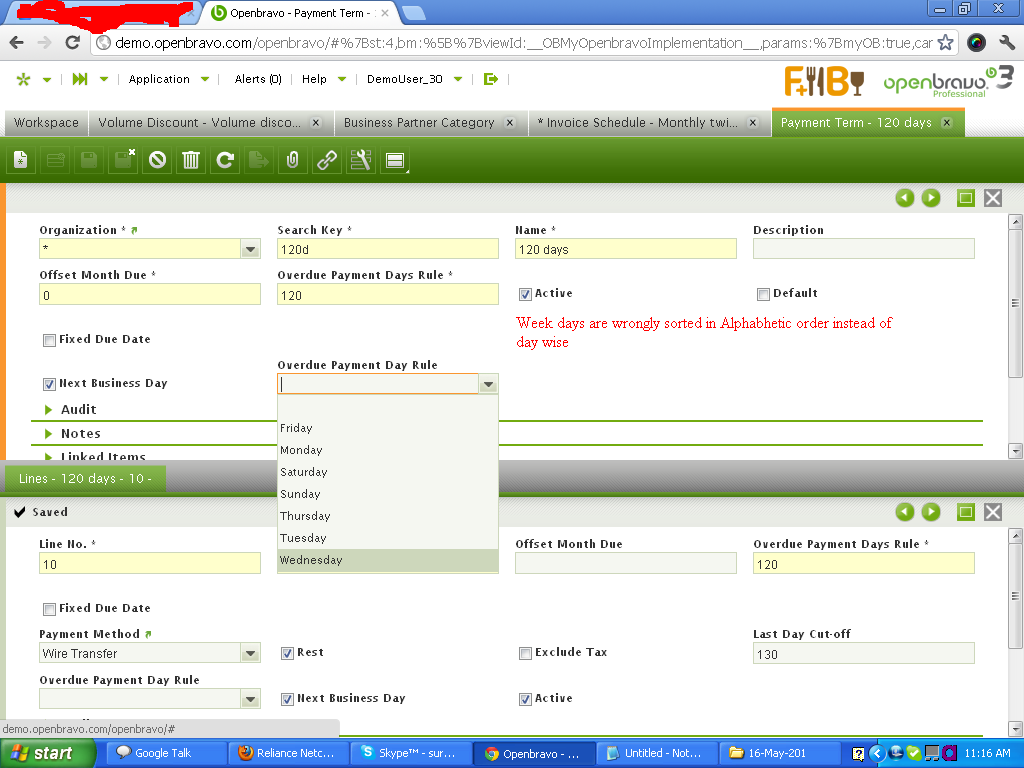
|
|
| Issue History |
| Date Modified | Username | Field | Change |
| 2012-05-16 08:53 | sureshbabu | New Issue | |
| 2012-05-16 08:53 | sureshbabu | Assigned To | => dbaz |
| 2012-05-16 08:53 | sureshbabu | File Added: Week days are wrongly sorted in Alphabhetic order instead of day wise.PNG | |
| 2012-05-16 08:53 | sureshbabu | Web browser | => Google Chrome |
| 2012-05-16 08:53 | sureshbabu | Modules | => Openbravo 3.0 |
| 2012-05-16 10:14 | alostale | Assigned To | dbaz => mirurita |
| 2012-05-16 10:14 | alostale | Note Added: 0048685 | |
| 2012-05-16 13:41 | naiaramartinez | Note Added: 0048701 | |
| 2012-05-18 20:05 | hgbot | Checkin | |
| 2012-05-18 20:05 | hgbot | Note Added: 0048781 | |
| 2012-05-18 20:05 | hgbot | Status | new => resolved |
| 2012-05-18 20:05 | hgbot | Resolution | open => fixed |
| 2012-05-18 20:05 | hgbot | Fixed in SCM revision | => http://code.openbravo.com/erp/devel/pi/rev/fe2c795d516d1caa8b0043a18728d26093e63f76 [^] |
| 2012-05-18 20:07 | mirurita | Note Added: 0048782 | |
| 2012-05-18 20:07 | mirurita | Status | resolved => closed |
| 2012-05-18 20:07 | mirurita | Fixed in Version | => 3.0MP12 |
| 2012-05-25 12:13 | hudsonbot | Checkin | |
| 2012-05-25 12:13 | hudsonbot | Note Added: 0049173 | |
|
Notes |
|
|
|
|
Use sequence number in list reference to proper sorting |
|
|
|
|
Test Plan:
Go to Payment Term window.
Create a new record. Click the 'Overdue Payment Day Rule' list box and notice that week days are shorted correctly. |
|
|
|
(0048781)
|
|
hgbot
|
|
2012-05-18 20:05
|
|
|
|
|
(0048782)
|
|
mirurita
|
|
2012-05-18 20:07
|
|
code review + testing OK
Weeks days ordered: Monday -> Sunday |
|
|
|
|
|