Openbravo Issue Tracking System - Openbravo ERP |
| View Issue Details |
|
| ID | Project | Category | View Status | Date Submitted | Last Update |
| 0019956 | Openbravo ERP | A. Platform | public | 2012-03-06 12:38 | 2012-04-02 10:24 |
|
| Reporter | dmiguelez | |
| Assigned To | AugustoMauch | |
| Priority | normal | Severity | minor | Reproducibility | always |
| Status | closed | Resolution | fixed | |
| Platform | | OS | 20 | OS Version | Community Appliance |
| Product Version | pi | |
| Target Version | | Fixed in Version | 3.0MP9 | |
| Merge Request Status | |
| Review Assigned To | |
| OBNetwork customer | No |
| Web browser | |
| Modules | Core |
| Support ticket | |
| Regression level | |
| Regression date | |
| Regression introduced in release | |
| Regression introduced by commit | |
| Triggers an Emergency Pack | No |
|
| Summary | 0019956: Business Partner selector does not work properly when accessing from keyboard. |
| Description | When trying to create a Sales Order only with keyboard, the Business Partner selector does not work properly.
It seems it fails when entering it using the tab key. |
| Steps To Reproduce | - Login as Openbravo/openbravo.
- Change Role to QATesting Admin
- Create a new Sales Order:
- Change Transaction Document to Standard Order.
- Using the tab key move to Business Partner and try to write CUSA, so Customer A is selected instead.
- It does not let the user to write it properly, and if try times times, eventually it will crash and won't let change anything. |
| Proposed Solution | |
| Additional Information | |
| Tags | Regression |
| Relationships | | related to | defect | 0018739 | 3.0MP4 | closed | mtaal | Business Partner selector overwrites first typed letter | | related to | defect | 0018360 | | closed | alostale | Focus change in selector after deleting the entered value | | has duplicate | defect | 0020014 | | closed | AugustoMauch | Selector can not be used using keyboard |
|
| Attached Files |  Pantallazo-2.png (50,124) 2012-03-06 12:53 Pantallazo-2.png (50,124) 2012-03-06 12:53
https://issues.openbravo.com/file_download.php?file_id=5056&type=bug
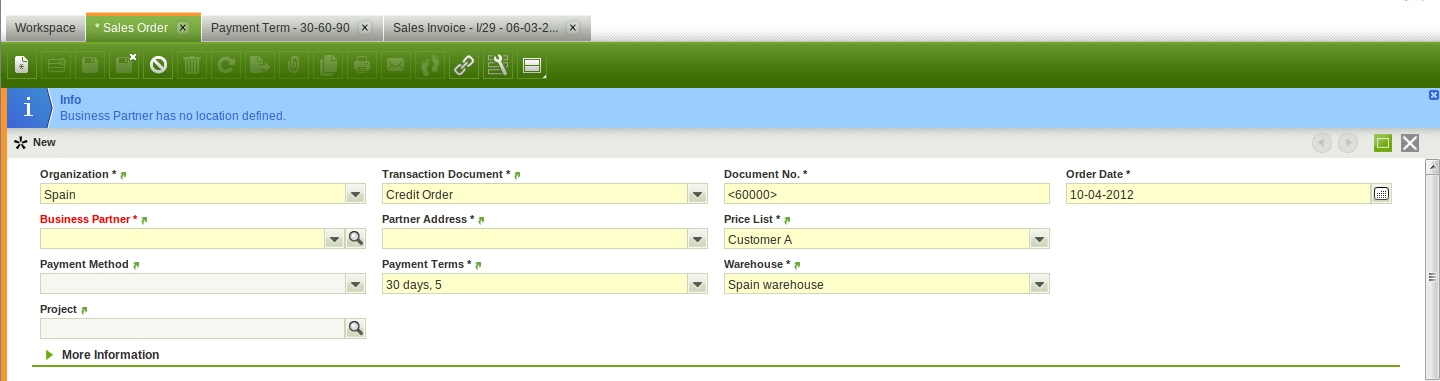
|
|
| Issue History |
| Date Modified | Username | Field | Change |
| 2012-03-06 12:38 | dmiguelez | New Issue | |
| 2012-03-06 12:38 | dmiguelez | Assigned To | => alostale |
| 2012-03-06 12:38 | dmiguelez | Modules | => Core |
| 2012-03-06 12:38 | dmiguelez | OBNetwork customer | => No |
| 2012-03-06 12:39 | dmiguelez | Relationship added | related to 0018739 |
| 2012-03-06 12:39 | dmiguelez | Relationship added | related to 0018360 |
| 2012-03-06 12:52 | dmiguelez | Note Added: 0046083 | |
| 2012-03-06 12:53 | dmiguelez | File Added: Pantallazo-2.png | |
| 2012-03-14 16:11 | alostale | Relationship added | duplicate of 0020014 |
| 2012-03-14 16:15 | alostale | Relationship replaced | related to 0020014 |
| 2012-03-14 16:15 | alostale | Note Added: 0046413 | |
| 2012-03-14 16:15 | alostale | Tag Attached: Regression QA | |
| 2012-03-14 16:16 | alostale | Assigned To | alostale => AugustoMauch |
| 2012-03-14 17:27 | AugustoMauch | Tag Attached: Regression | |
| 2012-03-15 11:00 | AugustoMauch | Relationship replaced | has duplicate 0020014 |
| 2012-03-15 11:18 | AugustoMauch | Note Deleted: 0046413 | |
| 2012-03-15 11:18 | AugustoMauch | Tag Detached: Regression QA | |
| 2012-03-15 12:01 | hgbot | Checkin | |
| 2012-03-15 12:01 | hgbot | Note Added: 0046446 | |
| 2012-03-15 12:01 | hgbot | Status | new => resolved |
| 2012-03-15 12:01 | hgbot | Resolution | open => fixed |
| 2012-03-15 12:01 | hgbot | Fixed in SCM revision | => http://code.openbravo.com/erp/devel/pi/rev/3403fcc40fa4ce03901f5f5b8621023c53688fc5 [^] |
| 2012-03-15 12:15 | AugustoMauch | Note Added: 0046447 | |
| 2012-03-15 12:45 | marvintm | Status | resolved => closed |
| 2012-04-01 20:33 | hgbot | Checkin | |
| 2012-04-01 20:33 | hgbot | Note Added: 0047011 | |
| 2012-04-01 20:33 | hgbot | Status | closed => resolved |
| 2012-04-01 20:33 | hgbot | Fixed in SCM revision | http://code.openbravo.com/erp/devel/pi/rev/3403fcc40fa4ce03901f5f5b8621023c53688fc5 [^] => http://code.openbravo.com/erp/devel/pi/rev/20e38edb6bf0683d3a4d200910137b438709c489 [^] |
| 2012-04-02 06:10 | hudsonbot | Checkin | |
| 2012-04-02 06:10 | hudsonbot | Note Added: 0047145 | |
| 2012-04-02 10:24 | AugustoMauch | Status | resolved => closed |
| 2012-04-02 10:24 | AugustoMauch | Fixed in Version | => 3.0MP9 |
|
Notes |
|
|
|
To reproduce this issue is only needed to create a new Sales Order in the form.
- The focus is already in the Business Partner. Write something and delte it.
- Then it will not work properly, deleting the first character the user writes. |
|
|
|
(0046446)
|
|
hgbot
|
|
2012-03-15 12:01
|
|
Repository: erp/devel/pi
Changeset: 3403fcc40fa4ce03901f5f5b8621023c53688fc5
Author: Augusto Mauch <augusto.mauch <at> openbravo.com>
Date: Thu Mar 15 12:00:42 2012 +0100
URL: http://code.openbravo.com/erp/devel/pi/rev/3403fcc40fa4ce03901f5f5b8621023c53688fc5 [^]
Fixes issue 19956: Selecters are not validated on change
The property validateOnChange of ob-selector-item has been set to false. This way, the validation of the selectors is only done when an option is selected or when the content of the selector is deleted.
This change not only fixes the issue but also improves the behaviour of selectors, because prior to the fix, if a mandatory selector had text entered but no option selected, the save button was enabled. Now the save button is not enabled until an option is selected.
---
M modules/org.openbravo.userinterface.selector/web/org.openbravo.userinterface.selector/js/ob-selector-item.js
---
|
|
|
|
|
Test plan
1. Test that the issue has been solved:
- Open Sales Order
- Click "Create new record in form view" button
- The focus should be in the business partner field. Type 'a'. Some options should appear (this worked prior to the fix)
- Delete the character just entered. Type 'a' again. The same options should appear (prior to the fix, the 'a' was deleted and no options shown).
- Select an option, and save. The save should be successful.
2. Test that the validation is still fired when it should
The validation should be fired when an option is selected (1) and when the content of the field is deleted (2).
- Open Sales Order
- Click "Create new record in form view" button
- Open the business partner selector and select an option. Validation (1) should be fired. The focus should move to the next field, the save button should be enabled and the title of the business partner field should be black.
- Select the text of the selected option, and press delete. Validation (2) should be fired: the save button should be disabled, and the title of the bussines partner field should be red. |
|
|
|
(0047011)
|
|
hgbot
|
|
2012-04-01 20:33
|
|
Repository: erp/devel/pi
Changeset: 20e38edb6bf0683d3a4d200910137b438709c489
Author: Augusto Mauch <augusto.mauch <at> openbravo.com>
Date: Thu Mar 15 12:00:42 2012 +0100
URL: http://code.openbravo.com/erp/devel/pi/rev/20e38edb6bf0683d3a4d200910137b438709c489 [^]
Fixes issue 19956: Selecters are not validated on change
The property validateOnChange of ob-selector-item has been set to false. This way, the validation of the selectors is only done when an option is selected or when the content of the selector is deleted.
This change not only fixes the issue but also improves the behaviour of selectors, because prior to the fix, if a mandatory selector had text entered but no option selected, the save button was enabled. Now the save button is not enabled until an option is selected.
---
M modules/org.openbravo.userinterface.selector/web/org.openbravo.userinterface.selector/js/ob-selector-item.js
---
|
|
|
|
|
|