Openbravo Issue Tracking System - Openbravo ERP |
| View Issue Details |
|
| ID | Project | Category | View Status | Date Submitted | Last Update |
| 0019879 | Openbravo ERP | A. Platform | public | 2012-02-26 22:25 | 2012-08-19 17:19 |
|
| Reporter | mtaal | |
| Assigned To | dbaz | |
| Priority | normal | Severity | minor | Reproducibility | have not tried |
| Status | closed | Resolution | fixed | |
| Platform | | OS | 5 | OS Version | |
| Product Version | | |
| Target Version | | Fixed in Version | 3.0MP15 | |
| Merge Request Status | |
| Review Assigned To | mtaal |
| OBNetwork customer | No |
| Web browser | |
| Modules | Core |
| Support ticket | |
| Regression level | |
| Regression date | |
| Regression introduced in release | |
| Regression introduced by commit | |
| Triggers an Emergency Pack | No |
|
| Summary | 0019879: PNE, when editing charge amount, first character not completely visible |
| Description | See the attached screenshot |
| Steps To Reproduce | To reproduce:
- open sales invoice window
- select a completed sales invoice
- click the pick example 3 button
- click the charge quantity in one of the rows, see the attached screenshot
To get the pick example 3 button you have to install the application.example module.
Happens on chrome/linux.
Note also this issue (if the button does not work):
https://issues.openbravo.com/view.php?id=19878 [^] |
| Proposed Solution | |
| Additional Information | |
| Tags | No tags attached. |
| Relationships | | related to | defect | 0026623 | 3.0PR14Q3 | closed | guillermogil | Canvas fields are not working properly on pick and execute windows |
|
| Attached Files |  Screenshot at 2012-02-26 22:22:54.png (18,801) 2012-02-26 22:25 Screenshot at 2012-02-26 22:22:54.png (18,801) 2012-02-26 22:25
https://issues.openbravo.com/file_download.php?file_id=5027&type=bug
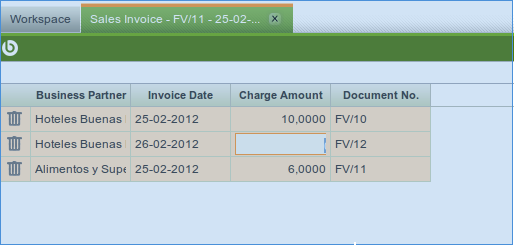
|
|
| Issue History |
| Date Modified | Username | Field | Change |
| 2012-02-26 22:25 | mtaal | New Issue | |
| 2012-02-26 22:25 | mtaal | Assigned To | => iperdomo |
| 2012-02-26 22:25 | mtaal | File Added: Screenshot at 2012-02-26 22:22:54.png | |
| 2012-02-26 22:25 | mtaal | Modules | => Core |
| 2012-02-26 22:25 | mtaal | OBNetwork customer | => No |
| 2012-02-27 13:38 | iperdomo | Status | new => scheduled |
| 2012-02-27 13:38 | iperdomo | Assigned To | iperdomo => dbaz |
| 2012-02-27 13:38 | iperdomo | fix_in_branch | => pi |
| 2012-08-14 16:38 | dbaz | Note Added: 0051302 | |
| 2012-08-14 16:40 | dbaz | Note Added: 0051303 | |
| 2012-08-14 16:41 | dbaz | Closed by | => mtaal |
| 2012-08-14 16:41 | dbaz | fix_in_branch | pi => |
| 2012-08-14 16:54 | hgbot | Checkin | |
| 2012-08-14 16:54 | hgbot | Note Added: 0051304 | |
| 2012-08-14 16:54 | hgbot | Status | scheduled => resolved |
| 2012-08-14 16:54 | hgbot | Resolution | open => fixed |
| 2012-08-14 16:54 | hgbot | Fixed in SCM revision | => http://code.openbravo.com/erp/devel/pi/rev/7b368794cbab07bdb9bb32550d67dde0cef25211 [^] |
| 2012-08-19 17:19 | mtaal | Note Added: 0051350 | |
| 2012-08-19 17:19 | mtaal | Status | resolved => closed |
| 2012-08-19 17:19 | mtaal | Fixed in Version | => 3.0MP15 |
| 2014-05-20 16:02 | guillermogil | Relationship added | related to 0026623 |
|
Notes |
|
|
(0051302)
|
|
dbaz
|
|
2012-08-14 16:38
|
|
|
|
|
(0051303)
|
|
dbaz
|
|
2012-08-14 16:40
|
|
Some comments about the fix:
showErrorIcons: false,
it is needed to avoid input jumps when an error appears. Also to make the application consistent, since other grids doesn't show error icons.
/********************************************************/
createRecordComponent: function (record, colNum) {
var layout = null;
if (colNum === 0) {
layout = isc.Layout.create({
width: 0,
height: 0
});
}
return layout;
},
It seems that if it is not present, Smartclient doesn't perform well the maths to calculate the editing fields width |
|
|
|
(0051304)
|
|
hgbot
|
|
2012-08-14 16:54
|
|
Repository: erp/devel/pi
Changeset: 7b368794cbab07bdb9bb32550d67dde0cef25211
Author: David Baz Fayos <david.baz <at> openbravo.com>
Date: Tue Aug 14 16:54:19 2012 +0200
URL: http://code.openbravo.com/erp/devel/pi/rev/7b368794cbab07bdb9bb32550d67dde0cef25211 [^]
Fixed issue 19879: [PNE] Editing inputs are now completly shown
---
M modules/org.openbravo.client.application/web/org.openbravo.client.application/js/process/ob-pick-and-execute-grid.js
---
|
|
|
|
(0051350)
|
|
mtaal
|
|
2012-08-19 17:19
|
|
|