Openbravo Issue Tracking System - Openbravo ERP |
| View Issue Details |
|
| ID | Project | Category | View Status | Date Submitted | Last Update |
| 0019819 | Openbravo ERP | 09. Financial management | public | 2012-02-20 18:58 | 2012-06-12 11:21 |
|
| Reporter | gorkaion | |
| Assigned To | Sandrahuguet | |
| Priority | high | Severity | major | Reproducibility | always |
| Status | closed | Resolution | fixed | |
| Platform | | OS | 20 | OS Version | Gentoo |
| Product Version | 3.0MP7 | |
| Target Version | | Fixed in Version | 3.0MP13 | |
| Merge Request Status | |
| Review Assigned To | |
| OBNetwork customer | No |
| Web browser | |
| Modules | Advanced Payables and Receivables Mngmt |
| Support ticket | |
| Regression level | |
| Regression date | |
| Regression introduced in release | |
| Regression introduced by commit | |
| Triggers an Emergency Pack | No |
|
| Summary | 0019819: Cannot add a GL Item on a Payment Out using multicurrency |
| Description | While adding a GL Item line to a Payment Out on a currency different from the Financial Account.
It is not possible to select a converted amount and a conversion rate.
|
| Steps To Reproduce | 1. Add a payment method to a financial account that allow payments in foreign currencies.
2. Open the Add Details popup and select GL Items.
3. Notice that read only amount is zero.
4. Enter a converted amount
5. Conversion rate is changed to Infinity.00
6. Change conversion rate.
7. Converted amount is changed to 0.00
|
| Proposed Solution | Probably, the actual converted amount should NOT be editable.
Please notice that also the currency of actual converted amount is an editable field, although it's in gray letters. |
| Additional Information | |
| Tags | VMA-Reviewed |
| Relationships | |
| Attached Files |  Add Transaction.png (24,543) 2012-03-05 15:37 Add Transaction.png (24,543) 2012-03-05 15:37
https://issues.openbravo.com/file_download.php?file_id=5052&type=bug
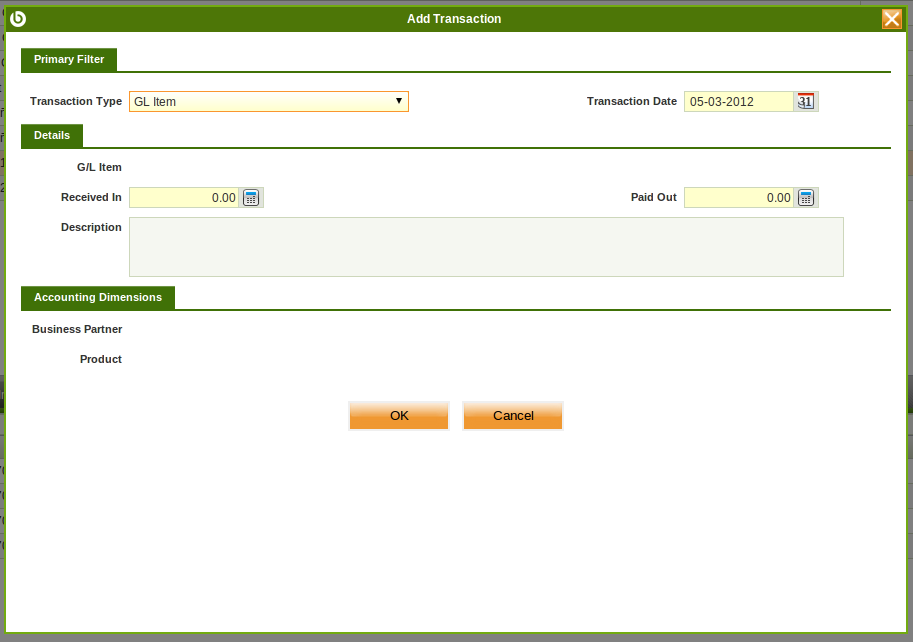
|
|
| Issue History |
| Date Modified | Username | Field | Change |
| 2012-02-20 18:58 | gorkaion | New Issue | |
| 2012-02-20 18:58 | gorkaion | Assigned To | => vmromanos |
| 2012-02-20 18:58 | gorkaion | Modules | => Advanced Payables and Receivables Mngmt |
| 2012-02-20 18:58 | gorkaion | OBNetwork customer | => No |
| 2012-02-20 19:06 | dalsasua | Proposed Solution updated | |
| 2012-02-22 17:28 | dalsasua | Note Added: 0045375 | |
| 2012-02-22 17:29 | dalsasua | Note Edited: 0045375 | bug_revision_view_page.php?bugnote_id=0045375#r3192 |
| 2012-03-02 17:31 | dmitry_mezentsev | Note Added: 0046017 | |
| 2012-03-02 17:31 | dmitry_mezentsev | Priority | normal => immediate |
| 2012-03-02 17:40 | dmitry_mezentsev | Target Version | => 3.0MP9 |
| 2012-03-02 17:55 | dmitry_mezentsev | Tag Attached: Regression QA | |
| 2012-03-05 13:36 | vmromanos | Status | new => scheduled |
| 2012-03-05 13:36 | vmromanos | fix_in_branch | => pi |
| 2012-03-05 13:52 | vmromanos | Note Added: 0046041 | |
| 2012-03-05 15:37 | dmitry_mezentsev | Note Added: 0046043 | |
| 2012-03-05 15:37 | dmitry_mezentsev | File Added: Add Transaction.png | |
| 2012-03-05 16:15 | hgbot | Checkin | |
| 2012-03-05 16:15 | hgbot | Note Added: 0046047 | |
| 2012-03-05 16:15 | hgbot | Status | scheduled => resolved |
| 2012-03-05 16:15 | hgbot | Resolution | open => fixed |
| 2012-03-05 16:15 | hgbot | Fixed in SCM revision | => http://code.openbravo.com/erp/devel/pi/rev/f1e598f4582487ecf8cd34cd5a6c03eff0b7f8f1 [^] |
| 2012-03-05 16:25 | vmromanos | Note Added: 0046049 | |
| 2012-03-05 17:19 | gorkaion | Note Added: 0046053 | |
| 2012-03-05 18:49 | gorkaion | Note Added: 0046058 | |
| 2012-03-05 18:49 | gorkaion | Status | resolved => closed |
| 2012-03-05 19:28 | gorkaion | Note Added: 0046059 | |
| 2012-03-05 19:28 | gorkaion | Status | closed => new |
| 2012-03-05 19:28 | gorkaion | Resolution | fixed => open |
| 2012-03-05 19:34 | dmitry_mezentsev | Tag Detached: Regression QA | |
| 2012-03-05 19:37 | dmitry_mezentsev | Note Added: 0046060 | |
| 2012-03-05 19:37 | dmitry_mezentsev | Priority | immediate => high |
| 2012-03-05 19:37 | dmitry_mezentsev | Severity | critical => major |
| 2012-03-05 19:37 | dmitry_mezentsev | fix_in_branch | pi => |
| 2012-03-05 20:18 | dmitry_mezentsev | Target Version | 3.0MP9 => |
| 2012-03-06 04:06 | eintelau | Issue Monitored: eintelau | |
| 2012-03-06 10:51 | hgbot | Checkin | |
| 2012-03-06 10:51 | hgbot | Note Added: 0046077 | |
| 2012-04-01 20:37 | hudsonbot | Checkin | |
| 2012-04-01 20:37 | hudsonbot | Note Added: 0047034 | |
| 2012-04-01 20:37 | hudsonbot | Checkin | |
| 2012-04-01 20:37 | hudsonbot | Note Added: 0047043 | |
| 2012-04-11 11:26 | vmromanos | Tag Attached: VMA-Reviewed | |
| 2012-05-10 12:12 | gorka_gil | Assigned To | vmromanos => mirurita |
| 2012-06-01 12:13 | Sandrahuguet | Note Added: 0049575 | |
| 2012-06-01 12:14 | Sandrahuguet | Status | new => scheduled |
| 2012-06-01 12:14 | Sandrahuguet | Assigned To | mirurita => Sandrahuguet |
| 2012-06-01 12:14 | Sandrahuguet | fix_in_branch | => pi |
| 2012-06-12 11:15 | hgbot | Checkin | |
| 2012-06-12 11:15 | hgbot | Note Added: 0049748 | |
| 2012-06-12 11:15 | hgbot | Status | scheduled => resolved |
| 2012-06-12 11:15 | hgbot | Resolution | open => fixed |
| 2012-06-12 11:15 | hgbot | Fixed in SCM revision | http://code.openbravo.com/erp/devel/pi/rev/f1e598f4582487ecf8cd34cd5a6c03eff0b7f8f1 [^] => http://code.openbravo.com/erp/devel/pi/rev/299e47c77f045cf5ec404b2c14cb0e315974c04e [^] |
| 2012-06-12 11:15 | hgbot | Checkin | |
| 2012-06-12 11:15 | hgbot | Note Added: 0049749 | |
| 2012-06-12 11:21 | mirurita | Note Added: 0049752 | |
| 2012-06-12 11:21 | mirurita | Status | resolved => closed |
| 2012-06-12 11:21 | mirurita | Fixed in Version | => 3.0MP13 |
|
Notes |
|
|
(0045375)
|
|
dalsasua
|
2012-02-22 17:28
(edited on: 2012-02-22 17:29) |
|
It seems OB object is not available in JS run of the pop-up window... Now the G/L Item field is not available at all :o( I can reproduce in live.builds
|
|
|
|
|
Guys,
Sth Critical should be Immediately fixed. |
|
|
|
|
The following fields should be readonly:
- Actual Converted
- Actual Converted Currency
- Exchange Rate
- Exchange Rate Currency
We will ensure all these fields can't be edited. |
|
|
|
|
Victor,
The case that I can see shows to me that this Add Transactions pop-up is completely broken (it is sth related to the David´s note in this issue).
Even without multi-currency when I try to add Transaction to the Financial Account and select GL Item type of it then Add Transaction pop-up does not show GL Item drop-down list at all (see attach).
It works in MP7, MP8. |
|
|
|
(0046047)
|
|
hgbot
|
|
2012-03-05 16:15
|
|
Repository: erp/devel/pi
Changeset: f1e598f4582487ecf8cd34cd5a6c03eff0b7f8f1
Author: Víctor Martínez Romanos <victor.martinez <at> openbravo.com>
Date: Mon Mar 05 16:12:16 2012 +0100
URL: http://code.openbravo.com/erp/devel/pi/rev/f1e598f4582487ecf8cd34cd5a6c03eff0b7f8f1 [^]
Fixed bug 19819: Payment Out/In multicurrency support
The following fields have been set to readonly:
- Actual Converted
- Actual Converted Currency
- Exchange Rate
- Exchange Rate Currency
This change affects Payment In and Payment Out popups, since
it has no sense to allow users to edit these fields when adding
details.
---
M modules/org.openbravo.advpaymentmngt/src/org/openbravo/advpaymentmngt/ad_actionbutton/AddOrderOrInvoice.html
---
|
|
|
|
|
No regression risk.
Test plan I:
1. Add a payment method to a financial account that allow payments in/out in foreign currencies.
2. Go to Payment Out window. Create a new record for the previous payment method. Set Currency= AED. Set Exchange rate=2
3. Open the Add Details popup and select GL Items.
4. Verify amount=0, actual converted=0, exchange rate=2. All these fields should be readonly, you should not be allowed to modify them
5. Select Gl/Item transaction
6. Select any GL/Item (probably you should create one first)
7. Enter 10 in Paid out field
8. Press Add
9. Verify amount=10, actual converted=20, exchange rate=2
10. Press Process button
Test plan II:
1. Add a payment method to a financial account that allow payments in/out in foreign currencies.
2. Go to Payment In window. Create a new record for the previous payment method. Set Currency= AED. Set Exchange rate=2
3. Open the Add Details popup and select GL Items.
4. Verify amount=0, actual converted=0, exchange rate=2. Last two fields should be readonly, you should not be allowed to modify them
5. Change amount = 50
6. Verify amount = 50, actual converted=100, exchange rate=2
5. Select Gl/Item transaction
6. Select any GL/Item (probably you should create one first)
7. Enter 50 in Received in field
8. Press Add
10. Press Process Button |
|
|
|
|
Dmitry, the screenshot attached is from a different window.
This issue is in the Add Details popup of Payment Out window. Your screenshot is of the Add Transasction popup of the Financial Account window. That missing selector might be related to the issue reported in 0019942 |
|
|
|
|
|
|
|
|
|
Actual converted and exchange rate should not be read only. |
|
|
|
|
|
Clarified that there are 2 issues here and this one is not Critical / Immediate. |
|
|
|
(0046077)
|
|
hgbot
|
|
2012-03-06 10:51
|
|
Repository: erp/devel/pi
Changeset: feea371b1bd8d725f8d6784b5d3b371cdf48c6a7
Author: Víctor Martínez Romanos <victor.martinez <at> openbravo.com>
Date: Tue Mar 06 10:51:08 2012 +0100
URL: http://code.openbravo.com/erp/devel/pi/rev/feea371b1bd8d725f8d6784b5d3b371cdf48c6a7 [^]
Issue 19819: rollback, wrong solution
These fields should be editable
---
M modules/org.openbravo.advpaymentmngt/src/org/openbravo/advpaymentmngt/ad_actionbutton/AddOrderOrInvoice.html
---
|
|
|
|
|
|
|
|
|
|
|
|
|
Test plan I:
-Go to financial account, select bank account 1
-Navigate to payment method, select wire transfer
-Receive Payments in Multiple Currencies=yes
-Make Payments in Multiple Currencies=yes
-Go to Payment In:
-Payment method: wire transfer
-Deposit to: USD - Bank - Account 1
-Amount: 0.00
-Currency: EUR
-Received:0.00
-Exchange rate: 1.36
-Click in Add Details
-Verify amount=0, actual converted=0, exchange rate=1.36 and select transaction type GL Items
-Enter a converted amount= 100, verify that actual payment in=0 and exchange rate=1.36
Test plan II:
-Go to financial account, select bank account 1
-Navigate to payment method, select wire transfer
-Receive Payments in Multiple Currencies=yes
-Make Payments in Multiple Currencies=yes
-Go to Payment Out:
-Payment method: wire transfer
-Deposit to: USD - Bank - Account 1
-Currency: EUR
-Received:0.00
-Exchange rate: 1.36
-Click in Add Details
-Verify amount=0, actual converted=0, exchange rate=1.36 and select transaction type GL Items
-Enter a converted amount= 100, verify that actual payment in=0 and exchange rate=1.36 |
|
|
|
(0049748)
|
|
hgbot
|
|
2012-06-12 11:15
|
|
Repository: erp/devel/pi
Changeset: 299e47c77f045cf5ec404b2c14cb0e315974c04e
Author: Sandra Huguet <sandra.huguet <at> openbravo.com>
Date: Fri Jun 01 10:43:35 2012 +0200
URL: http://code.openbravo.com/erp/devel/pi/rev/299e47c77f045cf5ec404b2c14cb0e315974c04e [^]
Fixed bug 19819 Add logic to catch division by 0 in Add details
Add logic to catch division by 0 when change actual converted
in Add Details in Payment In window.
---
M modules/org.openbravo.advpaymentmngt/web/org.openbravo.advpaymentmngt/FIN_Utilities.js
---
|
|
|
|
(0049749)
|
|
hgbot
|
|
2012-06-12 11:15
|
|
|
|
|
(0049752)
|
|
mirurita
|
|
2012-06-12 11:21
|
|
code review + testing OK
Prevent a division by zero.
Having the actual payment = 0, if you modify the converted amount then you don't get a Infinity on conversion rate field. |
|