Openbravo Issue Tracking System - Openbravo ERP |
| View Issue Details |
|
| ID | Project | Category | View Status | Date Submitted | Last Update |
| 0019754 | Openbravo ERP | 03. Procurement management | public | 2012-02-14 10:48 | 2012-09-13 10:42 |
|
| Reporter | shadawale1 | |
| Assigned To | dmiguelez | |
| Priority | normal | Severity | minor | Reproducibility | always |
| Status | new | Resolution | open | |
| Platform | | OS | 10 | OS Version | XP SP3 |
| Product Version | 3.0MP7.1 | |
| Target Version | | Fixed in Version | | |
| Merge Request Status | |
| Review Assigned To | |
| OBNetwork customer | No |
| Web browser | Mozilla Firefox |
| Modules | Openbravo 3.0 |
| Support ticket | |
| Regression level | |
| Regression date | |
| Regression introduced in release | |
| Regression introduced by commit | |
| Triggers an Emergency Pack | No |
|
| Summary | 0019754: Not showing complete column names and extension bars on 'Requisition to Order' window. |
| Description | In Requisition to Order window, below the filters it shows Table in which columns such as 'Need by Date','Secondary Quantity'&'Secondary Unit' not completely displayed.
In ideal case it shows extension bars there to increase column size and view complete column text.
For details please see attached screen shot |
| Steps To Reproduce | 1) Create Requisition
2) Complete Requisition
3) Go to 'Requisition to Order'
4) Check issues on 'Requisition to Order' window. |
| Proposed Solution | |
| Additional Information | |
| Tags | No tags attached. |
| Relationships | |
| Attached Files |  Requisition to Order-window-not showing complete column names_14022012.png (62,432) 2012-02-14 10:48 Requisition to Order-window-not showing complete column names_14022012.png (62,432) 2012-02-14 10:48
https://issues.openbravo.com/file_download.php?file_id=4995&type=bug
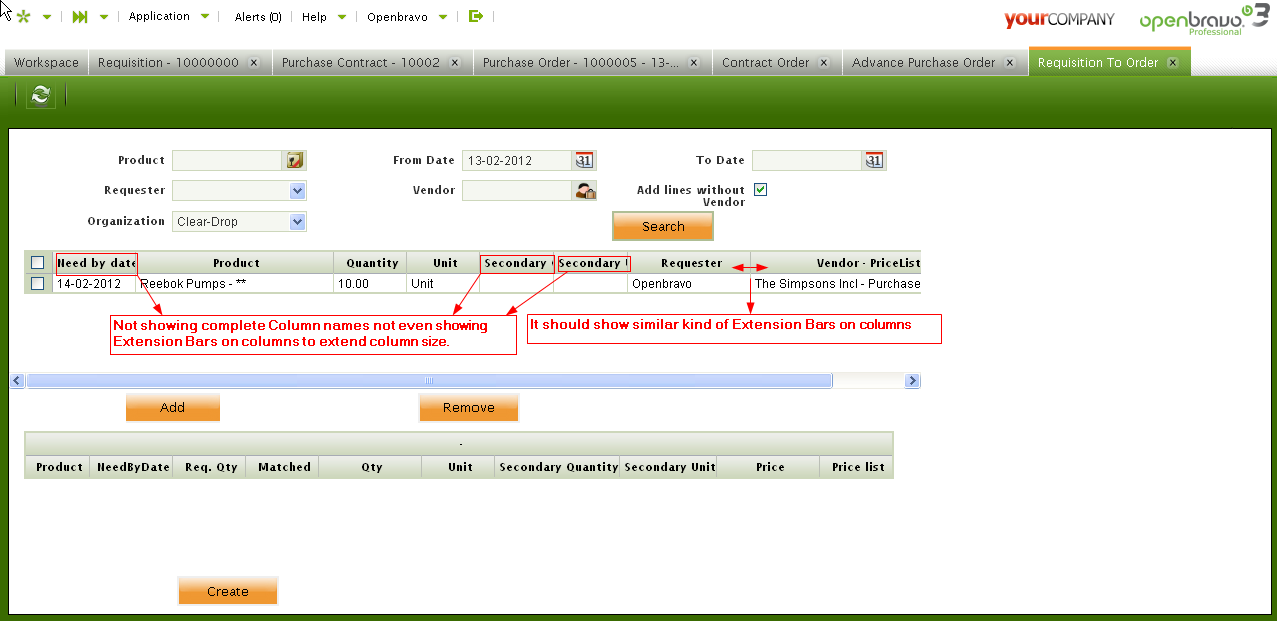
|
|
| Issue History |
| Date Modified | Username | Field | Change |
| 2012-02-14 10:48 | shadawale1 | New Issue | |
| 2012-02-14 10:48 | shadawale1 | Assigned To | => jonalegriaesarte |
| 2012-02-14 10:48 | shadawale1 | File Added: Requisition to Order-window-not showing complete column names_14022012.png | |
| 2012-02-14 10:48 | shadawale1 | Web browser | => Mozilla Firefox |
| 2012-02-14 10:48 | shadawale1 | Modules | => Openbravo 3.0 |
| 2012-09-13 10:42 | jonalegriaesarte | Assigned To | jonalegriaesarte => dmiguelez |