Openbravo Issue Tracking System - Openbravo ERP |
| View Issue Details |
|
| ID | Project | Category | View Status | Date Submitted | Last Update |
| 0019603 | Openbravo ERP | B. User interface | public | 2012-01-31 15:17 | 2012-01-31 15:29 |
|
| Reporter | RenateNieuwkoop | |
| Assigned To | psanjuan | |
| Priority | normal | Severity | minor | Reproducibility | N/A |
| Status | new | Resolution | open | |
| Platform | | OS | 5 | OS Version | |
| Product Version | 3.0MP7.1 | |
| Target Version | | Fixed in Version | | |
| Merge Request Status | |
| Review Assigned To | |
| OBNetwork customer | OBPS |
| Web browser | |
| Modules | Core |
| Support ticket | |
| Regression level | |
| Regression date | |
| Regression introduced in release | |
| Regression introduced by commit | |
| Triggers an Emergency Pack | No |
|
| Summary | 0019603: MRP: Design of the buttons in the Manufacturing Plan |
| Description | On the Manufacturing Plan there are 4 buttons and it has the effect that on a small screen you have to scroll to the right to see all the buttons. The text on the buttons is unnecessarily large and could be improved:
Generate Work Requirements: ok
Generate Material Requisitions: the screen is 'Requisition', not 'Material Requisition', so the button should be 'Generate Requisitions'
Process Manufacturing Plan: the screen is the manufacturing plan, so it's clear that if you process, it will be the manufacturing plan that is processed. So the button should be simply 'Process'
Recalculate Dates/Quantities: it's actually the action to reprocess the plan, so why not call it 'Reprocess'.
Since you have the Recalculate button, the Process button should disappear once the manufacturing plan is processed. |
| Steps To Reproduce | Go to the Manufacturing plan, enter a horizon of 60 days and process. |
| Proposed Solution | See above |
| Additional Information | |
| Tags | No tags attached. |
| Relationships | |
| Attached Files |  IssueMfgPlanbuttons.png (68,581) 2012-01-31 15:17 IssueMfgPlanbuttons.png (68,581) 2012-01-31 15:17
https://issues.openbravo.com/file_download.php?file_id=4935&type=bug
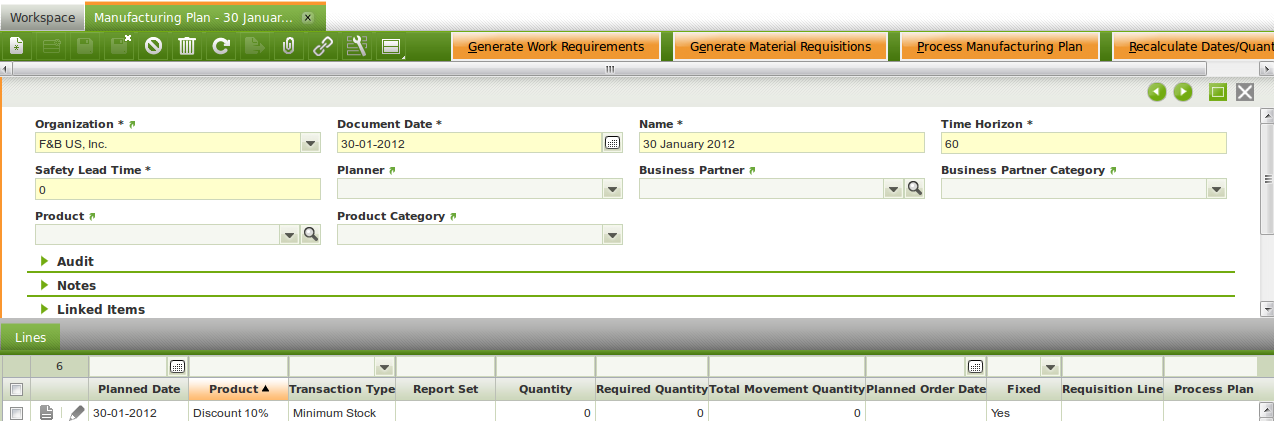
|
|
| Issue History |
| Date Modified | Username | Field | Change |
| 2012-01-31 15:17 | RenateNieuwkoop | New Issue | |
| 2012-01-31 15:17 | RenateNieuwkoop | Assigned To | => dbaz |
| 2012-01-31 15:17 | RenateNieuwkoop | File Added: IssueMfgPlanbuttons.png | |
| 2012-01-31 15:17 | RenateNieuwkoop | Modules | => Core |
| 2012-01-31 15:17 | RenateNieuwkoop | OBNetwork customer | => Yes |
| 2012-01-31 15:29 | dbaz | Assigned To | dbaz => psanjuan |