Openbravo Issue Tracking System - Openbravo ERP |
| View Issue Details |
|
| ID | Project | Category | View Status | Date Submitted | Last Update |
| 0019536 | Openbravo ERP | A. Platform | public | 2012-01-20 13:08 | 2012-03-02 15:34 |
|
| Reporter | plujan | |
| Assigned To | mtaal | |
| Priority | urgent | Severity | major | Reproducibility | have not tried |
| Status | closed | Resolution | fixed | |
| Platform | | OS | 5 | OS Version | |
| Product Version | pi | |
| Target Version | | Fixed in Version | 3.0MP9 | |
| Merge Request Status | |
| Review Assigned To | |
| OBNetwork customer | No |
| Web browser | Google Chrome, Mozilla Firefox |
| Modules | Core |
| Support ticket | |
| Regression level | |
| Regression date | |
| Regression introduced in release | |
| Regression introduced by commit | |
| Triggers an Emergency Pack | No |
|
| Summary | 0019536: After booking a Sales Order the selector fields are still editable |
| Description | When completing a Sales Order all fields should change to read only (grayed out). However, the selector fields are still editable (see attach) |
| Steps To Reproduce | 1. Enter as Openbravo with F&B Admin role
2. Open Sales Invoice window.
3. Create an Invoice header, a Line, save and complete.
4. As expected all the fields including the selectors are shown as disabled
5. Open Sales Order window.
6. Create a header and a line
7. Save and complete.
8. All the fields are disabled but the selectors (see attached screenshot) |
| Proposed Solution | |
| Additional Information | |
| Tags | Regression QA |
| Relationships | |
| Attached Files |  SalesOrderCompleted.png (209,962) 2012-01-20 13:09 SalesOrderCompleted.png (209,962) 2012-01-20 13:09
https://issues.openbravo.com/file_download.php?file_id=4925&type=bug
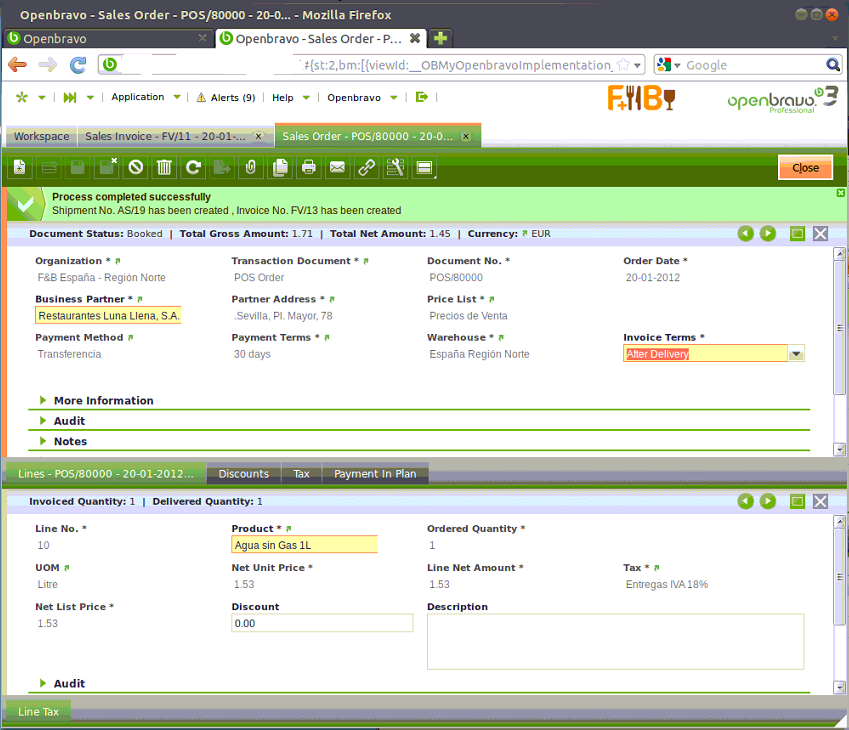
|
|
| Issue History |
| Date Modified | Username | Field | Change |
| 2012-01-20 13:08 | plujan | New Issue | |
| 2012-01-20 13:08 | plujan | Assigned To | => mtaal |
| 2012-01-20 13:08 | plujan | File Added: SalesOrderCompleted.png | |
| 2012-01-20 13:08 | plujan | Web browser | => Google Chrome, Mozilla Firefox |
| 2012-01-20 13:08 | plujan | Modules | => Core |
| 2012-01-20 13:08 | plujan | OBNetwork customer | => No |
| 2012-01-20 13:08 | plujan | Tag Attached: Regression QA | |
| 2012-01-20 13:09 | plujan | File Deleted: SalesOrderCompleted.png | |
| 2012-01-20 13:09 | plujan | File Added: SalesOrderCompleted.png | |
| 2012-02-06 10:06 | mtaal | Note Added: 0044879 | |
| 2012-02-06 10:57 | hgbot | Checkin | |
| 2012-02-06 10:57 | hgbot | Note Added: 0044883 | |
| 2012-02-06 10:57 | hgbot | Status | new => resolved |
| 2012-02-06 10:57 | hgbot | Resolution | open => fixed |
| 2012-02-06 10:57 | hgbot | Fixed in SCM revision | => http://code.openbravo.com/erp/devel/pi/rev/d2f0ce67fd86d2aec6f08e0340db39ea85e1278f [^] |
| 2012-02-06 12:59 | mtaal | Note Added: 0044890 | |
| 2012-02-06 13:14 | mtaal | Note Added: 0044892 | |
| 2012-02-06 13:14 | mtaal | Status | resolved => closed |
| 2012-02-06 13:14 | mtaal | Fixed in Version | => 3.0MP9 |
| 2012-03-02 15:34 | hudsonbot | Checkin | |
| 2012-03-02 15:34 | hudsonbot | Note Added: 0045760 | |
|
Notes |
|
|
(0044879)
|
|
mtaal
|
|
2012-02-06 10:06
|
|
There is no read only logic set for the invoice terms. I guess the read only logic should be something like this:
@Processed@='Y'
I will change this and ask the functional team to review and close the issue. |
|
|
|
(0044883)
|
|
hgbot
|
|
2012-02-06 10:57
|
|
|
|
|
(0044890)
|
|
mtaal
|
|
2012-02-06 12:59
|
|
|
|
|
(0044892)
|
|
mtaal
|
|
2012-02-06 13:14
|
|
|
|
|
|
|