Openbravo Issue Tracking System - Openbravo ERP |
| View Issue Details |
|
| ID | Project | Category | View Status | Date Submitted | Last Update |
| 0019362 | Openbravo ERP | A. Platform | public | 2011-12-23 13:12 | 2012-04-28 02:31 |
|
| Reporter | psarobe | |
| Assigned To | guilleaer | |
| Priority | normal | Severity | minor | Reproducibility | always |
| Status | closed | Resolution | fixed | |
| Platform | | OS | 5 | OS Version | |
| Product Version | pi | |
| Target Version | | Fixed in Version | 3.0MP11 | |
| Merge Request Status | |
| Review Assigned To | |
| OBNetwork customer | No |
| Web browser | |
| Modules | Core |
| Support ticket | |
| Regression level | |
| Regression date | |
| Regression introduced in release | |
| Regression introduced by commit | |
| Triggers an Emergency Pack | No |
|
| Summary | 0019362: Name of the tab is not correct when the tab is opened due to a button action |
| Description | When a tab is opened because an action (clicking button) the name that shows the tab is not correct
This happens with POST buttons. |
| Steps To Reproduce | Login as Openbravo/openbravo
Change the role to QA testing admin
Go to sales invoice and create one invoice selecting:
- Business partner: Customer A
- Payment method Acc-1(Reconciliation)
- Organization: USA
Save
Create a line. Save
Complete the invoice
Go to Financial Account window and select: Accounting Documents EURO
Move to Transaction tab
Click the button Add transaction
Click Add payment button
Select Customer A
Select payment method Acc-1
You will see the newly invoice. Select it and click OK
Doing this you will have a new transaction in the tab
Move to Accounting configuration tab and select the Accounting schema Main US/Euro
From the section Payment in remove the value that is in the field: Cleared Payment Account
Save
Move to transaction tab and select the newly transaction
Click the button reconcile. Select the record and click the button Reconcile
Move to Reconciliation tab and select the newly reconciliation
Click the button Post. Click OK
It gives an error message. This is correct
If you refresh the tab notice that the post button is now POST:Invalid Account
Move to Accounting configuration and put again the same account that you remove (572.0)
Save
Go again to reconciliation tab and select the same reconciliation. Click the button Post
Now since everything is perfect, the record is post and a new tab is opened.
Notice the name of the tab is POST: Invalid account. This is WRONG
See attach |
| Proposed Solution | The name of the tab must be: POST |
| Additional Information | |
| Tags | No tags attached. |
| Relationships | | related to | defect | 0015247 | | closed | guilleaer | Some tab title is not translated when redirected from cloned ops popup |
|
| Attached Files |  bug.png (4,421) 2011-12-23 13:12 bug.png (4,421) 2011-12-23 13:12
https://issues.openbravo.com/file_download.php?file_id=4856&type=bug
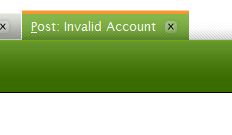
|
|
| Issue History |
| Date Modified | Username | Field | Change |
| 2011-12-23 13:12 | psarobe | New Issue | |
| 2011-12-23 13:12 | psarobe | Assigned To | => alostale |
| 2011-12-23 13:12 | psarobe | File Added: bug.png | |
| 2011-12-23 13:12 | psarobe | Modules | => Core |
| 2011-12-23 13:12 | psarobe | OBNetwork customer | => No |
| 2012-04-03 15:48 | alostale | Assigned To | alostale => guilleaer |
| 2012-04-17 12:32 | hgbot | Checkin | |
| 2012-04-17 12:32 | hgbot | Note Added: 0047665 | |
| 2012-04-17 12:32 | hgbot | Status | new => resolved |
| 2012-04-17 12:32 | hgbot | Resolution | open => fixed |
| 2012-04-17 12:32 | hgbot | Fixed in SCM revision | => http://code.openbravo.com/erp/devel/pi/rev/ac6225e96e997147ee4fa9658db6472dfd6b1755 [^] |
| 2012-04-17 12:56 | guilleaer | Note Added: 0047666 | |
| 2012-04-17 13:27 | hgbot | Checkin | |
| 2012-04-17 13:27 | hgbot | Note Added: 0047668 | |
| 2012-04-18 15:54 | hgbot | Checkin | |
| 2012-04-18 15:54 | hgbot | Note Added: 0047710 | |
| 2012-04-21 14:24 | hudsonbot | Checkin | |
| 2012-04-21 14:24 | hudsonbot | Note Added: 0047819 | |
| 2012-04-21 14:24 | hudsonbot | Checkin | |
| 2012-04-21 14:24 | hudsonbot | Note Added: 0047820 | |
| 2012-04-26 11:19 | alostale | Note Added: 0048000 | |
| 2012-04-26 11:19 | alostale | Status | resolved => new |
| 2012-04-26 11:19 | alostale | Resolution | fixed => open |
| 2012-04-26 12:07 | hgbot | Checkin | |
| 2012-04-26 12:07 | hgbot | Note Added: 0048004 | |
| 2012-04-26 12:51 | alostale | Status | new => scheduled |
| 2012-04-26 12:51 | alostale | fix_in_branch | => pi |
| 2012-04-26 12:51 | alostale | Status | scheduled => resolved |
| 2012-04-26 12:51 | alostale | Resolution | open => fixed |
| 2012-04-26 12:52 | alostale | Note Added: 0048022 | |
| 2012-04-26 12:52 | alostale | Status | resolved => closed |
| 2012-04-26 12:52 | alostale | Fixed in Version | => 3.0MP11 |
| 2012-04-26 15:26 | alostale | Relationship added | related to 0015247 |
| 2012-04-28 02:31 | hudsonbot | Checkin | |
| 2012-04-28 02:31 | hudsonbot | Note Added: 0048155 | |
|
Notes |
|
|
(0047665)
|
|
hgbot
|
|
2012-04-17 12:32
|
|
Repository: erp/devel/pi
Changeset: ac6225e96e997147ee4fa9658db6472dfd6b1755
Author: Guillermo Álvarez de Eulate <guillermo.alvarez <at> openbravo.com>
Date: Tue Apr 17 11:20:47 2012 +0200
URL: http://code.openbravo.com/erp/devel/pi/rev/ac6225e96e997147ee4fa9658db6472dfd6b1755 [^]
Fixed issue 19362: Opened tab fter POST/UNPOST action has been corrected.
Because the POST/UNPOST actions always opens a new tab with the general ledger journal, the tab name after the fix will be the identifier of this report (800000 in AD_PROCESS). Traductions are supported. Also, when General Ledeger Journal is opened after POST/UNPOST actions, it will not be added to the recent views list.
---
M modules/org.openbravo.client.application/web/org.openbravo.client.application/js/toolbar/ob-action-button.js
M modules/org.openbravo.client.application/web/org.openbravo.client.application/js/utilities/ob-view-manager.js
M src/org/openbravo/base/secureApp/HttpSecureAppServlet.java
M src/org/openbravo/base/secureApp/PopUp_Response.html
M src/org/openbravo/base/secureApp/PopUp_Response.xml
M src/org/openbravo/erpCommon/ad_actionButton/Posted.java
---
|
|
|
|
|
Test plan:
1. Logged as QA testing admim
2. Go to process request and unschelude acct server process
3. go to financial account window
4. Select "Accounting documents EURO"
5. Go to the tab "Reconciliations"
6. Select one reconciliation (1000050) and click in the Unpost button
7. A pop up will be opened, with field "Delete accounting entry" unchecked push OK
8. New tab should be opened with a correct name
9. Close the opened tab (General ledger journal)
10. Select the same reconciliation (1000050) and click again in the unpost button.
11. A pop up will be opened, with field "Delete accounting entry" CHECKED push OK
12. Now the reconciliation can be posted
13. Select the same reconciliation (1000050) and click "post".
14. Ok in the pop up
15. A new tab should be opened called "General Ledger Journal"
16. close the opened tab and return to financial Unpost it again (steps 10,11,12)
17. go to the tab "Accounting configuration"
18. Select "MAIN USA EURO" and open it in form view
19. delete the value of "Cleared payment account" and save
20. Return to the reconciliation tab and select the previous reconciliation (1000050)
21. Try to POST it (steps 13,14)
22. An error will occur and the text of the POST button will change (POST: invalid account)
23. Go back to the Accounting configuration tab
24. Open MAIN USA EURO in form view
25. fill the field Cleared Payment Account with the previous value (57200) and save it
26. Go back to the reconciliations tab
27. Try to POSt the previous reconciliation (1000050)(steps 13,14)
28. A new tab should be opened called "General Ledger Journal"
29. Go to the workspace tab and check that "General ledger Journal" doesn't appears in the recent views list |
|
|
|
(0047668)
|
|
hgbot
|
|
2012-04-17 13:27
|
|
Repository: erp/devel/pi
Changeset: 3d0c875831e5fe462d2247a7d611787037bdc401
Author: Guillermo Álvarez de Eulate <guillermo.alvarez <at> openbravo.com>
Date: Tue Apr 17 13:25:36 2012 +0200
URL: http://code.openbravo.com/erp/devel/pi/rev/3d0c875831e5fe462d2247a7d611787037bdc401 [^]
Related to issue 19362: Avoiding possible errors with and undefined parameter
---
M modules/org.openbravo.client.application/web/org.openbravo.client.application/js/toolbar/ob-action-button.js
---
|
|
|
|
(0047710)
|
|
hgbot
|
|
2012-04-18 15:54
|
|
|
|
|
|
|
|
|
|
|
|
|
|
Reopening issue due to code review:
-In closeProcessPopup method, params can be undefined, this case would fail.
-In view manager: var should be at the beginning of the method: http://wiki.openbravo.com/wiki/JavaScript_Coding_Conventions#Variable_Declaration [^]
-In Posted.java. Title is set with "POST" which is always overwritten.
-In case process 80000 doesn't exits NPE would be thrown.
-Use a constant for 80000 |
|
|
|
(0048004)
|
|
hgbot
|
|
2012-04-26 12:07
|
|
Repository: erp/devel/pi
Changeset: 6f9831dd17ba97b04a7a1f7a4125edb83ee710ee
Author: Guillermo Álvarez de Eulate <guillermo.alvarez <at> openbravo.com>
Date: Thu Apr 26 12:02:01 2012 +0200
URL: http://code.openbravo.com/erp/devel/pi/rev/6f9831dd17ba97b04a7a1f7a4125edb83ee710ee [^]
Related to issue 19362: Improving quality of code in response to code review
---
M modules/org.openbravo.client.application/web/org.openbravo.client.application/js/utilities/ob-view-manager.js
M src/org/openbravo/erpCommon/ad_actionButton/Posted.java
---
|
|
|
|
|
|
Code reviewed and verified on pi@6f9831dd17ba |
|
|
|
|
|