Openbravo Issue Tracking System - Openbravo ERP |
| View Issue Details |
|
| ID | Project | Category | View Status | Date Submitted | Last Update |
| 0019264 | Openbravo ERP | A. Platform | public | 2011-12-08 19:44 | 2012-01-25 18:04 |
|
| Reporter | roklenardic | |
| Assigned To | guilleaer | |
| Priority | normal | Severity | minor | Reproducibility | always |
| Status | closed | Resolution | fixed | |
| Platform | | OS | 5 | OS Version | |
| Product Version | pi | |
| Target Version | 3.0MP8 | Fixed in Version | 3.0MP8 | |
| Merge Request Status | |
| Review Assigned To | |
| OBNetwork customer | OBPS |
| Web browser | Google Chrome |
| Modules | Core |
| Support ticket | 13798 |
| Regression level | |
| Regression date | |
| Regression introduced in release | |
| Regression introduced by commit | |
| Triggers an Emergency Pack | No |
|
| Summary | 0019264: Notes being duplicated on header/lines |
| Description | 1. Login
2. Go to Sales Order
3. Pick a sales order that has at least one line
4. have the header and one line opened in editing view
5. expand both Notes sections (in Header and in Lines)
6. enter a new note into the line
7. enter a new note into the header
6. notice how that same note appears in the line as well, see screenshot |
| Steps To Reproduce | see above |
| Proposed Solution | |
| Additional Information | |
| Tags | No tags attached. |
| Relationships | |
| Attached Files |  notes_error.png (89,467) 2011-12-08 19:44 notes_error.png (89,467) 2011-12-08 19:44
https://issues.openbravo.com/file_download.php?file_id=4823&type=bug
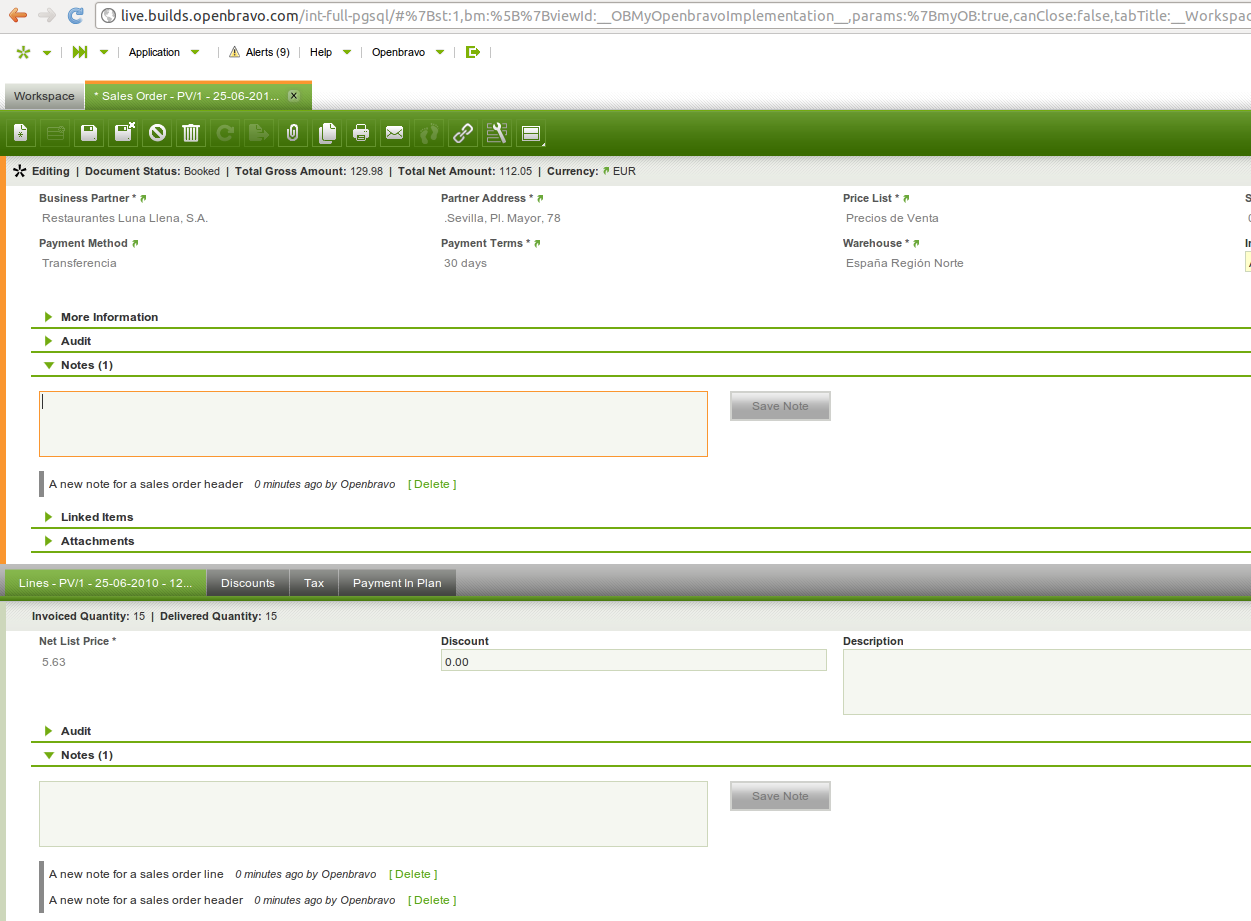
|
|
| Issue History |
| Date Modified | Username | Field | Change |
| 2011-12-08 19:44 | roklenardic | New Issue | |
| 2011-12-08 19:44 | roklenardic | Assigned To | => alostale |
| 2011-12-08 19:44 | roklenardic | File Added: notes_error.png | |
| 2011-12-08 19:44 | roklenardic | Web browser | => Google Chrome |
| 2011-12-08 19:44 | roklenardic | Modules | => Core |
| 2011-12-08 19:44 | roklenardic | OBNetwork customer | => Yes |
| 2011-12-15 09:01 | alostale | Assigned To | alostale => guilleaer |
| 2012-01-10 13:03 | maite | Web browser | Google Chrome => Google Chrome |
| 2012-01-10 13:03 | maite | Support ticket | => 13798 |
| 2012-01-10 13:03 | maite | Target Version | => 3.0MP9 |
| 2012-01-10 13:04 | maite | Issue Monitored: networkb | |
| 2012-01-10 13:04 | maite | Web browser | Google Chrome => Google Chrome |
| 2012-01-10 13:04 | maite | Target Version | 3.0MP9 => 3.0MP8 |
| 2012-01-13 11:12 | guilleaer | Note Added: 0044323 | |
| 2012-01-16 16:44 | mirurita | Issue Monitored: mirurita | |
| 2012-01-24 18:37 | hgbot | Checkin | |
| 2012-01-24 18:37 | hgbot | Note Added: 0044527 | |
| 2012-01-24 18:37 | hgbot | Status | new => resolved |
| 2012-01-24 18:37 | hgbot | Resolution | open => fixed |
| 2012-01-24 18:37 | hgbot | Fixed in SCM revision | => http://code.openbravo.com/erp/devel/pi/rev/4f04bb194fbec91bf3403e0494ef15f8f8cd3dc6 [^] |
| 2012-01-24 18:39 | alostale | Note Added: 0044529 | |
| 2012-01-24 18:39 | alostale | Status | resolved => closed |
| 2012-01-24 18:39 | alostale | Fixed in Version | => 3.0MP8 |
| 2012-01-25 18:04 | hudsonbot | Checkin | |
| 2012-01-25 18:04 | hudsonbot | Note Added: 0044585 | |
|
Notes |
|
|
|
The issue has been fixed changing the behavior of notes list grid. Now the data source of the notes list grid is different between the existing note views.
Test plan:
1. Login
2. Go to Sales Order
3. Pick a sales order that has at least one line
4. have the header and one line opened in editing view
5. expand both Notes sections (in Header and in Lines)
6. enter a new note into the line
7. enter a new note into the header
6. notice how the notes are added correctly to the note list grid located under the texarea
Regressions:
No regression risks |
|
|
|
(0044527)
|
|
hgbot
|
|
2012-01-24 18:37
|
|
Repository: erp/devel/pi
Changeset: 4f04bb194fbec91bf3403e0494ef15f8f8cd3dc6
Author: Guillermo Álvarez de Eulate <guillermo.alvarez <at> openbravo.com>
Date: Thu Jan 19 11:38:26 2012 +0100
URL: http://code.openbravo.com/erp/devel/pi/rev/4f04bb194fbec91bf3403e0494ef15f8f8cd3dc6 [^]
Fixed issue 19264: The notes behavior has been corrected
---
M modules/org.openbravo.client.application/web/org.openbravo.client.application/js/form/ob-view-form-notes.js
---
|
|
|
|
|
|
Code reviewed and tested on pi@7246b6950ddd |
|
|
|
|
|