Openbravo Issue Tracking System - Openbravo ERP |
| View Issue Details |
|
| ID | Project | Category | View Status | Date Submitted | Last Update |
| 0019208 | Openbravo ERP | B. User interface | public | 2011-11-30 15:45 | 2023-07-04 12:31 |
|
| Reporter | jecharri | |
| Assigned To | Triage Platform Base | |
| Priority | normal | Severity | minor | Reproducibility | always |
| Status | acknowledged | Resolution | open | |
| Platform | | OS | 5 | OS Version | |
| Product Version | pi | |
| Target Version | | Fixed in Version | | |
| Merge Request Status | |
| Review Assigned To | |
| OBNetwork customer | OBPS |
| Web browser | Google Chrome |
| Modules | Core |
| Support ticket | 13429 |
| Regression level | |
| Regression date | |
| Regression introduced in release | |
| Regression introduced by commit | |
| Triggers an Emergency Pack | No |
|
| Summary | 0019208: The selectors are not working properly with hidden fields |
| Description | When you are filtering the data by the content of some fields in the selectors it works but if you hide this field only works the first time.
|
| Steps To Reproduce | Go to "Database":
-Go to table "C_invoice", and create one column with the next expecications:
+costeheader numeric(10,0) DEFAULT 30
-Go to table "C_bpartner" and create one field with the next expecification:
+coste numeric(10,0) DEFAULT 10
Now go to the application as "System administrator":
-Go to "Tables and Columns" window.
-Choose the table "C_bpartner" and push in button "Create Columns from DB" (the application said that one column is added).
-Now choose the table c_invoice and push again the button "Create Columns from DB" (one column will be added).
-Also in this table, go to column "Business Partner" and change the reference [reference.png]
-After that, go to "Reference" window and find the record whose name is "Business Partner selector".
-Navigate to tab "Define Selector--> Defined Selector Field"
-Create new field [field.png]
-After that, go to window "Windows, tabs, and Fields" and find the window "Sales Invoice".
-Inside the window "Sales Invoice", select the tab header and push in button "Create Fields" (one field will be added).
-Open this field "Costeheader" and put it in the combo "Selector Out Field" the value "coste".
-Shut down tomcat and turn on.
Now as "Group Admin" go to window "Sales Invoice" and create a Header.
-Push in the icon "magnifying glass" of the "Business Partner" selector you will see that you don't see nothing because we have create the column coste with default value of 10 and we are prefiltering by 30[empty.png]
-Now, as "System Administrator", go to window reference and to the record whose name is "Business Partner selector", tab "Define Selector--> Defined Selector Field" and choose the field that we have define previously.
-Uncheck the checkbox "Show in Grid"
-Now come back again as "Group Admin" to the "Sales invoice" Window, create a headre and push in the "magnifying glass" of the "Business Partner". You will see empty but if you write something in any filter, the default filter is out.[full.png] |
| Proposed Solution | The selector must have something to prefilter information. |
| Additional Information | |
| Tags | No tags attached. |
| Relationships | |
| Attached Files |  reference.png (123,771) 2011-11-30 15:45 reference.png (123,771) 2011-11-30 15:45
https://issues.openbravo.com/file_download.php?file_id=4802&type=bug
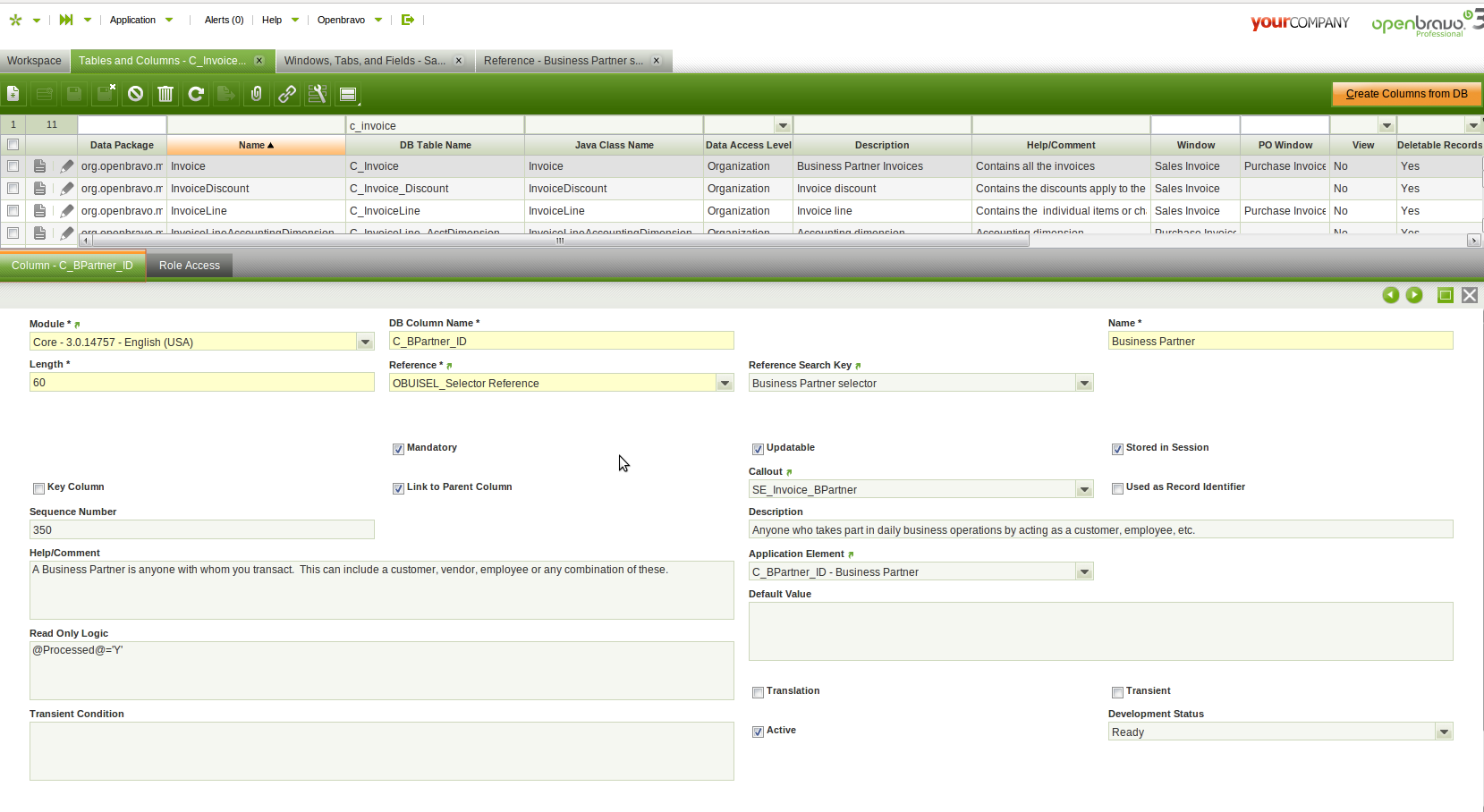
 field.png (94,193) 2011-11-30 15:46 field.png (94,193) 2011-11-30 15:46
https://issues.openbravo.com/file_download.php?file_id=4803&type=bug

 full.png (63,691) 2011-11-30 15:47 full.png (63,691) 2011-11-30 15:47
https://issues.openbravo.com/file_download.php?file_id=4805&type=bug
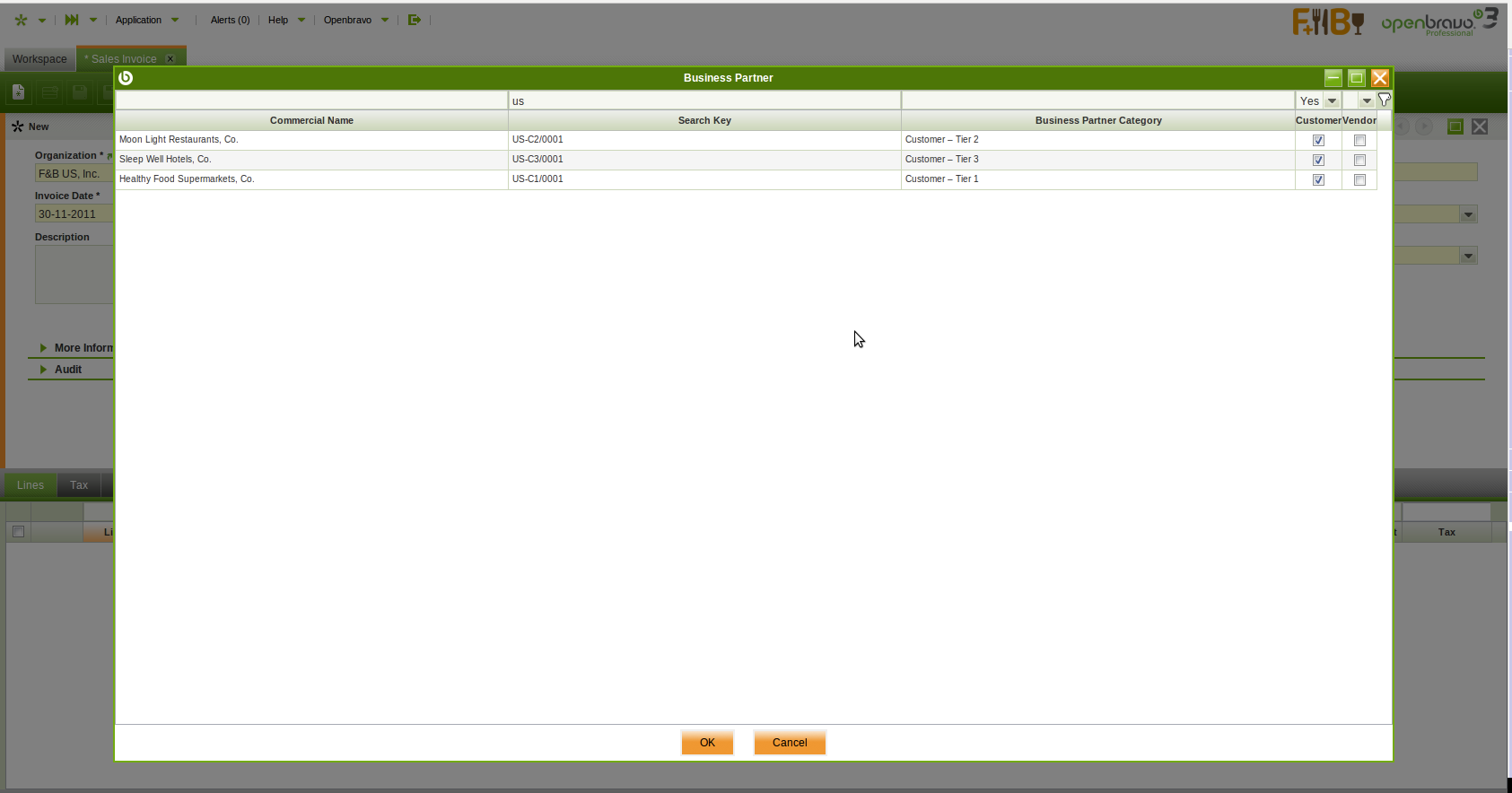
 empty.png (54,869) 2011-11-30 15:50 empty.png (54,869) 2011-11-30 15:50
https://issues.openbravo.com/file_download.php?file_id=4806&type=bug
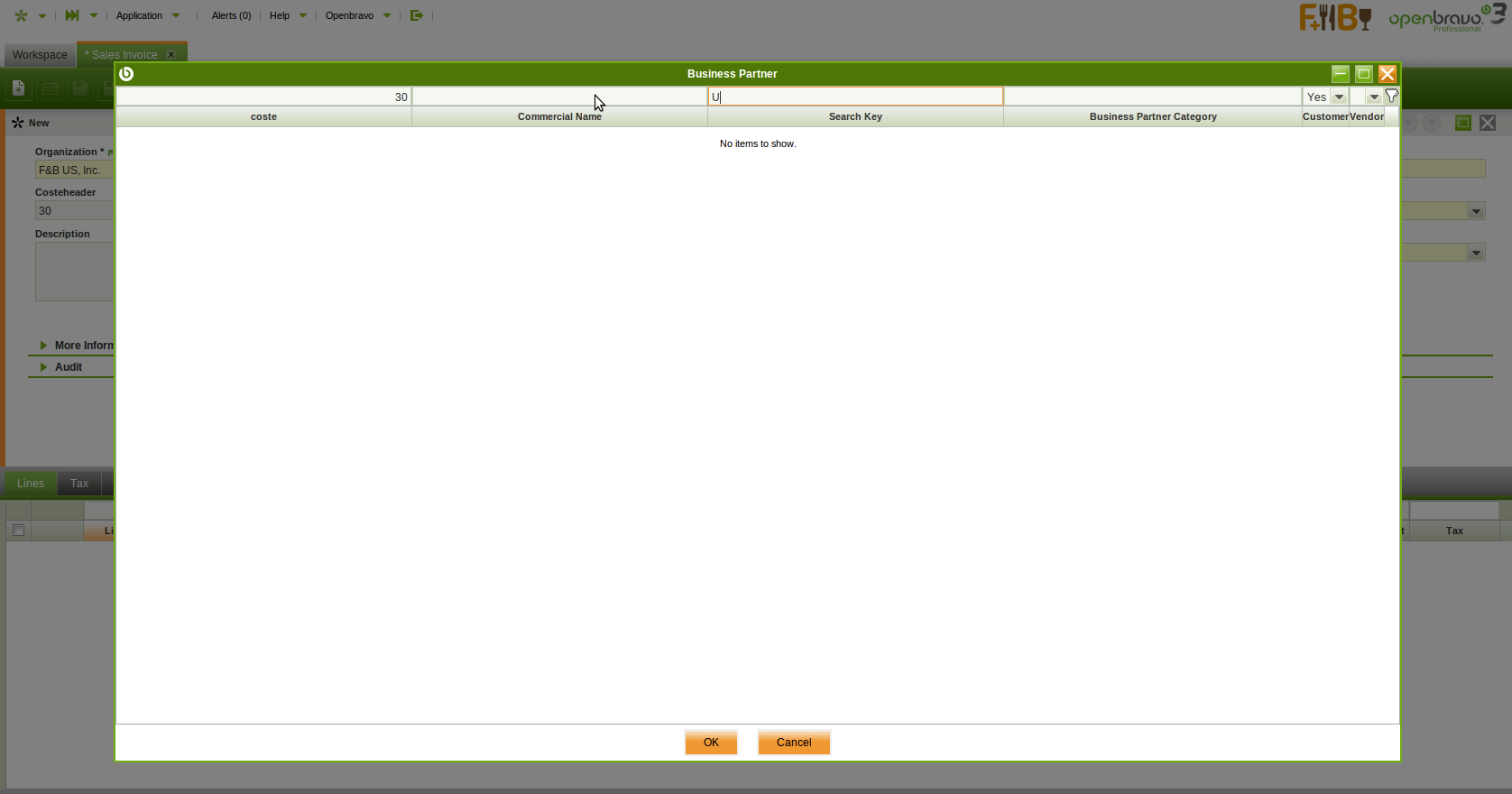
|
|
| Issue History |
| Date Modified | Username | Field | Change |
| 2011-11-30 15:45 | jecharri | New Issue | |
| 2011-11-30 15:45 | jecharri | Assigned To | => dbaz |
| 2011-11-30 15:45 | jecharri | File Added: reference.png | |
| 2011-11-30 15:45 | jecharri | Web browser | => Google Chrome |
| 2011-11-30 15:45 | jecharri | Modules | => Core |
| 2011-11-30 15:45 | jecharri | OBNetwork customer | => Yes |
| 2011-11-30 15:45 | jecharri | Support ticket | => 13429 |
| 2011-11-30 15:45 | jecharri | Resolution time | => 1329865200 |
| 2011-11-30 15:46 | jecharri | File Added: field.png | |
| 2011-11-30 15:47 | jecharri | File Added: full.png | |
| 2011-11-30 15:50 | jecharri | File Added: empty.png | |
| 2011-12-02 02:10 | dbaz | Note Added: 0043681 | |
| 2011-12-02 02:10 | dbaz | Assigned To | dbaz => mtaal |
| 2012-01-27 12:57 | mtaal | Web browser | Google Chrome => Google Chrome |
| 2012-01-27 12:57 | mtaal | Target Version | 3.0MP8 => 3.0MP9 |
| 2012-02-27 09:11 | jonalegriaesarte | Web browser | Google Chrome => Google Chrome |
| 2012-02-27 09:11 | jonalegriaesarte | Note Added: 0045460 | |
| 2012-02-27 09:11 | jonalegriaesarte | Type | defect => design defect |
| 2012-03-02 12:55 | jonalegriaesarte | Web browser | Google Chrome => Google Chrome |
| 2012-03-02 12:55 | jonalegriaesarte | Target Version | 3.0MP9 => 3.0MP10 |
| 2012-03-29 15:58 | mtaal | Web browser | Google Chrome => Google Chrome |
| 2012-03-29 15:58 | mtaal | Assigned To | mtaal => alostale |
| 2012-03-29 15:58 | mtaal | Target Version | 3.0MP10 => 3.0MP11 |
| 2012-04-26 10:55 | alostale | Web browser | Google Chrome => Google Chrome |
| 2012-04-26 10:55 | alostale | Target Version | 3.0MP11 => |
| 2012-09-24 20:58 | AugustoMauch | Web browser | Google Chrome => Google Chrome |
| 2012-09-24 20:58 | AugustoMauch | Note Added: 0052408 | |
| 2012-09-24 20:58 | AugustoMauch | Priority | high => normal |
| 2012-09-24 20:58 | AugustoMauch | Status | new => scheduled |
| 2017-03-31 14:36 | alostale | Status | scheduled => acknowledged |
| 2017-04-10 14:35 | alostale | Assigned To | alostale => platform |
| 2022-02-01 08:07 | alostale | Assigned To | platform => Triage Platform Base |
| 2023-07-04 12:31 | jarmendariz | Web browser | Google Chrome => Google Chrome |
| 2023-07-04 12:31 | jarmendariz | Triggers an Emergency Pack | => No |
|
Notes |
|
|
(0043681)
|
|
dbaz
|
|
2011-12-02 02:10
|
|
It is a generic issue since it happens also in a "regular" grid view.
It can be reproduced in a very fast way: if you type something in a column filter and then you hide the column, the next time you type something in another column filter, it reset the previous already applied filter.
The best solution (if it is feasible) is "just" make (all) the grids take into account hidden fields filters while applying one more filter restriction (to a visible field).
Also a related offtopic is why the hidden columns in grid view can be shown using the grid header contextual menu, but in case of the selector grid they can't. It would be a very nice to have that in the selector grid you could do the same (although the changes won't be persisted, in the same way it won't be persisted the column reordering, sorting, resizing, etc.) |
|
|
|
(0045460)
|
|
jonalegriaesarte
|
|
2012-02-27 09:11
|
|
|
Classified as design defect, due to its complexity. It will be solved as soon as possible. |
|
|
|
|
Effort: 3
Impact: low
Plan: mid |
|