Openbravo Issue Tracking System - Openbravo ERP |
| View Issue Details |
|
| ID | Project | Category | View Status | Date Submitted | Last Update |
| 0019052 | Openbravo ERP | 08. Project and service management | public | 2011-11-11 12:49 | 2015-02-04 20:35 |
|
| Reporter | RenateNieuwkoop | |
| Assigned To | reinaldoguerra | |
| Priority | urgent | Severity | major | Reproducibility | always |
| Status | closed | Resolution | fixed | |
| Platform | | OS | 5 | OS Version | |
| Product Version | | |
| Target Version | | Fixed in Version | pi | |
| Merge Request Status | |
| Review Assigned To | umartirena |
| OBNetwork customer | OBPS |
| Web browser | |
| Modules | Core |
| Support ticket | 33258 |
| Regression level | |
| Regression date | |
| Regression introduced in release | |
| Regression introduced by commit | |
| Triggers an Emergency Pack | No |
|
| Summary | 0019052: Create AP Expense Invoices error is unclear |
| Description | When you execute the Create AP Expense Invoices process, the employee related to the expense needs to be set up with the information in the Vendor tab in the Business Partner screen:
- The purchase pricelist
- The PO Payment Method
- The PO Payment Terms
- The PO Financial Account
When there is no price list, the error message says that there is no price list associated to the employee, so that is great.
However, when the other information is missing, the process just errors without indicating what the problem is. |
| Steps To Reproduce | Enter some expenses for David McHill and process them
David McHill hasn't got the vendor info set up
so go to the Create AP Expense Invoices and try to process it for David McHill
you get an error about the price list
Go to David McHill in the business partner screen and add the purchase pricelist in the vendor tab (nothing else)
No try to process the Create AP Expense Invoices again. The general error occurs.
when you fill out the PO Payment Terms in the BP screen and try to process the Create AP Expense Invoice, again the general error occurs
In the end when you enter all (Purchase Price List, PO Payment Method, PO Payment Terms, PO Financial Account), the Purchase Invoice is created correctly. |
| Proposed Solution | Improve the error messages |
| Additional Information | |
| Tags | No tags attached. |
| Relationships | |
| Attached Files |  IssueErrorCreateAPInvoice.png (27,409) 2011-11-11 12:49 IssueErrorCreateAPInvoice.png (27,409) 2011-11-11 12:49
https://issues.openbravo.com/file_download.php?file_id=4747&type=bug
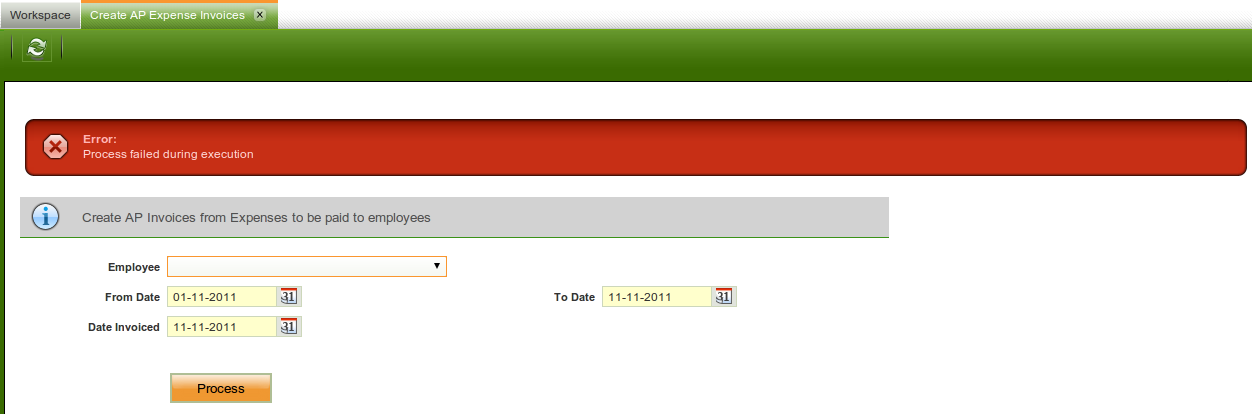
|
|
| Issue History |
| Date Modified | Username | Field | Change |
| 2011-11-11 12:49 | RenateNieuwkoop | New Issue | |
| 2011-11-11 12:49 | RenateNieuwkoop | Assigned To | => jonalegriaesarte |
| 2011-11-11 12:49 | RenateNieuwkoop | File Added: IssueErrorCreateAPInvoice.png | |
| 2011-11-11 12:49 | RenateNieuwkoop | Modules | => Core |
| 2011-11-11 12:49 | RenateNieuwkoop | OBNetwork customer | => No |
| 2012-09-13 10:43 | jonalegriaesarte | Assigned To | jonalegriaesarte => dmiguelez |
| 2014-12-24 17:07 | ngarcia | OBNetwork customer | No => Yes |
| 2014-12-24 17:07 | ngarcia | Support ticket | => 33258 |
| 2014-12-24 17:07 | ngarcia | Resolution time | => 1422313200 |
| 2014-12-24 17:07 | ngarcia | Triggers an Emergency Pack | => No |
| 2014-12-24 17:07 | ngarcia | Assigned To | dmiguelez => AtulOpenbravo |
| 2014-12-24 17:07 | ngarcia | Priority | normal => urgent |
| 2014-12-24 17:07 | ngarcia | Severity | minor => major |
| 2014-12-24 17:07 | ngarcia | Reproducibility | have not tried => always |
| 2014-12-24 17:07 | ngarcia | Type | design defect => defect |
| 2014-12-24 17:07 | ngarcia | version | 3.0MP4.1 => |
| 2014-12-24 17:08 | ngarcia | Issue Monitored: networkb | |
| 2015-01-28 15:59 | reinaldoguerra | Assigned To | AtulOpenbravo => reinaldoguerra |
| 2015-01-28 15:59 | reinaldoguerra | Status | new => scheduled |
| 2015-01-29 00:36 | reinaldoguerra | Note Added: 0073875 | |
| 2015-02-02 17:14 | hgbot | Checkin | |
| 2015-02-02 17:14 | hgbot | Note Added: 0073995 | |
| 2015-02-02 17:14 | hgbot | Status | scheduled => resolved |
| 2015-02-02 17:14 | hgbot | Resolution | open => fixed |
| 2015-02-02 17:14 | hgbot | Fixed in SCM revision | => http://code.openbravo.com/erp/devel/pi/rev/0cfbfb5b1bd2048f9b4eac0c09e537f900b8a651 [^] |
| 2015-02-02 17:14 | umartirena | Review Assigned To | => umartirena |
| 2015-02-02 17:14 | umartirena | Note Added: 0073996 | |
| 2015-02-02 17:14 | umartirena | Status | resolved => closed |
| 2015-02-02 17:14 | umartirena | Fixed in Version | => pi |
| 2015-02-04 20:35 | hudsonbot | Checkin | |
| 2015-02-04 20:35 | hudsonbot | Note Added: 0074208 | |
|
Notes |
|
|
|
Test plan used:
1- Login into Openbravo ERP.
2- Go to Product window and create a new record for "F&B España, S.A" as Organization and "Expense type" as Product Type.
3- Go to price list and create two records setting "Tarifa Bebidas Alegres" and "Tarifa de ventas" as Price List Version.
4- Go to Business Partner window and check that employee named "Javier Martín" hasn't got the vendor info set up
5- Go to Expense Sheet window and create a new header for
Organization: F&B España, S.A.
Employee: Javier Martín
Report Date: today
6- Go to lines tab and create a new record selecting created product previously, do not check "Time Sheet" flag.
7- Process the expense
8- Go to Create AP Expense Invoices window and select as filters:
Employee: Javier Martín
From, to, and invoiced dates: Today
9- Click on Process button and realize that a "not defined a pricelist" error is shown
10- Go back to "Javier Martín" business partner vendor tab, check Vendor flag, and select a price list, save it
11- Click on Process button again and realize that a "not defined a payment method" error is shown
12- Go back to "Javier Martín" business partner vendor tab, and select a payment method, save it
13- Click on Process button again and realize that a "not defined a payment term" error is shown
14- Go back to "Javier Martín" business partner vendor tab, and select a payment term, save it
15- Click on Process button again and realize that a new purchase invoice is created successfuly. Also note that all error message were shown in a clear way. |
|
|
|
(0073995)
|
|
hgbot
|
|
2015-02-02 17:14
|
|
Repository: erp/devel/pi
Changeset: 0cfbfb5b1bd2048f9b4eac0c09e537f900b8a651
Author: Reinaldo Guerra <reinaldo.guerra <at> peoplewalking.com>
Date: Wed Jan 28 18:31:08 2015 -0500
URL: http://code.openbravo.com/erp/devel/pi/rev/0cfbfb5b1bd2048f9b4eac0c09e537f900b8a651 [^]
Fixed bug 19052: Create AP Expense Invoices error is unclear.
The Create AP Expense Invoices manual window's class, was changed to process also error message catched by the exception: "PayementMethodNotdefined".
Now all possible exceptions when creating invoices from expenses are processed, and error messages are shown in a clear way.
---
M src/org/openbravo/erpCommon/ad_process/ExpenseAPInvoice.java
---
|
|
|
|
(0073996)
|
|
umartirena
|
|
2015-02-02 17:14
|
|
|
|
|
|
|