Openbravo Issue Tracking System - Openbravo ERP |
| View Issue Details |
|
| ID | Project | Category | View Status | Date Submitted | Last Update |
| 0019051 | Openbravo ERP | 03. Procurement management | public | 2011-11-11 12:26 | 2012-04-02 06:09 |
|
| Reporter | jvazquez | |
| Assigned To | naiaramartinez | |
| Priority | normal | Severity | minor | Reproducibility | always |
| Status | closed | Resolution | fixed | |
| Platform | | OS | 5 | OS Version | |
| Product Version | | |
| Target Version | | Fixed in Version | | |
| Merge Request Status | |
| Review Assigned To | |
| OBNetwork customer | |
| Web browser | |
| Modules | Core |
| Support ticket | |
| Regression level | |
| Regression date | |
| Regression introduced in release | |
| Regression introduced by commit | |
| Triggers an Emergency Pack | No |
|
| Summary | 0019051: Copy Lines screen allows to enter non-numeric values |
| Description | The "Copy lines from order" screen allows to enter things different to numbers into the quantity colum. |
| Steps To Reproduce | Create a Purchase Order.
Use the "Copy Lines" button to enter lines to the newly created purchase order.
Select a row.
Enter a random text like "Hello" in the Quantity column of the selected row.
You can even hit the OK button and the process will continue executing, showing a Java error later. |
| Proposed Solution | A. Do not allow to enter text, just numbers in the Quantity column.
B. Show an error when clicking the Ok button if a non-numeric is entered in the Quantity column. |
| Additional Information | |
| Tags | VMA-Reviewed |
| Relationships | |
| Attached Files |  Pantallazo-2.png (187,745) 2011-11-11 12:26 Pantallazo-2.png (187,745) 2011-11-11 12:26
https://issues.openbravo.com/file_download.php?file_id=4746&type=bug
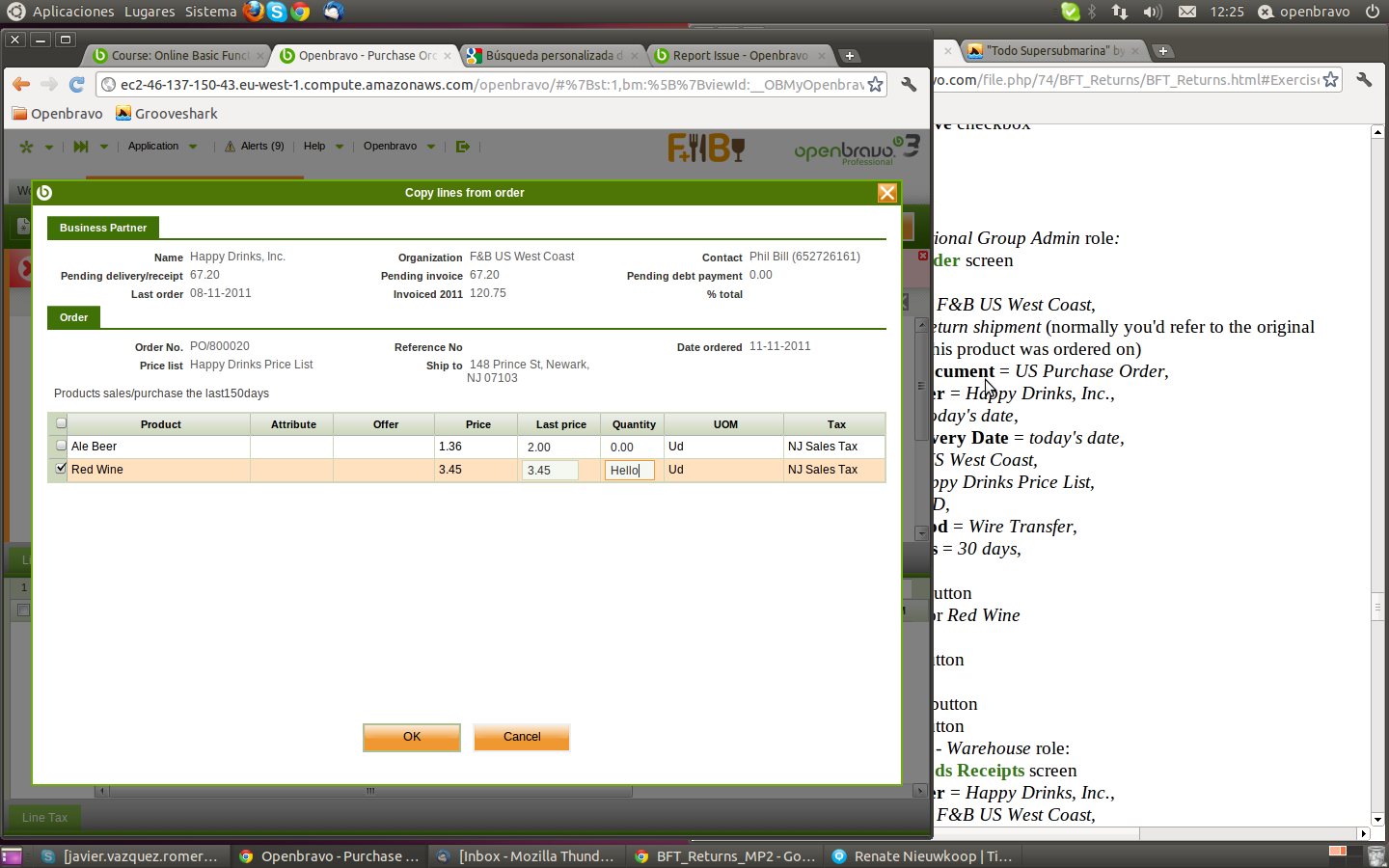
|
|
| Issue History |
| Date Modified | Username | Field | Change |
| 2011-11-11 12:26 | jvazquez | New Issue | |
| 2011-11-11 12:26 | jvazquez | Assigned To | => jonalegriaesarte |
| 2011-11-11 12:26 | jvazquez | File Added: Pantallazo-2.png | |
| 2011-11-11 12:26 | jvazquez | Modules | => Core |
| 2012-02-15 19:03 | iciordia | Assigned To | jonalegriaesarte => vmromanos |
| 2012-02-16 18:08 | vmromanos | Tag Attached: VMA-Reviewed | |
| 2012-03-08 16:51 | naiaramartinez | Assigned To | vmromanos => naiaramartinez |
| 2012-03-08 16:52 | naiaramartinez | Status | new => scheduled |
| 2012-03-08 16:52 | naiaramartinez | fix_in_branch | => pi |
| 2012-03-08 18:14 | naiaramartinez | Note Added: 0046210 | |
| 2012-03-13 13:58 | vmromanos | Note Added: 0046338 | |
| 2012-03-13 13:59 | hgbot | Checkin | |
| 2012-03-13 13:59 | hgbot | Note Added: 0046339 | |
| 2012-03-13 13:59 | hgbot | Status | scheduled => resolved |
| 2012-03-13 13:59 | hgbot | Resolution | open => fixed |
| 2012-03-13 13:59 | hgbot | Fixed in SCM revision | => http://code.openbravo.com/erp/devel/pi/rev/3ab535c40a07c00ec599249aecc59a5f34661cb0 [^] |
| 2012-03-13 14:01 | vmromanos | Note Added: 0046340 | |
| 2012-03-13 14:01 | vmromanos | Status | resolved => closed |
| 2012-04-02 06:09 | hudsonbot | Checkin | |
| 2012-04-02 06:09 | hudsonbot | Note Added: 0047117 | |
|
Notes |
|
|
|
Test plan:
Create a Purchase Order.
Use the "Copy Lines" button to enter lines to the newly created purchase order.
Select a row.
Enter a random text like "Hello" in the Quantity or LastPrice column of the selected row.
You can see that error message appears in cell where you introduced the incorrect number.
MoreOver, if you hit the Ok button, you can see at the top of the popup an error message. |
|
|
|
|
Alternative Test Plan I:
Create a Purchase Order.
Use the "Copy Lines" button to enter lines to the newly created purchase order.
Select a row.
Enter a random text like "Hello" in the Quantity or LastPrice column of the selected row.
You can see that error message appears in cell where you introduced the incorrect number.
Write a valid number. The error in the cell must be removed |
|
|
|
(0046339)
|
|
hgbot
|
|
2012-03-13 13:59
|
|
Repository: erp/devel/pi
Changeset: 3ab535c40a07c00ec599249aecc59a5f34661cb0
Author: Naiara Martinez <naiara.martinez <at> openbravo.com>
Date: Tue Mar 13 11:51:00 2012 +0100
URL: http://code.openbravo.com/erp/devel/pi/rev/3ab535c40a07c00ec599249aecc59a5f34661cb0 [^]
fixed bug 19051 Don't allow to enter non-numeric values in Copy Lines screen
---
M src/org/openbravo/erpCommon/ad_actionButton/CopyFromOrder.html
M src/org/openbravo/erpCommon/ad_actionButton/CopyFromOrder.xml
---
|
|
|
|
|
|
|
|
|
|