Openbravo Issue Tracking System - Openbravo ERP |
| View Issue Details |
|
| ID | Project | Category | View Status | Date Submitted | Last Update |
| 0018886 | Openbravo ERP | 08. Project and service management | public | 2011-10-26 18:24 | 2012-09-26 17:19 |
|
| Reporter | RenateNieuwkoop | |
| Assigned To | Sandrahuguet | |
| Priority | normal | Severity | major | Reproducibility | have not tried |
| Status | closed | Resolution | fixed | |
| Platform | | OS | 5 | OS Version | |
| Product Version | 3.0MP4.1 | |
| Target Version | | Fixed in Version | | |
| Merge Request Status | |
| Review Assigned To | naiaramartinez |
| OBNetwork customer | No |
| Web browser | Google Chrome |
| Modules | Core |
| Support ticket | |
| Regression level | |
| Regression date | |
| Regression introduced in release | |
| Regression introduced by commit | |
| Triggers an Emergency Pack | No |
|
| Summary | 0018886: Service Project: Temporary Purchase Price List is not generated correct when there is a bidding process |
| Description | In the case that there is a bidding, you enter a proposal and once you decide which bidding wins, you click Process a winning bid. The lines of the proposal then replace the lines that might have been in the Project Line tab.
For the temporary Purchase Price List, the lines of the winning bid should be entered, not the lines that were originally in the project lines.
For the Sales Order price list this is correctly done, but not for the Purchase Order price list. See screenshots. |
| Steps To Reproduce | Enter a Service Project with in the main tab:
BP: Moonlight Restaurant
Payment Method: Wire Transfer
Payment Terms: 30 days
select 'Create Temporary Price List'
In the project Line tab enter:
Product: Ale Beer
Quantity: 10
Planned SO Net Unit Price: 0.80
Planned PO Net Unit Price: 0.60
Supplier tab:
BP: Happy Drinks
Price List: Happy Drinks Price List
Proposal Tab:
Proposal 1:
BP: Be Soft drinker
Payment Method: Cash
Payment Terms: 60 days
Proposal Line tab:
Line 1:
Product: Apple Juice
Quantity: 20
Net Unit Price: 1.00
Line 2:
Product: Apple Juice Bio
Quantity: 30
Net Unit Price: 0.75
Back in the Proposal Tab:
Proposal 2:
BP: Fruit & Bio
Payment Method: Check
Payment Terms: 120 days
Proposal Line tab:
Line 1:
Product: Apple Juice
Quantity: 25
Net Unit Price: 0.80
Line 2:
Product: Cola
Quantity: 50
Net Unit Price: 0.50
It is then decided that the 2nd proposal is the winner. You select the 2nd proposal and click Process a winning bid.
After that you change the status of the project to Order.
Then you Create Purchase Order from Project
Conclusion:
The incorrect temporary pricelist was selected (a temporary pricelist that was created for another test I did) and does not have the correct product information. |
| Proposed Solution | |
| Additional Information | |
| Tags | VMA-Reviewed |
| Relationships | |
| Attached Files |  IssueTempPricelist1.png (87,257) 2011-10-26 18:24 IssueTempPricelist1.png (87,257) 2011-10-26 18:24
https://issues.openbravo.com/file_download.php?file_id=4670&type=bug
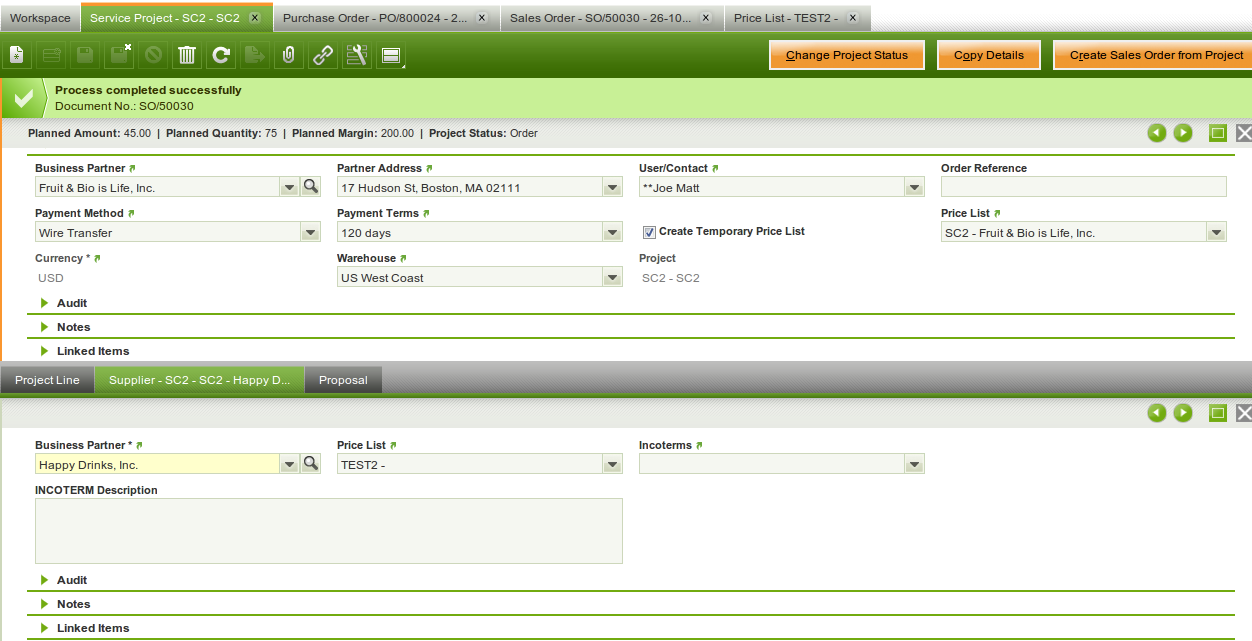
|
|
| Issue History |
| Date Modified | Username | Field | Change |
| 2011-10-26 18:24 | RenateNieuwkoop | New Issue | |
| 2011-10-26 18:24 | RenateNieuwkoop | Assigned To | => jonalegriaesarte |
| 2011-10-26 18:24 | RenateNieuwkoop | File Added: IssueTempPricelist1.png | |
| 2011-10-26 18:24 | RenateNieuwkoop | Web browser | => Google Chrome |
| 2011-10-26 18:24 | RenateNieuwkoop | Modules | => Core |
| 2011-10-26 18:24 | RenateNieuwkoop | OBNetwork customer | => No |
| 2012-02-15 19:04 | iciordia | Assigned To | jonalegriaesarte => vmromanos |
| 2012-02-16 17:04 | vmromanos | Tag Attached: VMA-Reviewed | |
| 2012-05-10 12:13 | gorka_gil | Assigned To | vmromanos => mirurita |
| 2012-05-16 11:56 | Sandrahuguet | Status | new => scheduled |
| 2012-05-16 11:56 | Sandrahuguet | Assigned To | mirurita => Sandrahuguet |
| 2012-05-16 11:56 | Sandrahuguet | fix_in_branch | => pi |
| 2012-05-16 13:37 | Sandrahuguet | Note Added: 0048700 | |
| 2012-09-13 16:30 | hgbot | Checkin | |
| 2012-09-13 16:30 | hgbot | Note Added: 0052077 | |
| 2012-09-13 16:30 | hgbot | Status | scheduled => resolved |
| 2012-09-13 16:30 | hgbot | Resolution | open => fixed |
| 2012-09-13 16:30 | hgbot | Fixed in SCM revision | => http://code.openbravo.com/erp/devel/pi/rev/8911868deda6338b9723fc9bba88e03c1bdadb20 [^] |
| 2012-09-13 16:31 | naiaramartinez | Note Added: 0052078 | |
| 2012-09-13 16:32 | naiaramartinez | Closed by | => naiaramartinez |
| 2012-09-13 16:32 | naiaramartinez | Status | resolved => closed |
| 2012-09-26 17:19 | hudsonbot | Checkin | |
| 2012-09-26 17:19 | hudsonbot | Note Added: 0052748 | |
|
Notes |
|
|
|
Test Plan:
Enter a Service Project with in the main tab:
BP: Moonlight Restaurant
Payment Method: Wire Transfer
Payment Terms: 30 days
select 'Create Temporary Price List'
In the project Line tab enter:
Product: Ale Beer
Quantity: 10
Planned SO Net Unit Price: 0.80
Planned PO Net Unit Price: 0.60
Supplier tab:
BP: Happy Drinks
Price List: Happy Drinks Price List
Proposal Tab:
Proposal 1:
BP: Be Soft drinker
Payment Method: Cash
Payment Terms: 60 days
Proposal Line tab:
Line 1:
Product: Apple Juice
Quantity: 20
Net Unit Price: 1.00
Line 2:
Product: Apple Juice Bio
Quantity: 30
Net Unit Price: 0.75
Back in the Proposal Tab:
Proposal 2:
BP: Fruit & Bio
Payment Method: Check
Payment Terms: 120 days
Proposal Line tab:
Line 1:
Product: Apple Juice
Quantity: 25
Net Unit Price: 0.80
Line 2:
Product: Cola
Quantity: 50
Net Unit Price: 0.50
It is then decided that the 2nd proposal is the winner. You select the 2nd proposal and click Process a winning bid.
After that you change the status of the project to Order.
Notice that the supplier have the correct pricelist. |
|
|
|
(0052077)
|
|
hgbot
|
|
2012-09-13 16:30
|
|
|
|
|
|
|
|
|
|
|