Openbravo Issue Tracking System - Openbravo ERP |
| View Issue Details |
|
| ID | Project | Category | View Status | Date Submitted | Last Update |
| 0018665 | Openbravo ERP | 03. Procurement management | public | 2011-09-30 16:12 | 2012-04-02 06:10 |
|
| Reporter | psanjuan | |
| Assigned To | dmiguelez | |
| Priority | urgent | Severity | major | Reproducibility | always |
| Status | closed | Resolution | fixed | |
| Platform | | OS | 20 | OS Version | Ubuntu 8.04.1 |
| Product Version | | |
| Target Version | | Fixed in Version | | |
| Merge Request Status | |
| Review Assigned To | |
| OBNetwork customer | |
| Web browser | Google Chrome |
| Modules | Core |
| Support ticket | |
| Regression level | |
| Regression date | |
| Regression introduced in release | |
| Regression introduced by commit | |
| Triggers an Emergency Pack | No |
|
| Summary | 0018665: It's not possible to create a purchase order from Requisition to order window because a warehouse can not be selected |
| Description | It's not possible to create a purchase order from Requisition to order window because a warehouse can not be selected |
| Steps To Reproduce | Navigate to Requisition window and create a new one. Organization F&B Us Inc. Enter a BP and a Price List.
Product Ale Beer, 150 unit.
Complete it.
Go now to the requisition to order window and find your requisition.
Select it and press the button "add"
Select it once more and press the button create.
Realize that a new window is opened. "Create Purchase Order".
All the information is in that window (order date, vendor, price list, organization) but the warehouse.
Try to select one and realize it is not possible at all. See image attached.
|
| Proposed Solution | It should be possible to select a warehouse.
one question: should it be mandatory?? |
| Additional Information | |
| Tags | VMA-Reviewed |
| Relationships | |
| Attached Files |  Create.png (67,160) 2011-09-30 16:14 Create.png (67,160) 2011-09-30 16:14
https://issues.openbravo.com/file_download.php?file_id=4611&type=bug
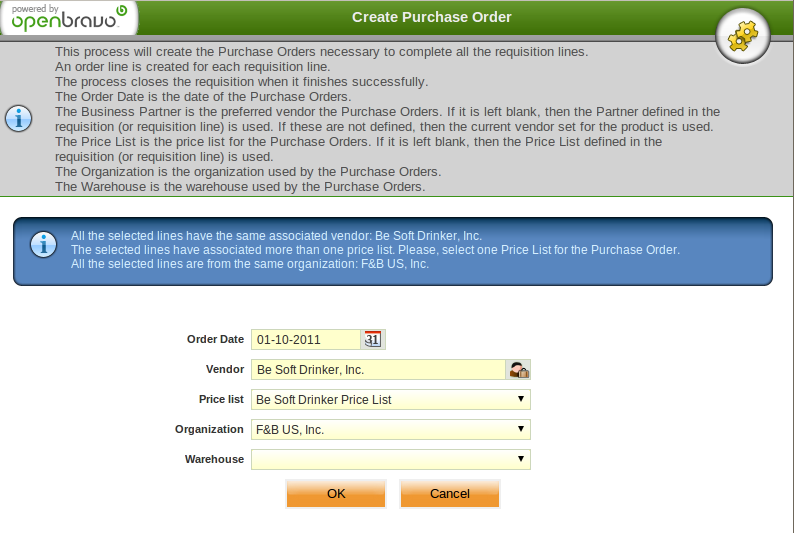
|
|
| Issue History |
| Date Modified | Username | Field | Change |
| 2011-09-30 16:12 | psanjuan | New Issue | |
| 2011-09-30 16:12 | psanjuan | Assigned To | => jonalegriaesarte |
| 2011-09-30 16:12 | psanjuan | Web browser | => Google Chrome |
| 2011-09-30 16:12 | psanjuan | Modules | => Core |
| 2011-09-30 16:14 | psanjuan | File Added: Create.png | |
| 2011-11-07 02:41 | eintelau | Issue Monitored: eintelau | |
| 2012-02-15 19:04 | iciordia | Assigned To | jonalegriaesarte => vmromanos |
| 2012-02-16 18:06 | vmromanos | Tag Attached: VMA-Reviewed | |
| 2012-03-16 08:31 | dmiguelez | Status | new => scheduled |
| 2012-03-16 08:31 | dmiguelez | Assigned To | vmromanos => dmiguelez |
| 2012-03-16 08:31 | dmiguelez | fix_in_branch | => pi |
| 2012-03-16 11:25 | dmiguelez | Note Added: 0046508 | |
| 2012-03-20 12:42 | hgbot | Checkin | |
| 2012-03-20 12:42 | hgbot | Note Added: 0046542 | |
| 2012-03-20 12:42 | hgbot | Status | scheduled => resolved |
| 2012-03-20 12:42 | hgbot | Resolution | open => fixed |
| 2012-03-20 12:42 | hgbot | Fixed in SCM revision | => http://code.openbravo.com/erp/devel/pi/rev/068a6648be183d7578b98222a64436fdd7fbf6e1 [^] |
| 2012-03-20 12:43 | vmromanos | Note Added: 0046545 | |
| 2012-03-20 12:43 | vmromanos | Status | resolved => closed |
| 2012-04-02 06:10 | hudsonbot | Checkin | |
| 2012-04-02 06:10 | hudsonbot | Note Added: 0047167 | |
|
Notes |
|
|
|
Navigate to Requisition window and create a new one. Organization F&B Us Inc. Enter a BP and a Price List.
Product Ale Beer, 150 unit.
Complete it.
Go now to the requisition to order window and find your requisition.
Select it and press the button "add"
Select it once more and press the button create.
Realize that a new window is opened. "Create Purchase Order".
All the information is in that window (order date, vendor, price list, organization) but the warehouse.
Realize that now you can select the Warehouse |
|
|
|
(0046542)
|
|
hgbot
|
|
2012-03-20 12:42
|
|
|
|
|
|
|
|
|
|
|