Openbravo Issue Tracking System - Openbravo ERP |
| View Issue Details |
|
| ID | Project | Category | View Status | Date Submitted | Last Update |
| 0018411 | Openbravo ERP | B. User interface | public | 2011-09-01 17:10 | 2012-08-29 18:26 |
|
| Reporter | dbaz | |
| Assigned To | dbaz | |
| Priority | high | Severity | minor | Reproducibility | always |
| Status | new | Resolution | open | |
| Platform | | OS | 5 | OS Version | |
| Product Version | | |
| Target Version | | Fixed in Version | | |
| Merge Request Status | |
| Review Assigned To | |
| OBNetwork customer | No |
| Web browser | Mozilla Firefox |
| Modules | Core |
| Support ticket | |
| Regression level | |
| Regression date | |
| Regression introduced in release | |
| Regression introduced by commit | |
| Triggers an Emergency Pack | No |
|
| Summary | 0018411: Read only form fields can not be selected/highlighted using Firefox |
| Description | Read only form fields can not be selected/highlighted with the mouse using Firefox |
| Steps To Reproduce | Go to any window with a read only form item
Try to select it using the mouse |
| Proposed Solution | |
| Additional Information | |
| Tags | No tags attached. |
| Relationships | | has duplicate | design defect | 0023813 | | new | AugustoMauch | In Firefox, user can not select the text when the field is read only | | related to | feature request | 0018187 | 3.0MP3 | closed | dbaz | Ability to copy to clipboard from grid and information bar | | related to | defect | 0016182 | | closed | dbaz | Heartbeat Log tab does not scroll the "installed modules" field |
|
| Attached Files |  Capture.PNG (47,507) 2011-09-01 17:12 Capture.PNG (47,507) 2011-09-01 17:12
https://issues.openbravo.com/file_download.php?file_id=4509&type=bug
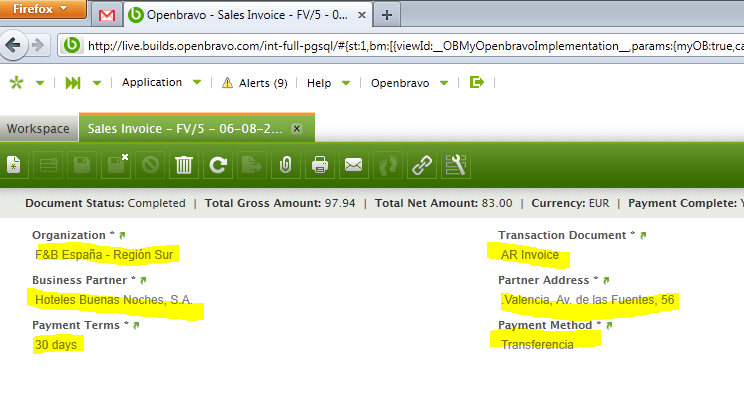
|
|
| Issue History |
| Date Modified | Username | Field | Change |
| 2011-09-01 17:10 | dbaz | New Issue | |
| 2011-09-01 17:10 | dbaz | Assigned To | => dbaz |
| 2011-09-01 17:10 | dbaz | Modules | => Core |
| 2011-09-01 17:10 | dbaz | OBNetwork customer | => No |
| 2011-09-01 17:10 | dbaz | Relationship added | related to 0018187 |
| 2011-09-01 17:11 | dbaz | Summary | Ability to copy to clipboard from no-editable cells => Read only form fields can not be selected |
| 2011-09-01 17:11 | dbaz | Description Updated | bug_revision_view_page.php?rev_id=2650#r2650 |
| 2011-09-01 17:11 | dbaz | Steps to Reproduce Updated | bug_revision_view_page.php?rev_id=2652#r2652 |
| 2011-09-01 17:12 | dbaz | File Added: Capture.PNG | |
| 2011-09-06 18:59 | dbaz | Web browser | => Mozilla Firefox |
| 2011-09-06 18:59 | dbaz | Note Added: 0040773 | |
| 2011-09-06 18:59 | dbaz | Summary | Read only form fields can not be selected => Read only form fields can not be selected/highlighted using Firefox |
| 2011-09-06 18:59 | dbaz | Description Updated | bug_revision_view_page.php?rev_id=2665#r2665 |
| 2011-09-06 18:59 | dbaz | Web browser | Mozilla Firefox => Mozilla Firefox |
| 2011-09-06 18:59 | dbaz | Target Version | 3.0MP4 => |
| 2011-09-06 19:03 | dbaz | Note Edited: 0040773 | bug_revision_view_page.php?bugnote_id=0040773#r2667 |
| 2011-10-18 01:20 | dbaz | Relationship added | related to 0016182 |
| 2012-08-29 18:26 | Xpand-IT | Issue Monitored: Xpand-IT | |
| 2013-08-30 00:37 | dbaz | Relationship added | has duplicate 0023813 |