Openbravo Issue Tracking System - Openbravo ERP |
| View Issue Details |
|
| ID | Project | Category | View Status | Date Submitted | Last Update |
| 0018254 | Openbravo ERP | A. Platform | public | 2011-08-11 14:14 | 2011-09-30 14:30 |
|
| Reporter | rgoris | |
| Assigned To | mtaal | |
| Priority | high | Severity | major | Reproducibility | random |
| Status | closed | Resolution | fixed | |
| Platform | | OS | 5 | OS Version | |
| Product Version | | |
| Target Version | 3.0MP4 | Fixed in Version | 3.0MP4 | |
| Merge Request Status | |
| Review Assigned To | |
| OBNetwork customer | No |
| Web browser | Mozilla Firefox |
| Modules | Core |
| Support ticket | |
| Regression level | |
| Regression date | |
| Regression introduced in release | |
| Regression introduced by commit | |
| Triggers an Emergency Pack | No |
|
| Summary | 0018254: Parts of grid not rendered when scrolling |
| Description | Sometimes after scrolling, some bits of the grid are not displayed, as if they were not loaded at all.
This especially happens after some grid editing (especially when creating errors) and scrolling directly afterwards.
Noticed it in Firefox. |
| Steps To Reproduce | First, clear the cache
then:
Sales INvoice grid
Edit a row
Scroll a bit
Edit another row, delete mandatory field value to cause an error
Scroll again
The white spaces should appear now. |
| Proposed Solution | |
| Additional Information | |
| Tags | No tags attached. |
| Relationships | |
| Attached Files |  BlankSpaces.PNG (103,087) 2011-08-11 14:14 BlankSpaces.PNG (103,087) 2011-08-11 14:14
https://issues.openbravo.com/file_download.php?file_id=4441&type=bug
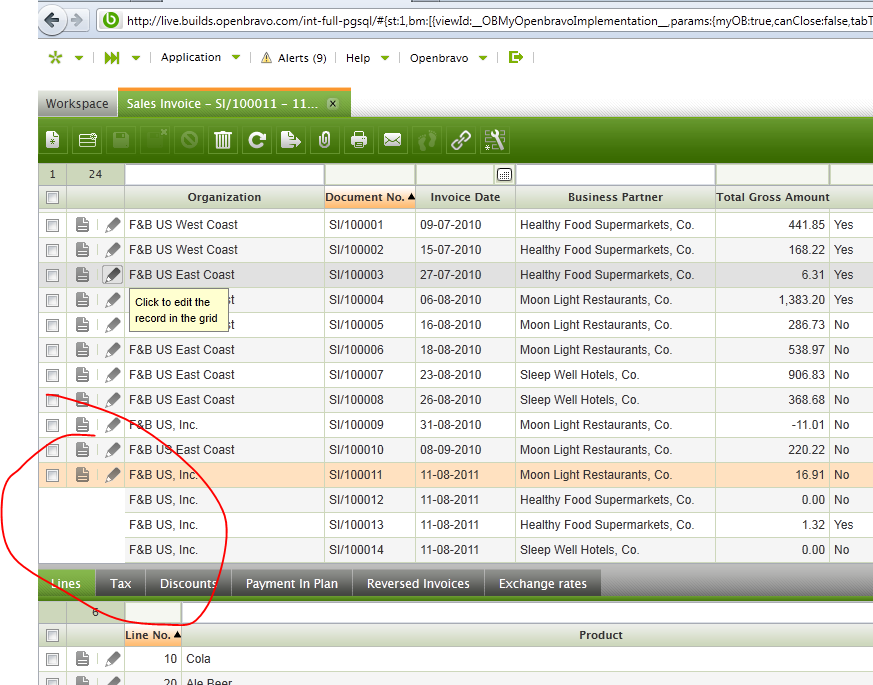
|
|
| Issue History |
| Date Modified | Username | Field | Change |
| 2011-08-11 14:14 | rgoris | New Issue | |
| 2011-08-11 14:14 | rgoris | Assigned To | => mtaal |
| 2011-08-11 14:14 | rgoris | File Added: BlankSpaces.PNG | |
| 2011-08-11 14:14 | rgoris | Web browser | => Mozilla Firefox |
| 2011-08-11 14:14 | rgoris | Modules | => Core |
| 2011-08-11 14:14 | rgoris | OBNetwork customer | => No |
| 2011-08-31 09:40 | mtaal | Web browser | Mozilla Firefox => Mozilla Firefox |
| 2011-08-31 09:40 | mtaal | Target Version | 3.0MP3 => 3.0MP4 |
| 2011-09-26 10:09 | mtaal | Status | new => scheduled |
| 2011-09-26 10:09 | mtaal | Note Added: 0041271 | |
| 2011-09-26 10:09 | mtaal | fix_in_branch | => pi |
| 2011-09-26 10:10 | mtaal | Note Added: 0041273 | |
| 2011-09-26 10:10 | mtaal | Status | scheduled => resolved |
| 2011-09-26 10:10 | mtaal | Fixed in Version | => 3.0MP4 |
| 2011-09-26 10:10 | mtaal | Fixed in SCM revision | => 13830 |
| 2011-09-26 10:10 | mtaal | Resolution | open => fixed |
| 2011-09-30 14:30 | rgoris | Status | resolved => closed |