Openbravo Issue Tracking System - Openbravo ERP |
| View Issue Details |
|
| ID | Project | Category | View Status | Date Submitted | Last Update |
| 0018241 | Openbravo ERP | B. User interface | public | 2011-08-10 13:24 | 2011-08-24 01:08 |
|
| Reporter | jecharri | |
| Assigned To | mtaal | |
| Priority | high | Severity | minor | Reproducibility | always |
| Status | closed | Resolution | fixed | |
| Platform | | OS | 5 | OS Version | |
| Product Version | pi | |
| Target Version | 3.0MP4 | Fixed in Version | 3.0MP3 | |
| Merge Request Status | |
| Review Assigned To | |
| OBNetwork customer | OBPS |
| Web browser | Google Chrome |
| Modules | Core |
| Support ticket | 12139 |
| Regression level | |
| Regression date | |
| Regression introduced in release | |
| Regression introduced by commit | |
| Triggers an Emergency Pack | No |
|
| Summary | 0018241: Selectors are not working in pop-ups |
| Description | Selectors are not working in pop-ups with one java related. |
| Steps To Reproduce | As System go to "Reports and Process" an select "BankStatementProcess"
Go to tab "Parameter" and create a new record like the attached image and save
Do ant smartbuild
As Admin go to Financial Account and create a header.
Go to tab "Imported Bank Statements" and create one record.
Push in "Process" button
In this pop up, now you can choose a Business Partner because you have put it in the process like a parameter.
Display the list of BP selector and select one.
Display again the list of BP and try to select one again.
You have to see that you can not change the selected BP.
If you want to change, you have to delete first the selected BP and select new one.
|
| Proposed Solution | |
| Additional Information | |
| Tags | No tags attached. |
| Relationships | |
| Attached Files |  Pantallazo-1.png (107,548) 2011-08-11 08:18 Pantallazo-1.png (107,548) 2011-08-11 08:18
https://issues.openbravo.com/file_download.php?file_id=4436&type=bug
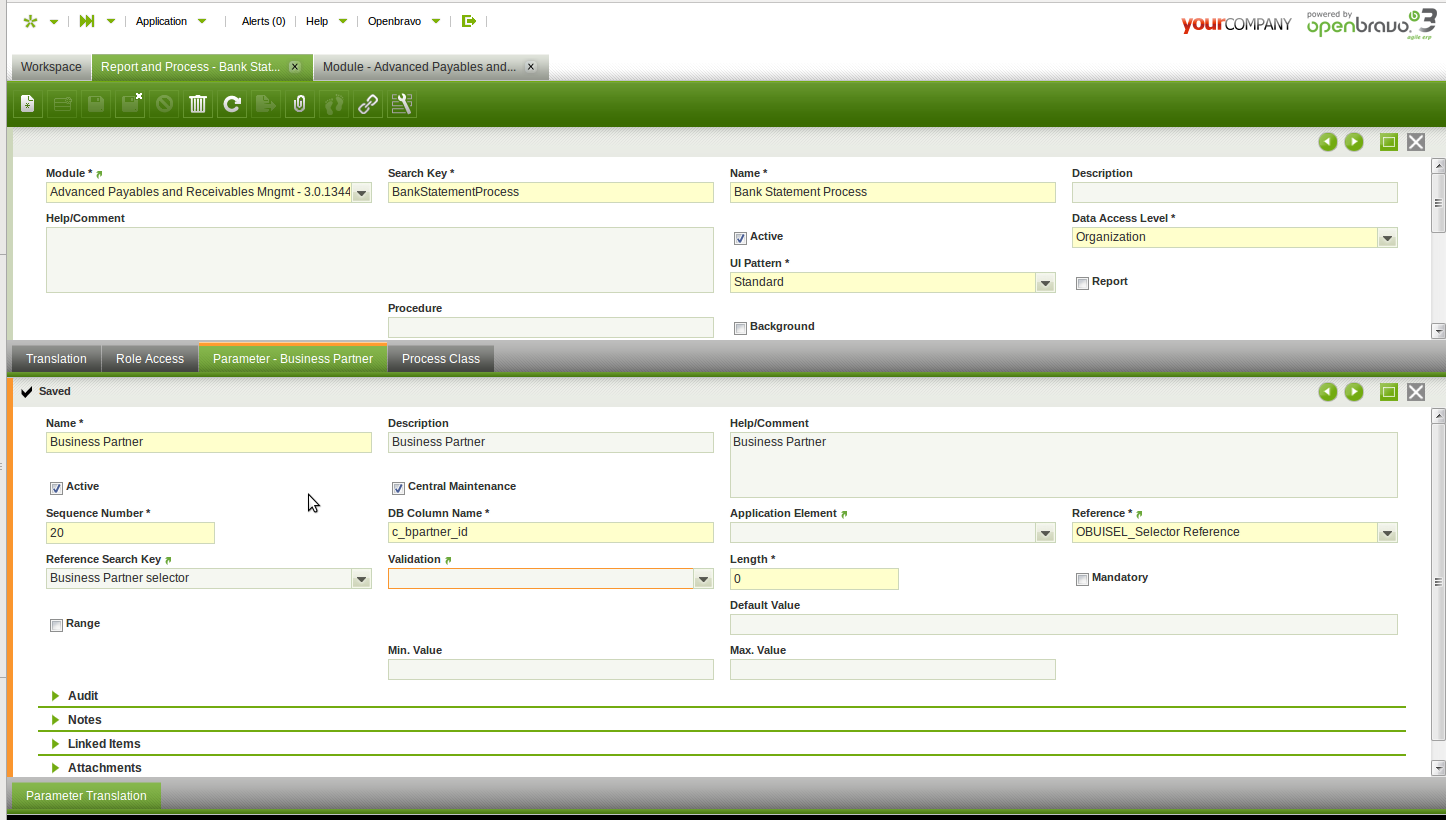
|
|
| Issue History |
| Date Modified | Username | Field | Change |
| 2011-08-10 13:24 | jecharri | New Issue | |
| 2011-08-10 13:24 | jecharri | Assigned To | => dbaz |
| 2011-08-10 13:24 | jecharri | Web browser | => Google Chrome |
| 2011-08-10 13:24 | jecharri | Modules | => Core |
| 2011-08-10 13:24 | jecharri | OBNetwork customer | => Yes |
| 2011-08-10 13:24 | jecharri | Support ticket | => 12139 |
| 2011-08-10 13:24 | jecharri | Resolution time | => 1319148000 |
| 2011-08-10 22:32 | dbaz | Web browser | Google Chrome => Google Chrome |
| 2011-08-10 22:32 | dbaz | Steps to Reproduce Updated | bug_revision_view_page.php?rev_id=2561#r2561 |
| 2011-08-10 22:39 | dbaz | Note Added: 0040096 | |
| 2011-08-10 22:39 | dbaz | Status | new => closed |
| 2011-08-10 22:39 | dbaz | Resolution | open => invalid |
| 2011-08-11 08:15 | jecharri | Note Added: 0040097 | |
| 2011-08-11 08:18 | jecharri | Status | closed => new |
| 2011-08-11 08:18 | jecharri | Resolution | invalid => open |
| 2011-08-11 08:18 | jecharri | File Added: Pantallazo-1.png | |
| 2011-08-11 08:19 | jecharri | Web browser | Google Chrome => Google Chrome |
| 2011-08-11 08:19 | jecharri | Steps to Reproduce Updated | bug_revision_view_page.php?rev_id=2562#r2562 |
| 2011-08-11 08:29 | jecharri | Web browser | Google Chrome => Google Chrome |
| 2011-08-11 08:29 | jecharri | Steps to Reproduce Updated | bug_revision_view_page.php?rev_id=2563#r2563 |
| 2011-08-11 12:56 | dbaz | Web browser | Google Chrome => Google Chrome |
| 2011-08-11 12:56 | dbaz | Steps to Reproduce Updated | bug_revision_view_page.php?rev_id=2568#r2568 |
| 2011-08-11 13:22 | dbaz | Assigned To | dbaz => mtaal |
| 2011-08-22 20:48 | hgbot | Checkin | |
| 2011-08-22 20:48 | hgbot | Note Added: 0040424 | |
| 2011-08-22 20:48 | hgbot | Status | new => resolved |
| 2011-08-22 20:48 | hgbot | Resolution | open => fixed |
| 2011-08-22 20:48 | hgbot | Fixed in SCM revision | => http://code.openbravo.com/erp/devel/pi/rev/b3df15902caf048e991aea52da7e2bcc63c09dab [^] |
| 2011-08-22 21:58 | dbaz | Status | resolved => closed |
| 2011-08-22 21:58 | dbaz | Fixed in Version | => 3.0MP3 |
| 2011-08-24 01:08 | hudsonbot | Checkin | |
| 2011-08-24 01:08 | hudsonbot | Note Added: 0040458 | |
|
Notes |
|
|
(0040096)
|
|
dbaz
|
|
2011-08-10 22:39
|
|
I have updated the "Steps to reproduce".
Even with that, I don't understand the step "Go to tab "Parameters" and put business partner selector like a parameter."
Offtopic:
"In this pop up, now you can choose a Business Partner.". A screenshot would be appreciated |
|
|
|
|
When you go to the process "BankStatementProcess" you have the header and 4 tabs (Translation,Role Access,PARAMETER,Process Class).
If you click in "Parameter", you can create a new record, in our case, we create new record with the Business Partner selector.
I attach an image. |
|
|
|
(0040424)
|
|
hgbot
|
|
2011-08-22 20:48
|
|
Repository: erp/devel/pi
Changeset: b3df15902caf048e991aea52da7e2bcc63c09dab
Author: Martin Taal <martin.taal <at> openbravo.com>
Date: Mon Aug 22 20:47:36 2011 +0200
URL: http://code.openbravo.com/erp/devel/pi/rev/b3df15902caf048e991aea52da7e2bcc63c09dab [^]
Fixes issue 18241: Selectors are not working in pop-ups
Also fixes a NPE which occurs on the server because the _selectionDefinitionId is not passed in correctly
---
M modules/org.openbravo.userinterface.selector/web/org.openbravo.userinterface.selector/js/ob-selector-widget.js
---
|
|
|
|
|
|