Openbravo Issue Tracking System - Openbravo ERP |
| View Issue Details |
|
| ID | Project | Category | View Status | Date Submitted | Last Update |
| 0018240 | Openbravo ERP | A. Platform | public | 2011-08-10 12:01 | 2011-09-30 14:29 |
|
| Reporter | rgoris | |
| Assigned To | mtaal | |
| Priority | high | Severity | major | Reproducibility | always |
| Status | closed | Resolution | fixed | |
| Platform | | OS | 5 | OS Version | |
| Product Version | | |
| Target Version | 3.0MP4 | Fixed in Version | 3.0MP4 | |
| Merge Request Status | |
| Review Assigned To | |
| OBNetwork customer | No |
| Web browser | |
| Modules | Core |
| Support ticket | |
| Regression level | |
| Regression date | |
| Regression introduced in release | |
| Regression introduced by commit | |
| Triggers an Emergency Pack | No |
|
| Summary | 0018240: Editing read-only rows shows strange dropdowns |
| Description | When trying to edit a row in the grid of a record that is booked/closed etc (read only fields), most cells turn into gray but some cell show a yellow dropdown (it is incomplete actually as it does not render the arrow bit). This is a bit confusing as in reality you can´t edit this dropdown value either. |
| Steps To Reproduce | Sales orders
Select a booked one
Click the edit pen button
Look at Business Partner field
See image |
| Proposed Solution | Ideally, you do not have an edit button for rows that you cannot edit.
Knowing that this is hard to calculate upfront, maybe the best solution is to show all fields in gray, and do not show yellow dropdowns or other fields that falsely give the impression that they can be edited. |
| Additional Information | |
| Tags | No tags attached. |
| Relationships | |
| Attached Files |  ReadonlyRow.png (31,990) 2011-08-10 12:01 ReadonlyRow.png (31,990) 2011-08-10 12:01
https://issues.openbravo.com/file_download.php?file_id=4430&type=bug
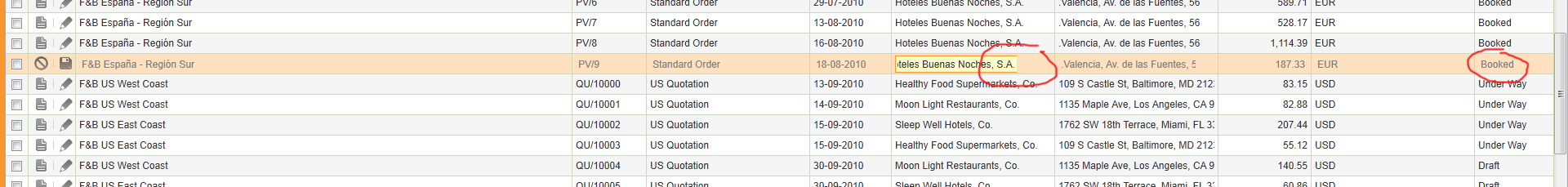
|
|
| Issue History |
| Date Modified | Username | Field | Change |
| 2011-08-10 12:01 | rgoris | New Issue | |
| 2011-08-10 12:01 | rgoris | Assigned To | => mtaal |
| 2011-08-10 12:01 | rgoris | File Added: ReadonlyRow.png | |
| 2011-08-10 12:01 | rgoris | Modules | => Core |
| 2011-08-10 12:01 | rgoris | OBNetwork customer | => No |
| 2011-08-31 09:40 | mtaal | Target Version | 3.0MP3 => 3.0MP4 |
| 2011-09-20 15:09 | mtaal | Status | new => scheduled |
| 2011-09-20 15:09 | mtaal | Note Added: 0041136 | |
| 2011-09-20 15:09 | mtaal | fix_in_branch | => pi |
| 2011-09-20 15:09 | mtaal | Note Added: 0041137 | |
| 2011-09-20 15:09 | mtaal | Status | scheduled => resolved |
| 2011-09-20 15:09 | mtaal | Fixed in Version | => 3.0MP4 |
| 2011-09-20 15:09 | mtaal | Fixed in SCM revision | => . |
| 2011-09-20 15:09 | mtaal | Resolution | open => fixed |
| 2011-09-30 14:29 | rgoris | Status | resolved => closed |