Openbravo Issue Tracking System - Openbravo ERP |
| View Issue Details |
|
| ID | Project | Category | View Status | Date Submitted | Last Update |
| 0017955 | Openbravo ERP | A. Platform | public | 2011-07-11 15:45 | 2012-03-02 15:35 |
|
| Reporter | shuehner | |
| Assigned To | guilleaer | |
| Priority | normal | Severity | minor | Reproducibility | have not tried |
| Status | closed | Resolution | fixed | |
| Platform | | OS | 5 | OS Version | |
| Product Version | | |
| Target Version | | Fixed in Version | 3.0MP9 | |
| Merge Request Status | |
| Review Assigned To | |
| OBNetwork customer | No |
| Web browser | |
| Modules | Core |
| Support ticket | |
| Regression level | |
| Regression date | |
| Regression introduced in release | |
| Regression introduced by commit | |
| Triggers an Emergency Pack | No |
|
| Summary | 0017955: 'Create fields' used on tab having fields already creates duplicates sequence numbers. |
| Description | Using 'Create fields' to add new fields to an existing tab for newly added columns does assign sequence numbers to the new fields without taking into account sequence numbers of existing fields.
This leads to duplicate sequence numbers.
See example in the attached screenshot. |
| Steps To Reproduce | Create tab with some fields like shown in attached screenshot (fields of Openbravo Howtos module).
Add some new fields to the underlying table.
Use create fields in the tab to add the 3 new fields to it (n screenshot fields with Openbravo Howtos 2).
See that duplicate sequence numbers where created.
|
| Proposed Solution | Assign new sequence numbers as :last-sequence number used in tab +10
|
| Additional Information | |
| Tags | No tags attached. |
| Relationships | |
| Attached Files |  17955.png (49,073) 2011-07-11 15:46 17955.png (49,073) 2011-07-11 15:46
https://issues.openbravo.com/file_download.php?file_id=4319&type=bug
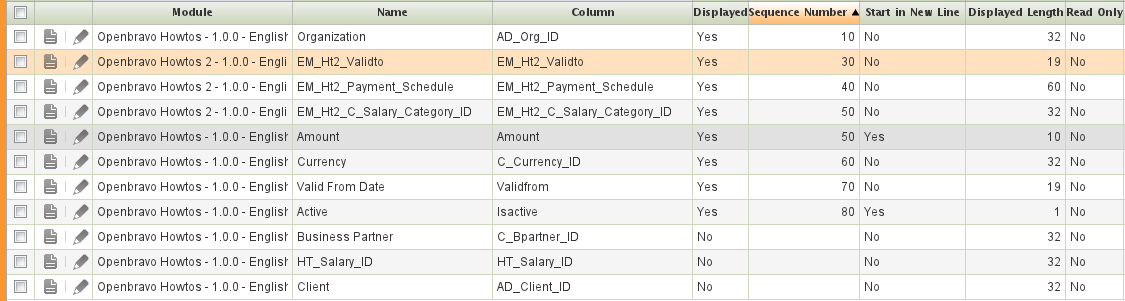
|
|
| Issue History |
| Date Modified | Username | Field | Change |
| 2011-07-11 15:45 | shuehner | New Issue | |
| 2011-07-11 15:45 | shuehner | Assigned To | => alostale |
| 2011-07-11 15:45 | shuehner | Modules | => Core |
| 2011-07-11 15:45 | shuehner | OBNetwork customer | => No |
| 2011-07-11 15:46 | shuehner | File Added: 17955.png | |
| 2011-08-05 12:56 | alostale | Status | new => scheduled |
| 2011-12-15 09:01 | alostale | Assigned To | alostale => guilleaer |
| 2011-12-27 12:42 | guilleaer | Note Added: 0044032 | |
| 2012-02-07 17:46 | hgbot | Checkin | |
| 2012-02-07 17:46 | hgbot | Note Added: 0044915 | |
| 2012-02-07 17:46 | hgbot | Status | scheduled => resolved |
| 2012-02-07 17:46 | hgbot | Resolution | open => fixed |
| 2012-02-07 17:46 | hgbot | Fixed in SCM revision | => http://code.openbravo.com/erp/devel/pi/rev/b25e86b22d004695a2f5b3c8e2604756122e7b48 [^] |
| 2012-02-07 17:49 | alostale | Note Added: 0044916 | |
| 2012-02-07 17:49 | alostale | Status | resolved => new |
| 2012-02-07 17:49 | alostale | Resolution | fixed => open |
| 2012-02-10 09:47 | hgbot | Checkin | |
| 2012-02-10 09:47 | hgbot | Note Added: 0044992 | |
| 2012-02-10 09:47 | hgbot | Status | new => resolved |
| 2012-02-10 09:47 | hgbot | Resolution | open => fixed |
| 2012-02-10 09:47 | hgbot | Fixed in SCM revision | http://code.openbravo.com/erp/devel/pi/rev/b25e86b22d004695a2f5b3c8e2604756122e7b48 [^] => http://code.openbravo.com/erp/devel/pi/rev/c8bbab77e3296d5bc283fa1e67617a174c6d26c9 [^] |
| 2012-02-21 10:05 | alostale | Note Added: 0045296 | |
| 2012-02-21 10:05 | alostale | Status | resolved => closed |
| 2012-02-21 10:05 | alostale | Fixed in Version | => 3.0MP9 |
| 2012-03-02 15:35 | hudsonbot | Checkin | |
| 2012-03-02 15:35 | hudsonbot | Note Added: 0045771 | |
| 2012-03-02 15:35 | hudsonbot | Checkin | |
| 2012-03-02 15:35 | hudsonbot | Note Added: 0045793 | |
|
Notes |
|
|
|
Test plan:
1. Log in as System Administrator
2. do a search for a table which is showed in a tab. E.G. m_product
3. Annotate the seqNo of the last field of the tab
4. Add one or more columns to the table using "tables and columns" screen.
5. Look for the tab which will show the table in "windows tab and fields" screen. E.G. Window: product, Tab: product
6. Select the tab (Product in this case) and run the process "Create fields". This process should create the new fields.
7. The new field(s) should have a correct seqNo (The last seqNo + 10).
No regressions detected. |
|
|
|
(0044915)
|
|
hgbot
|
|
2012-02-07 17:46
|
|
Repository: erp/devel/pi
Changeset: b25e86b22d004695a2f5b3c8e2604756122e7b48
Author: Guillermo Álvarez de Eulate <guillermo.alvarez <at> openbravo.com>
Date: Tue Feb 07 15:57:02 2012 +0100
URL: http://code.openbravo.com/erp/devel/pi/rev/b25e86b22d004695a2f5b3c8e2604756122e7b48 [^]
Fixed issue 17955: Now sequence numbers are genetared correctly using 'create fields'
---
M src-db/database/model/functions/AD_TAB_IMPORT.xml
---
|
|
|
|
|
|
Fix is not working when there is no field in the tab. |
|
|
|
(0044992)
|
|
hgbot
|
|
2012-02-10 09:47
|
|
Repository: erp/devel/pi
Changeset: c8bbab77e3296d5bc283fa1e67617a174c6d26c9
Author: Guillermo Álvarez de Eulate <guillermo.alvarez <at> openbravo.com>
Date: Fri Feb 10 08:49:15 2012 +0100
URL: http://code.openbravo.com/erp/devel/pi/rev/c8bbab77e3296d5bc283fa1e67617a174c6d26c9 [^]
Fixed issue 17955: Now sequence numbers are generated correctly using 'create fields'
---
M src-db/database/model/functions/AD_TAB_IMPORT.xml
---
|
|
|
|
|
|
Code reviewed and tested on pi@8e3bca6e8153 |
|
|
|
|
|
|
|
|
|