Openbravo Issue Tracking System - Openbravo ERP |
| View Issue Details |
|
| ID | Project | Category | View Status | Date Submitted | Last Update |
| 0017769 | Openbravo ERP | 01. General setup | public | 2011-06-23 02:12 | 2012-02-16 16:44 |
|
| Reporter | tolland | |
| Assigned To | vmromanos | |
| Priority | low | Severity | minor | Reproducibility | always |
| Status | closed | Resolution | unable to reproduce | |
| Platform | | OS | 30 | OS Version | fedora 14 |
| Product Version | main | |
| Target Version | | Fixed in Version | | |
| Merge Request Status | |
| Review Assigned To | |
| OBNetwork customer | No |
| Web browser | |
| Modules | Core |
| Support ticket | |
| Regression level | |
| Regression date | |
| Regression introduced in release | |
| Regression introduced by commit | |
| Triggers an Emergency Pack | No |
|
| Summary | 0017769: installing modules using the module management is failing with "Your system contains some data inconsistencies" |
| Description | with only the default settings, if i try to install any modules from the central repo the module installs, but fails when i try to run "rebuild now"
the error message is;
"Error:
Your system contains some data inconsistencies that must be resolved before applying this maintenance pack. The version you are installing introduces stronger consistency checking and that validation failed. The system hasn't been modified and it is still stable. You may continue using it in its current configuration. However, you must address the problems described in the validation messages below (either by uninstalling the affected modules, or by resolving the problems the validation found), before you can restart the installation process."
However I have not installed any other modules. The Show log is empty - see attachment.
1 "ant smartbuild" runs through fine
2 tomcat has been restarted.
3 ant buildvalidation
4 ant run.tests
5 ant check.module.consistency
all run fine.
nothing is logged to openbravo.log or the console.
|
| Steps To Reproduce | try and install the US community localization pack into a pristine devel/main bravo |
| Proposed Solution | |
| Additional Information | |
| Tags | VMA-Reviewed |
| Relationships | |
| Attached Files |  Screenshot-Openbravo - Module Management - Mozilla Firefox.png (170,614) 2011-06-23 02:12 Screenshot-Openbravo - Module Management - Mozilla Firefox.png (170,614) 2011-06-23 02:12
https://issues.openbravo.com/file_download.php?file_id=4214&type=bug
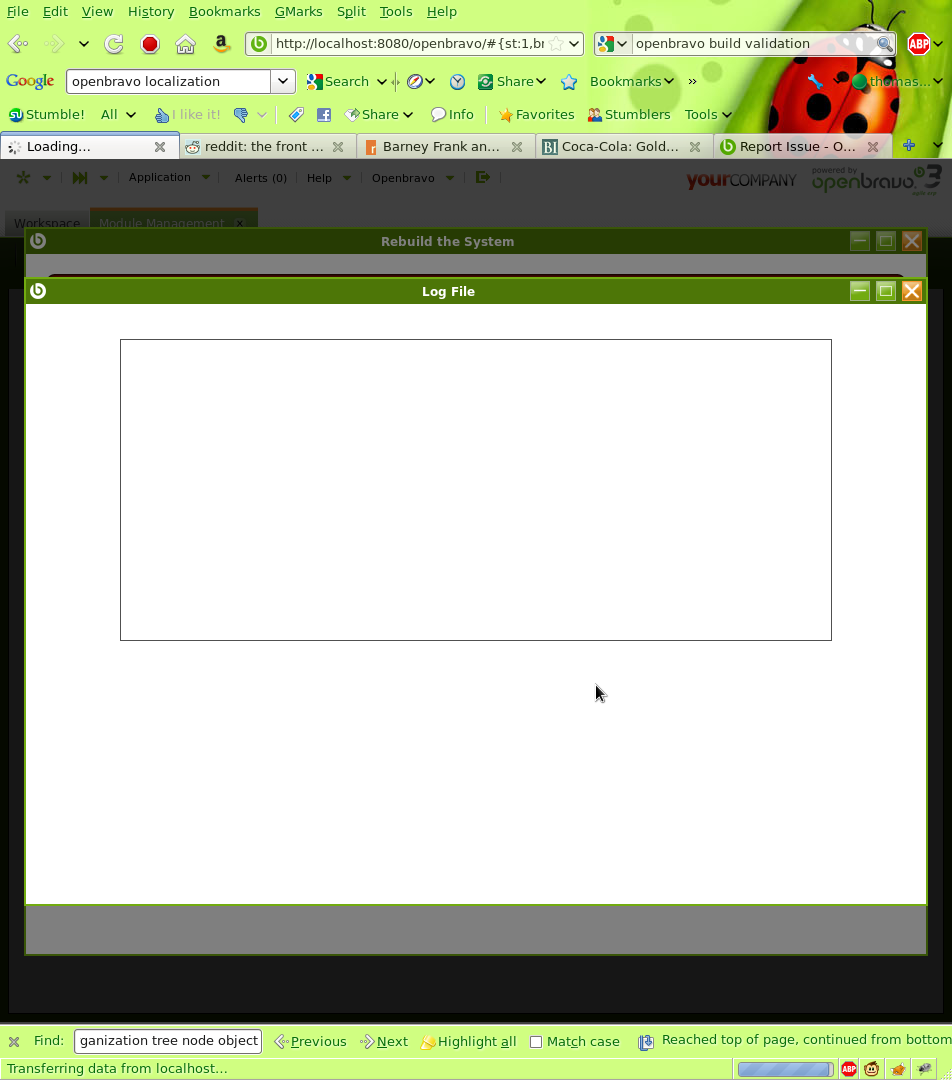
|
|
| Issue History |
| Date Modified | Username | Field | Change |
| 2011-06-23 02:12 | tolland | New Issue | |
| 2011-06-23 02:12 | tolland | Assigned To | => dalsasua |
| 2011-06-23 02:12 | tolland | File Added: Screenshot-Openbravo - Module Management - Mozilla Firefox.png | |
| 2011-06-23 02:12 | tolland | Modules | => Core |
| 2011-06-23 02:53 | tolland | Note Added: 0038508 | |
| 2011-06-23 03:00 | tolland | Note Added: 0038509 | |
| 2011-06-23 13:23 | shuehner | Note Added: 0038513 | |
| 2011-06-23 13:23 | shuehner | Status | new => feedback |
| 2011-06-25 09:36 | tolland | Note Added: 0038529 | |
| 2011-06-27 16:42 | shuehner | Note Added: 0038540 | |
| 2011-07-20 18:09 | dalsasua | Assigned To | dalsasua => jonalegriaesarte |
| 2011-09-15 19:07 | dmitry_mezentsev | Note Added: 0040962 | |
| 2011-09-15 19:09 | dmitry_mezentsev | OBNetwork customer | => No |
| 2011-09-15 19:09 | dmitry_mezentsev | Note Added: 0040963 | |
| 2011-09-15 19:09 | dmitry_mezentsev | Priority | urgent => low |
| 2011-09-15 19:09 | dmitry_mezentsev | Severity | major => minor |
| 2011-10-07 11:30 | dmitry_mezentsev | Status | feedback => scheduled |
| 2011-10-07 11:30 | dmitry_mezentsev | fix_in_branch | => pi |
| 2012-02-15 19:04 | iciordia | Assigned To | jonalegriaesarte => vmromanos |
| 2012-02-16 16:44 | vmromanos | Status | scheduled => closed |
| 2012-02-16 16:44 | vmromanos | Resolution | open => unable to reproduce |
| 2012-02-16 16:44 | vmromanos | Tag Attached: VMA-Reviewed | |
|
Notes |
|
|
|
OK, I wasn't running the devel/main I was running one from some time earlier this afternoon.
rebasing to the current version, caused the "rebuild now" error message to be displayed as "JAVA_HOME is not set"
this is on fedora so JDK is icedtea and JAVA_HOME is not normally required. However i passed that env variable to catalina in eclipse and its running through ok now. |
|
|
|
|
|
its looks like the CATALINA_BASE and CATALINA_HOME have to be set as well |
|
|
|
|
Hi tolland,
Looking at your last comments looks like you didn't check the environment installation documentation at all.
Please go back there and check and follow all of those. If the system is not configured correctly following those the process will of course fail.
Then try again, if then the process still has some problem update the issue with the new information. |
|
|
|
|
the JAVA_HOME variable is a sun jdk specific env variable, so I was concerned that it might be used to detect and configure some SUN specific settings.
so i did not want to set that system wide.
I have made changes to set the env variable.
However the point of the initial issue was that the ant smartbuild run from the modules management was not reporting the any build failure message and the log was empty. |
|
|
|
|
Hi tolland,
JAVA_HOME is not directly jdk-specific but more important does not configure any settings but the location of the jdk (if some tool uses it).
Use via openbravo comes by:
a.) direct use in the build.xml files
b.) indirect use via ant, which uses it to locate the javac compile to use.
However your point about the missing info at that part of the rebuild (when it's just about to be started) are very valid... |
|
|
|
|
Hi Tolland,
>However your point about the missing info at that part of the rebuild (when it's >just about to be started) are very valid...
Could you please update this issue (Title and description) so that it contains above topic clear and not some prerequisites to it.
Thanks. |
|
|
|
|
|
Updated based on what in reality this issue is about. |
|